Become A Cloning Master - Guide for Pokemon Emerald
- Cheats |
- Unlockables |
- Hints |
- Easter Eggs |
- Glitches |
- Guides
Scroll down to read our guide named "Become A Cloning Master" for Pokemon Emerald on Game Boy Advance (GBA), or click the above links for more cheats.
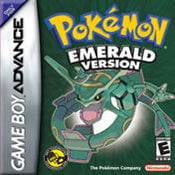
To CheatCodes.com: An Guide for POKEMON Emerald Version on how to clone Pokemon/Items Say for instance you have a Rare Candy and want to use it on more than one pokemon but you can't because you only have one. Boo-hoo, right? Well not anymore! This guide all about helping people like you duplicate/clone your Pokemon and Items. It's basically the same for both. Well, keep reading and you will be a cloning master, like me! Ok, first you must have gained access to the Battle Frontier. In case you haven't, beat the Elite Four and BAM! There's your access! Next, head for the Battle Tower. Just head north in the Frontier and then east until you hit a tower. It should be red with blue windows. Head inside and make your way to the PC. After you've done that, access the PC. Go to the Pokemon Storage System. Here is where it splits into the cloning differences: POKEMON: If you want to clone Pokemon, make sure you have a slot open in your party and an empty box. Take the Pokemon you want to clone, lets say, a Salamence (Dragon/ Flying). Put it in the empty box and log out of the PC. SAVE YOUR GAME HERE. After saving, log back in the PC and withdraw the Salamence. DO NOT SAVE AFTER LOGGING OUT A SECOND TIME. IT WILL MESS UP THE CLONING PROCESS. Walk over to the lady closest to the PC (Link Multi-Battle). Talk to her. Choose two Pokemon and enter the challenge. When she asks you if you want to save, say yes. There will be a pause before save screen pops up. DO NOT TURN OFF THE POWER DURING THE PAUSE OR YOUR FILE WILL BE CORRUPTED. When the save screen pops up, NOW you turn off the power (or Soft-Reset (Sel-Start-A-B). Open your file and instead of being in front of the PC, if done right, you will be in front on the battle tower lady. Look in your party and the cloned Pokemon will be there. Look in your PC and it should be there as well. If not, try again until you get it right. ITEMS: If you want to clone items, such as Rare Candies and Master Balls, Make sure that you have them in your bag. Access the PC and enter the Pokemon Storage System. Instead of going to "Move Pokemon," go to "Move Items." Give the item to a Pokemon in the PC to hold and log out. SAVE YOUR GAME HERE. After saving, log back into the PC and go back to "Move Items." Bag the item you gave to the Pokemon in the PC. Log out. DO NOT SAVE AFTER LOGGING OUT A SECOND TIME. IT WILL MESS UP THE CLONING PROCESS. Walk over to the lady closest to the PC (Link Multi-Battle). Talk to her. Choose two Pokemon and enter the challenge. When she asks you if you want to save, say yes. There will be a pause before save screen pops up. DO NOT TURN OFF THE POWER DURING THE PAUSE OR YOUR FILE WILL BE CORRUPTED. When the save screen pops up, NOW you turn off the power(or Soft-Reset (Sel-Start-A-B). Open your file and instead of being in front of the PC, if done right, you will be in front on the battle tower lady. The item you wanted to clone will be in your bag when you check. Also, look in the PC. Which ever Pokemon you gave the item to should still be holding the item as well as the item being in your bag. If it isn't, try again until you get it done right. And there you go! You are now a cloning master! If you have any questions or would like to request another FAQ from me, please don't hesitate to E-Mail me at [email protected]. I hope this is useful to you!!!



