FAQ - Guide for FIFA Soccer '97
- Cheats |
- Unlockables |
- Hints |
- Easter Eggs |
- Glitches |
- Guides
Scroll down to read our guide named "FAQ" for FIFA Soccer '97 on PlayStation (PSX), or click the above links for more cheats.
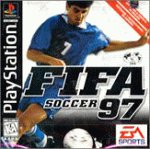
==============================================================================
___
g8888888888 a8888 g88888888888 a88888b, a88888888, d8888888888I
8888888888' 88888 88888888888' 88888888i 88888888888 88888888888I
,8888P""""" ,8888' ,8888P"""""" 8888"8888i d8888' 8888i '""""Y88888'
88888_____ a8888 88888______ 8888P 8888i I8888 ,8888p ,88888
,8888888888' ,8888' 88888888888' 8888I 8888i `88888888888' ,88888
88888888888 88888 8888888888P 888888888888i `'""' g8888 ,8888`
,8888r 88888 i8888 8888888888888i ib, ,88888 ,8888`
88888 a8888` 88888 d88888 8888I Y888888888 d8888`
`""""' """"" `""""' """""` """"" `""""' `""""'
,8P _,,ggdd888bbgg,,_
I8I _,gd8888P"""""""""Y8888bg,_
I8b _,gd88P"""' `"""Y88bg,_
`Y8b,__,gd8P""' F.A.Q. `""Y8bg,_
`Y88888P"' `"Y88ba
==============================================================================
-= Fifa 97 Unofficial FAQ =-
by Guy Saner
v 1.3
Email: [email protected]
WebSite: http://www.iscon.demon.co.uk/
Multiplayer Database: http://www.crazyfox.com/multiplayer/
For PC Version
------------------------------------------------------------------------------
-CONTRIBUTORS:
Matthias Brandt
Paul Gregory
Sergey
Joseph Bakhmoutsky
Gonzalo Dominguez
Andy Davidson
Ipp Serguey
Rodrigo Rosman
Kirk
------------------------------------------------------------------------------
CONTENTS:
[1.1] Game Features
[1.2] Requirements
[1.3] Information Needed
[1.4] Important Tips or Information
[2.1] Tactics and Tips - General
[2.2] Tactics and Tips - Offence
[2.3] Tactics and Tips - Corners
[3.1] Hot Keys
[3.2] Controls
[3.3] Controls - Offence
[3.4] Controls - Defence
[3.5] Controls - Out of Play
[4.1] Teams Statistics
[4.2] Cheats
[5.1] Minor Errors
[5.2] Recommended Additions or Changes
[6.1] Revision History
-------------------
[1.1] Game Features
-------------------
-AI is much improved and the computer is a lot better.
-All the players from 12 International Leagues.
-Multilingual commentary in 6 languages and in Dolby Surround Sound.
From John Motson, Des Lynham and Andy Gray, who are only famous in Britain.
-Authentic world-wide chants. -New 'motion blending' motion capture
technology creates silky-smooth, realistic player animations.
-High detail players even when close-up.
-Player's number on shirt.
-Modem (14.4+), Direct (Null Modem) and IPX Nework play.
-Win95 DirectPlay Winsock IPX and TCP/IP networks (Internet).
-Ability to Trade Players.
-Indoor Pitch Option
------------------
[1.2] Requirements
------------------
Minimum Requirements:
Pentium 75 MHz CPU.
8MB to run from DOS.
16MB to run under Win95.
Double Speed CD.
Mouse.
1MB SVGA, VESA Compatible Graphics Card under DOS.
DirectX 2 compatible Graphics Card under Win95.
Details need to be reduced if you have less than a P120.
Recommended Requirements:
Pentium 133 MHz processor or faster.
16MB RAM.
50MB Hard Disk space.
2MB SVGA, VESA Compatible Graphics Card.
Sound Blaster 2.0, Pro, 16, AWE or compatible,
Gravis Ultrasound, Ensoniq Soundscape, Windows Sound System,
DirectSound 2.0 compatible Sound Card.
4-button Joystick, Gravis Gamepad, or Gravis GrIP 4-player adapter.
------------------------
[1.3] Information Needed
------------------------
This is just a small section, highlighting information I need for the FAQ.
1. Cheats
What is the method for activating the cheats?
2. Net Play
Has anyone managed to get the game to work over the Internet?
-----------------------------------
[1.4] Important Tips or Information
-----------------------------------
Activating Complex Controls:
To activate the complex control set. Press button 2, the run button on the
controller selection screen. This will cause all four buttons on the gamepad
picture to turn yellow. You will now be able to use the Run button to go
faster, use Set Plays, do complex moves and to use Passback mode. Passback
doesn't work on 4-button gamepads, for some reason.
DirectX 3 Drivers:
There have been many problems associated with playing Fifa 97 under Win95
with the new DirectX 3 drivers. I recommend that you don't install them.
Stick to version 2 which comes on the CD. Or just play the game from DOS.
I personally didn't have any problems with DirectX version 3.
DOS or Win95:
From testing Fifa 97 under DOS and Win95 I came to the conclusion that the
DOS version plays considerably faster than the Win95 version. Until very fast
DirectX 3D graphics cards become available; this will nearly always be the
case.
To increase the speed even more use a boot disk. You will need to adjust the
following configuration files to suit your Sound Card, CD Drive and OS. Just
use them as a guide.
CONFIG.SYS
BUFFERS=20
FILES=50
STACKS=9,256
DEVICE=C:\AWE32\MTMCDAI.SYS /D:MTMIDE01
AUTOEXEC.BAT
@echo off
SET SOUND=C:\AWE32
SET BLASTER=A220 I5 D1 H5 P330 E620 T6
c:\awe32\mixer 1
c:\dos\mouse.com
SET path=C:\;C:\DOS;
C:\win95\command\MSCDEX.EXE /D:MTMIDE01 /L:E /M:30
c:\fifa97\fifados.exe
Using Two 4-button Gamepads:
This is only possible if you have a Gravis GRiP, which will allow four
6-button gamepads at once, both under DOS and Win95.
The alternative is to get a Thrustmaster ACM card, which will allow you to
use two 4-button gamepads simultaneously. But only under Win95 with the
correct drivers.
Modem Problems:
If you are having problems playing a modem game at 28k baud, with sync
failure, etc. Try forcing your modem to connect at 14k (Read the Manual).
This seems to solve many problems.
Multilingual Commentary:
If you want to have commentary in German, Spanish, French, etc. then you
need to get a specific version of the game for that language.
There are different versions of the CD which come with different sound
banks.
--------------------------------
[2.1] Tactics and Tips - General
--------------------------------
1. PASSBACK MODE (Paul Gregory)
I have got Passback mode to work with the keyboard and with the Gravis
gamepad pro. Not with the regular Gravis gamepad, though. The thing is
you have to press the passback button between the time the passer finished
passing (i.e. right after his passing animation ends) and the time the
receiver gets the pass (i.e. before the ball reaches him and he lights
up, because if he lights up, then you aren't in passback mode. Now, this
really sucks, because in order to have enough time to actually get this
button press in, you have to try making some really long passes (e.g. cross
field at 90 degree angle to touchline). This is due to the length of the
passer's passing animation. But the rub is, passback would be most useful
for quick give and go situations such as wing passes in to center
midfielder, wing advances up the line, centermidfielder returns a quick
pass (lob). But this is just the kind of play in which it is impossible to
use passback because the receiver gets the ball too soon after, or even
before, the passer's animation has finished. Hand it to EA for discovering
one of the most creative ways of turning a potentially useful feature into
a totally useless bug. You cant even do it with the gamepad for some reason.
So I bought the Gamepad pro to try it out, I'll probably be returning that
since passback mode is useless (Gamepad Pro is nice however).
2. HEADING THE BALL
Here's some info on how to head the ball more successfully. Firstly press the
Head/Lob button whilst the ball is still at a high point in the air. Then
press the direction key. Don't hold down the header button though, just tap it.
You should then head the ball in the right direction. This does work 100
percent of the time, but it relies on two things. The first being that your
player is standing in the path of the ball and the second that your player is
on the screen when you tap header. If you tap header whilst your player is off
the screen is doesn't seem to work.
--------------------------------
[2.2] Tactics and Tips - Offence
--------------------------------
1. LONG LOB
When you have the ball in your own half, wait for a bit so all the players can
get into position. Then press the Shoot button and the player will lob the
ball up field. Then run onto the ball with your closest Striker and you should
be one-on-one with the keeper. The wait at the beginning is to reduce the
chance of your players being caught offside.
2. SLANTED RUN
When running up the pitch with the ball, don't run in a straight line, but
instead, run at a slight angle. By doing this you will make it more difficult
for the computer players to tackle you.
3. SHOOT EARLY (Sergey)
When you come on-on-one with the goalkeeper, it's better to press shoot button
earlier and hold it. The keeper will run to you and when you'll begin to shoot
he'll turn back to the net and then it's easier to score. Score rate is 80%.
4. SIDELINE RUN AND LOB (Joseph Bakhmoutsky)
Dribble the ball close to sidelines so that the computer players can't tackle
you. Then, when close to the corner press LOB. The computer will auto-center
your lob towards the centre of the goal.
5. REBOUND GOAL
You can still, even though it is very rare, score a goal by standing in front
of the goalie as he kicks the ball upfield. It seems to happen more often if
you start to run away up the pitch just as he's kicking it. I can't believe
this slipped in again. EA managed to remove it from Fifa 96, but it's back.
6. CENTRE PASS (Ipp Serguey)
When you have the ball and are running down the wing, press and hold
pass for 2-3 seconds, then release it. Your player will give long pass to the
player who is the closest to the opponent goal and it will be rather easy to
run one-to-one with the goalie.
7. SPRINT AND SHOOT (Ipp Serguey)
If you are sprinting, by holding down pass, your player will run,
and when you release pass your player will pass if there is a player
in front, or he will shoot straight and you can score only if the goal is
opposite you. But if you want to shoot on the goal from any place after
the sprint do the following:
Press and hold pass, run as far as you want, then press and hold shoot, (but
don't release pass when you do it) now you can release pass and player will
shoot to the goal a second later.
8. FLICK AND PLAY (Ipp Serguey)
When you've got the ball, release the direction button and do a Rainbow
Kick (A+S on keyboard). The player will flick the ball into the air and then
you can:
A- While the ball high in the air - press A and header the ball.
B- While the ball is at the level of your head - press A and he'll shoot.
C- Don't press anything and he'll stop it with his chest.
D- I am not sure about this, but if you press A+D or A+S, he'll move a
back and stop the ball with his feet.
9. RUN AND SHOOT DIAGONALLY (Kirk)
The general hint is to shoot from the diagonal through the corner of the
box. A good distance away is the actual corner of the box. "How does one get
this shot off?" is a good question since the computer team usually swarms you
in that area. Using TeleCam, pass your way up the sideline. I usually do it
on the far line (top of the screen) but I think it works both sides. As my
player receives the ball over the centre line, sprint and I attempt
to run around the player marking him (as noted elsewhere in the faq, diagonal
runs work best; also functional are short steps back followed by a quick move
forward). If you get past him, there is often a clear area to run into that is
not covered immediately by other defenders. Hold down the diagonal towards
the far side net. You run in that (diagonal direction). Hold the shoot button
and don't release. The clear area gives you enough time to get a shot off
(holding shoot means the computer will automatically shoot for you). If your
diagonal path is in line with the corner of the box, there's a high chance
the shot will go in. Shots slightly offline or further back also have a
decent chance of going in.
Diagram:
(sideline)
----------------------------------------------------------------------------
|
| (sprint past "last" defender)
| . . - . . . X O
| . \
| . O
| . X \ /
| . (pass past
| (run and shoot / \ the defenders)
| along this / (clear area - /
| diagonal) / hold 'shoot' button) \
| / O
| / X
| /
| /
|-------------- / (time it so the computer releases
| | shot near corner of the box)
| |
| |
| |
| |
| |
|- |
| | |(penalty box)
| |
| |
| |(goal)
--------------------------------
[2.3] Tactics and Tips - Corners
--------------------------------
1. EASY GOAL (Matthias Brandt)
It´s even easier to score now, directly from the corner. This example is
taken from the closest right-hand corner. Go into Target-Circle mode by
pressing button 2 on the gamepad, or Y on GrIP, three times. Then hold up
until the Target-Circle won't go any higher. Do not move left or right at all!
Now press the lob button, let go, and hold Up and Right on the gamepad (do
this before the player actually touches the ball). Keep holding the direction
and the ball will always curve directly into the net.
The Table below shows where to position the target for different pitch sizes
and skill modes.
ARCADE/ACTION:
Pitch size |Distance to Goalline |Distance to Sideline
-----------|------------------------------|----------------------
small | Goal Area line | Half distance between
| | sideline and penalty
| | area.
-----------|------------------------------|----------------------
medium | No Change | On the line.
-----------|------------------------------|----------------------
large | At the foot of the Referee, | On the line.
| close to the goal. |
SIMULATION:
Pitch size |Distance to goalline |Distance to sideline
-----------|------------------------------|----------------------
small | Between Goal Area line and | Half distance between
| Goal line. A tiny bit closer | sideline and penalty
| to the goal. | area.
-----------|------------------------------|----------------------
medium | 3/4 of the distance to the | On the line.
| Goal area line, from the |
| Goal line. |
-----------|------------------------------|----------------------
large | Goal Area line | On the line.
2. ANOTHER EASY GOAL
Turn your player, who is taking the corner, so he is aiming just in front
of the goal. Then instead of holding down shoot and letting go, just tap
shoot. The ball will float through the air in that direction. Then just curl
the ball with aftertouch into the net.
The key thing here is just to tap the shoot button. If you hold it down and
let go, the ball doesn't go in exactly the right direction.
--------------
[3.1] Hot Keys
--------------
ESC In-Game Menu
F1 Tele Cam
F2 Sideline Cam (Outdoors Only)
F3 Cable Cam
F4 End Zone Cam (Outdoors Only)
F5 Stadium Cam (Outdoors Only)
F6 Shoulder Cam (Outdoors Only)
F7 Ball Cam
F8 Tower Cam(In Game), Toggles Sound(On Menus)
F9 Chat (Modem Game Only)
F10 Hangup (Modem Game Only)
F11 Quit FIFA 97
F12 Quit Current Game
1 Controller Setup
2 Team Management
3 Substitution
4 Statistics
5 Options
6 Replay
7 Score Summary
8 Foul Summary
9 Network Breakdown
Detail Adjustment:
t Toggles Stadium detail (Recommended for



