FAQ/Guide - Guide for Pocket Zero (PocketStation)
- Cheats |
- Unlockables |
- Hints |
- Easter Eggs |
- Glitches |
- Guides
Scroll down to read our guide named "FAQ/Guide" for Pocket Zero (PocketStation) on PlayStation (PSX), or click the above links for more cheats.
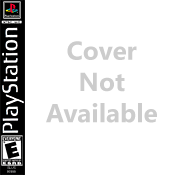
### ### ## # # ## ###
# # # # # # # # #
########## ### # # # ## ## #
#### # # # # # # # # # #
# # # # ### ## # # ## #
#### # #
# # ##### ### ### ### ###
# # # ## # # # # # #
# # # ## # ## ## # #
# # # ## # # # # # #
########## ### ### # # ###
##
########## ########## ##########
## ###### ## ## # # # #
## # ## ## # # # #### #
# ### ## # ## # #### #
###### ## ## ## ## # #### #
###### ## ## ## ## # #### #
###### ##### ######## #### #
## ####### #### #
########## ########## ##########
P O C K E T Z E R O
FAQ / Guide for PocketStation Version 2.0
Unpublished work Copyright 1999 Billy Burkert ([email protected])
A NOTE ON POCKET ZERO:
Pocket Zero is a PocketStation game that you can download from
Street Fighter Alpha 3 for the PlayStation. It takes up 11 blocks of
the PocketStation's memory. To access Pocket Zero on the
PocketStation, push right on the time screen until you see Ryu punching
Ken in the head. (It will be one screen to the right unless you have
more than one game downloaded.) This guide is currently for the import
version of Pocket Zero playing on a Japanese PocketStation downloaded
from the import version of Street Fighter Alpha 3 for the PlayStation.
Where you can find the Guide:
GameFAQs----------------www.gamefaqs.com
Please email me if you find any mistakes, or want to add/ask something.
Index
I. Revisions List
II. Menu Breakdown
III. Stats Menu Guide
IV. Game Menu Guide
V. Team Menu Guide
VI. Mode (Auto) Menu Guide
VII. Vs. Menu Guide
VIII. Leave Menu Guide
IX. Charts/Tables
X. Coming Next...
XI. Credits
I. Revisions List
Version 0.1 (4-17-99)
- I started this baby. Added the art, index, and spots for all the
guides to go into.
- Update Slowdown! - My computer just erased big time! I'm lucky this
got saved!
Version 0.2 (4-24-99)
- Added the stats menu guide.
Version 0.3 (4-25-99)
- Added all of the Training menus and almost all of the Charts/Tables!
Version 1.0 (4-25-99 Later in the day)
- Sent this out to GameFAQs and added the sleeping chart.
Version 2.0 (4-28-99)
- Added new menu names and what the different modes are thanks to Edson
M! I also added a little bit to the Vs CPU Section.
II. Menu Breakdown
When you begin Pocket Zero, you see the little Capcom intro with the
guy from Side Arms. Then you pop up in the Menu screen. You begin on
the Training Menu picture.
The Menus:
1. Stats
Pushing left once on the Training Menu picture will bring up this
Menu. It shows Rose sitting in a chair examining Sakura. In this Menu
you can flip trough pictures of all your downloaded characters, and the
still unknown ones.
2. Game
This is the default Menu. It shows Blanka standing in front of a
giant PocketStation. In this Menu you can select different little
games to train your characters with. It says "Game" above the picture,
in Japanese, of course.
3. Team
This Menu shows Juni, Juli, and a bunch of the other clones.
Selecting this will allow you to arrange your downloaded characters
into the order you want them.
4. Mode Set (Auto Set)
This Menu shows Dan taunting a training dummy. By choosing this, you
can select which mode you want your character in.
5. Versus
This Menu has Akuma in face-off with Ryu. Accessing this mode allows
you to fight your friends (or enemies) by Linking two PocketStations.
6. Exit
This is the final Menu choice on the right. It is a picture of Birdie
walking towards an open door. By choosing this, you exit the Pocket
Zero game or cancel and play it some more.
III. Stats Menu
######### #########
# # # # # #
### ######## # ### #
## # # # ### #
## ### ##### # ## ##
# # ## # ### # # #
######## #######
S T A T S :
In the Stats Menu, you get to see the characters you have downloaded,
and obviously, their stats. First you'll scroll threw the list of 34
characters, than once you select one, you can see what mode their in
and if you press down, you can see more menus about them. The menu
breakdown is as follows:
1. Character Picture
2. Level, HP, Attack, and % Stats
3. Experience Points needed till next level
4. Win/Loss Record
5. Points Ranking
1. The characters are in the following order:
Ryu Zangief
Ken Gen
Gouki M.Bison
Nash Cammy
Chun-Li S.Ryu
Adon E.Honda
Sodom Blanka
Guy R.Mika
Birdie Cody
Rose Balrog
Vega Karin
Sagat Juli
Dan Juni
Sakura Fei-Long
Rolento Dee Jay
Dhalsim T.Hawk
{S.Ryu, Guile, and S.Gouki appear in the list if you download them.}
2. Points:
The amount of experience points that you get depend on the training
that you are doing. Getting a Perfect on any training will earn you 10
experience points. Also, every minute that goes by, even if
PocketStation is turned off, your characters gain 1 experience point.
IV. Game Menu
### ### ###
# ### ## # #
## # # ## #
# ## ###### ####
#### ## # ## #
# ####### #
### ######
G A M E :
In the Game Menu you get to select either which character or game you
want to play. Choosing a character will take you to their training
game. There are 6 spaces for characters, a Vs CPU space, and the Slot
Machine space. In order to earn characters 4, 5, and 6, you must defeat
all three opponents in the Vs CPU game. If you earn one (I think it
happens randomly) it will show you your new fighter and their stats.
You can than choose if you want to keep them or not. In the Slot
Machine game, if you win, you can play again for more experience
points. If you win the second game, you can try again for more
experience points. I'm not sure what the max number of experience
points you can get this way is, but I'll find out.
V. Team Mode
##### ###
# # # #
### ### ## #
# ##### ####
### ### # ## #
# # ##### #
#### ######
T E A M :
In Team Mode, you get to simply arrange your characters. You select
which one will be 1st, than 2nd, and finally 3rd. If you have more than
three characters, you can also arrange them here too. The arrangement
that you select will be the order that your characters are in the game
menu.
VI. Mode Set
### ###
### ## # #
# # # ###
### ###### #
## ## # ###
# # ###### #
##### ###
M O D E :
Ok, thanks to Edson M, I can now tell you what the different modes do.
The three main choices are Easy (E), Normal (N), and Hard (H). These
three choices refer to the training that your characters get when
you're not playing. If you select Easy, your character will not get
good training, but he won't get tired either. On the other hand, if
you select Hard, than your character will train harder, but also become
tired quicker. The last choice is Sleep (Neru). The symbol for sleep
is the biggest of the four choices, and puts your character in the "Z"
mode. But Wait!, there is a non-selectable mode! It's the "D" mode
and I think it only appears if you let your fighter train too hard.
#### ########## ##### ########
## # # # # # # # # # # ## # #
### ######### ####### # # ####### ######
# # ## # # ## # Mode: [E] # # ## # # Mode: [H]
#### ######## ######## ### # ####### ####
# # # ## # ### # # #
### #### #### #### ###
VII. Vs. Mode
I don't own 2 PocketStations, so I can't tell you what this mode is
like. I can tell you however that when you select it you can order
your characters and if you choose the writing instead of a picture, it
means No Character. Your than asked if that is correct (Yes/No) and
than the light on top of PocketStation blinks.
VIII. Exit
This menu is so easy to understand that I shouldn't even be writing
about it, but I will. Selecting Exit will bring up two choices:
Continue and Exit. Pick Continue if you don't want to exit, and pick
Exit if you do want to Exit.
IX. Charts/Tables:
As you may already know, this section is just useless info that I felt
like adding. The only Semi-Helpful thing her is the Game List. By
using this you get away from always playing the Bubble game and start
fighting Dan.
A. Level Advancement Chart:
Current Next Points
Level Level Needed
-----------------------
01 02 299
02 03 329
03 04 345
B. Character Stats Chart:
Note: At stands for Attack
Level 01:
Character HP At %
Cody 18 05 30
Rose 16 05 32
Guy 17 05 32
Ken 22 07 33
Dhalsim 23 06 39
S.Ryu 18 08 26
Level 03:
Cody 20 06 31
Rose 18 05 33
Ken 23 07 33
Dhalsim 24 06 39
C. Download Chart:
When you choose your character to download, you also get two
additional characters. Here is a list of who you get when you select a
specific character.
Ken: Dhalsim, Rose
Juli: R.Mika, Ryu
S.Ryu: Cody, Guy
D. Character Attack List:
This is a list the attack that each downloadable character will
perform when attacking.
Birdie: Murderer Chain
Cody: Gleam Knife
Dhalsim: Yoga Fire
Guile: Flash Kick
Guy: Bushin Hurricane Kick
Juli: Spin Knuckle
Ken: Dragon Punch
Nash: Flash Kick
R.Mika: Double Neck Breaker (?)
Rose: Soul Spark
Ryu: Hadoken
S.Gouki: Raging Demon
S.Ryu: Raging Demon
Sodom: Butsumetsu Buster
T.Hawk: Mexican Typhoon
Zangief: Spinning Piledriver
E. Character Win Pose List:
Whenever a character finishes training, or wins a match, they do a
little pose for you. Here's what each character does.
Ken: Raises one arm and cheers
Rose: Crosses legs while standing and wiggles her finger
Zangief: Flexes his muscle
Dhalsim: Floats with legs crossed
F. Sleeping List:
When your character is asleep, they have these nice little sleeping
poses. Here's another list telling what they look like.
Ken: Lying in bed with a snot bubble and two Zs
Rose: Lying in bed with hair flowing and 3 Zs
Dhalsim: Floating in air with a snot bubble and 2 Zs
Cody: Sleeping in a trash can with a snot bubble and 2 Zs
G. Game List:
This is a list of the different training games and who can play them.
Battle Training (vs. Dan):
Characters: Birdie, R.Mika, S.Gouki, S.Ryu
Controls:
Left Control - Block
Enter Button - Attack
How to play: In this game, you have to figure out what Dan will do
and act accordingly. After a 3-Count, a bomb will start to fizzle and
he will start his attack. If he just stands there, than attack. If he
begins to charge up, than block. The longer the bomb's wick, the more
points you get. You have 3 hearts, and getting a perfect gives you +10
points. Hit Dan 3 times to win.
Bubble Attack:
Characters: Cody, Dhalsim, Rose, Ryu
Controls:
Enter Button - Attack
How to play: On the right of the screen are two bubble makers. A
droplet (bubble?) of water will fall, or rise, from one of them. It's
your job to hit the droplet while it is in the air. Some droplets are
black while others are white; I'm not really sure of the difference.
Pop them all to win.
Slot Machine:
Characters: All
Controls:
Left Control - Move cursor left
Right Control - Move cursor right
Enter Button - Flip panel
How to play: 9 panels will slide in from the left. They will than
be flipped over and mixed up. You have to remember where 3 matching
panels were and flip them. If you flip a skull, you get 0 points and
lose. In order to win you have to flip 3 matching panels. Flipping 3
Bananas will earn you 10 points, while flipping 3 7s will earn you 15
points. If you win, you may play again for extra experience points.
Uppercut Training:
Characters: Ken
Controls:
Left Control - Move Left
Right Control - Move Right
Enter Button - Uppercut
How to play: When a flat punching bag drops, move under it and do an
uppercut. The quicker you hit it, the more points you get. Avoid the
sharp punching bags unless you want to lose. Punch all the flat bags
to win.
Vs CPU:
Characters: All
Controls:
Enter Button - Begin Battle
How to play: In Vs CPU, you don't really play, you just watch. Your
characters will battle against a team of 3, and depending on their
training, they will win or lose. If you lose, you get 0 points, but if
you win, you get a lot of points (around 345 points)! Sometimes, if
you win, you may earn a new character. It will be one of the three you
just beat.
Wall Break:
Characters: Guy, Juli
Controls:
Enter Button - Stop Meter, Attack
How to play: On the top of your screen, you have a Power Meter.
When it fills all the way up, attack. You will hit the wall(s) are
they will either break or crack. Break them all to win.
F. Downloading from Street Fighter Zero3:
When you get to the main menu for Zero3, choose PocketStation. This
will bring up the next set of menus. The top menu is download,
choosing this will let you select which character you want to download.
The bottom choice is load.
*More on this later and how to Upload!
X. Coming Next...
So far, I've got to finish the little pictures and more useless info
into the Charts section. Also, I know everybody wants it...How To
Upload!!
XI. Credits:
Well, there are only a few credits at the moment.
CAPCOM - Gotta thank them for making Zero3 and Pocket Zero! Greatest
game company out there!
Me(Billy) - I thank myself for sitting here all day typing and
downloading.
Edson M ([email protected]) - This guy helped a lot. He explained all
the menus and modes to me and I can't thank him enough for his Pocket
Zero knowledge. Thanks Edson!
Tyrone Rodriguez - In the May 99 issue of Tips & Tricks, he said that
Pocket Zero was one of his current favorite games, than the next day I
typed like mad on this thing!
***********************************************************************
*This guide is all mine. Please don't take anything from here without*
*asking first. If you see this guide anywhere else, please inform me.*
***********************************************************************
line me up
**** ** **



