FAQ - Guide for Starlancer
- Cheats |
- Unlockables |
- Hints |
- Easter Eggs |
- Glitches |
- Guides
Scroll down to read our guide named "FAQ" for Starlancer on Dreamcast (DC), or click the above links for more cheats.
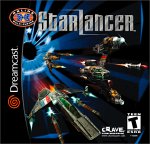
StarLancer FAQ (Dreamcast version) by Scottie_theNerd Email: [email protected] CONTENTS - Legal Stuff - Version updates - Introduction - Controls -Target Menu - Systems Menu - Stuff on the screen. - Weapons/Equipment - Fighters - Capitol Ships - Thanks to... LEGAL STUFF All material in this FAQ is completely mine. Any attempt to copy or use this without prior approval will not be tolerated. Expect swift punishment. Mwahaha. VERSION UPDATES v1.00: Just putting in basic stuff. I've forgotten most of the less important things but I'll fix that once I start gaming again. INTRODUCTION The war between the Coalition (Russia, etc.) and the Alliance (Japan, US, France...) has worsened and it seems that the Coalition is getting the upper hand. However, the Coalition declares a truce and decide to sign a peace treaty at Fort Kennedy, on Titan. The Alliance is overjoyed and the majority of their forces join in the ceremony of the treaty. However, Admiral Kulov of the Coalition has a trick up his sleeve. Later, Fort Kennedy is exterminated. The Coalition's plans of peace are merely a cover to launch their attack. Behind the Alliance escorts, the cloaked Coalition fighters followed closely. The moved in to attack at the order of Kulov and made mincemeat of the unprepared Alliance fort. One of Kulov's assistants requests more ships for the prisoners. Kulov mutters "Kill them. We have no time for prisoners...". With this surprise attack, the Alliance forces are driven back to the outer planets. However, the leaders of the Alliance make a plan. They hope to regroup at Neptune and defend their position there. However, most of the forces are either scattered or lost. Many fighter squadrons were wiped out, so the Alliance makes a desperate call. They call upon the civilians for aid. Anyone with flight experience is asked to sign up and enter the losing battle. The Alliance needs you. CONTROLS The controls of StarLancer are a tad complicated, and involves button combinations and menus. However, after a few missions, you will get used to them and wield them effectively. And kick more butt. ^_^ Basic Controls: A Button: Fire Primary Weapon (eg. Lasers) B Button: Fire Secondary Weapon (eg. Missiles) X Button: Target Menu Holding the X Button will bring up the Target Menu. More on this later. Y Button: Systems Menu. Similar to the Target Menu. More on this later. R Trigger: Accelerate L Trigger: Deccelerate. Dpad Left/Right: Switch Secondary Weapon. Dpad Up: Toggle Radar On/Off. Dpad Down: Launch Flares Use these to shake off missiles that are tailing you. Advanced Controls: L Trigger x2: Afterburner. R Trigger x2: Reverse Thrust Note: Only some fighters have this ability. L Trigger + R Trigger: Escort Speed. Pressing both triggers will turn on Escort Speed, which allows you to travel at the same speed as your target, whether it be your own carrier or an enemy fighter. This is very helpful in dogfights, since your fighter will always go at the same speed as your prey and making thy enemy and easy target. L + R + A + B + X + Y: EJECT!!!!!!!! A flight sim would never be complete without the option to get the hell outta there. Depending on the situation, there may of may not be consequences. On a not-so-important mission, your squadron leader will call in the Nanny ship to pick you up and the mission will still succeed, but you get no credit. On a vital mission, ejecting will get you transferred, and Game Over. Ejecting when you don't even need to will also get you transferred. After all, why would you eject right after you launch??? TARGET MENU By holding the X Button, you will bring up a list of possible targets. It also displays what commands you can execute by displaying it on screen. To use a command, hold X and press one of the following buttons: X+A: Target nearest enemy. X+Y: Target nearest ally. X+B: Target nearest Torpedo Bomber (VERY handy...) X+ Dpad Up/Down: Cycle through list. SYSTEMS MENU Like the Target Menu, the commands are displayed on the screen. They are: Y+A: Toggle Blindfire On/Off. Otherwise known as "laser-lock", it is represented by an icon on the top left hand corner of the screen resemblind a crosshair. When the icon is displayed, your lasers will lock onto the target. Only works with two or one guns. Y+X: Display Gun Modes. Various fighters have more than two lasers. Therefore, you can switch between the modes and pick out which guns you want to use, whether is Full Guns (all lasers), or individual guns. Y+B: Activate Special Equipment. Depending on your fighter, this may or may not appear. Special Equipment include Electronic Counter Measures, Spectral Shields and Cloaking Devices. Y+ Dpad Up: Order Attack. Orders your wingmen to attack your target. I don't trust this command though. Y+ Dpad Down: Order Help. Orders your wingmen to help you out. Y+ Dpad Left/Right: Change camera view. This changes the camera view. I reccommend the "Chase View". It becomes very helpful later on. Y+ L Trigger + Analog left/right: Roll Y+ R Trigger + Analog left/right: Strafe. THE STUFF ON THE SCREEN The HUD (Heads Up Display) On the top of the screen there are a few icons. On the top left, there are the icons that represent Blindfire (the crosshairs), Escort speed (two ships parallel) and the Locked-On icon, which can be represented by a flashing red fighter (meaning: Eek! There's a bogey on my tail!!) or a flashing red missile (meaning: AAAH! THAT BUGGER JUST LAUNCHED A MISSILE AND IT'S HEADING RIGHT OVER HERE!!!!!!!GET IT OFF ME!!!!!). On the top right, the icons are Afterburner Fuel Remaining (represented by a yellow fighter), the amount of kills you have scored (the skull+crossbones) and the amount of Flares remaining (represented by that springy lookin' thing). In the middle of the screen, there is a crosshair and two bars. The bar on the left indicates your speed. Pressing R or L accelerates or deccelerates. The bar on the right represents the lasers. When firing rapidly, the bar will deplete. When it reaches zero, your lasers overheat and fire more slowly. To cool down, cease firing for a few seconds. The best way to avoid this is to do what everyone else does: fire in short bursts. Don't be tempted to waste your bogey by blasting his backside away. Take your time. On the bottom right of the screen, there is a diagram of your fighter surrounded by two dotted circles. The orange circle represents your shields and how much damage they have taken. Shields can regenerate slowly. The red circle represents the hull. Taking damage in this area is serious and you can die. Taking heavy front damage means your lasers fire less efficiently, or won't even fire at all. Taking back damage slows your ship down to the speed of a snail. Next to that is the radar. No need to explain what this does. In the bottom right is your target's shields/hull damage. Same as yours. Coalition ships are red, ally ships are green. Remember: Those using ally ships aren't always your friends. Same applies to Coalition ships. Not all of them are enemies. WEAPONS Most missiles need to be locked onto a target for maximum effectiveness. To lock on, select a missile and aim at your target. A red circle will appear. When it turns white, fire away!!! Screamer: Basic, dumbfire missile. Very fast, but poor range and damage. It comes in a pod of 20 though, so you can rip your foes apart. Havok : Explodes near target and causes shockwave. Enemies caught in blast will lose control of their ship and will be vulnerable to attack for a few seconds. Average speed, range and lock on time. Lock-on time: 3 secs Bandit : Penetrates through the hull of the target and explodes. Average lock-on time, range damage. Lock-on time: 5 secs Fuel Pod : OK, so this isn't a weapon. All this does is increase your afterburner fuel. Jackhammer: My personal favourite. The Jackhammer is slow, but can do AWESOME damage. This is only effective against slow or stationary targets, however. Lock-on time is painfully slow, but the results are well worth it. Lock-on time: 6 secs Vagabond : LOTSA speed and LOTSA range. This baby can track cloaked enemies too... Lock-on time: 4 secs. Raptor Pod: Effective against enemy fighters. Comes in a pod of 3 missiles. Lock-on time: 3 secs. Hawk Pod: Fast lock, long range missile. Comes in a pod of 4 missiles. Lock-on time: 4 secs. Imp : Fast missile. Explodes near target and disables shields of any fighter caught in the blast. Lock on time: 2 secs Solomon Pod: Dumbfire missile. Home in on nearest target and does moderate damage. Comes in a pod of 4 missiles. Nova Cannon: This isn't a missile, but a laser/gun. Only the Phoenix has this. To fire, select it from the Guns menu and and hold down A. When the bar on the right starts to reach zero, let go and you will fire a beam of energy. Powerful, but slow. You won't need this. EQUIPMENT: (note: not every fighter has these....) Reverse Thrust: Most of the later ships have this ability. Similar to an afterburner, but goes backwards. Uses afterburner fuel. Tap R twice to activate. ECM : Throw of the guidance systems of the missile following you. Spectral Shields : Makes you immune to lasers when turned on. Cloaking Device : Only the Shroud has this option. Turning it on will cloak the Shroud, making invulnerable to attack, but cannot attack also. FIGHTERS (note: all stats are approximate) Predator Class: Light Access: Bronze Speed:***** Accel :***** Agility:****** Shield:** Armor:***** Afterburner Fuel: 100secs Crew: 2 Guns: 2 Naginata Class: Light Access: Bronze Speed:****** Accel :** Agility:****** Shield:**** Armor:** Afterburner Fuel: 130secs Crew:2 Guns: 2 Grendel Class: Medium Access: Bronze Speed:** Accel :********* Agility:** Shield:******** Armor:****** Afterburner Fuel: 80secs Crew:3 Guns:4 Crusader Class: Light Access: Bronze Speed:*** Accel :***** Agility:***** Shield:**** Armor:***** Afterburner Fuel: 110secs Crew:2 Guns:2 Special Equipment: Spectral Shields Coyote Class: Light Access: Silver Speed:**** Accel :********* Agility:***** Shield:***** Armor:***** Afterburner Fuel: 100secs Crew:2 Guns:2 Mirage Class: Medium Access: Silver Speed:**** Accel :*** Agility:**** Shield:**** Armor:*** Afterburner Fuel: 130secs Crew:2 Guns:4 Special Equipment: ECM Tempest Class: Heavy Access: Silver Speed:**** Accel :********* Agility:*** Shield:***** Armor:***** Afterburner Fuel: 100secs Crew:2 Guns:4 Special Equipment: Reverse Thrust Patriot Class: Medium Access: Gold Speed:****** Accel :******** Agility:*** Shield:******* Armor:***** Afterburner Fuel: 110secs Crew:2 Guns:4 Special Equipment: Spectral Shields Wolverine Class: Advanced Heavy Access: Gold Speed:*** Accel :******** Agility:*** Shield:******* Armor:******** Afterburner Fuel: 120secs Crew:3 Guns:5 Special Equipment: ECM, Reverse Thrust Reaper Class: Heavy Access: Gold Speed:**** Accel :**** Agility: *** Shield:****** Armor:***** Afterburner Fuel: 120secs Crew:3 Guns:4 Special Equipment: Reverse Thrust, Spectral Shields Shroud Class: Prototype Light Access: Platinum Speed:********* Accel :*** Agility:********* Shield:********* Armor:*** Afterburner Fuel: 150secs Crew:2 Guns:2 Special Equipment: Cloaking Device Phoenix Class: Prototype Medium Access: Platinum Speed:******** Accel :********* Agility:******* Shield:******* Armor:**** Afterburner Fuel: 140secs Crew:2 Guns:4 Special Equipment: Reverse Thrust, ECM, Nova Cannon CAPITOL SHIPS Or capships for short, these are the big guys. The battleships, carriers, you name it. Capships have individual sub-targets. These include: Shield Generator: Unlike fighters, you cannot take out shields by firing on them. To take out the shields, you must target a shield generator and destroy, preferbally with a Jackhammer. Gun Turrets: These little buggers shoot you. However, there are a few big guns that care tear apart your ship. Engines : Propels the ship. Destroying these will immobilise the capship. The sub-targets are colored red when selected. Handy, eh? Well, thats it for this version. Hope that helped. SPECIAL THANKS TO... -Scottie_theNerd (me) -darkknight85 (if the times comes, you and I will roam the skies) -Argama (this lil' boy is full of info) -Magnum2684 (thanks for telling me what the spectral shields do.



