FAQ/Walkthrough - Guide for Theme Park DS
- Cheats |
- Unlockables |
- Hints |
- Easter Eggs |
- Glitches |
- Guides
Scroll down to read our guide named "FAQ/Walkthrough" for Theme Park DS on Nintendo DS (DS), or click the above links for more cheats.
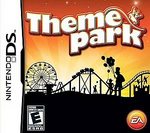
/////// // // /////// // // ///////
// // // / /// /// //
// /////// //// //// //// /////
// // // / // // // // //
// // // /////// // // // /////// Walkthrough
/////// /////// /////// // ///
// // // // // // // //
/////// /////// /////// ///
// // // // // // //
// // // // /// // /// and
///// ///////
// // //
// // ///////
// // //
///// /////// FAQ's
Table Of Contents
///////////////////////////////////////
1.0 Introduction //
1.1.0 Starting The Game //
1.1.1 Your Profile //
1.1.2 Advisors //
1.1.3 Choosing A Country //
//
2.0 During The Game //
2.1.0 Path Placement //
2.1.1 Queue Placement //
2.1.2 Rollercoaster Track Placement //
2.1.3 Rubber Tubing Track Placement //
2.2 Rides //
2.3 Shops //
2.4 Scenery //
2.5 Staff //
2.6 Management //
2.7 Settings //
//
3.0 Walkthrough //
3.1.0 United Kingdom //
3.1.1 Unlockables //
3.2.0 America, France and Japan //
3.2.1 Unlockables //
3.2.2 Different Facilities //
3.2.3 Other Countries //
//
4.0 FAQ's //
///////////////////////////////////////
1.0 - Introduction
Theme Park DS is a strategy game in which the player must try to build
successful theme parks with the help of one advisor. The player can choose
whether to take full control of the park, partial control of the park or a very
small amount of control of the park - "It provides hours of fun!"
-
1.1.0 - Starting The Game
On the menu select New Game. This will bring up the profile screen (see 1.1.1).
Once you fill in all of your options, another screen will appear. In this
screen you will choose your advisor (see 1.1.2). Information is provided and
you can choose which advisor you want to help you. The following screen is a
map of the world, where you will select your first country (see 1.1.3). Once
you have selected your country, you will begin building your park!
1.1.1 - Your Profile
The first screen to fill in is your profile screen. Here, you can choose what
character you want, what logo you want, your blood type, your gender, your age,
your park name, your DS name and your DS message. with this, you can also
connect with other players, and they can go in your park and you can go in
theirs.
1.1.2 - Advisors
There are 4 different advisors (Mr. Bell, Lee, Crystal and Mocca). Tapping each
of them will give you information about them and their background. The aim of
advisors is to help you manage your park effectively, by advising you what
rides to build, what prices things should be and so on.
TIP: In my personal experience, I would suggest using Mr. Bell as I have made
the most money with him. I personally think the order of 'goodness' is:
Mr.Bell, Lee + Crystal, Mocca.
1.1.3 - Choosing A Country
Once you have filled out the previous screens, a world map will appear. The
only country you can choose is the United Kingdom. Once you have achieved your
quota (e.g. Park Value must be so much and your balance must be this much etc.)
you will unlock 3 more countries (see 3.2 - 3.4).
--
2.0 - During The Game
Once you have finished setting up your profile, you're ready to begin. To place
paths, circle the bottom-left icon and then tap the plot where you want a path.
For rides and shops, circle the 2nd and 3rd from the left icons, circle the
ride or shop and place where you can. When, the squares are red it means you
cant place it, when they are green it means you can. For staff, circle the 4th
icon from the left and select which staff member you want. You select the other
two icons in the same way.
2.1.0 - Path Placement
As I explained earlier, to place paths, tap the bottom-left icon then select
the plot where you want it to go. Paths cost nothing so use them to full
efficiency.
2.1.1 - Queue Placement
To place queues instead of paths, press the arrow above the path placement icon
then select the first one from the bottom (to change back it's the same). From
then, it is exactly the same as placing paths. Queue lines also cost nothing.
However, guests are very picky. They don't like long lines because of the wait,
however lines that are too short can only hold a small number of guests.
TIP: I think about 4 squares of queue line for each ride is just about enough.
2.1.2 - Rollercoaster Track Placement
Placing a rollercoaster track is a bit different. To select it, press the arrow
on path placement and select the track that looks like rollercoaster track.
Then, build the track how you want it, using the up and down arrows to change
the height. Rollercoaster track costs $150 per piece. You can build loops,
however I have not yet figured out how. If anyone can help please tell me via
email at: [email protected] . I will place it on the FAQ's with
your name as recognition next to it.
TIP: You need to place the rollercoaster ride first, then add the track.
TIP: Rollercoaster track is also used for the monorail.
TIP: The entrance and exit is a yellow marquee. The left door is the exit!
2.1.3 - Rubber Tubing Track Placement
Placing rubber tubing track is exactly like placing paths. Using the path
placement, press the arrow and select the picture which has water with a red
dinghy on top. Then build your course (you can make it go under paths with some
exceptions). Also, adding the Race Car Ride is exactly the same, selecting the
picture of the road instead. Rubber Tubing Track costs $100 and Race Car Ride
Track costs $200.
TIP: You must build the course first (for both rubber tubing and race car ride)
before you add the ride.
TIP: The entrance and exit is a yellow marquee. The right door is the entrance!
2.2 - Rides
There are many different rides in the park. Ranging from the bouncy castle to
roller coasters. Here is a list of SOME available rides:
- Monorail
- Bouncy Castle *
- Snakes And Ladders
- Tree House
- Rubber Tubing
- Merry - Go - Round
- Planet Rocket
- Maze
- Rollercoaster
- Clown Acts
- Super Spinner
- Parasol Chairs
- Ghost House
- Race Car Ride
- Plane Flyer
- Cowboy Acts
- Big Wheel
- Observation Tower
- Pirate Boat
- Haunted House
Rides marked with a * means they have a different appearance in different
countries. However, their statistics are the same.
2.3 - Shops
There are many different types of shops in the park. Ranging from Whippy Ice
Cream to Gun Shoot. Here is a list of SOME available shops:
- London Taxi Tea
- Coffee Shop
- Whippy Ice Cream
- Balloon World
- Big Time Fries
- Pokey Cola
- Duck Shoot
- Novelty Shop
- Gun Shoot
- Saloon
- Steak House
TIP: The worst shops are Saloon and Novelty Shop. This is because your advisor
will make you make the price extremly high and the guests won't buy it. You can
add them to your park, but no-one will buy anything unless you can stand the
annoyingness of your advisor and keep the price low.
2.4 - Scenery
There are many different types of scenery in the park. Ranging from a Lake to
One Way Signs. Here is a list of SOME available scenery:
- Tree Stump Fence
- Apple Tree
- Orange Tree
- Rose Bush
- Oak Tree
- One Way Signs
- Sign Posts
- Outhouse
- Lake
- Toilets
TIP: One Way Signs and Sign Posts are essential for a good park!
2.5 - Staff
There are 4 main types of staff member:
- Handyman
- Mechanic
- Entertainer
- Guard
The handyman is the person who cleans up your park. If you place him on a path
he'll tidy up. If you place him on the grass he'll mow it. To set an area for a
handyman to patrol (only for paths), click the handyman, then click the broom.
Now, click where you want him to start and then where you want him to end. If
you have paths coming off your main path, tap where you want him to go on the
secondary paths and he'll detour up there (he goes to the various places in the
order you tap them (you can set 5 points)).
TIP: You only need handymen around food and drink places. You don't need them
anywhere else except for the rides which people are sick from, (sick is a ring
of yellow =) ).
The Mechanic is the person who fixes your rides. Most of the time he'll sit
eating his lunch and drinking his tea, or perhaps its coffee. As soon as a ride
starts smoking a mechanic will be called and he'll make his way there.
TIP: Make your park compact! The game likes to call mechanics from the other
side of the park so make all rides easy to get to.
TIP: Employ quite a few mechanics to make more chance of calling a mechanic
that is near.
The Entertainers are there to make your guests happy. Although, these are not
needed, I would suggest getting them because it improved the reputation of your
park and more people will come.
TIP: Employ one of each entertainer. This is an ideal amount and there is a
range for the customers to enjoy.
The guard is there to protect your park from nasty hooligans and spot consumer
association spies. I wouldn't suggest getting one because he does absolutely
nothing. (If you watch him for a bit, he doesn't stop anyone.)
2.6 - Management
This really is for those who are on Sim mode or Full mode. The available
options are:
- Warehouse (Full)
- Chart (All)
- Visitors (All)
- Lists (All)
- Bank (All)
- Research (Sim & Full)
- Stocks (Full)
- Ticket Price (Full)
The Warehouse is where you order your stocks for your shop. This is only
available on full mode.
The Chart is where you can see the parks finances and gives you a clear graph
showing whether you have gone up in sales or down in sales. It also shows you
other things like how many people came on the last bus etc.
The Visitors section is where you can see what guests are feeling like. It will
give you a percentage (e.g. 48% of guests are feeling happy)
The Lists section is where you can see all the rides, staff, scenery etc that
you have in your park.
The Bank is where you can take out loans or repay loans that have been taken
out.
Research is where you give different sections of the park different amounts of
money to research new things. The 6 sections are
- Ride Upgrades
- Rides Development
- Shops Development
- Staff Upgrades
- Scenery Development
- Facility Development
It can only be used by those in Sim or Full mode.
Stocks is where you can buy more stocks or even sell your stocks. It is only
available on Full mode.
Ticket Price is where you set, surprisingly, the ticket price for your park.
Your advisor will tell you when to change it.
2.7 - Settings
Here is where you can set the settings for your game. There are 6 options
- Speed
- Map
- BGM
- Save
- Load
- Give Up
Speed is where you set the speed of your game. There are four different speeds.
The normal one is speed 2.
Map lets you travel anywhere on your map easier than using the directional
buttons. It flips the top screen to the bottom screen, you tap where you want
to go, click the back button and you're there!
BGM or Background Music is where you set the different music as your background.
Save is obviously used to save your game.
Load is to load up the map again. You may have gone wrong and want to start
from the last saved point.
Give Up is where you can get back to the main screen.
TIP: Do not save your game and then turn off the power halfway through saving.
If the power is on red get it on charge immediately before you save. Your
progress will be corrupted and you have to start the whole game over.
TIP: You can only have one profile at a time - do not be fooled!
--
3.0 - Walkthrough
This is what i've made just to help a bit. This is opinionated in my point of
view, you don't have to follow these guidelines. You may not reproduce this
without my permission. I hope this helps!
3.1.0 - United Kingdom
This is the country where you first start off. It is a free plot at the start
and you have a balance of $200 000. Add all your rides, paths and queues in
before you open the park. I recommend adding about 5 rides and at least 3 shops
before opening your park. Make sure you remember to raise the admission price
once opened. To open the park, tap 1 of the two gates.
I recommend having a layout in your head to follow, i'll explain why
later. Also, make sure you remember to employ mechanics because otherwise the
rides will blow up and you won't be able to build on that plot ever again.
I think this park is where you get to know all the stuff about the game -
you'll probably find it easier later on.
If you are on Sim mode or Full mode, remember to add money to each of your
research departments so that you get new rides. I recommend $500 for staff
upgrade, $1 000 for ride upgrade, $5 000 for ride develment, $1 000 for shops,
$500 - 1 000 for scenery and $4 000 for facility improvement.
3.1.1 - Unlockables
Once you have completed the United Kingdom, you unlock France, America and
Japan.
3.2.0 - America, France and Japan
The 2nd, 3rd and 4th country are the countries that follow completion of the
United Kingdom. I recommend doing Amercia or Japan next, then Japan or America
then France. For Japan and America, I would make up 2 new layouts, one for each
country, then from your 3 layouts, choose which one you thought was best and
use that fro each country afterwards.
My advice for these countries is to do the same as I said for the United
Kingdom. Remember to employ mechanics and to up the admission price when you
open the park. Remember the bank is there if you get in trouble (maximum loan
$200 000).
France is of Medium difficulty, so try to do Japan and America first
otherwise you'll find it harder (I did).
3.2.1 - Unlockables
On completion of America, you get get the white fence.
On completion of Japan, you get the castle wall.
On completion of France, you get lots more countries.
3.2.2 - Different Facilities
In different countries you'll get different versions of rides and shops. The
statistics are the same (for the rides) so don't be put off.
3.2.3 - Other Countries
Not much else to say except do what you did in France as much as you can.
Remember that different countries have different landscapes etc. Also, it isn't
too noticeable, but next to each country there is a red or blue dot.
If the country has a red dot, it is not done. If it has a blue dot, it is.
I can't say anything more, if you have the game you'll understand why =)
--
4.0 - FAQ's
Here are some FAQ's (one of them maybe yours)
Q. If the guard doesn't do anything, why did they include it?
A. I think they included it because all the other theme park games had one.
However, in those games, the guard actually helped.
Q. Why do they have different advisors, why not just one?
A. I'm not sure. Maybe it's because some of them are nicer to look at than the
others?
Q. My progress has been corrupted and I don't know why, do you?
A. You probably ran out of battery or turned off your DS whilst saving. If you
can't remember doing this your DS card may be corrupt.
Q. Why do they need to know your blood type?
A. I really don't know, maybe just extra information to make your profile
unique. I also don't know why, in gender, there is a male, a female and a
question mark. Are you unsure about your gender?
Q. When using wireless communications, my friend couldn't find me on download
play, do you know why?
A. You both need a copy of the game to visit each others parks etc.
Q. What happens when you complete the game?
A. I don't know, my progress was deleted and I was very close.
However, if you know any of these answers better than I do, contact me via
email at [email protected]. You can also contact me if you have
any more questions!
I hope this guide has helped you. It's not easy to make a startegy guide about
a game that bascially repeats itself - but I tried :)
Have fun!



