Instruction Booklet for Breath of Fire - Guide for Breath of Fire 2
- Cheats |
- Unlockables |
- Hints |
- Easter Eggs |
- Glitches |
- Guides
Scroll down to read our guide named "Instruction Booklet for Breath of Fire" for Breath of Fire 2 on Game Boy Advance (GBA), or click the above links for more cheats.
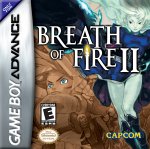
Instruction Booklet for Breath of Fire Well, I decided to do a few Instruction Booklets, I just take all of the information from an instruction booklet and put it into wordpad, then I can send it to cheat codes. I only take credit for typing this out on the computer, feel free to do whatever you want with this. (That means that I do not take credit for writing the actual booklet, just copying it so that people who purchase the game by itself or have lost their instruction booklet and needed to see something will be able to access it.) Hope you enjoy it. -General Information about Breath of Fire- Platform: Gameboy Advance Publisher: Capcom Developer: Capcom Release Date: November 21, 2001 ESRB Rating: Everyone Contents A- Dragon War! B- Characters C- Game Link Cable Games D- Controls E- Game Setup F- Exploration G- Field Commands H- Combat I- Possessions J- Trading with Game Link K- Special Abilities L- Adventure Tips ___ A. Dragon War! For thousands of years, the Dragon Tribe reighed peacefully, governing the world through it's might power and decency. Despite it's integrity, the tribe fell victim to the power of the evil goddess Milia. The internal strike split the tribe into two factions and war erupted between them. The violent clash nearly destroyed the world. Already lasting for centuries, it seemed the conflict would drag on forever. At last, a hero and his seven companions appeared and vowed to defeat the evil goddess. Te quest was perilous. After many failed attempts, they managed to capture the goddess and seal her in a dungeon locked with six keys. Now a fragile peace accord holds the two tribes together. The White Dragon Tribe, pledges to lock away it's power until the world is once again faced with danger. But the Black Dragon Tribe is suspiciously reluctant in it's peace efforts. Will the peace hold, or will the bloody history between these two sides continue for more eons to come? The saga of the fate of the Dragon Tribe is about to begin... ___ B. Characters ___ Name: Ryu - Warrior of the White Dragon Tribe Background: Ryu is a descendant of the White Dragon Tribe and has the ability to transform into a dragon. The tribe has sealed it's power after almost destroying the world in the Goddess War of several thousand years ago. However, it is allowed to use it when the world is in danger in order to save it. Ryu lost his parents when he was young and now lives with his sister, a shaman who can summon powerful magic. Ryu's hobby is fishing. Personal Action - Fishing To fish, equip a fishing rod and bait in the Sub Screen. Try to find places where you can fish (press the A button). Any fish you catch can be used as an item. ___ Name: Nina - Daughter of the Fae Tribe Background: Nina is from the Fae tribe. She can turn into a gigantic bird and fly through the air with people on her back. The Fae tribe abhors fighting, and it's people hid themselves in a remote mountain during the Goddess War. Because of their secludion, their ancient traditions remain intact. Nina learned the ancient ways when she was young, and now she is a master in the use of healing magic. Personal Action - Gigantic Bird Transformation Nina can transform into a gigantic bird and fly into the sky with others on her back. This allows the group to access places they can't reach on foot. To transform and fly, press the A button. ___ Name: Bleu - Beautiful Arch Mage Background: Bound in a spell, Bleu has been asleep in an ancient ruin protected by the fairies. No one knows how long she has been there, though the legend of a sleeping arch mage has been told among the tribes for many years. Out of practice for so long, Bleu has forgotten most of her magic, and she makes a lot of mistakes as she attempts to remember it all. Personal Action - None Bleu does not possess a personal action. ___ Name: Gobi - Sea Merchant Background: Gobi is from a tribe of traders who boast that they will one day control the world's commerce. Their trade area is any place that touches the sea. They are notorius for their greed, and Gobi is especially greedy - his own tribesmen shun him and he has been expelled by the tribal leader. Because of this, his ability to transform into a huge fish is sealed and his life of commerce is very limited. However, Gobi still hasn't learned his lesson. Personal Action - Gigantic Fish Transformation Gobi can transform into a gigantic fish (press the A button) and swim in the sea if he gets a certain item. ___ Name: Mogu - Warrior of the Earth-Eating Tribe Background: Mogu's tribe built it's world underground and live there quietly. None of the tribe have ever appeared in the front lines of history, but their ability to dig several thousand feet a day is known throughout the land. They are small but powerful, and can wear heavy equipment. Mogu is silent and shy, but he has a strong sense of responsibility. When he fights, he proves himself to be an incredibly brave warrior. Personal Action - Digging As Mogu, if you see a mound of earth on the field, or a dragon mark, try his personal action to dig a hole (press the A button). You may discover something new. ___ Name: Ox - Warrior of the Creation Tribe Background: Warriors of the Creation Tribe are immense and powerful. They trace their mastery at creating weapons and armor back to ancient times. They are also skilled at breaking apart walls and hard rock. Despite their size, they are capable of delicate and subtle work. Oc once made a beautiful golden hair ornament for his wide. They are best at crafting weapons, but since they oppose war, they rarely use this talent. Personal Action - Strike When Ox finds a suspicious rock, tree or wall, try his personal action (press the A button). Ox may be able to break the object with his massive power and open a new path. ___ Name: Karn - Scion of the Tribe of Thieves Background: As a tiny child, Karn was found in the Town of Darkness by the leader of a guild of thieves. He knows nothing about his parents or his hometown. Karn is not intrested in his past, however, he is dedicated to acquiring the best thieving techniques. Karn is always practicing his craft. The guild leader wonders when he should tell Karn the truth about his beginnings. Personal Action - Unlocking/Disarming Traps When Karn is stuck at a locked door or a dangerous trap in a dungeon, try his personal action (press the A button). ___ Name: Bo - Forest Hunter Background: The Hunting tribe lives in the forest and reveres nature. This tribe is so familiar with the forests that you will never get lost when Bo is leading the group. Bo is cool-headed, reliable and bery good at hunting with a bow. In battles against the Black Dragon Tribe, Bo led his trive to multiple victories. However, the Hunters were soon outnumbered and had to retreat their home in the southern forest. Personal Action - Hunting When a wild boar or deet appears, try hunting the animal (press the A button). Any animal Bo catches can be used as an item. ___ C. Game Link Cable Games Connecting the Game Boy Advance Game Link Cable You need: 2 Game Boy Advance systems 2 Breath of Fire Game Paks 1 Game Link Cable 1. Make sure the power of both Game Boy Advance systems is OFF. Insert a Breath of Fire Game Pak into each Game Boy Advance system. 2. Connect the Game Link Cable to the external extention connector on both Game Boy Advance systems. Important: The unit connected to the smaller plug is 1P. 3. Turn on the units. The Game Link Cable may malfunction if: - It is not for the Game Boy Advance system. - It is not connected correctly or has become disconnected. - It is connected to the Communication cable. - More than two Game Boy Advance systems are connected. Note: For information on items trading, see Trading With Game Link. ___ D. Controls Field Screen The Field Screen is the main gameplay screen. L - Cycle Character Order R - Cycle Character Order Directional Pad - Moce Character Start - View/Hide World Map Select - View Sub Screen A - Talk/Check/Personal Action/Special Ability B - Dash (with Control Pad) Sub Screen The Sub Screen lists gamplay commands. See Field Commands for more information. L - Not used R - Not used Directional Pad - Move cursor Start - Not used Select - Return to Field Screen A - Confirm selection B - Cancel selection Combat Screen The Combat Sceen appears when a battle takes place. See Combat for more information. L - View Order commands R - View Defense commands Directional Pad - Move cursor Start - Not used Select - Not used A - Confirm selection B - Cancel selection ___ E. Game Setup Start Menu Options Press START in the Title Screen to view the Start Menu with the following options. Select with the Control Pad, and press the A button to confirm. - NEW GAME - Start a new game. - CREATE SAVE FILE - Input your main character's name and create a save file to preserve your game data. - COPY SAVE FILE - Copy a save file (available after you create a save file). - DELETE SAVE FILE - Delete a save file (available after you create a save file). - TRADE WITH LINK CABLE - Exchane items using the Game Link cable (see Trading with Game Link). Starting a New Game Select CREATE SAVE FILE. Input the main character's name and adjust the settings. Then select NEW GAME to start the game. Starting a Saved Game When a saved game is available, you can choose to restart it. Select YES to restart the saved game. Select NO to redisplay the Start Menu. Note: A save file overwritten by choose COPY SAVE FILE or deleted with DELETE SAVE FILE cannot be restored. Please be careful. Ending the Game When you end the game, be sure to sace it to preserve your progress. There are two ways to save your game: - SAVE IN A SAVE FILE - Talk to the god of the Dragons in a Dragon Shrine. Make sure that your game is saved before turning off the power. (You may also find the god of the Dragons in other places besides Dragon Shrines.) - SAVE IN A SUSPEND FILE - To suspend the game temporarily, select SUSPEND in the Sub Screen. Select YES to save your game in a Suspend File. You can only suspend your game where you can display the Sub Screen. When you restart a suspended game, the Suspend File is deleted. ___ F. Exploration Exploration takes place on the Field Screen. WIth your companions, travel to all the familiar and foreign places you find on the World Map. Check out unusual places and landmarks, and take the time to strike up conversations. Use your curiosity and be sure to talk to everyone you meet. Information is one of your most important tools. Towns Towns are inhabited area. They contain inns, weapon shops, items shops, banks and Dragon Shrines. - INN - When you rest at an inn, your characters' HP (hit points) and AP (ability points) recover fully. Unhealthy conditions such as unconsciousness and poison are cured. You usually (but not always) have to pay Zenny (money) to stay at the inn. Search for other places besides inns where you can recover HP and AP. - WEAPON SHOP - Weapons and armor are sold in a weapon shop. Select from BUY, SELL, TRADE-IN, and EXIT. By selecting TRADE-IN, you can turn in an item you already own in exchange for a new one. Trade-in and selling prices are the same. When you trade- in, the new item is automatically equipped. - ITEM SHOP - Useful items for your adventure are sold in an item shop. Select from BUY, SELL, and EXIT. - BANK - Banks are safe places for storing extra items and Zenny (money). You can store up to 128 items and up to 999,999 Zenny in a bank. - DRAGON SHRINE - Dragon Shrines are important places where you can save your game data. Every town has a Dragon Shrine. When you enter a new town, or level up, be sure to talk to the god of the Dragons at a Dragon Shrine. ___ G. Field Commands Press SELECT on the Field Screen to view the Sub Screen and it's commands. The Sub Screen shows the following: - PLACE NAME - Where you are now. - ZENNY - Amount of money your party has. - COMMANDS - Sub Screen list of commands - PARTY STATUS - Your characters' images and conditions Field Commands - ITEM: USE - Use an item. THROW AWAY - Throw away an unnecessary item. CHANGE - Change the item order. SORT - Sort the items in this order: items, weapons, armor. SPECIAL - Display important items. - ABILITY - Display the special abilities of the characters in your party. To se a special ability, highlight it and press the A button. Using a special ability consumes a certain amount of AP (ability points). (For more information, see Special Abilities.) - EQUIPMENT - You can equip your character with a weapon, armor, shield, helmet, etc. Weapons and armor must be equipped to be effective. When you highlight an item, your character's stats before and after equipping the item are displayed. -STATUS - Higlight a character and press the A button to see the character's abilities and condition, including: - LV (level) - When experience points reach a certain amount, the level increases. - HP (hit points) - Current and max hit points. When HP drops to zero, the character cannot fight. - AP (ability points) - Current and max ability points. When AP drops to zeo, the character cannot use his or her special ability. - EXP (ecperience points) - When an enemy is defeated, your characters gain a certain amount of experience points. The first number is the character't current EXP, the second is the EXP needed to attain the next level. - STRENGTH - Attack power. - STAMINA - Lasting power. - SPEED - Rapidity of combat attacks. - WISDOM - Ability to use good sense. - LUCK - Good fortune in battle. - ATTACK - Damage effect. - DEFENSE - Defense ability, - ACTION - When action is high, the character can attack more quickly or escape more easily. Action level depends on the character's speed slowed down by armor weight. - INTELLIGENCE - A character's wisdom plus equipment effects. Intelligence affects the success rate of magic. - FATE - Final luck including the equipment's effects. Fate affects various things. - SPECIAL DEFENSE - Affects damage taken from magical attacks. -Line - Arrange your characters in the front and rear lines. When the character image appears on the upper position, that character is in the front line. Characters in the front line can inflict more damage by physical attackm but they are also more likely to be attacked. It is recommended that you put characters who attack with magic in the rear line. -SHUFFLE - Shuffle the character positions in the party. You can include up to eight characters in your party, but only four of them at a time can enter into combat. The four characters on the left in the Sub Screen are the ones who can currently take part in combat. They are also displayed in the World Map Screen. - OPTION - Adjust various game settings, including: MESSAFE SPEED - How quickly messages scroll across the screen. DASH - When AUTO is selected, you can dash using just the control pad. SOUND - Select STEREO or MONAURAL depending on your speakers. MUSIC - Turn game music ON/OFF. - SUSPEND - Suspend the game and save it temporarily. (See Game Setup.) - END - Return to the Field Screen. ___ H. Combat Combat Screen The Combat Screen opens when your characters encounter enemies. You then enter into combat with them. If you win, you gain EXP and Zenny (money). If you lost, you Zenny is reduced by 25% and your characters are returned to the Dragon Shrine where you last saved your game. On the Combat Screen you will see: - COMMAND INPUT CHARACTER - The button you press to give the command. - COMMANDS - Orders you give your characters to control them in combat. - CHARACTER INFO PANEL - Your character' HP and AP. Combat Commands - ATTACK - Attack with the equipped weapon. - SWITCH - You can change only one character every turn. - ABILITY - Use a special ability (magic, dragon transformation, combination). - ITEM - Use an item or change equipment. - CHARGE - Have all party members concentrate on the combat. All members will continue to attack until you press the B button. - ESCAPE - Escape from combat. If the escape attempt fails, enemies can attack you. - LINE - Press the L button, then use this command to switch front and rear lines. - DEFENSE - Press the R button to concentrate on defense and halve the damage from enemy attacks. It also slightly decreases damage from magical attacks. Abnormal Status During battle, your character may fall victim to an abnormal status such as poison, curse, etc. Below is a list of abnormal status and how to cure them. Name Effect How to Cure ASLEEP Cannot move until combat ends. Panacea, Purify POISON HP decreases as character walks. Antidote, Panacea, Purify CURSE Bad luck. Tablet, Panacea, Purify ZOMBIE Attack and defense becomes 1. Tear of Vem, Panacea, Purify UNCONSCIOUS Unable to do anything until cured. Panacea, Raise Dead, Resurrect ___ I. Possessions Weapons - SHORT SWORD - Your basic weapon. - BRONZE SWORD - Has a dull edge. - BOOMERANG - Use this to damage multiple enemies at one time. - SNIPE BOW - Use this to damage an enemy at long range. - IRON NAIL - Inflicts high damage. - HAMMER - Has blunt destructive power. Armor - CLOTH ARMOR - Many travelers wear this to protect themselves. - CLOTH MANTLE - Protects travelers from rain and wind. - GLASS DOMINO - Gorgeously ornamented armor for women. - IRON MASK - A stronge mask that covers the whole face. - HOLY SHIELD - A shield with a holy power. - GUANTLETS - Gloves that cover the hands, lower arms and elbows. Items - HERB - Heals HP by 50. - VITALIZE EXTRACT - Heals HP completely. - ANTIDOTE - Cures a poisoned condition. - AMMONIA - Cures an unconscious condition. - TABLET - Cures a cursed condition. - INTELLIGENCE SEED - Restores AP by 20. - TEAR OF VEM - Cures a zombie condition. - MOON TEARS - Cures an unconscious condition and heals HP completely. - PANACEA - Cures an unconscious condition and heal HP and AP completely. - STAMINA SEED - Increases stamina by 1. - LUCKY TWIG - Increases luck by 1. - WARLORD SOUL - Increases strength by 1. - SPEED HERB - Increases speed by 1. - BRAIN SEED - Increases wisdom by 1. - FIRE STONE - Use in combat to attack with fire. - COLD STONE - Use in combat to attack with freezing air. - THUNDER STONE - Use in combat to attack with thunder. ___ J. Trading with Game Link If you or a friend get stuck, you can help each other out by exchanging items with an optional Game Link Cable for Game Boy Advance. Connect two Game Boy Advance systems with a Game Link Cable (see Game Link Cable Games). Turn on both units and select TRADE WITH LINK CABLE. Then, select a save file. Next, select either INVENTORY (items your character is currently holding) or BANK (items your character has stored). Then select an item to trade. Once the items have been selected, a confirmation screen appears. Select YES. Two characters appear on a bridge to complete the trade. Sometimes you may get an additional item, besides the traded item, in the trade. When a trade is completed, the data is automatically saved. Note: Certain items cannot be traded. Untradeable items are dimmed in the Item Select Screen. ___ K. Special Abilities - MAGIC - Magic is a special ability which Nina, Bleu, Ox, and Bo can use. Each of them learns a different type of magic. - UNITE - Only certain tribes can use this special ability. The character becomes much more powerful by uniting with another character. You must find a master to teach this ability - it cannot be learned through level up. - DRAGON TRANSFORMATION - Only Ryu can use this special ability, and only after he completes a trial in the Dragon Temple. - PERSONAL ACTIONS - In the Field Screen, press the A button to let the leading character use his or her personal action. (Read about each character's Personal Action in the Characters section.) ___ L. Adventure Tips - When you enter a new town, talk to people to get information. They may tell you something different during the day and night. - When getting information, have different members of your party talk to people. You may get some new information. - Always check your characters status. They may have gotten an unexpected special ability. - Some boss characters have a stat called "fighting spirits." When you meet one of these, stay on guard even when their HP is 0. - Sometimes you won't want to encounter any enemies. Try using Protection Smoke magic. Enemies won't appear for a while. - Ryu's hobby is fishing. He can fish on the rivers and sea. If you acquire a magical fishing rod, you may be able to fish in other places. When you find an unusual place, try fishing there and see what happens. ___



