Park Editors Guide - Guide for Tony Hawk's Pro Skater 2
- Cheats |
- Unlockables |
- Hints |
- Easter Eggs |
- Glitches |
- Guides
Scroll down to read our guide named "Park Editors Guide" for Tony Hawk's Pro Skater 2 on PlayStation (PSX), or click the above links for more cheats.
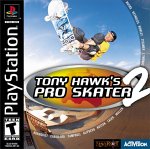
___________ ___ ___ ___________ _________ ___________
|____ ____| | | | | | | | ______| |________ |
| | | | | | | ---- | | | | |
| | | |____| | | _______| | |______ _______| |
| | | ____ | | / |________ \ / ________|
| | | | | | | | | | | |
| | | | | | | | _______| | | |________
|_| |___| |___| |___| |__________| |___________|
By Orry Harding (PoWeRMaN5000)
This FAQ may not be reproduced in ANYWAY without my permission.
If you would like to use any part of this FAQ, please contact me
at [email protected] Copyright © 2001 Orry Harding. All rights
reserved.
+=-=-=-*~*~*~*~*-=-=-=+
TABLE OF CONTENTS
+=-=-=-*~*~*~*~*-=-=-=+
1. INTRODUCTION
2. GETTING STARTED
3. PIECES
4. SIMPLE PARKS
5. ADVANCED PARKS
6. GAPS
7. GAP POINT VALUES
8. CONTACT INFO
=--=--=--=--=--=--=--=--*~*~*~*~*~*~*~*~*~*--=--=--=--=--=--=--=--=
1. INTRODUCTION
=--=--=--=--=--=--=--=--*~*~*~*~*~*~*~*~*~*--=--=--=--=--=--=--=--=
In this FAQ, I will teach you how to create a park just for you!
Please read below for more information.
=--=--=--=--=--=--=--=--*~*~*~*~*~*~*~*~*~*--=--=--=--=--=--=--=--=
2. GETTING STARTED
=--=--=--=--=--=--=--=--*~*~*~*~*~*~*~*~*~*--=--=--=--=--=--=--=--=
From the main menu go over to Park Editor and tap X. Once loaded
you are now ready to create your park.
Here are the controls:
Up: Moves Piece/Gap Up
Down: Moves Piece/Gap Down
Right: Moves Piece/Gap Right
Left: Moves Piece/Gap Left
X: Places Piece
Square: Rotates View
Triangle: Deletes Piece/Gap
Circle: Rotates Piece/Gap
L1: Moves Right in Set
L2: Moves Left in Set
R1: Moves Right in Pieces
R2: Moves Left in Pieces
Start: Brings Up Menu
Select: Changes View
Start Menu
-----------
The Start Menu is your gateway to the mundane aspects of the game:
saving, loading, etc.
Continue: Allows you to return editing.
Test Play: Try out what you've created. Keep in mind what works and
what doesn't, and then go fix it.
New Park: This feature allows you to start from scratch with a new park.
This option also gives you the choice of several different park sizes:
16x16
24x24
30x30
30x18
60x6
Use the 30x30 grid if you're just beginning. This gives you the
most room to work with, which is important when you are first
starting out. It will also help you to get a sense of how much room
each piece needs to contribute positively to the whole.
Set Theme: There are four themes to choose from:
Power Plant
Industrial
Outdoor
School
Choosing a theme affect the look of pieces, but not which ones are
available for use. Theme is purely aesthetic and can be changes at
any time by selecting a new look from this menu.
Save: Saves your edited park to your memory card.
Load: Loads your saved park from your memory card.
Pre-Made Parks: Fifty pre-made parks allow you to get a good idea of
the gamut of things you can create with the Editor. The also
provide that many more skateable courses in the Free Skate, Single
Session and Two Player modes. Use the Pre-Made Parks to get ideas
about how to create your own levels.
Exit Editor: Takes you back to the THPS 2 main menu. If you have
a work in progress, it will ask you whether you want to save or
not.
=--=--=--=--=--=--=--=--*~*~*~*~*~*~*~*~*~*--=--=--=--=--=--=--=--=
3. PIECES
=--=--=--=--=--=--=--=--*~*~*~*~*~*~*~*~*~*--=--=--=--=--=--=--=--=
The piece in Park Editor are:
Set 1 - Starts
Piece 1 - Player 1 Start Point
Piece 2 - Player 2 Start Point
Piece 3 - Horse Start Point
Set 2 - Gap
Piece 1 - Gap Creation Piece
Set 3 - Risers
Piece 1 - Low Quad
Piece 2 - Low Double
Piece 3 - Low Single
Piece 4 - Medium Quad
Piece 5 - Medium Double
Piece 6 - Medium Single
Piece 7 - High Quad
Piece 8 - High Double
Piece 9 - High Single
Set 4 - Quarter Pipes (metal)
Piece 1 - Low Quad
Piece 2 - Low Single
Piece 3 - Low Corner
Piece 4 - Low Outside Corner
Piece 5 - Low Single Low Side Rail
Piece 6 - Low Single High Side Rail
Piece 7 - Low Single Low Rail
Piece 8 - Low Single High Rail
Piece 9 - Low Rollin
Piece 10 - High Quad
Piece 11 - High Single
Piece 12 - High Corner
Piece 13 - High Outside Corner
Piece 14 - Low to High
Piece 15 - High to Low
Piece 16 - Low Spine
Piece 17 - Low Hump
Set 5 - Quarter Pipes (wood)
Piece 1 - Low Quad
Piece 2 - Low Single
Piece 3 - Low Corner
Piece 4 - Low Outside Corner
Piece 5 - Low Single Low Side Rail
Piece 6 - Low Single High Side Rail
Piece 7 - Low Single Low Rail
Piece 8 - Low Single High Rail
Piece 9 - Low Rollin
Piece 10 - High Quad
Piece 11 - High Single
Piece 12 - High Corner
Piece 13 - High Outside Corner
Piece 14 - Low to High
Piece 15 - High to Low
Piece 16 - Low Spine
Piece 17 - Low Hump
Set 6 - Rails
Piece 1 - Low Quad
Piece 2 - Low Single
Piece 3 - Low Angle
Piece 4 - Low Corner
Piece 5 - Low Junction
Piece 6 - Low Double Slope
Piece 7 - High Double Slope
Piece 8 - Low Single Slope
Piece 9 - High Single Slope
Piece 10 - High Quad
Piece 11 - High Single
Piece 12 - High Angle
Piece 13 - High Corner
Piece 14 - High Junction
Piece 15 - Low Double Slope
Piece 16 - High Double Slope
Piece 17 - Low Single Slope
Piece 18 - High Single Slope
Set 7 - Offset Rails
Piece 1 - Low Quad
Piece 2 - Low Single
Piece 3 - Low Angle
Piece 4 - Low Corner
Piece 5 - High Quad
Piece 6 - High Single
Piece 7 - High Angle
Piece 8 - High Corner
Set 8 - Low Walls
Piece 1 - Low Double
Piece 2 - Low Single
Piece 3 - Medium Double
Piece 4 - Medium Single
Set 9 - Slopes
Piece 1 - Low Single
Piece 2 - Low Single Low Rail
Piece 3 - Low Single High Rail
Piece 4 - Low Single Corner
Piece 5 - Low Double
Piece 6 - Low Double Low Rail
Piece 7 - Low Double High Rail
Piece 8 - Low Double Corner
Piece 9 - High Single
Piece 10 - High Single Low Rail
Piece 11 - High Single High Rail
Piece 12 - High Single Corner
Piece 13 - High Double
Piece 14 - High Double Low Rail
Piece 15 - High Double High Rail
Piece 16 - High Double Corner
Set 10 - Stairs
Piece 1 - Double Set
Piece 2 - Double Set Low Rail
Piece 3 - Double Set High Rail
Piece 4 - Double Set Corner
Piece 5 - Double Set Inside Corner
Piece 6 - Double Set High Inside Corner
Piece 7 - Quad Set
Piece 8 - Quad Set Low Rail
Piece 9 - Quad Set High Rail
Piece 10 - Quad Set Corner
Piece 11 - Quad Set Inside Corner
Piece 12 - Quad Set High Inside Corner
Set 11 - Pools
Piece 1 - Bowl
Piece 2 - Pool
Piece 3 - Clover Pool
Piece 4 - Side
Piece 5 - Corner
Piece 6 - Outside Corner
Piece 7 - Floor
Piece 8 - Pungee Pit
Set 12 - Funboxes
Piece 1 - Small
Piece 2 - Large
Piece 3 - Octagonal
Piece 4 - Large Octagonal
Piece 5 - Spine Box
Piece 6 - Wall Box
Piece 7 - Taxi
Piece 8 - Pyramid Hip
Set 13 - Kickers
Piece 1 - Small Kicker
Piece 2 - Large Kicker
Set 14 - Benches
Piece 1 - Park Bench
Piece 2 - Angle Park Bench
Piece 3 - Bench
Piece 4 - Angle Bench
Piece 5 - Lunch Table
Piece 6 - Angle Lunch Table
Piece 7 - Slope Lunch Table
Set 15 - Signs
Piece 1 - Medium Sign 1
Piece 2 - Medium Sign 2
Piece 3 - Medium Sign 3
Piece 4 - Large Sign 1
Piece 5 - Large Sign 2
Piece 6 - Large Sign 3
Set 16 - Floor
Piece 1 - Neversoft
Piece 2 - Alt Floor 1
Piece 3 - Alt Floor 2
Piece 4 - Alt Floor 3
Set 17 - Foliage
Piece 1 - Planter
Piece 2 - Small Planter
Piece 3 - Tree
Set 18 - Misc
Piece 1 - Wall Piece
Piece 2 - Pillar
This is what each set is used for:
Set 1 - Starts: Determine where one player, two player and horse
matches begin. Be careful when placing skaters. Avoid putting them
over objects that might cause them to fall.
Set 2 - Gap: This allows you to create and name your own gaps.
Be careful: gaps suck memory like nothing else. You will have to
place two markers: a starting and ending point. Once you do, you'll
be taken to the Gap Menu.
Gap Menu
---------
Name Gap: You can name your gap with up to 24 characters.
Set Point Value: This allows you to determine the base value of the
trick. Don't make too high of a value for easy tricks, or you'll
cheapen your park. Likewise, reward people for hitting amazing gaps.
Set Gap Type: Four choices here are: Air, Rail, Manual, or Wallride.
This is largely determined by the apparatus you selected as the
beginning and ending points.
Adjust: Determine how much slack you're going to cut skaters. This
function allows you to elongate the area in which the gap can be
performed in. You determine the plane the rider must break in order
to complete your gap.
Set 3 - Risers: Risers set different heights and levels within a
course. Since they are the only kind of piece that another piece
can rest on, they are important for creating multi-level surfaces.
You'll need risers to create any kind of platform in the center of
your map.
Set 4 & 5 - Quarter Pipes (metal & wood): Quarter pipes are used to
add vert. They come in short and long sizes, with or without rails.
Make sure when placing quarter pipes that you allow for a smooth
transition between them, both grinding and flying high. Keep the
area in front of quarter pipes free so a riders approach is
unfettered.
Set 6 - Rails: Rails add a grind element to your park. There are
many kinds: angled, not angled, high, low. When placing them, it
is good to keep rails close to other surfaces, so they can be
easily transferred to. Use them Sparingly. Too many rails clog
up the flow of your park.
Set 7 - Offset Rails: Use offset rails next to regular rails to
allow for transferring between the two. Placing regular rails side
by side will not allow you to traverse the gap.
Set 8 - Low Walls: Low walls can essentially be treated as rails.
Set 9 - Slopes: Slopes can be used as stand-alone kicker ramps up to
other objects, or serve as an easy means to get atop risers.
Set 10 - Stairs: Another grind component. Place them longside slopes
to give your rider options. To increase point potential, put a rail
nearby the steps. Heck, maybe even pick out a staircase with a
handrail already attached.
Set 11 - Pools: Pools give you a lot of bang for your buck. Even
though most are huge, they don't add much to your memory total. Use
them sparingly, however. A level full of pools is boring indeed.
In this set, 1-3 are pre-made pool and 4-7 are merely pieces of a pool
that can be cobbled together.
Set 12 - Funboxes: Funboxes are like throw rugs. If you have a large
unused portion on the floor, toss a fun box in there. See? Fun.
And rails and edges nearby for good link combo potential.
Set 13 - Kickers: Kickers are scoop-type ramps that launch skaters
up to higher risers and such. These are great when used in
conjunction with gaps with leap over specified objects.
Set 14 - Benches: Benches are basically two-tired glorifield rails.
Also included in this set are tables and angles tables.
Set 15 - Signs: Signs, like benches can be subject to the Almighty
grind. Signs cycle random logos each time a new run is begun.
Set 16 - Floor: Floor samples are pretty and all (and actually
different depending on the surface), but are kind of a drag because
you can't place anything else atop them. Luckily, however, they use
up no excess memory.
Set 17 - Foliage: This means planters. Place them whenever you need
a more creative slope or a tree to "spruce" things up.
Set 18 - Misc.:
1. Wall Piece: Use these to simulate the separation of rooms.
2. Pillar: Place a beam in the center of you park, obstructing
skaters and causing havoc.
=--=--=--=--=--=--=--=--*~*~*~*~*~*~*~*~*~*--=--=--=--=--=--=--=--=
4. SIMPLE PARKS
=--=--=--=--=--=--=--=--*~*~*~*~*~*~*~*~*~*--=--=--=--=--=--=--=--=
Here I will teach you how to make your own park. A simple park,
that is.
Note: This is for beginners.
Once you are in the Park Editor press 'Start' and go to 'New Park'.
Pick a 30x30 Park to start out with.
Now here are some easy things to make in your first couple of parks:
Halfpipe: To make a halfpipe pick Set 4 (metal) or 5 (wood). Now
pick piece 1 for a low halfpipe or piece 10 for a high halfpipe.
When placing a halfpipe you will want at least two spaces in between
each quarter pipe. If you would like make more spaces in between
each quarter pipe.
Pool: To create a pool your own size go to set 11. First, create
the corners (piece 5) so you know how big your pool will be. Next,
place the sides (piece 4) so they connect to the corners. Finally,
place the floor (piece 7) to finish your pool.
Once you have got the hang of how this works. Go to the next
section.
=--=--=--=--=--=--=--=--*~*~*~*~*~*~*~*~*~*--=--=--=--=--=--=--=--=
5. ADVANCED PARKS
=--=--=--=--=--=--=--=--*~*~*~*~*~*~*~*~*~*--=--=--=--=--=--=--=--=
Here, I will teach you how to create an 'Advanced' Park.
Note: This is for 'advanced' users.
Once you are in the Park Editor, press 'Start' and then go to
'New Park'. Choose any size of park you choose (I still prefer
30x30).
Halfpipe Bowl (in corner of park): To make a halfpipe (set 4 or 5
bowl, place a low (piece 3) or high (piece 12) corner in the corner
of the park. Then place about two single (piece 2) quarter pipes on
the edge of the wall/fence (Width-wise). Then place another corner
low or high corner after the two singles. Next make a quad quarter
pipe (piece 1) next to both corners. On the backside (not against
the wall) of the halfpipe bowl, place two more quarter pipes to make
it 12 spaces long (not including the corners). Then place a low hump
(piece 17) in between each quad quarter pipe. Then width-wise place
another two low or high single quarter pipes.
Halfpipe Bowl (not in corner of park): To make a halfpipe bowl that's
not in the corner of the park do the same as above. Then on the
opposite side of the low hump (piece 17) should be a quad quarter pipe.
Switch it to a low hump if you like.
Sets of Rooms: Let's say you want to make a park that has two
different rooms. Well, all you would have to do is place a line of
Wall Pieces (set 18, piece 1) to divide the rooms equally. If you
would like it so you could enter the other room then leave about two
spaces for a little door. If you would like, enclose the rooms so you
can't get to the other side. Then place Player 1 on one side and
place Player 2 on the other side. Then there will be no disruption
going on while you try to do a huge combo.
More to Come Soon!
=--=--=--=--=--=--=--=--*~*~*~*~*~*~*~*~*~*--=--=--=--=--=--=--=--=
6. GAPS
=--=--=--=--=--=--=--=--*~*~*~*~*~*~*~*~*~*--=--=--=--=--=--=--=--=
Alright, as you may already know the gap types are:
Air
Rail
Manual
Wallride
When you make you gaps don't make them way to easy unless you want
few easy ones in there. Also absolutely DO NOT make them too hard.
You don't want to make them impossible to do. That's why you test
your park to see if the gaps are actually possible to do. The only
way someone will get your impossible gap(s) would be if they turned
on Moon Physics or Perfect Balance.
=--=--=--=--=--=--=--=--*~*~*~*~*~*~*~*~*~*--=--=--=--=--=--=--=--=
7. GAP POINT VALUES
=--=--=--=--=--=--=--=--*~*~*~*~*~*~*~*~*~*--=--=--=--=--=--=--=--=
Now, when you make your gaps, you want to make the point values
fair. Let's say you make "Kicker 2 Kicker" Air gap. You don't
want to make it 5,000 points unless the kickers are 6, 7 or 8 spaces
apart. If you make a Kicker 2 Kicker transfer and it's two spaces
apart it would be worth around 500 points. One space apart it would
be 200 or 300.
Now, if it's a grind gap it may vary. Let's say you create a pool.
Well, don't make the gap so you have to travel all the way around
the pool to get the gap. Then it would be too easy. Make it so it's
half way around the pool because all they have to do is grind that
section of the pool and it would give you the transfer. You don't have
to grind all the way around. It actually depends on the size of the
pool for the gap. Let's say it's the size of piece 2. If it was that
size then it should be around 1,500 or 2,500.
Now for a manual gap. If you make a manual gap, you'll need it to be
actually possible. Let's just say you place 2 Funbox Taxis (piece 7 in
set 12) and they're 3 spaces apart. You must manual, jump, manual,
jump and then manual once more to get the transfer. This would be maybe
750 points. If you would like it could be worth around 500 points.
Okay now on to the wallride gaps. When you make a wallride gap it
should be just like an air gap except it can be a farther jump
because the wallride let's you get farther. Now let's say you make
another "Kicker 2 Kicker" gap. You must set this against something
like the wall or a wall piece so you'll be able to wallride. If
it's about 5 spaces in between it would be about 1,000 or 1,500
points.
=--=--=--=--=--=--=--=--*~*~*~*~*~*~*~*~*~*--=--=--=--=--=--=--=--=
8. CONTACT INFO
=--=--=--=--=--=--=--=--*~*~*~*~*~*~*~*~*~*--=--=--=--=--=--=--=--=
If you would like me to add anything to this Park Editor FAQ please
email me at [email protected]. Also if there are any mistakes feel free
to contact me. Another thing. If you would like to contribute then
just say what section it would be in and then the information. I
will gladly give you full credit for your part of the FAQ. Again, my
email address is [email protected]
Copyright © 2001 Orry Harding



