Seven Dragonballs Walkthrough and FAQ - Guide for Dragon Ball Z: Budokai
- Cheats |
- Unlockables |
- Hints |
- Easter Eggs |
- Glitches |
- Guides
Scroll down to read our guide named "Seven Dragonballs Walkthrough and FAQ" for Dragon Ball Z: Budokai on PlayStation 2 (PS2), or click the above links for more cheats.
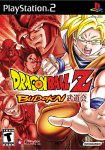
The seven dragonballs are the key to unlocking each character's true power. You need them to get the last support capsule for each character: BREAKTHROUGH. This capsule allows each character to use all of their skills (excluding support). But fist, the dragonballs. You get these for 8,000 Zenni at Mr. Popo's shop. Go to edit skills, choose a player, and select Shop. If you see a silver-white capsule under the Reccomended section for 8,000 Zenni, then it is it. Continue this until you have all seven. Now exit and select Skills List (still under Edit Skills). Go right until you see the seven dragonballs. Press X and select Yes. You hear someone yell "Show Yourself, Shenron!" and the Eternal Dragon appears. He gives you three characters and asks you to choose one. The one you choose will get the Breakthrough capsule. The trick is to choose the character with the most skills that you normally wouldn't be able to fit all their skills in. Now if he gives you three choices you don't like, take out your memory card and select someone. Press X until you see Yes/No. Select no and Shenron will say farewell and *gasp* dissapear, along with the Dragonballs!!! Don't worry, the dragonballs are still with you, it was not a waste of 56,000 Zenni. Just repeat this proccess until you get the character you want. And remember, the Breakthrough skill takes up seven spaces, because it gives you all your character's skills, so you won't be able to add any real support skills or use more than one of the same skill. Some Frequently Asked Questions: Q:How do I get enough money for the Dragonballs, and is their another way to get them? A:You can compete in harder levels of World Tournament, and you can rarely get them in Story Mode. Q:I can't get off the screen with Shenron without my Memory Card. Why? A:Make sure your Memory Card IS out. Also, remember to say NO when the game asks you if you want to try again. Q:After Shenron dissapeared, I had no Dragonballs! Why? A:You probably had your Memory Card in. If you have any other questions not listed here, contact me at once and I'll help you out if I can. I also might post your question! This Walkthrough is Copyrited 2004. Please notify me if it was copied (and anywhere besides CheatCodes.com).



