Strategy Guide - Guide for Final Fantasy 8 Desktop Accessories
- Cheats |
- Unlockables |
- Hints |
- Easter Eggs |
- Glitches |
- Guides |
- Achievements
Scroll down to read our guide named "Strategy Guide" for Final Fantasy 8 Desktop Accessories on PC (PC), or click the above links for more cheats.
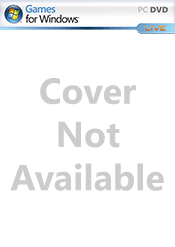
===================================================================
===================================================================
____________ ____________ _____ ____ __________________
\ ____ / \ ____ / \ / \ / \ /\ /\ /
| | \/ | | \/ \ \ / / | | | | | |
| | | | \ \ / / | | | | | |
| |__/| | |__/| \ \ / / | | | | | |
| __ | | __ | \ \ / / | | | | | |
| | \| | | \| \ \ / / | | | | | |
| | | | \ \/ / | | | | | |
| | | | \ / | | | | | |
| | | | \ / | | | | | |
/____\ /____\ \/ /____\/____\/____\
===================================================================
D E S K T O P A C C E S S O R I E S
===================================================================
F A Q
version 0.87 == October 14, 1999
======================================
Final Fantasy VIII Desktop Accessories (Windows CD-ROM) FAQ
ver.0.87
14oct99
____________________________________________________________
____________________________________________________________
0. Table of Contents.
0. Table of Contents.
1. Intro.
2. Installation, Part 1. - Mail and Card.
-accessories
-mail
-card
3. Installation, Part 2. - Accessories.
*or, how to get the accessories onto a machine that's running
English Windows...*
4. What's Accessable on the Disk.
5. Descriptions of Selected Files.
6. The Card Game.
7. Mail.
8. FAQs.
9. Outro.
-versions
-sources
-related sites
-contact
____________________________________________________________
____________________________________________________________
1. Intro.
Final Fantasy VIII Desktop Accessories is a Windows 95/98 CD-ROM that
Square released in Japan on Sept. 22, 1999 through their Digicube
subsiderary. It contains three main sections: The most noteworthy is a
version of the FFVIII card game, Triple Triad, for play on Windows
computers. It also contains Final Fantasy Mail, a Final Fantasy-themed
email program, and FFVIII Accessories, which is a collection of 3
Windows Plus! themes (including 3 cursors, 8 .wav file sounds, and a
collection of icons), 4 screensavers, 26 different desktop images, 6
startup/shutdown images, and more.
Unfortunately, there are a number of problems that will be encountered
if this program, designed for use on Japanese computers, is installed on
an English system. This FAQ will examine these problems and look for
solutions. To date, I have everything except for the 4 screensavers
working on my English Windows 98 computer, so these problems are by no
means fatal. However, if you are considering purchasing this program,
please read through this document to see what all you may be getting
yourself into. (Please note that the only problems are with the
accessories portion of the program - the mail and card game work fine.)
____________________________________________________________
____________________________________________________________
2. Installation, Part 1. - Mail and Card.
When you insert the CD-ROM into your CD-ROM drive, it should auto-play.
The first thing that you will see is a small FFVIII splash screen, and
then a box with three text-entry fields and some text (which all looks
like "_________" if you don't have Win98/95J). Enter the 12-digit serial
number from the warrantee card (it's in the box at the bottom of one
side and in the middle on the reverse side, and is formatted like this:
XXXX-XXXX-XXXX where X can be a letter or number). After that, you'll
see a dialog box asking what features you want to install (Accessories,
Card Game, Mail, in order, and all in English). The rest of this FAQ is
written assuming that you install all three (which is what I did).
Accessories:
Next, you'll get to decide which wallpaper images you want to install,
and at what resolution (640x480, 800x600, 1024x768, 1280x960, and
1024x480 are available, although only 4 WPs are available in 1280x960 (1
of which is only available at this resolution), and the 6 WPs in
1024x480 are not available in any other size). Click on the images that
you want. There will also be four buttons under the resolution box. The
top is used to select all of the images, and the one under it to
deselect all of them. The third box is accept, and the final one is
cancel. Unfortunately, at this point my computer decided to stop the
installation... So, this part of the disc has garnered it's own section.
Move down to section 3...
Card Game:
Basically just keep clicking the (N) button and you should be alright.
Mail:
Same here - just keep clicking the (N) button and you'll be fine. The
final dialog box is asking you whether or not you want to read the
readme.txt file - click on 'no' unless you want to see a bunch of
jumbled text (it automatically opens it in Notepad even if you have .txt
files set to open in something else - you can always open it in NJStar
or another Japanese WP later).
____________________________________________________________
____________________________________________________________
3. Installation, Part 2: Accessories
(or, how to get the accessories onto a machine that's running English
Windows...)
Needed: a computer with Japanese Windows 98 or 95
one of the following:
- a Zip drive or other large media storage, on both
computers
- WinZip or a similar file-compression program, on both
computers, and a single blank floppy disk
- Internet access on both computers with a site that you
can upload data to (minimum of 2.75MB of free space)
Well, this was quite a hassle. In order to get the Wallpapers,
Screensavers, and whatnot installed, you need access to the Japanese
version of Windows 95 or 98. Install the Accessories onto this computer.
Now, locate the files in the following places (where 'C' is the letter
of the JapaneseWin98 computer's hard drive):
- C:\Program Files\DigiCube\FF8Desktop\FF8Acces\
this folder should contain: FF8Acces.exe
Readme.txt
WPInst.exe
- C:\Program Files\Plus!\Themes\
this folder should contain: FINAL FANTASY VIII theme1.theme
FINAL FANTASY VIII theme2.theme
FINAL FANTASY VIII theme3.theme
FINAL FANTASY VIII Windows.theme
- C:\Windows\Start Menu\Programs\DigiCube\FF VIII Desktop
Accessories\
this folder should contain the Start Menu Shortcuts for the
program.
- C:\Windows
this folder should contain: FFVIII saver.ini
FFVIII screen saver 1.saver
FFVIII screen saver 2.saver
FFVIII screen saver 3.saver
FFVIII screen saver 4.saver
- C:\Windows\DigiCube\FF8da
this folder should contain: DigiCube.ico
FF8icons.dll (hidden file)
FINAL FANTASY VIII theme1.theme
FINAL FANTASY VIII theme2.theme
FINAL FANTASY VIII theme3.theme
FINAL FANTASY VIII Windows.theme
Winstart.bmp
\SysBitmaps
\ThemeRes
\Wallpapers
Once you've found them all, get ready to do some transferring. First,
how to transfer. A mass-storage device like a Zip Drive or CD-R drive
with a drag and drop method is probably your best bet here, but not all
computers drives such as these. At worst, transferring the files over
the net is possible, but very inconvienient.
Probably the most convienient, and also fairly easy, method is a regular
floppy disk, which is what I used. Many of the files are under 1.44 meg
(the size of a normal floppy) in size - some, however, are a bit larger
(up to babout 2.5 meg for the largest .bmp and screensaver files). This
is where WinZip comes in. Compress the files into Zips that are under
1.40 meg in size, and then transfer to the floppy. Then, transfer them
onto your end product computer. It's pretty easy (and it's the easiest
if you actually have both computers there side-by-side. It took me about
3 hours to do all of the files except the smallest bitmaps (although I
was doing other things at the same time, so maybe 2 hours is a better
estimate). A few side thoughts: I found that I was getting a better
compression rate for the bitmaps when I did them one to a zip, instead
of multiple files in the same zip. The 4 screensavers and the screen.ini
compress from 10 meg into about 500k total, so don't worry there. The
biggest bitmap files compress to about 700k, so again, no worries.
Another floppy disk alternative is changing the larger .bmp images into
.jpg files and then transferring them. The .jpg file will make the
images much, much smaller (from about 400k and under), so the transfer
process will be greatly sped up. I know that Paint in Windows 98 can do
this - it cannot, however, in W95. There are probably freeware/shareware
programs that can do this as well, but I don't know of any off hand. Of
course, anything that isn't an .bmp will still need to be zipped.
Now, let's go through the folders one by one:
- C:\Program Files\DigiCube\FF8Desktop\FF8Acces\
FF8access.exe is the setupper program, and is a limited edition of
Microsoft Plus! This lets you switch between the three FFVIII themes and
the regular Windows default theme. As far as I know, this file isn't
really needed if you already have Plus! installed on your computer.
Readme.txt is a readme that is entirely in Japanese, and can be safely
skipped (it is openable in NJStar and other Japanese word processors,
though). WPInstall.exe lets you copy more wallpapers onto your hard
drive - this is another file that really can be skipped, as the computer
will crash if you try to import more WPs.
- C:\Program Files\Plus!\Themes\
This folder will probably only have contents if you already have Plus!
installed on your computer (although I'm not sure). The files are
duplicates of those found in the folder in the Windows directory, so you
only need to rename and copy them once. Anyway, these are some of the
files that have Japanese characters in them, so they need renamed so
that your computer will recognise them. To be safe, when you rename,
retype the entire name of the file - some things that look like they
should be readable, like the 'VIII', actually aren't. Also copy the
files into C:\Windows\DigiCube\FF8da\
- C:\Windows\Start Menu\Programs\DigiCube\FF VIII Desktop
This folder is just part of the Start Menu, and all the programs can be
safely skipped. In fact, I deleted them right away (the computer that I
was using was one at work, and I wanted to hide all obvious traces of
the program), so I can't even tell you what all was in there... I think
some renaming is needed though - any time that there is a 'VIII' or any
Japanese characters, rename them before copying.
- C:\Windows
Well, this is the last remaining problem child for my installation. The
names have Japanese characters in them, and so does the .ini file that
goes along with them. OK. Let's get them on the English computer first.
Rename them, same as above - the 'VIII's and the katakana (Japanese
symbols) in the names need renamed. Copy to disk, copy to English
computer. Simple. Unfortunately, now you have an .ini file that has a
bunch of jumbled symbols in it, and some screensavers that don't know
what to do.
Problem #1: The .ini - OK. Open the .ini file in NJStar and save it as
rich text format (.rtf) (this format will allow you to open it in
Wordpad or another English word processor with the Japanese intact) but
make sure to type .ini at the end, or you'll have a .rtf file instead of
an .ini. After doing this, the system still saw an .ini file, but it had
the original Japanese characters in it as well. All is good in the world
until...
Problem #2: The changed file names - This is where I get stuck (although
I haven't really tackled it much...) I'm guessing that the screensavers
refer back to the .ini file, but with it's original name. Since you had
to change the name to copy the file, it's all confused... Possible
solutions are to rename the .ini using the correct double characters
(which would make it look something like this: 'FFu% W%-du&%w.ini' -
those are just random symbols, though, and not the correct ones...) -
this is a long shot, though... The other possible solution is to find a
program that creates and alters .scr files - again, I haven't even tried
to do this (but will sometime in the future...). Anyway, I'd copy the
files anyway, as zipping them greatly reduces the size (over 10meg of
files into about 500k - if you're worried about hard drive space, this
will _easily_ fit on a floppy...), and you never know if they will
eventually become usable.
- C:\Windows\DigiCube\FF8da
This is the meat and potatos of the programs install. You'll pretty much
want everything in here. Let's start off with the root \FF8da directory.
I don't know if you really need the Digicube.ico, which is just an icon
of the Digicube logo, but I copied it anyway (I really doubt that you
need it...). If you were following my instructions, the four .theme
files should already be here - if not, rename them to remove the
unreadable characters and copy them. I'm not quite sure what the
Winstart.bmp is, but I copied it anyway. The FF8icons.dll is a hidden
file - to be able to see it, you can do two things - make the system
files unhidden by opening up Explorer, and then going to View\Folder
Options...\View. From there, click on 'Show All Files', which is in the
Hidden Files folder, which is in the Files and Folders folder. Copy it
to the English computer. Now, on to the sub folders:
- C:\Windows\DigiCube\FF8da\SysBitmaps
This folder should have six .bmp files, from Onoff_01.bmp to
Onoff_05.bmp, and Onoff_07.bmp (there's no _06). These are for startup
and shutdown screens (I believe). However, to me they seem rather...
disproportionate... Anyway, they're small (127k each), so I'd copy them
just for kicks. I'm not sure if Windows will resize these when they're
actually startup and shutdown pics (and for that matter, I'm not sure
how to make them startup and shutdown pics)...
- C:\Windows\DigiCube\FF8da\ThemeRes
These are the parts of the themes. Everything is name-friendly (ie. no
renaming needed) and small enough to fit on a disk.
- C:\Windows\DigiCube\FF8da\Wallpapers
These are the wallpaper images, and he files within will differ
depending on which ones you installed. To get one of everything, you
need to install all of the 800x600s or the 1024x768s, all of the
1024x480s, and number 5 from the 1280x1024s. Anyway, this is another
pretty easy folder to do - you just need to either zip up the larger
files (the Wp_00L.bmps and the Wp_00r.bpms) or convert them to .jpgs -
they're too large to fit on a disk any other way.
Once they're on the English Windows machine, you can place them as
desktop images easily, but they won't be able to be opened in Photoshop
or any other programs, with the sole exception of Paint. To be able to
alter them/etc, you need to open them in Paint, save them as .jpg (only
available in W98, I believe), then open them in Photoshop (or any other
image editor) and then resave them as .bmps, if desired (I only resaved
the ones that I really liked...). Also, you might note that some of the
files aren't of the greatest quality - some have blacks that aren't
really black (the pic of the Ragnarok was where I really noticed this)
and some of the colors are kind of faded... Anyway, this is pretty
easily fixed in Photoshop. Also, note that saving them as .jpgs degrades
the quality a bit, so if you're not going to alter them at all and don't
care about the size, I'd leave them as .bmps.
____________________________________________________________
____________________________________________________________
4. What's Accessable on the Disk
Well, for those of you that don't have access to a Japanese Windows
machine, you can still get at parts of the disc. Unfortunately, it's not
much. Here's a look at what you can still enjoy from the disc.
If you browse the disk you'll find four file folders. The 'Card' file is
obviously the Card Game. 'praa' and 'bbit' both seem to contain parts of
the Mail program, and each has one openable archive file, ff8_0001.lzh
or ff8_0002.lzh (.lzh files are openable with WinZip with the proper
add-on - don't ask me where to get it, because I don't remember. Just do
a search for lzh...). Unfortunately, all of the bitmaps contained within
are scrambled... There are also a couple of .txt files, two all-Japanese
readme files and an English version file that doesn't have much in it.
'Setupper' is the setup program for the Accessories, and contains six
folders. 'Data' is just that - a bunch of data files. 'Res' contains 8
playable .wav files, 13 cursors/animated cursors, and 3 unparsable (non-
openable) bitmaps. 'Sys' and 'SysL' each contain 6 openable .bmp files,
with the files in Sys being half as wid as they should be. The files in
SysL look fine, though. 'ThemeRes' contains 9 unparsable .bmp files.
'Wp' contains 20 different .bmp files in what is probably different
sizes, as they have different final letters (things like s, m, and l).
Many of these are openable, but very small. There are also matching .dat
files for most, so I'm guessing that this will eventually enlarge them
or something. None are nearly large enough to use as Desktop images...
Note that all of the files ending in 'c' are unopenable... In the root
'Setupper' folder are three .exe files. FF8Acces.exe seems to be or run
Microsoft Plus!. Setupper.exe runs the Accessories setup program (not
the Mail or Card Game), and WPInst.exe goes right to the wallpaper
installer. Both of the latter two crash after selecting OK...
____________________________________________________________
____________________________________________________________
5. Descriptions of Selected Files.
I'm including descriptions of some of the files not to taunt you, but in
case some people are thinking of purchasing the disc and want to know
what's on it...
- C:\Windows\DigiCube\FF8da\SysBitmaps\
Onoff_01.bmp - A pic of Squall and Rinoa having a 'moment', with the
"If you wait for me..." dialogue from the opening
surrounding them. It's really a shame that this is out
of proportion...
Onoff_02.bmp - A side view of Rinoa falling into Squall's arms.
Onoff_03.bpm - Squall holding his Gunblade, hiding half of his face,
with the lion on it flaming.
Onoff_04.bpm - This is the split 'screen' Squall and Laguna portrait,
where they are both looking up at the moon...
Onoff_05.bpm - A pic of the lion head from Squall's necklace (although
just the head itself - it's been cropped...)
Onoff_07.bpm - Squall's gunblade, side view, with the flaming gunblade
logo.
- C:\Windows\DigiCube\FF8da\ThemeRes
Wp1.bmp - The render of Squall from the FFVIII US cover, with the
lion, in red tones, in the background. This is one of
the pics on the cover of the package.
Wp2.bmp - Same as above, but Rinoa in blues. Feathers and a
single wing in the background.
Wp3.bmp - See above, substitute Seifer. Black tones, with black
feathers and his cross sword in the background.
FF1_xx.cur - A series of five cursors, with Squall's gunblade as the
central theme. You have normal, waiting, thinking,
help, and prohibited versions.
FF2_xx.cur - A series of four cursors. Tonberry this time, though...
Again, normal, waiting, help, and prohibited versions
(no thinking, as this one is probably the same for all
of the three themes...)
FF3_xx.cur - Another series of four cursors, this time of the hand
from the FFVIII menus. Same as above - normal, waiting,
help, and prohibited versions are included.
FF_0x.wav - Of the 8 .wav files included, I know that the fanfare
is one, and that some of the menu sounds are included
as well... I'll go through and list them all later,
perhaps...
- C:\Windows\DigiCube\FF8da\Wallpapers
(note - unless specifically listed as being different, images with the
same number are simply different sizes: ie, Wp_01L.bmp and Wp_01m.bmp
are the same image, but L is 1024x768 and m is 800x600. This basically
only applies to the L, m, and s images. For further reference, s is
640x480, C is 1024x480, and r is 1280x1024)
Wp_01L.bmp - The FFVIII logo on white.
Wp_02L.bmp - The FFVIII logo, text only, on white.
Wp_03L.bmp - Squall and Seifer standing in a field of flowers, with
Rinoa diving for a feather in the middle.
Wp_04L.bmp - Squall with a flaming Gunblade. Same as Onoff_03.bmp
from \SysBitmaps\
Wp_05L.bmp - Squall in the same pic as Wp1.bmp from \ThemeRes\
Wp_06L.bmp - A close-up of Squall, facing forwards. Possibly from
the first FMV?
Wp_07L.bmp - Side view of Squall from the raid on Dollet FMV.
Wp_08L.bmp - Squall and Rinoa dancing, looking up at the fireworks,
from the SeeD dance FMV.
Wp_09L.bmp - Rinoa, hair blowing, from one of the Garden FMVs from
Disc 2.
Wp_10L.bmp - Rinoa in the same pic as Wp2.bmp from \ThemeRes\
Wp_11L.bmp - Rinoa in a field, looking up at a blowing feather -
from the opening FMV.
Wp_12L.bmp - Rinoa pointing, from the SeeD dance FMV.
Wp_13L.bmp - Squall and Rinoa dancing, from the SeeD dance FMV.
Wp_14L.bmp - Seifer in the same pic as Wp3.bmp from \ThemeRes\
Wp_15L.bmp - Edea, from the FMV at the end of Disc 1?
Wp_16L.bmp - Edea about to give a speech - from the FMV at the end
of Disc 1.
Wp_17L.bmp - Zell, with his fist clenched, pointing at himself. From
his introduction FMV.
Wp_18L.bmp - Irving, gun resting against his shoulder, from his
introduction FMV.
Wp_19L.bmp - Selfie, tongue extended, from her introduction FMV.
Wp_20L.bmp - Quistis, from her introduction FMV.
Wp_01r.bmp - A really nice collage featuring Squall, Seifer, and
Edea that I've never seen before (one of the few pics
in the collection to have this honor).
Wp_02r.bmp - The same pic as Wp1.bmp from \ThemeRes\
Wp_03r.bmp - The same pic as Wp2.bmp from \ThemeRes\
Wp_04r.bmp - The same pic as Wp3.bmp from \ThemeRes\
WP_01C.bmp - A pic of Squall with the lion head and the words
'Sleeping Lion Heart' in blue. Black background.
WP_02C.bmp - A pic of Rinoa with her wing symbol and the words 'Wing
Heart' in blue. Black b/g.
WP_03C.bmp - Seifer swinging his gunblade with his cross sword
symbol and the words 'Cross Sword' in blue. Black b/g.
WP_04C.bmp - Squall's gunblade with the flaming logo. Black b/g.
WP_05C.bmp - A great render of the Ragnarok, with logo. Black b/g.
____________________________________________________________
____________________________________________________________
6. The Card Game
Luckily, this is pretty easy to play, and works well. When you boot the
game up it will ask if you want to play the computer, or play another
person over LAN. The next screen asks which rules you want if effect -
the instruction book shows this screen, so refer to it to see what each
says (a translation is coming later). After that, the game will start.
You start out with a pretty large dialog box that shows the cards that
you number of cards you own, both total and unique (how many out of the
total 110). Beneath that is the box that lists which cards you own and
how many of each. Click on the card title to display the picture to the
right. To add the card to your hand for the next game, click the box
beneath it. To distribute a random (?) hand, click on the box beneath
that, and to clear the entire field, click on the box beneath that. To
clear a card that you've already selected, click the box beneath it.
There are three buttons at the bottom as well - the leftmost is
obviously 'OK', the middle is to start a random hand, and the last is
quit.
Now the bad part about the card game. It's hard. Really hard. I'm no
newcomer to the game - I've acquired every card that is available to me
at my current state in the full PSX game, and have a collection of over
well over 200 cards. The computer version is quite a different story.
You start with 13 cards (always the same ones) and you lose them pretty
fast. Whereas in the PSX game you can choose your opponents and reset if
you lose a good card, you can do neither in the computer version. Your
opponents get good fast, and always tend to have more powerful cards
than you do. And if you shut down a game in progress, you lose all five
cards that you were playing with. Ouch. Needless to say, I was quite
disappointed.
If you want a more in-depth guide to the card game, Triple Triad, please
chek www.gamefaqs.com for card game FAQs - there are plenty out there,
and they are all applicable to the Windows version as well.
For translations of the different play styles, for now please refer to
the FFVIIIDA instruction manual - there is a picture in it that shows
the style selection screen. As for actually reading it if you don't know
Japanese, look on yahoo.com or a similar search engine for a beginning
Japanese tutorial or a kana chart - both are important, and will make
your life a lot easier, if you're playing lots of Japanese games... I'll
try to add a translation chart in a later release (althoug I'm not
promising anything...)
____________________________________________________________
____________________________________________________________
7. Mail
Although it looks pretty, I can't get the mail program to actually send.
Any help with this would be appreciated. (How do you enter your POP and
SMPT addresses? Ack! This might be an error on my part when I was
installing, though...)
Anyway, more in this section (possibly) in future releases...
____________________________________________________________
____________________________________________________________
8. FAQs.
Q: Do you have this disk/program/game?
A: Yes, obviously. This question is usually followed by...
Q: Where did you get it?
A: Family Mart (7-Eleven didn't have their copies out yet...).
Seriously, I live in Japan, and bought it at a local convienience store.
Q: How can I get it?
A: Well, the only way that I currently know of is to fly to Japan, and
visit a Family Mart or other convienience store, and buy it. I don't
know what online retailers, if any, stock the program. I'd say that your
best be for buying it online is either NCS [http://www.ncsx.com] or in
an eBay auction [http://www.ebay.com]
Q: Can you post the card game on a website so that I can download it?
Q: Will you zip the card game up and send it to me?
A: No. Two reasons - a: that would be piracy. Piracy is illegal. I don't
want to go to jail (as AV of the late, great Square.net once said, 'Life
outside of a jail cell suits me fine.') Besides, I bought the program
(and it wasn't cheap for what you get) so you can too. Also, b: the card
game needs the CD to load any cards, so even if I was to send it to you
(which I won't) you wouldn't be able to play it...
Q: OK, so I need the CD to play the card game - will you burn it and
send it to me?
A: See reason a: of above question. Plus, I don't have a CD-R drive (of
course, if you want to give me a CD-R drive (a decent, working one, to
keep) to do the above operation, I'll even buy you a copy of the game
and send it to you... :)
Q: How much does the CD cost?
A: 4980 Japanese yen, which is about US$46 as I write this. Although
this seems expensive to those of you in the US, keep in mind that all
computer stuff is expensive here in Japan, and normal games cost about
8000-9000 yen (about US$75-$85), so it's really not _that_ bad...
Q: You said that to get most of the accessories, I need access to a
computer with Japanese Windows on it - how am I supposed to find that?
A: Well, good luck... If there are foriegn exchange students at your
school from Japan, ask them. Maybe a college in your area has a Japanese
program - ask the professor... Just ask around, and see if you can find
one. I can't really be of much help on this one... I can tell you this
much - the accessories part of the program takes up about 85 meg of hard
drive space (for everything except for the 640x480 wallpapers). It's
easily deletable/uninstallable, and shouldn't be any kind of problem to
have on someone's computer for a few hours. Keep in mind that to be
legal, you should install the stuff and move it to your hard drive, then
deinstall and delete everything from the original Japanese computer.
Q: Is there any other way to get the stuff from the accessories part of
the disk?
A: As far as I know, no, there isn't. Sorry. If you come up with an
easier way to get to them, please let me know!
Q: Will this be released in America/Canada/Europe/Australia/any other
country or region that I haven't listed?
A: As far as I know, no, it won't be. However, with the popularity of
all things Final Fantasy VIII related (not only the game, but the
figures/etc. as well), I wouldn't rule out the possibility...
Q: If I send you money for the game, as well as postage to my respective
country and any other costs, will you buy the program and send it to me?
A: Well, unless you a: are a personal friend or b: have done some
greater good for mankind, unfortunately, no, I won't. Although I'd love
to help everyone out, I simply don't have the time or energy to do so,
nor do I want to become a clearinghouse for Japanese stuff. Also, there
are only so many convienience stores in my area, and since all of them
only stock 1 copy of the program, my supplies would be extremely
limited... :) However, if you do think that you've done a greater good
for mankind, will otherwise feel that you have a good reason that I
should do the above (like, say, you want to donate a digital video
capture device, CD-R drive, ACID Pro 2.0 or other cool computer
hardware/accessories or programs... :), or obviously are someone that I
already know well, feel free to give me an email...
____________________________________________________________
____________________________________________________________
9. Outro
ver.0.87 (14oct99):
Finally got the bulk of the program installed, so finished the
document, cleaned it up, and prepped it for public consumption...
ver.pre (22sept99):
Prerelease. A total mess.
Needed:
If you can provide any of the following, it would be greatly
appreciated!
- A way to get the screensavers working.
- An easier way to get the accessories data from the disk.
Sources:
A lot of fooling around with the CD on various computers (ie. personal
experience.)
Related sites:
The Gaming Intelligence Agency [http://www.thegia.com] - Aside from RPG
and adventure game news and coverage, the GIA also has box, disc, and
book scans posted for FFVIII Desktop Accessories. (I believe that they
are in the Sept. 1999 News Archive...)
Square Co. Ltd. [http://www.square.co.jp] - Makers of Final Fantasy
VIII.
DigiCube [http://www.digicube.co.jp] - Distributors of Final Fantasy
VIII Desktop Accessories.
GameFAQs [http://www.gamefaqs.com] - Hosters of this FAQ and many, many
more...
WinZip [http://www.winzip.com] - Makers of the wonderous file
compressor, WinZip. One of the programs needed to get the accessories
data from the disk onto an English language computer. Also good for
lots, lots more...
Legal:
Square, Squaresoft, Final Fantasy, Final Fantasy VIII, Final Fantasy
VIII Desktop Accessories, Triple Triad, Final Fantasy Mail, Squall
Leonhart, Rinoa Heartilly, Seifer Almasy, Zell Dincht, Quistis Trepe,
Selphie Tilmett, Irvine Kinneas, Laguna Loire, Kiros Seagill, Ward
Zabac, Edea, Cid Kramer, Fuujin, Raijin, Raine, Ellone, Sant' Angelo di
Roma, Balamb, Dollet, F.H., Esthar, Timber, Galbadia, Centra, Trabia,
Garden, SeeD, Ragnarok, GF, Guardian Forces, Ultimania, and any other
FFVIII-related names/etc. that I haven't listed, but may be applicable,
are copyright 1998-1999 Square Co. Ltd. and/or DigiCube. Sony and
Playstation, are copyright Sony. Windows, Windows 95, Windows 98,
Windows 95J, Windows 98J, and Paint are all copyright Microsoft. WinZip
is copyright WinZip, I think. Photoshop is copyright Adobe Systems. I
have no idea whose copyright Family Mart is. 7-Eleven is probably
copyright 7-Eleven, but I don't really know. All other trademarks are
copyright of their respective holders.
This document is copyright J.T.Kauffman 1999 and cannot be reproduced
for profit in any form. It can be freely distributed over the internet
as long as it is unaltered and is only distributed on free (i.e. non-
subscription) sites. If you do choose to post this document on your
site, please email me to let me know.
The author of this document can not and will not be held responsible for
any damage that you may do to your computer hardware, software, or
accessories through the use of any techniques found in this document.
All information is are provided for use AT YOUR OWN RISK, and is thusly
labeled as such. All information is provided at your own risk.
Contact:
J.T.Kauffman
[email protected]
Since Sept.22, 1999
Shibata, Miyagi, Japan
jt.



