Strategy Guide - Guide for Spice World
- Cheats |
- Unlockables |
- Hints |
- Easter Eggs |
- Glitches |
- Guides
Scroll down to read our guide named "Strategy Guide" for Spice World on PlayStation (PSX), or click the above links for more cheats.
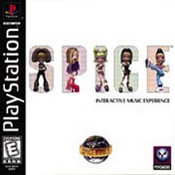
SPICE WORLD The 'Interactive Music Experience' Version 1.0 By: Jayhovah ([email protected]) ====================== Introduction ====================== Why a FAQ for Spice World? Why not? The game is a fun, whimsical interactive experienace where you control the staging of a Spice Girl video appearance. This game may be pretty shallow, but it is a fun little disc to play around with if you are a Spice Girls fan. ====================== Legal ====================== Copyright: © Copyright 2000 Kris Brunn. It may not be stolen, altered, or used for any type of profit. It may be reproduced electronically, and printed for PRIVATE, PERSONAL use. It may not be placed on a CD, printed in a magazine or any type of publication. If you want to use this FAQ on your site, please contact me. If you would like to contribute to this FAQ (you will be credited,) please e-mail me, as well as any questions, comments, or corrections, to the address above. ====================== Updates ====================== February 2nd 2000: Version 1.0 Everything you see is new. ====================== Game Modes ====================== -Section 1: The Mixing room- The mixing room is where you get to remix 5 different Spice Girls songs. The songs that can be remixed are Wannabe, Move Over, Who Do You Think You Are?, Spice Up Your Life, and Say You'll Be There. The mixing room is very limited, as each song is broken into 9 seperate samples, but there are parts missing from the samples, so the complete song can't be re-created. Each remix can have 18 samples in it, and though it is limited, you can still make some decent mixes. -Section 2: Dance Practice- Dance practice is where a dancing instructor with a huge afro teaches the girls new moves. Each girl has 11 moves to learn, and they are imputed by hitting the correct button when the symbol is on the screen. Running at the bottom of the screen is a bar that shows the moves. Succesfully completed moves are colored in, unsuccesfully completed moves are greyed out. -Section 3: Dance Record- In the dance record section you practice the moves you are going to do on the TV show. You can do any of the moves taught to you in the dance practice, in any order, however many times you want. But it is better to mix it up, and choose different moves so the show doesn't get repetitive. Once you have completed the dance moves for one girl, you can either choose to record a new set of moves for the next girl, or you can use the previous set of moves to save time. -Section 4: The TV Studio- The TV studio is where the girls perform there songs, and do there dances that you made. Now you get to move the camera around onto which Spice Girl you want to see. You are in charge. It's also cool to note that each girl moves there lips when they are singing. So try to catch them with the camera while they are singing. -Section 5: Spice Network- The Spice Network is a collection of video clips of the spice girls talking about various things that the interviewer asks them. The Spice network plays the videos in a random order, so it's different every time you go to it. -Options- In the options menu, you can change the volume for the music and sound effects, load a previously saved game, or change which Spice Girl you are controlling. ====================== Game Controls ====================== ------- Legend: ------- X: The X button T: The Triangle button S: The Square button C: The Circle button SEL: The Select button START: Start Button R1: The Right 1 button R2: The Right 2 button L1: The Left 1 button L2: The Left 2 Button U: Up D: Down L: Left R: Right -Section 1: The Mixing Room- X: Preview the sample the character is standing on. T: Playback the song mix so far. S: Hear the previous recorded sample, or save the song once the mixing is done. C: Record sample, or re-record once song is finished. SEL: Quit current game, return to main menu. -Section 2: Dance Practice- SEL: Quit current game, return to main menu. X, T, S, C: Copy Dance teachers moves. -Section 3: Dance Record- DANCE MOVES: X X X X: Sway X X X S: Shoulder Shimmy X X X T: Point and Sway X X X C: Knee Wiggle X S X S: Twirl X T X T: Shuffle X C X C: Special 1- Freestyle Point X S X T: Special 2- Freestyle Wave X T X C: Special 3- Walk and Wave (Backflip for Mel C. Only) X C X S: Special 4- Hip Wiggle X S X C: Special 5- Side Jump After Dance Controls: T: Play back dance sequence. C: Re-record dance sequence. S: Store dance sequence. SEL: Quit current game, return to main menu. -Section 4: The TV Studio- T: Camera 1 C: Camera 2 X: Camera 3 S: Camera 4 L1: Camera 5 R1: Camera 6 L2: Camera 7 R2: Camera 8 U: Zoom camera in L: Move one girl left R: Move one girl right D: Zoom camera out SEL: Quit current game, return to main menu. After TV Show: T: Watch show again C: To reshoot TV show S: Enter save screen to save completed show. -Section 5: Spice Network- X: Skip current video SEL: Quit current game, return to main menu. -Options- X: Confirm T: Previous screen ====================== Codes ====================== All these codes are entered at the main menu Giant Spice: Hold Start and press C, S, C, S. You should see a change. Hidden Messages: Hold Start and press C, T, T, C. You should see C T T C on the screen. Now hold Start and Select and press CCCC, TTTT, or SSSS to see different messages from the programers. Handbag Code: Hold Start and press S, T, C, T. You should see a S T C T on the screen to confirm. Now when you go into the dance studio, you should see the Girls dancing around a pile of handbags. Alternate Title Screen: Hold Start and press C, T, T, C. Now press Start, Select, R1, R2, L1, and L2 simultaneously to reset the game. ====================== Credits ====================== Brett "Nemesis" Franklin: For the copyright notice. Hope he doesn't mind. He is the author of some fine FAQs, check them out. (My nose is Brown) CJayC: The man. That's all I got to say about that. videogames.com: The codes Psygnosis: For making this fine 'Interactive Music Experience' And to the Spice Girls for making such fine music. I am a huge fan of Scary Spice. Check my site out at http://come.to/scary4ever



