Strategy guide - Guide for The Sims
- Cheats |
- Unlockables |
- Hints |
- Easter Eggs |
- Glitches |
- Guides |
- Achievements
Scroll down to read our guide named "Strategy guide" for The Sims on PC (PC), or click the above links for more cheats.
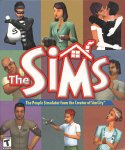
TABLE OF CONTENTS
-INTRODUCTION
-THE NEIGHBORHOOD
-MOVING/CREATING A FAMILY
-BASIC NAVIGATION
-LIVE MODE
-NEEDS
-SIM INTERACTION
-CRISIS EVENTS
-CAREER PATHS
-GENERAL TIPS
-BUY MODE
-BUILD MODE
-SECRETS
INTRODCUTION
Ever owned an ant farm? Wanted to be a mad scientist? A cloning geneticist? Sit-com
director? God? You're in luck.
You get to play at all those things in The Sims, the latest life simulation from
Maxis and Electronic Arts. This game allows you to create a fully-realized,
populated neighborhood of "Sims," virtual people whose lives you control. Live out
your darkest fantasies or just try to get along-the game experience is wide-open.
While it is impossible to document every possible twist and turn of this incredibly
deep game, we've developed a guide to help you with both general strategies and
specific questions. Learn how to meet your Sims' needs. Search the complete item
list. Peruse the career paths to climb the corporate ladder. Check out the links to
the best-and weirdest-download sites.
We're by no means finished. Check back periodically-we'll be updating the guide to
reflect newly-available skins and objects. Email your suggestions and findings to us
to help us expand this guide. Good luck and happy puppeteering!
THE NEIGHBORHOOD
Sim Lane is where it all begins. When the game opens, you are given a top-down view
of a lovely community in Middle Simerica. Several houses dot the landscape. They are
all potential domiciles for your new Sim family.
Of course, you won't be able to afford all of the houses displayed right off the bat
nor do you have to! By moving the pointer over the various houses, you will see the
addresses, who lives in each home, the family's net worth and the number of friends
they currently have.
If you are hovering over an empty house, a pop-up window will list the address and
how much it costs to move in. If you hover over an empty lot, the window will
display the address and how much it costs. If you buy an empty lot, you'll still
have to pay to build a home there. More on that in the "Build Mode" section of this
guide. Different lots cost different amounts, depending on their size and locations.
To play any home, simply hover over the residence and click the mouse. You will then
control the Sims contained within (whether created by the computer or yourself). Use
this feature to navigate once you've created a number of families to move between
all of them.
To select or create a new Sims family, click on the circular "people" icon in the
upper left corner of the screen. This will allow you to populate current structures.
If you put a new family on a vacant lot, you'll have to build a structure to house
them there. Moving a family in purchases that property (whether containing a house
or not).
If you want to move into a home that is currently being occupied by other Sims, you
have the choice to Evict them, if you wish. Once you Evict a family, they get sent
back to the main family pool. When you go to the family selection screen, you can
choose to move them into a different house, delete them, or save them for later. As
far as their empty house goes, it is now available on the market. Move your own
family if you wish, or Bulldoze it by again clicking on the Bulldoze icon, then
clicking on the doomed home. Bulldozing a house will leave that lot open for
development
by you!
7 Sim Lane is home to the game's tutorial family, the Newbies. Click on their home
to run through the Sims learning session. This is a great way to start. You'll
acquaint yourself with the controls and lingo of the game.
Otherwise, there are a couple of other things to note before we go to creating a
family. The arrow icon next to the Bulldozer quits out of The Sims. The Mouse icon
in the upper right corner takes you to the web pages of current Sims. The list grows
as you add families and export html.
Ready to create a family? Let's go
MOVING/CREATING A FAMILY
So you want to make some Sims
Simply click on the "people" icon on the neighborhood
screen to go to the family selection screen. This screen displays all of the
families currently not occupying homes in the neighborhood.
Each family strip displays the faces of all the family members (you can have up to
eight per clan), the family's net worth and the number of family friends they
currently have. By hovering over each of the family members' faces, you can see
personality points that have been attributed to each. When you highlight a family,
you can move them in to a home by clicking on the lower-right icon or delete them by
clicking the middle button.
Moving a family into a home takes you back to the neighborhood screen to pick a lot
or home. You will be restricted from buying a home that is greater than your net
worth. Otherwise, you may click on the home to move your family in. As soon as you
move in, the price of the house will be deducted from your net worth. If you plan to
build, go to an empty lot and click. The price of the land will be deducted from
your worth. If you are happy with your lot, begin building (refer to the Build Mode
of this guide).
The other option on the bottom menu is to create a Sims family. Click on it to bring
up the Create a Family window. Once there, you'll be prompted to enter a family
name. Enter a name, then click on the "person plus" icon to Add a Sim.
Doing so will bring up another menu. Enter your Sim's first name, then proceed to
manipulate its characteristics. First, let's adjust the Sim's Personality. Do this
by accessing the various spirit bars to the left. Here, Personality is split into
five categories. Each category has 10 levels. The higher the level, the more of that
personality trait your Sim will display. The levels can be as low as zero, and as
high as 10. However, since no one is perfect, you only get 25 total points to fill
the levels with. That means that you'll have to scatter those 25 points over 5
categories. For a perfectly middle-of-the-road Sim, you could set all the levels to
5. But why would you do that?
Personality traits affect how quickly you fulfill your needs, how you acquire skills
for job promotion and how easy it is to make friends. Toggle the levels up and down
by clicking the mouse to the right of a trait to increase and to the left to
decrease. The various traits are:
Neat
How well does this Sim clean up after him/herself? How tidy does he/she keep his/her
surroundings and appearance? Is this a slob (0) or an anal-retentive (10)? Giving
your Sim a reasonable amount of neatness will make the game easier, because you
won't have to constantly be running around cleaning up messes. Neat roommates tend
to get along better with others as well.
Neat Sims are likelier to wash up after eating meals and using the bathroom. Messy
Sims are likelier to leave a mess after a shower, or throw their plate on the floor
after eating a meal.
Outgoing
This meter determines how friendly your Sim is toward others. A Sim with a low
rating in this category will keep to him/herself and have trouble in groups. A high
rating will produce a real social butterfly. This is a good thing to have if
pursuing careers in Politics, Sports or Entertainment.
An Outgoing Sim is the first one to the party, the first one in the hot tub (nude,
of course), and the first to miss other Sims when they aren't around. Less outgoing
Sims will prefer to do solitary tasks. If other Sims aren'' around, their Social
meter drops at a slower rate than their chatty counterparts. Cranking up the
outgoing trait is a good way to meet friends. You'll have to work hard to keep your
Sim happy by socializing a lot, but you'll be on the fast track to a ton of family
friends-and ultimately promotions.
Outgoing Sims like the Romance Channel on TV.
Active
Will your Sim be a busy bee or lazy sloth? Set the level of your Sim's activity
according to your tastes. If you want a Sim who is constantly flitting around, crank
up the activity. The active Sim prefers the kinetic activities: dancing, swimming,
working out. If you prefer a docile, thoughtful Sim, keep the Active setting low.
Limiting the Active setting will pretty much bar you from succeeding on the X-treme
career path.
Playful
This sets your Sims feistiness. Playful Sims tickle and entertain. They are likelier
to shake other Sims up-either in a happy, joking way or just by causing mayhem.
Playful Sims like to watch the Cartoon channel and play computer games.
Less playful Sims enjoy the quiet life. Reading and playing chess are the things
that turn them on. Read the newspaper to really give your Sim a treat.
Nice
If you have a Nice rating of 0, you're basically a dirty rotten scoundrel. A rating
of 10 makes you Donna Reed. Five is a solid Al Gore. The nicer you are, the easier
it will be to cultivate relationships. Max out this stat for an easier avenue to
family friends.
The opposite of nice is mean. Mean Sims brag to others, insult other Sims and do
other nasty things, like defacing others' property. Mean Sims like to tune the TV to
Horror.
The conglomerate of all of your attributes forms your personality. It also delegates
you to an astrological sign. For example, an excessively neat person will be a
Virgo. A well-balanced Sim will be a Cancer, and so on. You can also create a Sim
according to what sign you'd like to be.
--------------------------------------------------------------------------------
Specific signs get along with other signs in various ways.
· Aquarius
Most compatible with: Capricorn/Sagittarius
Least compatible with: Scorpio/Virgo
· Aries
Most compatible with: Gemini/Taurus
Least compatible with: Cancer/Libra
· Cancer
Most compatible with: Taurus/Scorpio
Least compatible with: Gemini/Aries
· Capricorn
Most compatible with: Aquarius/Taurus
Least compatible with: Leo/Gemini
· Gemini
Most compatible with: Pisces/Virgo
Least compatible with: Capricorn/Aries
· Leo
Most compatible with: Sagittarius
Least compatible with: Capricorn/Gemini
· Libra
Most compatible with: Virgo/Cancer
Least compatible with: Pisces/Scorpio
· Pisces
Most compatible with: Scorpio/Gemini
Least compatible with: Leo/Aries
· Sagittarius
Most compatible with: Pisces/Capricorn
Least compatible with: Libra/Scorpio
· Scorpio
Most compatible with: Pisces/Leo
Least compatible with: Libra/Aquarius
· Taurus
Most compatible with: Aries/Libra
Least compatible with: Virgo/Cancer
· Virgo
Most compatible with: Aquarius/ Sagittarius
Least compatible with: Leo/Taurus
Once you have assigned a personality, go to the right panel to design how your Sim
will look. Toggle between adult and child with the top tier of buttons. Choose the
skin color of your Sim by clicking on one of the hand icons. Decide whether your Sim
will be male or female by selecting the appropriate symbol.
Then move to the character display to cycle through the various clothing and head
options. There many different heads per sex, skin color and age. Once you have
settled on your character's appearance, click "Done" to add that person to your
family.
Repeat this process up to eight times to create a family of up to 8 Sims. When
you're ready to put them into the neighborhood, click the Move In button and place
them in the house (or lot) of your choice.
One important note: just because you are called a family, that doesn't make the
couple married, or even friendly, when the game begins. If marriage or loving
commitment is something you desire, you'll have to cultivate it. In the beginning,
Sims won't share a bed, even if they live in the same house. The Relationship rating
must increase before any Sims share a bed.
BASIC NAVIGATION
The Sims has an unbelievably simple control interface. Still, it is a good idea to
visit the Newbie tutorial if you are just getting acquainted with the game. Do this
by taking control of the Newbie house in the neighborhood view. This will help you
learn the basic controls necessary to pilot your virtual buddies through their daily
lives.
During the game, the ever-present control panel will help you do everything you need
to control and monitor the Sim families in the game. Almost all controls can be
manipulated while the game is paused, so you don't have to waste valuable game time
trying to tweak panels or set up tasks.
The lower-left corner of the screen is dedicated to views of the game. Click on the
circular people icon to enable Live Mode. The Live Mode is where all the action
happens. This is where the Sims will interact with the environment you've created
for them. The chair/lamp icon is Buy Mode. Use this mode to purchase furnishings and
decorations for your home. Clicking on the circular House icon activates Build Mode.
Use this to build or remodel your simulated home. Further down the crescent is
Camera Mode. Use this to take snaps of Sims activities to share with your friends.
The next icon (three dots) is the Options menu. Open it to manipulate basic game
settings.
Click on the lower section of the separated house on the extreme left to view the
first story (default). Click on the upper half to view the second story.
To get different views of the house, click on the various icons below the Live Mode
icon. The Roof icon gives you a (surprise, surprise) roof view. The box icon to the
right displays the house with walls up. This tends to obscure a lot of the action.
The view you'll likely use the most is the wall-cutaway view. This view shows only
walls that do not obscure action. When you float the cursor over a section of wall,
it will temporarily disappear so that you can see the action behind it. The last
option is a walls-down view. You bought all that wallpaper, why not look at it?
The lower left corner of the screen is home to the zoom and rotate controls. Click
on the right button to rotate the action counter-clockwise. Click on the left button
to rotate the house clockwise. The plus button zooms in on the dwelling, and the
minus zooms out. The question mark in the very lower left corner of the screen takes
you to the help screen.
To the right of these controls is a clock showing the current time. Below the clock
is the game speed control. During Live Mode, the default setting is Normal Speed.
Time will go by at a relaxed pace. To activate Normal Speed, click on the single
Play button, or hit "1" on the keyboard. To speed up the action (when doing boring
or time consuming task), click on the double play button or hit "2" on the keyboard
for High Speed. To go extremely fast, click the triple Play button or press "3" for
Super Speed. Use this to rocket through reading to gain skill quickly. Time
automatically speeds up when all Sims in a house are sleeping.
The panel below the play options contains two useful indicators. The number on the
left indicates how many family friends the people in your house currently have. The
number to the right indicates how many Simoleans (dollars) you have. Use Simoleans
to purchase goods and services from the Sim Mall (in Buy Mode).
The other side of the control panel will be discussed in the Live Mode section of
this guide. For all other control-related questions, consult the wonderful manual
that came with the game.
LIVE MODE
Live Mode is where the magic happens. Set your Sims in motion doing what they were
designed to do-live! Once you have navigated through the neighborhood screen (or
created a family), life will begin in your selected house. Manipulate your Sims'
every whim with the control panel at the bottom of the screen. Highlight the Sim you
want to control by right clicking on them during action or by highlighting their
character's face in the central portion of the bottom panel.
Once a Sim is selected, the right side of the control panel contains all of the
vital information for that Sim. If you are in control of a Sim (and more than one is
in your family), the other will be controlled by the computer until you return to
controlling it. The only exception to this is the action queue, which will be
discussed in more detail below.
The rest of the control panel breaks down like this: Mood is indicated by the
smiling/frowning faces icon. If your Sim is happy, the indicator above will fill up
with green capsules. A Sim is at his/her happiest when all five capsules are filled
and bright green. If a Sim is sad or otherwise upset, the mood indicator will show
red capsules below the face icon. Clicking on the mood button brings up a detailed
explanation of your Sims' needs, discussed below in the "Needs" subheading.
The profiled head icon next to the mood is the highlighted Sim's personality. This
is the original setting that you indicated when you created your family. Use this as
a reference to see how your Sims rate in the following categories: Neat, Outgoing,
Active, Playful, and Nice.
To the right of the Personality icon is a three-stack of useful meters. The top
gives you insight into your Sim's relationships in the game. The capsule indicators
will light up bright green as you get more healthy relationships. Pressing the
Relationship button will also bring up a display of all of your acquaintances' faces
(four at a time). Under each is an indication of what your relationship is.
Relationships with a rating of 51 or higher will be green. Ratings of under 50 will
appear red. If a person is a family friend, a small smiley face will appear under
their rating.
The next meter down is your Job meter. As you progress in your job, the capsules to
the right will fill up bright blue. When you have reached the highest level of your
Job, the entire indicator will be filled. The display to the right of the meter
shows all of your current skills: Cooking, Mechanical, Charisma, Body, Logic and
Creativity. By clicking on Job, the details of your current occupation will be
listed, along with car pool times and job hours. Below Job is an indication of daily
pay. Under that is a rating of current job status.
The bottom meter is for House. Separate indicators conspire to create the main meter
rating: Size, Furnishings, Yard, Upkeep and Layout. The better your house, the
higher the meter rating. Below the square footage, find number of bedrooms,
bathrooms and the size of your lot.
To make a Sim perform an action, click on the object you want to perform an action
on. For instance, if you want a snack, click on the refrigerator to bring up a menu
of options related to eating. To answer the phone, select a character and click on
it.
If you want a Sim to perform a chain of actions, simply click on them in the order
you want them to happen. This places them in an action queue, which appears on the
upper left corner of the screen. To cancel an item in the cue (or any action for
that matter), simply re-click on it. A red X will appear through the action, and it
will be cancelled.
You can pause the game and create an action queue for all characters if you are
pressed for time. Likewise, while your characters are at work, you can set up action
queues for them to perform when they return home.
NEEDS
We all have needs, even The Sims. Click on the mood icon to see eight spirit bars
displayed. These keep track of the Sims' basic vital signs: Hunger, Comfort,
Hygiene, Bladder, Energy, Fun, Social and Room.
A full green bar means that that specific need is 100% met at that given moment.
Unless you are participating in an activity that boosts your rating in a given
category, it will decline and become red. A bar that is completely red means your
Sim is fresh out of that need. Do everything in your power to replenish it as soon
as possible. Failure to do so can result in tantrums, collapse, even death
(prolonged Hunger).
When needs are on the move, arrows will point the way. If a Sim is getting more
comfortable, for instance, a green arrow will show that his/her Comfort rating is
going up. If the need is improving at a rapid pace, multiple arrows will appear.
If you leave Sims on their own, they won't always address the most pressing need.
Make sure you keep a close eye on the need levels to maintain happy, healthy virtual
people.
Some activities fulfill more than one need. For instance, watching TV improves
Comfort and Fun simultaneously. Eating dinner with a loved one will improve Social
and Hunger. A breakdown of the eigt Needs and how to satisfy them follows:
Hunger
Hungry? You'll need a refrigerator right off the bat. Grab a counter right away,
too, so a Sim will have a place to prepare a meal. Later, learn how to cook and buy
yourself a stove, and ultimately, a food processor, toaster oven or microwave. This
will give you more (and cheaper) options to improve your Hunger level. As you might
suspect, a snack replenishes the meter a little, while a full meal does
significantly more. Group meals are more plentiful (and cost more) than single
meals. Sometimes, friends will bring over candy and fruitcake. These will also
increase your Hunger rating.
Sims get grumpy when they are not fed. If you consistently neglect to feed your Sim,
he/she can die of starvation. However, left to their own devices, some Sims will eat
every five minutes. This is not healthy either. You don't need to cram your Sims
full of food-in fact, certain career tracks (Pro Athlete, X-treme) require a
nutritionally-balanced and slim Sim.
The Hunger level that an employed Sim leaves the home with will affect his/her job
performance. Also, it may be difficult to have a conversation with another Sim if
you or they are hungry. Proposing marriage to someone on an empty stomach is
downright unacceptable.
Comfort
If your Sim has been standing too long, his/her Comfort meter can drop. To replenish
it, sit down or go to sleep. Taking baths and hot-tubbing will also improve your
Comfort. Even if you're reading, watching television or playing the piano, your
comfort level will rise-all that matters is that you're off your feet. Going to bed
significantly improves this meter, so unless you consistently get to bed really
late, don't worry if Comfort dips into the red right before you sleep.
Buying more comfortable chairs improves this rating. To maximize your comfort, be
sure to get comfortable chairs for all of your activities-TV watching, computer use,
etc. This will help you improve the most needs at once.
Hygiene
Hygiene refers to the daily upkeep of your Sim body. The most dramatic way to
improve your Sims' Hygiene is by showering or bathing. A dip in the hot-tub is a
lesser way to boost your Hygiene level. Washing one's hands after going to the
bathroom also improves this rating, as does brushing teeth. In order to facilitate
the latter activities, be sure to have a medicine cabinet, bathroom cabinet and
sink. As your wealth improves, upgrade your shower to a high-end bathtub. This will
cut down on tie spent on Hygiene and free up your day for more worthy pursuits.
As you may suspect, bad Hygiene is not the way you want to go if you want your Sim
to be popular. Being slimy at work does not help you get promoted either. Hygiene is
important-be diligent.
Hygiene is so important that more than one Sim may be attempting to alleviate their
needs at once. This can create a line for the shower or bathtub. If your Sim is not
on friendly terms with the Sim taking a shower or bath, there will be a scene in the
bathroom. If they are friends (or lover, or a married couple), then the second Sim
in will wait patiently outside of the shower for the other to finish. The same goes
for the toilet. The rule is simple: if you aren't on good terms, give the other Sim
privacy. If you are, then barge in and do your duty. Hey! You're friends, right?
Bladder
The good old bladder. This level refers to the expulsion of bodily wastes-how
pressing the need is to void at any given moment. The only way to relieve this
function is by going to the toilet. Use the same privacy rule as above with the
toilet. Upgrading to the better toilet is not a huge benefit-it simply means your
Comfort increases along with your Bladder. Same your money for something better.
If you do not see to a Sim's bladder needs, he/she will become cranky and agitated,
and eventually bow out of what they are doing to reach the bathroom. If the bladder
meter is significantly in the red, the Sim will make a mad dash for the loo-one of
the funnier moments in the game. If the bathroom is too far away, an accident will
occur. Anybody got rug cleaner?
Energy
If your Sim runs out of Energy, he/she will collapse of exhaustion. To avoid this,
buy a coffee or espresso maker to provide a quick boost. Kids can't drink coffee, so
don't try to make them. Otherwise, just make sure your Sims are getting enough
sleep. If your Energy bar is fully red, you Sim will collapse and begin to sleep on
the floor.
If you make it to the bed, your Sim will automatically sleep until at least 6 am.
Otherwise, he/she will sleep until the Energy bar is back at 100%. This is why it is
important to get to bed on time. Waking a Sim up without full Energy will cause them
to stomp around and be generally unhappy. It will also make their starting point for
the day lower. That way, when they come back from work (if they work), their Energy
will be less than usual. Doing this a few days in a row is extremely detrimental to
your health. Also, sending your Sim to work low on Energy is a bad idea. In some
professions (Surgeon, for instance), this can prove very bad.
Fun
The fun meter is affected by entertaining things in the house. Participate in fun
group activities to boost a lot of Sims' meters at once. Music (from a Boombox or
Stereo) is a good way to increase the Fun rating for many people at once.
A group of people can also enjoy the TV at the same time. Make sure the channel is
something everyone wants to watch, though. Although it sounds stereotypical, your
wife might not gain in Fun if you're always watching Action TV.
Exceptionally Fun items are the Pinball Machine, the Virtual Reality Set and some of
the higher end stereos and computers. These items may cost a lot, but in this game,
money can buy happiness.
Social
Improve your social meter by chatting and laughing with other Sims. These can be
family members or friends-all that is important is positive contact with other Sims.
You'll want to cultivate friendships for other reasons as well, but your overall
mood is drastically affected by Social concerns.
Improve your rating in the short term by reaching out to those nearest you-people in
your family. Then work on friends. If you have a negative conversation, or come on
too strong (flirting where it isn't welcome), your Social rating will drop.
Sometimes, you'll be able to rectify a bad situation by talking further. Social
matters are discussed further in the "Friendship" section of this guide.
Room
Sims are fond of open space and adequate light. Make sure you have plenty of lamps
and windows, and that your rooms aren't cluttered with too many possessions. This
probably won't be a problem early in the game, with a limited cash supply.
A simple way to make Room scores higher is by placing several diagonal walls in your
home. Sims dislike corners like they dislike the dark.
If objects in the room are broken (i.e. shower in the bathroom), the Room rating
will drop until the item is repaired or serviced. Likewise, if a sloppy roomie left
a pile of garbage or unwashed dishes, the room rating will drop until the mess is
cleaned up.
Certain purchases will improve the room rating--fireplaces, expensive baubles and
pieces of art, to name a few. Maximize your Room rating before you ever begin the
game by buying these favorable items, then simply keep up the goodness you've
created.
Room rating applies to the yard as well as the indoors. A cheap way to bring up your
outdoor Room mark is by buying a slew of Flamingoes (no lie). While this seems
counterintuitive, it actually helps.
Room rating will be important at parties at your home. If you are being affected
positively by your surroundings, so are your guests. Appearance of your home matters
in some career tracks as well (especially politics).
SIM INTERACTION
Friendship
Befriending other Sims is a key ingredient in having a successful Social rating, and
ultimately, career path. Since you cannot really "win" The Sims, popularity is a
good way to rate your progress in the game. The more family friends you have, the
more delicate the social web you've woven.
Right off the bat, you'll get a chance to meet your Sim neighbors. Usually, the day
you move in, your neighbors will come to visit. The first step in becoming friends
is greeting. Make sure you greet your new visitor with each member of your family.
As you greet your neighbors, Sim Speak (certainly a curious tongue) will occur.
Little balloons appear with descriptive pictograms in them. The Sims talk about all
kinds of stuff: politics, sports, travel. You will also see an indicator (it looks
like two people talking) that will pop up between you as you talk. If the
conversation is going favorably, a plus will appear alongside the icon. If it is
breaking down into an argument, you'll see a minus sign. There is an ebb and flow to
every conversation. The subject will change repeatedly, and the Social meter will go
up and down.
If a Sim gets agitated, he/she will often break off the conversation and stomp off.
Why do conversations go awry? It could be just that your Personality traits don't
exactly mesh. It may be that you or the other Sim is hungry. It could be that you
overstepped your bounds. If you are involved in a love traingle, the Sim you are
talking to could be jealous. If a Sim leaves in a huff, it is difficult to bring
yourself back into that person's favor.
So how do you know if another Sim digs you? Check your Relationship panel. If the
rating in the panel is over 50 for a given Sim, that person considers you his/her
friend. A small smiley face will let you know they care. Every day you don't have
contact with that Sim, however, the rating will drop 2 points, so constant
interaction is necessary if you want to remain friends. Certain career tracks that
take you away from home for a time can damage friendships for this reason.
In fact, maintaining social bonds is key to many parts of the game. First off,
maintaining friendships with your neighbors will result in increased Social menu
bar. Secondly, advancing in your career often depends on how many family friends you
have.
To keep in good stead with the town folk once you've greeted them, call them on the
phone and invite them over. If they like you (and aren't at work), they'll head over
soon after you call. If they don't want to hang out, they'll blow you off, usually
with a flippant remark. Never fear. There are ways around this hatred.
If your calls are consistently being turned down, and you are in need of friends,
turn the tables on them. Save your game, return to the neighborhood and take control
of the Sims that keep dissing you. Then, call the original Sim over and work on your
relationship. This doesn't always work, but it's an option. Other ways to win Sims
back are to put in a hot tub or throw a party.
If you absolutely can't make a certain neighbor see that you're a wonderful person,
you can always evict and delete that family and start anew with really nice,
outgoing people.
Whenever you actually do get other Sims to visit, make sure you make them a snack.
Sims will eat any food that's placed out. Make sure they have places to sit at your
table as well. Engage in activities that promote group talking: watching TV, getting
in the hot tub, playing pool. Invite a bunch of Sims over for a party. Then call up
the pizza man and really get down.
Sim relationships are prone to the same kinds of pettiness that is offered in real
life. If a Sim is attracted to you and you are flirting with another Sim in their
presence, they may become jealous. This will plummet their Social rating. They may
slap or attack the offending party.
Attacks are drastic expressions of frustration and will only occur if a Sim is at
the end of their social ladder. When they happen, they can have devastating effects.
The fighting Sims disappear into a cartoon cloud of dust. The loser will immediately
flee the scene of the fight. If two Sims are living together and fight, one may
leave, never to return. Nice Sims will never attack. Adults can't attack kids, and
vice versa.
"Friend Farm"
As we said before, friends are important to advancement in some jobs. If you are
having difficulty picking up large groups of friends at once, there is a quick way
to gain a lot of buddies. Simply create a family of eight on a vacant lot, and max
out their Nice and Outgoing ratings. Make sure they have one section of a wall with
a phone on it, so you can give them a call. Return to your original Sim home and
wait for them all to come over. Then talk to and befriend everyone. By the end of
the day, you may have made 8 family friends. A couple lots of these should have you
rocketing up the corporate ladder in no time.
Love/Marriage
Take friendship to another level. Love in the Sims is a natural progression from the
skills you've learned to gain friends. When you'd like to woo another Sim, make sure
you're on good terms first. Bump up your rating with that person to at least 70.
If a Sim is receptive to your advances, you will be presented with new pie menu
options depending on your Sim's personality. Compliment, entertain, joke, hug,
tickle, give gifts, backrubs, etc. to further your romantic involvement with the Sim
you're interested in. If your Sim is desirable to the one being wooed, you will be
in love, indicated by a heart under the person's face in the Relationship panel.
When two Sims are in love, there is a chance that your lover will accept an offer to
marry or move in. Go ahead and pop that all-important question. The other Sim's
reaction will depend on a lot of factors. If that Sim is not in love with you, they
will reject you. If your house is too full already, the other Sim will reject you.
Their reaction could also be based on what they are feeling right at the moment of
proposal. If a Sim is hungry or in a bad mood, you will be rejected. A great time to
propose is right after dinner and a fun activity (such as hot-tubbing). That
significantly reduces your chances of being rejected.
If your lover excepts your proposal, you will immediately be married (on the spot).
When you get married, your spouse's income is added to your net worth. Sweet deal,
huh? Now you can get to work having a child.
Kids
Serious smooching is the gateway to children. If your Sims kiss with purpose, there
is a 20% chance that a kid will come out of the transaction. Another way to have a
child is to adopt. This is a random event that you can choose to accept or reject.
Accepting it will place a crib in your home, and you'll have a new family member!
Once a baby comes on to the scene, life around home will change. The baby will have
to be coddled, held, fed and generally cared for. Luckily, this state doesn't last
long. When a baby is in the crib stage, plan on keeping one parent a home from work
each day (alternate to avoid job loss) to care for the rug rat.
After three days, a baby grows into a child. The child will share an average of both
parents' personality traits. When a baby becomes a kid, that child will be a fully-
functioning Sim, complete with its own needs and career (School-see career tracks).
Now you'll also have an excuse to get that train set.
If you neglect your babies' needs (come on-it just needs to be fed and played with),
you won't see that kid grow to maturity. Instead, Social Services shows up to take
your baby away.
Services
To access services for your Sims (not Social, they come on their own), you'll need a
telephone. You already know the value of a phone for cultivate and maintaining
friendships. The services offered in Sim City break down like this:
Pizza: $40
Pizza is a luxury in Sim City, but it can come in handy in a party situation.
Delivery time is about one hour.
Maid: $10/hr/day
Hire a maid and she will show up for one hour a day and clean
for only $10. Now, let
me get this straight. Pizza costs $40, a maid costs $10. Am I missing something?
The maid will keep the house picked up and improve Room ratings as a result. Since
she is freeing you up to do other things, like gain skill, spark romance and have
fun. Go with it!
Gardener: $10/hr/every 3 days
If you have plants to tend to, sic a gardener on them for an hour every three days.
The gardener will care for flowers, shrubberies and trees. What a bargain. The
gardener also frees you up to do more important stuff.
Fire Department
If you do not have a fire alarm, you will have to manually call in a fire. This is
not the best strategy, as the fire department may not reach you in time to do much.
A fire alarm is not much of an investment to avoid such a grim tragedy. The fire
department will do their best to put out the blaze either way.
If you call in a false alarm, there will be a $100 penalty incurred as soon as you
speak to the fireman.
Repairman: $50/hr
The repairman will come over to fix broken appliances, mend leaks, repair faulty
wiring or change light bulbs. His fee is $50 per hour. This is well worth it if you
lack the Mechanical skill to repair things yourself, however. Attempting repair
without the proper skill can result in death.
Police
Call the police if you're in the process of being burgled. It helps to have a phone
in the bedroom near the bed to minimize the distance you have to walk to make the
call. If you have a burglar alarm, the cops will come right over. If you have to
call them manually, they probably won't arrive in time.
Calling a false alarm to the police station results in a stern warning.
CRISIS EVENTS
From time to time, crisis events occur in the game. These events range in severity
but can result in grave consequences: loss of possessions, money, even life. Some
are random, others are caused by lack of knowledge. A brief list of events appears
below:
Fires
Fires are almost always caused by human stupidity. For instance, if your Sims do not
yet know how to cook, and try to use the stove, a fire will almost definitely ensue.
To combat this, make sure your Sims have a Cooking rating of at least "1" (and
preferably 2 or 3) before using this appliance.
Fires can also occur if you place items (plants, furniture, etc.) too close to a
fireplace or grill. It also helps to put tiles near any fire-producing items.
What happens if a fire breaks out? If you have fire alarms installed in the room,
just back up and let the firefighter show up to do his/her job. Fire alarms
automatically alert the fire department of a blaze. They will respond quickly to put
out the fire. If you don't have fire alarms installed, you will have to call the
fire department yourself. The quicker you do this, the better. Hopefully, the blaze
will not have spread by the time the fire department arrives. Fire alarms must be in
the room where the blaze occurs in order to detect a fire. It is a good idea,
therefore to put one in the kitchen and one in the living room (if you have a
fireplace there).
If the firefighter gets there quickly, whatever has caught on fire might be saved.
But don't count on it-fires are serious business. They can totally destroy your
home. If a character catches fire, he/she might die. If a family is trapped in a
burning building, the entire group could perish.
Electrocution
Like fire, electrocution usually occurs because a Sim is not properly suited to a
task he/she is trying to perform. A Sim that attempts to repair an electrical
appliance without the proper training runs the risk of electric shock.
The best way to avoid electrocution is prevention. Before trying to fix anything
electrical, make sure your Mechanical rating is at three or higher. Otherwise, you
can end up dead-from something as commonplace as changing a light bulb.
If you are unsure about your ability to repair something, call a repairman. It may
cost you some money, but it could also save your life.
Burglars
Periodically, burglars may attempt to rob your home while you're asleep. If you see
one approaching, jump up and get to the phone. Dial up the Police (if you don't have
a burglar alarm) and hope they arrive in time. If you have an alarm, the crook will
likely be caught.
If the burglar isn't caught he/she will make off with some of your most valued
possessions. Unfortunately for you, there is no such thing as theft insurance in The
Sims. You'll be out the money and very grumpy.
Bills
Technically not a crisis event, bills are still a cold fact of life. Make sure you
check your mailbox every couple of days to take your bi-weekly dose of medicine. The
best thing to do is pay them immediately. If they sit in your house unpaid, they
will eventually turn red. If you let them go after that, you are gambling with the
repo man. Like the burglar, he will come into your home and take your possessions.
Except this time, there's no one to call, because it's you who broke the law. It's a
hard knock life.
CAREER PATHS
So you've created a family, moved into and furnished a house, and made some friends.
Now it's time to bring home the bacon. There are ten separate career paths in The
Sims for a grand total of 100 different occupations.
Find a job using the daily newspaper (delivered to your sidewalk every morning), or,
if you have one, on the computer. The newspaper offers only one job per day. The
advantage of the computer is that it presents you with multiple employment choices
in a single day. When you are presented with a job, you can choose to accept or
reject the job. If you reject it, you can choose again (on the computer), or resume
your hunt the next day (if using the paper).
If you accept, the carpool will come the next day for you (in the morning or
evening, depending on your job). You needn't rush out to the car the second you see
it. As long as the car is in your queue at or around 8, you can take up to 55
minutes to get in. Use this to your advantage. Fulfill your needs to their highest
possible level before getting in the car. You needn't worry about your pajamas
either. Right before you get into the car, you'll do your little spin to change.
Once you land a job, you will begin to get a daily paycheck. Use this to buy food,
pay bills, get the occasional trinket. In addition, use your daily pay to buy
objects that improve your stats in key areas. This is necessary to advance up the
career ladder. Different occupation tracks call for different job skills.
You can improve your skills in different ways. Studying on a computer or reading are
the two most common ways to learn new skills. But there are other ways as well. Look
at the list below to find ways to improve your ratings in each area (unfortunately
many of them require objects
and that means money!):
Acquiring/improving skills
Cooking
Attain cooking skills by reading books related to Cooking. To do this, purchase a
basic bookshelf. Then click on the bookshelf and select Cooking. A small capsule
above the Sim's head will fill up as he/she acquires knowledge. When the capsule is
full, the Sim will have acquired one Cooking point. Do this two or three times to
bolster your cooking knowledge, prevent fires and gain points for Cooking-related
occupations. Pumping up your Cooking rating also makes a Sim prepare and eat food
faster.
Mechanical
Mechanical skills can also be learned from a book from one of the Sims Mall
bookshelves. Spend some quality time with the Sim/Life Mechanical manual to succeed
in technical/repair-based fields. Mechanical knowledge also helps with basic home
repairs.
Charisma
Charisma can be gazed by practicing speeches in a mirror. My, what a gesticulator
you are! Perform this action a couple of times in a row early to be a smooth-talking
love machine. Charisma helps in the acquisition of friends and (of course) job
status.
Body
To improve your body, you'll need to purchase some workout equipment in the form of
the "Exerto" Benchpress Exercise Machine. It costs $700 and takes up some space, so
be sure that you have the space for it when designing or furnishing your home. Then
get on that sucker and work out until that blue capsule fills up. When it does,
you'll gain a notch of skill. A nice Body will attract the opposite sex (regardless
of marital status, believe me). Swimming in a backyard pool also increases this
skill.
Logic
To increase logic, play chess against an opponent. To do this, you'll have to
acquire the $500 chess table. This is a great way for two people to share an
activity, have fun, and pump up skills all at once. When the blue capsule fills,
you're moving up, logically.
Creativity
Gain Creativity by using the easel ($250) or by playing the piano ($3500). Using the
easel is definitely the way to go early, but as you acquire some more cash, move up
to the piano. It improves Fun, Room and boosts your Creativity in addition to being
a Group Activity.
All job paths require you to manipulate these ratings. By clicking on the Job icon
in the control panel, you will see how much you must improve in key areas to get
promoted. Use the above methods of gaining skill to shoot up the corporate ladder.
In addition, many promotions will not happen until you (or your family members)
accrue a number of friends. The number of friends needed for the next occupation
level also appears in the control panel. Gain family friends quickly by setting
up "Friend Farms," as discussed in the Friend section of this guide. Supplement this
by pumping up your general Charisma.
You can also get demoted if you show up to work in a bad mood too often. Make sure
your needs are met before heading out in the morning. If you miss a bad of work, you
can return the next day and still have your job. If you miss two consecutive days,
you'll get fired.
--------------------------------------------------------------------------------
The ten career paths and occupation ladders are listed below:
Business
1. Mailroom: $120
9 am-3 pm
Don't worry about languishing in the mailroom too long. You'll be promoted almost
immediately.
2. Executive Assistant: $180
9 am-4 pm
Use your Charisma to brown-nose out of this low-level job. Unless you want to pour
coffee for a living.
3. Field Sales Rep: $250
9 am-4 pm/ Need: 2 Mechanical
You'll be away from home a bit using those sales skills to impress clients and your
boss.
4. Junior Executive: $320
9 am-4 pm/ Need: 2 Mechanical, 2 Charisma, 1 Family Friend
Climbing that corporate ladder-and you're almost halfway up. Utilize Charisma to
continue your upward ascent.
5. Executive: $400
9 am-4 pm/ Need: 2 Mechanical, 2 Charisma, 2 Logic, 3 Family Friends
You've lost the "Junior" from your title, but the game's the same. Nurture
relationships and gain friends to climb higher still.
6. Senior Manager: $520
9 am-4 pm/ Need: 2 Mechanical, 3 Charisma, 3 Logic, 2 Creativity, 6 Family Friends
Now you've got a bunch of Junior Executive puppies under you. Enjoy.
7. VP: $660
9 am-5 pm/ Need: 2 Mechanical, 4 Charisma, 2 Body, 4 Logic, 2 Creativity, 8 Family
Friends
Bet you never thought you'd see VP under the name on your door. Make sure you're
well rested. This job can get intense.
8. President: $800
9 am-5 pm/ Need: 2 Mechanical, 5 Charisma, 2 Body, 6 Logic, 3 Creativity, 10 Family
Friends
The company car comes to pick you up at home
you're almost at the top. A bit more
stress, but nothing $800 a day can't fix.
9. CEO: $950
9 am-4 pm/ Need: 2 Mechanical, 6 Charisma, 2 Body, 7 Logic, 5 Creativity, 12 Family
Friends
The pinnacle of the Business track. Don't relax-there can be jealousy among
neighbors and peers. Keep those relationships healthy.
10. Business Tycoon: $1200
9 am-3 pm/ Need: 2 Mechanical, 8 Charisma, 2 Body, 9 Logic, 6 Creativity, 14 Family
Friends
Congratulations, Daddy Warbucks.
Decision Time! "Stock Option"
Instead of your salary, you'll be given the option of taking company stock as
compensation. You can refuse. If you accept, you run the risk of losing all your
money for that pay period (if the stock drops) or doubling your money.
--------------------------------------------------------------------------------
Entertainment
1. Waiter/Waitress: $100
9 am-3 pm
At first you may think you're on the restaurant owner track, but no! In SimCity, the
service industry is comprised of only aspiring actors.
2. Extra: $150
9 am-3 pm
Become "living scenery" in a motion picture or TV show. Work out to buff up that
bod, and be sure to have lots of friends.
3. Bit Player: $200
9 am-3 pm/ Need: 2 Charisma
As before, build Charisma and relationships. It's a long, hard road to stardom.
4. Stunt Double: $275
9 am-3 pm/ Need: 2 Charisma, 2 Body, 2 Family Friends
Hey! I actually get to risk my life for $275 a day? All to make dumb shows that no
one will care about? Cool. Make sure your body is in order and you get plenty of
rest.
5. B-Movie Star: $375
10 am-5 pm/ Need: 3 Charisma, 3 Body, 1 Creativity, 4 Family Friends
This is a necessary step, trooper. Keep at your craft and maybe they'll see past the
plastic monsters and naked teenagers
6. Supporting Player: $500
10 am-6 pm/ Need: 1 Mechanical, 4 Charisma, 4 Body, 2 Creativity, 6 Family Friends
Now you're moving up. Keep working at those relationships and Charisma. If you think
you spend too much time in front of the mirror, redouble your efforts. True talent
is effortlessly vain.
7. TV Star: $650
10 am-6 pm/ Need: 1 Mechanical, 6 Charisma, 5 Body, 3 Creativity, 8 Family Friends
Pay close attention to your body-everybody else is. You're on TV, kid. That means
you'll be spending less time with the family. Work hard to balance relationships and
work-out time in the face of grueling hours.
8. Feature Star: $900
5 pm-1 am/ Need: 2 Mechanical, 7 Charisma, 6 Body, 4 Creativity, 10 Family Friends
Guess what? You're a star. Everyone wants to get next to you. Keep yourself in
check. Try even harder to maintain your relationships. You'll be home even less due
to on-location work.
9. Broadway Star: $1100
10 am-5 pm/ Need: 2 Mechanical, 8 Charisma, 7 Body, 7 Creativity, 12 Family Friends
From the Silver Screen to the streets of Sim York. Keep up that Charisma.
10. Superstar: $1400
10 am-3 pm/ Need: 2 Mechanical, 10 Charisma, 8 Body, 10 Creativity, 14 Family
Friends
You're the top dog in a dog-eat-dog industry. Work hard to maintain friendships
and "keep it real." The occasional party couldn't hurt.
Decision Time! "The Remake"
Sim Studios wants you to star in a production of Citizen Kane II. If you accept, the
movie could go two ways: if it's a success, your Charisma will shoot up. If it
fails, your Charisma will plummet.
--------------------------------------------------------------------------------
Law Enforcement
1. Security Guard: $240
12 am-6 am
Rent-a-cop. 'Nuff said.
2. Cadet: $320
9 am-3 pm
In training for the force. You'll get your blues soon.
3. Patrolman: $380
5 pm-1 am/Need: 2 Body
Patrolling the streets of SimCity in a cruiser-this is what you signed on for. Keep
working out and studying on the computer, and you can graduate to a desk job.
4. Desk Sergeant: $440
9 am-3 pm/Need: 2 Body, 2 Mechanical, 1 Family Friend
Pencil jockey. Do you long for the streets? The thrill of the bust? Get yourself a
friend and you'll be on your way up.
5. Vice Squad: $490
10 pm-4 am/Need: 4 Body, 3 Mechanical, 2 Family Friends
Drugs, sex and villainy, oh my! You're in the thick of it again. Ain't police work
grand?
6. Detective: $540
9 am-3 pm/Need: 1 Cooking, 5 Body, 1 Charisma, 3 Mechanical, 1 Logic, 4 Family
Friends
As in real life, you'll have to negotiate a lot of office politics to get this
distinction-Charisma's good for that. Friends don't hurt, either. Sharpen your logic
to catch those filthy criminals.
7. Lieutenant: $590
9 am-3 pm/Need: 1 Cooking, 5 Body, 2 Charisma, 3 Mechanical, 3 Logic, 1 Creativity,
6 Family Friends
Take on bigger cases, more danger, more responsibility and more stress. Be sure
you're getting plenty of rest (and invest in that cappuccino machine).
8. SWAT Team Leader: $625
9 am-3 pm/Need: 1 Cooking, 6 Body, 3 Charisma, 4 Mechanical, 5 Logic, 1 Creativity,
8 Family Friends
Talk about danger. Make sure you've got some serious Logic in order to head up the
SWAT team. It never hurts to have lots of friends, either.
9. Police Chief: $650
9 am-5 pm/Need: 1 Cooking, 7 Body, 4 Charisma, 4 Mechanical, 7 Logic, 3 Creativity,
10 Family Friends
Another political position. You'll need more friends, more Charisma.
10. Captain Hero: $700
10 am-4 pm/Need: 1 Cooking, 7 Body, 6 Charisma, 4 Mechanical, 10 Logic, 5
Creativity, 12 Family Friends
You've reached the highest point on one of the more active career paths. Buy that
mansion as a reward.
Decision Time! "The Bribe"
The Mafia is offering up a juicy bribe to stop investigating his affairs. Take the
bribe and get a nice payoff. Or, get caught by I.A. and lose your job. It's a
question of scruples.
--------------------------------------------------------------------------------
Life of Crime
1. Pickpocket: $140
9 am-3pm
The antithesis of the Law Enforcement track, the Life of Crime starts with equally
lowly concerns. As a pickpocket, Sim Charisma works to lull victims into a false
sense of security.
2. Bagman: $200
11 pm-7 am
Use the skills you gained as a pickpocket to good effect in your next line of work,
that as petty bagman.
3. Bookie: $275
12 pm-7 pm/ Need: 2 Body
Gambling's the name of the game.
4. Con Artist: $350
9 am-3 pm/ Need: 1 Charisma, 2 Body, 1 Creativity, 2 Family Friends
Every con man (or "confidence" man for long) must be saturated in Charisma. Use this
to rip people off to the tune of $350 a day.
5. Getaway Driver: $425
5 pm-1 am/ Need: 2 Mechanical, 1 Charisma, 2 Body, 2 Creativity, 3 Family Friends
Hone your Mechanical skills and be in good shape. You'll need those attributes when
you're trying to give the SC Blues the slip.
6. Bank Robber: $530
3 pm-11 pm/ Need: 3 Mechanical, 2 Charisma, 3 Body, 1 Logic, 2 Creativity, 4 Family
Friends
A little cunning, a little Charisma and a dash of logic will help you pull off bank
heists.
7. Cat Burglar: $640
9 pm-3 am/ Need: 1 Cooking, 3 Mechanical, 2 Charisma, 5 Body, 2 Logic, 3 Creativity,
6 Family Friends
Remember that guy who came into your house and took your favorite chair and
expensive TV. Now you get to do the same thing to other people. Whoopee!
8. Counterfeiter: $760
9 pm-3 am/ Need: 1 Cooking, 5 Mechanical, 2 Charisma, 5 Body, 3 Logic, 5 Creativity,
8 Family Friends
A good Mechanical ranking and some Creativity (see: Easel) will go a long way toward
making you a Michelangelo of the greenbacks.
9. Smuggler: $900
9 pm-3 am/ Need: 1 Cooking, 5 Mechanical, 5 Charisma, 6 Body, 3 Logic, 6 Creativity,
10 Family Friends
Yep, SimCity has a Black Market
and you run it.
10. Criminal Mastermind: $1100
6 pm-12 am/ Need: 2 Cooking, 5 Mechanical, 7 Charisma, 6 Body, 4 Logic, 8
Creativity, 12 Family Friends
You'll have people visiting you in your huge mansion just to kiss your ring.
Decision Time! "The Perfect Crime"
You get a random tip on an easy robbery. Either the tip is real and you get a bunch
of cash, or you go to prison, courtesy of a police set-up. This is the life you've
chosen.
--------------------------------------------------------------------------------
Medicine
1. Medical Technician: $200
9 am- 3 pm
Ground floor at the hospital.
2. Paramedic: $275
11 pm-5 am
A night shift job. Conserve your energy and do some studying (Mechanical) during the
time you aren't sleeping.
3. Nurse: $340
9 am- 3 pm/ Need: 2 Mechanical
Build your esteem and medical skills while caring for patients. Make sure you starch
your bonnet!
4. Intern: $410
9 am- 6 pm/ Need: 2 Mechanical, 2 Body, 2 Family Friends
Much different than a political intern--trust me. You're working at the hospital,
but not performing surgeries quite yet.
5. Resident: $480
9 pm- 4 am/ Need: 3 Mechanical, 2 Body, 2 Logic, 3 Family Friends
Congratulations. You're an Emergency Room Surgeon! That means long, stressful hours
and lots of hours of study (especially Mechanical). Make sure when you finally do
get home, you relax and eat well. You'll need it for the next shift.
6. General Practice: $550
10 am-6 pm/ Need: 3 Mechanical, 1 Charisma, 3 Body, 4 Logic, 4 Family Friends
You're regular old Doctor Joe. White coat and stethoscope. Same rules apply-get
plenty of rest at home. Medicine can stress you out.
7. Specialist: $625
10 pm-4 am/ Need: 4 Mechanical, 2 Charisma, 4 Body, 4 Logic, 1 Creativity, 5 Family
Friends
Becoming a specialist requires a lot of study. Pump up Logic, too. This isn't as
rigorous a schedule, but it is imperative that you go to work with good stats, or
you'll find yourself staring down the barrel of a malpractice suit.
8. Surgeon: $700
10 pm-4 am/ Need: 4 Mechanical, 3 Charisma, 5 Body, 6 Logic, 2 Creativity, 7 Family
Friends
You've arrived. Slaving over hot organs all day can stress a person out, though, so
keep up the fun and happiness routine at home. Keep up the studying as well.
9. Medical Researcher: $775
9 pm-4 am/ Need: 5 Mechanical, 4 Charisma, 6 Body, 8 Logic, 3 Creativity, 9 Family
Friends
A little pay increase and different responsibilities. Study to succeed.
10. Chief of Hospital Staff: $850
9 pm-4 am/ Need: 6 Mechanical, 6 Charisma, 7 Body, 9 Logic, 4 Creativity, 11 Family
Friends
Not a glitzy perch by any stretch of the imagination. You'll be elbow-deep in
sickness all night (and beyond, sometimes). Luckily, you'll have that mansion to
fall back on.
Decision Time! "Malpractice"
You've been implicated in a malpractice suit. You have two choices (and no getting
out of this one). If you settle, you'll cough up half of your family's current
balance. Otherwise, you can choose to go to court. If you lose, you will REALLY
lose. All of your furniture and other goodies will be taken from you. If you win,
you can look forward to a check that matches whatever money you have in your current
family account.
--------------------------------------------------------------------------------
Military
1. Recruit: $250
6 am-12 pm
Boot camp. Hazing. The whole nine. Did you hear me Private?
2. Elite Forces: $325
7 am-1 pm
For some reason, you go right from being a recruit into Elite Forces. You can hack
it. Work on Body skills especially to progress.
3. Drill Instructor: $350
8 am-2 pm/ Need: 2 Body
Your mother wears combat boots! Here's your chance to humiliate and emasculate a
bunch of young whelps.
4. Junior Officer: $450
9 am-3 pm/ Need: 1 Mechanical, 1 Charisma, 2 Body
Kissing butt isn't desirable
but it helps. Use your Charisma to gain esteem and
improve your rank.
5. Counter Intelligence: $500
9 am-3 pm/ Need: 1 Cooking, 1 Mechanical, 2 Charisma, 4 Body
Work your Charisma and Cooking skills as a Counter Intelligence operative.
6. Flight Officer: $550
9 am-3 pm/ Need: 1 Cooking, 2 Mechanical, 4 Charisma, 4 Body, 1 Logic, 1 Family
Friend
Another step up the Officer ranks. Hone those Mechanical skills.
7. Senior Officer: $580
9 am-3 pm/ Need: 1 Cooking, 3 Mechanical, 4 Charisma, 5 Body, 3 Logic, 3 Family
Friends
Achieving this rank allows you to buy household items at a discount. Perks-gotta
love 'em.
8. Commander: $600
9 am-3 pm/ Need: 1 Cooking, 6 Mechanical, 5 Charisma, 5 Body, 5 Logic, 5 Family
Friends
You're in control of the base. Use Charisma and Logic to stratify and organize
things.
9. Astronaut: $625
9 am-3 pm/ Need: 1 Cooking, 9 Mechanical, 5 Charisma, 8 Body, 6 Logic, 6 Family
Friends
To the moon! Crank up those Mechanical and Body skills and you'll be seeing stars.
10. General: $650
9 am-3 pm/ Need: 1 Cooking, 10 Mechanical, 7 Charisma, 10 Body, 9 Logic, 8 Family
Friends
You're the big cheese, but you sure don't make a lot of money. At least you've got
plenty of corrupting power to make up for it.
Decision Time! "Gung Ho"
If you volunteer for this extremely dangerous mission, there are two ways it can go.
If the mission succeeds, you'll earn a promotion. If you fail, you'll be busted down
a rung on the military ladder. Less pay, lots of shame. Of course, you can always
refuse with no consequences.
--------------------------------------------------------------------------------
Politics
1. Campaign Worker: $220
9 am-6 pm
Help your favorite politician get elected by working as a drone in the campaign
office.
2. Intern: $300
9 am-3 pm
You know your duties. Run errands, order pizza, buy ties. Being dutiful and loyal
helps. Charisma is also important (if you get my meaning).
3. Lobbyist: $360
9 am-3 pm/ Need: 2 Charisma
You'll need lots of friends and a boatload of Charisma to keep up with this
profession. Sims don't part with their money without a fight-or at least a lot of
party punch in them.
4. Campaign Manager: $430
9 am-6 pm/ Need: 2 Charisma, 1 Logic, 2 Family Friends
Logic and Charisma are key. Also, you'll need to start upgrading the status of your
home if you want to climb higher in the political arena. This is a rigorous, time-
consuming job. Try to get your rest.
5. City Council Member: $485
9 am-3 pm/ Need: 3 Charisma, 1 Body, 1 Logic, 4 Family Friends
You're on the inside now. Make as many friends as you can, and climb that ladder!
6. State Assembly: $540
9 am-4 pm/ Need: 4 Charisma, 2 Body, 1 Logic, 1 Creativity, 6 Family Friends
Another time consuming path. You'll spend a lot of time away. Make sure you take the
time at home to develop and keep friendships and relax.
7. Congressman/woman: $600
9 am-3 pm/ Need: 4 Charisma, 3 Body, 3 Logic, 2 Creativity, 9 Family Friends
Although there is some work to do with the constituents at home, large chunks of
time will be spent in the capital of Simerica. Keep up your friendships.
8. Judge: $650
9 am-3 pm/ Need: 5 Charisma, 4 Body, 4 Logic, 3 Creativity, 11 Family Friends
Passing judgement on other Sims will take a good deal of Charisma and Logic.
Friendships are important, as ever.
9. Senator: $700
9 am-6 pm/ Need: 6 Charisma, 5 Body, 6 Logic, 4 Creativity, 14 Family Friends
Keep up those contacts and spend your time at home recovering from the political
melee.
10. Mayor of SimCity: $750
9 am-6 pm/ Need:96 Charisma, 5 Body, 7 Logic, 5 Creativity, 17 Family Friends
The house on the hill is yours! Enjoy, mayor. You've certainly earned it.
Decision Time! "Scandal"
A rich, young associate offers to front money for your career for certain "private
considerations." If you refuse this, nothing will happen. Continue your whitebread
climb up the ladder. If you accept the proposal, and no one finds out, you'll rocket
up the occupation ladder. If you're found out, the media will get ahold of the story
and your life will be ruined. You'll lose family and friends and have to look for a
different job.
--------------------------------------------------------------------------------
Professional Athlete
1. Team Mascot: $110
12 pm-6 pm
A tad embarrassing, but you're on your way up, right? Build up your bod-you'll get
your shot.
2. Minor League: $170
12 pm-6 pm
You've been signed to the farm team. Pump up those abs and glutes. You'll be a
rookie before long.
3. Rookie: $230
9 am-3 pm/ Need: 2 Body
So you made it to the big leagues. Don't neglect that body. Take good care of
yourself-protect your investment.
4. Starter: $300
9 am-3 pm/ Need: 5 Body, 1 Family Friend
No more riding the pine, rookie. Now you have to go out every day and perform like a
pro. Make sure you get your rest. Your body is what keeps food on the table.
5. All-Star: $385
9 am-3 pm/ Need: 1 Mechanical, 1 Charisma, 6 Body, 3 Family Friends
You're beginning to hit the big time now. Hang on to your money-you'll need it for
early retirement.
6. MVP: $510
9 am-3 pm/ Need: 2 Mechanical, 2 Charisma, 7 Body, 7 Family Friends
Charisma is an important factor in becoming an MVP. Milk those relationships with
your neighbors to pump up your popularity.
7. Superstar: $580
9 am-4 pm/ Need: 1 Cooking, 2 Mechanical, 3 Charisma, 8 Body, 7 Family Friends
You're a sports celebrity. Cash in on it with product endorsements. Make sure you
get plenty of rest and keep in shape.
8. Assistant Coach: $850
9 am-2 pm/ Need: 2 Cooking, 2 Mechanical, 4 Charisma, 9 Body, 1 Creativity, 9 Family
Friends
Here's an opportunity to take a rest from the rigors of the sport. Become an
assistant coach.
9. Coach: $1000
9 am-3 pm/ Need: 3 Cooking, 2 Mechanical, 6 Charisma, 10 Body, 2 Creativity, 11
Family Friends
Become a real coach in the sport you love and collect a decent paycheck doing so.
10. Hall of Famer: $1300
9 am-3 pm/ 4 Cooking, 2 Mechanical, 9 Charisma, 10 Body, 3 Creativity, 13 Family
Friends
You sly dog. You've made yourself a household name and retired. It's early in life,
though. Perhaps you could write a book? If not, go ahead and choose a new career.
The Entertainment, Politics and X-Treme tracks will start you midway up the
occupation ladder.
Decision Time! "The Supermatch"
The Supermatch is an opportunity to gain a bit of cash and esteem. Isn't Pay-Per-
View glorious? Not if you lose. You're the participant in a one-on-one match against
another local athlete. Win and receive double your current paycheck. Lose and suffer
a loss in both Body and Charisma ratings, in addition to a stifling injury. Of
course, you can also refuse the match when it is proposed.
--------------------------------------------------------------------------------
Science
1. Test Subject: $155
9 am-3 pm
So you have to be a guinea pig before becoming a scientist? This Sims logic sure is
wacky. Pump up your Logic to move quickly up to assistant lackey.
2. Lab Assistant: $230
11 pm-5 am
Bad hours, cruddy work
and guess what? Long hours studying. Tell me again why I
chose this track. Make sure you spend a lot of time studying on the computer to
continue up the ladder.
3. Field Researcher: $320
9 am-3 pm/ Need: 2 Logic
You'll be away from home a lot during this phase. When at home, play chess to
progress.
4. Science Teacher: $375
9 am-4 pm/ Need: 1 Charisma, 3 Logic, 1 Family Friend
Take what you've learned indoors and try to impart your knowledge to a bunch of
eager, totally-willing Teen Sims. In your dreams. Dodge the spitballs and try to
move ahead with Charisma and Logic.
5. Project Leader: $450
9 am-5 pm/ Need: 2 Charisma, 4 Logic, 1 Creativity, 3 Family Friends
Make sure you have some family friends heading down this path. You'll need
communication skills and a helping of Charisma to be a successful Project Leader. A
fund raising party at your house might be a good idea down the road.
6. Inventor: $540
10 am-7 pm/ Need: 2 Mechanical, 2 Charisma, 4 Logic, 3 Creativity, 4 Family Friends
Add more computers to your living space to help out.
7. Scholar: $640
10 am-3 pm/ Need: 4 Mechanical, 2 Charisma, 6 Logic, 4 Creativity, 5 Family Friends
Study, study, study. Wear a turtleneck. Quote Nietschze. Play lots of chess.
8. Top Secret Researcher: $740
10 am-3 pm/ Need: 1 Cooking, 6 Mechanical, 4 Charisma, 7 Logic, 4 Creativity, 7
Family Friends
Great. You've worked yourself up the ladder feverishly just so you can help develop
biological weapons and animal-slaying cosmetics. Kidding, of course. Logic and
creativity are key. And noiseless slippers. This is Top Secret!
9. Theorist: $870
10 am-2 pm/ Need: 1 Cooking, 7 Mechanical, 4 Charisma, 9 Logic, 7 Creativity, 8
Family Friends
Maintain your levels of health and happiness to fuel the brain. You'll continue to
work from your home lab as you struggle for the answers to the universe (I'll give
you a hint
it's 42). Once you get a theory, you'll be on the path to ultimate
enlightenment.
10. Mad Scientist $1000
10 am-2 pm/ Need: 2 Cooking, 8 Mechanical, 5 Charisma, 10 Logic, 10 Creativity, 10
Family Friends
You've achieved the ultimate in science advancement. Congrats, egghead.
Decision Time! "The Experiment"
This one's a doozy. Work in your home lab on a project for a major science firm. Of
course, you'll have to use rats as subjects. If you successfully complete the
experiment, the firm will give you a chunk of coin and your Logic level will
increase. If the experiment fails, your apartment will look like a scene from "Ben."
The exterminator and electrician (mmm
tasty wires) will have to be called. A hit to
the pocketbook.
--------------------------------------------------------------------------------
X-treme Career
1. Daredevil: $175
9 am-3 pm
Even Evel Kenievel had to start somewhere. Grab some home gym equipment and start to
work on your bod.
2. Bungee Jump Instructor: $250
9 am-3 pm
Like the Athlete course, the X-treme career path is very intense. Make sure you
balance your life. Don't eat too much, but don't get too tired.
3. Whitewater Guide: $325
9 am-3 pm/ Need: 2 Body, 1 Family Friend
Pump up your body and head for the rapids.
4. X-treme Circuit Pro: $400
9 am-3 pm/ Need: 1 Mechanical, 3 Body, 2 Family Friends
Lots of Body skills and a couple of friends are required to become a circuit pro.
5. Bush Pilot: $475
9 am-3 pm/ Need: 1 Cooking, 2 Mechanical, 4 Body, 3 Family Friends
Fly a plane to remote destinations. Make sure your Mechanical is up to snuff though.
This may mean a significant period of time away from home.
6. Mountain Climber: $550
9 am-3 pm/ Need: 1 Cooking, 4 Mechanical, 6 Body, 1 Logic. 4 Family Friends
This is another away-from-home occupation. You'll need a lot of Body for this one.
Monitor your energy and nutrition as if you were an All-Star Athlete.
7. Photojournalist: $650
9 am-3 pm/ Need: 1 Cooking, 5 Mechanical, 2 Charisma, 6 Body, 1 Logic, 3 Creativity,
5 Family Friends
You're on the road to snap some pics, then at home to write about your travels. A
lot of time will be spent at home, writing on the computer. Make sure you do a lot
of creativity activities to prepare.
8. Treasure Hunter: $725
10 am-5 pm/ Need: 1 Cooking, 6 Mechanical, 3 Charisma, 7 Body, 3 Logic, 4
Creativity, 7 Family Friends
Scavenge for treasure off the coast of Sim City. This can score you some serious
money, but you'll have to add logic and up your Body rating to get it. Consider
practicing your dives in a swimming pool.
9. Grand Prix Driver: $825
10 am-4 pm/ Need: 1 Cooking, 6 Mechanical, 5 Charisma, 7 Body, 5 Logic, 7
Creativity, 9 Family Friends
Use the skills you honed as a Circuit Pro to become king of going in circles.
10. International Spy: $925
11 am-5 pm/ Need: 2 Cooking, 6 Mechanical, 8 Charisma, 8 Body, 6 Logic, 9
Creativity, 11 Family Friends
The name is Sim
James Sim. You've become an international spy and the fate of the
free world hangs in the balance. Occasionally (when you're home), you'll receive
classified messages on your PC. International heads of state will actually call you
at home. You're a secret agent-it comes with the territory.
Decision Time! "Deep Freeze"
If you choose to accept this assignment (refusing will lower Charisma ratings),
you'll get to go on an arctic expedition. Succeed and you'll get a bunch of
Charisma. Fail and end up stranded on an iceberg for awhile.
--------------------------------------------------------------------------------
School
9 am-3 pm
Children go to school daily. The bus arrives just as the car pool does every
morning. Kids have to worry about performance just as adults do. If they go to
school in a bad mood, their grades will drop. Monitor report card progress by
clicking on a Kid's Job panel. All Sim kids start with a grade of B. If they go to
school in a bad mood, this grade will drop. If a child stays home from school,
his/her grade will drop an entire letter for the day missed.
You can help bolster grades by using the bookshelf at home to study. If a student's
grade drops to a D, a pop-up window will warn you that if grades don't improve, your
Sim will be shipped to military school. If the grade drops to F, wave goodbye.
You'll never see your kid again, and the house will be charged $1000 for the
education. Ouch!
GENERAL TIPS
Follow a routine: It is useful to create and follow a daily routine for your
household. While it may change from time to time due to new job situations, having a
routine is a great building block for your day. It helps organize the all-important
two hours before work (especially if more than one Sim in the house is holding down
a job), and provides a schedule to fulfill all of your daily needs.
· Keep one Sim at home: Send one or more Sims off to work, but always keep one back
to cook and clean. This is invaluable for keeping the Room rating up. It also allows
other Sims to quickly advance down a given career path, as he/she won't be
encumbered by daily chores.
· Go to bed early: Sleep is important for Sims-especially those holding down high-
stress or dangerous jobs. A sleepy Sim is often unhappy, and likely to perform
poorly at work. Schedule bed time between 7 and 10 pm.
· Always answer the phone: Who could that be? If you see your phone ringing,
promptly answer it. Unless you forgot to go to work (in which case the job may be
calling to tell you you're fired), the telephone is almost always good news.
Reader Tips
· If I can offer only One Piece of advice it would be: Get A MAID!!
Having a Maid saves time & effort on the Sims' part. Right now I'm "raising baby."
It's a relief not to have to send my SIM out to clean when she needs to be feeding
the kid! Besides, they're fun to look at. Yesterday I actually caught my Maid eating
the food! Oh well, we all gotta live, right?
Submitted by: Katrina Blau
· Build your neighborhood gradually. Start with one male and one female (or a couple
same-sex you'd like to see as roomies) in separate cheapo bachelor digs. Concentrate
on getting them to fall in love. This also gives you practice learning how to "read"
their moods.
· Always save before you propose or suggest they move in; turndowns send your friend
rating into the toilet. After the wedding/union, you have twice the bucks to support
one household. Move to a more upscale location, and start out another potential
couple or set of roomies down in the cheap section of town.
· Not happy with your new mate? Drown him or her (you keep the money, after all) and
start putting the moves on a new partner -- with all that money, you're sure to
dazzle the new Sim with your hot tub and luxury items. I think that Bluebeard would
have made a great Sim.
BUY MODE
Use the Buy Mode to purchase items at any point during the game. When you switch to
this mode, your game is automatically paused. Sift through the items from the Sims
Mall by clicking on icons representing Seating, Electronics, etc.
When you click on an object, you will see a short description and price, and the
object will be available for you to drop into your home (provided you have the means
to purchase it). The moment it is dropped into your home, your account will be
billed. How about that for instant gratification?
When you first build a house, it will need to be furnished with several items
immediately to make it a functional home. On a room-by-room basis, these items are:
Living Room
Sofa: You'll need a place for your Sims to go to take a load off and improve their
Comfort rating. For two Sims, get at least a love seat so you can both sit down when
you watch television.
TV: Sad but true. A television is a steady source of fun, and since it is a group
activity, benefits multiple Sims at once.
Lamps: Light is absolutely necessary for Sims to be happy. Don't leave your friends
in the dark. Get at least three lamps for the living room to maximize the joy.
Telephone: The wall phone works well because you don't need an end table to rest it
on-that saves you money. A telephone is an absolute necessity for maintaining social
relationships, calling for Services and getting the odd surprise of cash. A
telephone is also necessary for some jobs.
Boombox/table: Music is another fun group activity that will improve the Room rating
while benefiting more than one Sim at a time. Music is good for Sims' souls.
Computer/desk: The only alternative to the newspaper for your job search, the
computer is also a great source of fun and improves your mind as well. If you can
afford it, it's well worth the money.
Kitchen
Refrigerator: Absolutely imperative. Your Sims will starve without it. You cannot
even get a snack in this game without a fridge.
Kitchen table/ 4 chairs: You don't have to be ritzy here. Just buy the card table
and the cheapest chairs you can grab. The good stuff will come when you get a job.
Why four chairs? Entertaining guests at a two-chair table is a losing proposition.
Cabinet/sink: Since you need a cabinet to house the sink, they go hand in hand. The
sink is necessary for all those dirty dishes you'll make. The counter space is
necessary for food preparation.
Range: Buy the range after the first day, and only after you've gained some cooking
skill, but get it early on. It'll help with the Hunger.
Trash can: You'll need someplace to put all that trash you create. Don't forget to
take it to the curb before it gets rancid.
Smoke alarm: If a fire breaks up, it will call the fire department for you and
possibly save your house. Not bad for a $50 investment.
Bathroom
Toilet: Get the cheap toilet. It works the same and carries the same Hygiene rating.
Your Bladder will thank you.
Shower: The one-person frugal model is the best here too. Later you can step up to a
sweet soaky tub.
Medicine cabinet: Provides a mirror to boost Charisma, and a toothbrush for Hygiene.
Lamp: Yes, you need light in the bathroom. One lamp should do it.
Bedroom
Beds: Buy two at first. Remember, your Sims do not start the game as friends or
lovers. You have to work toward that. Once the sparks are flying, you can step up to
the double bed. Without adequate beds, your Sims' Energy and Comfort will not
regenerate.
Lamps: Put at least one in the bedroom, preferably two. Sims like light, Sims like
light.
Dresser: If you want to change clothes, you'll need a dresser. It offers Formal wear
as well as Normal wear.
--------------------------------------------------------------------------------
Seating
Sims need to sit to grow their Comfort meter. Help them out with one or several
lovely seats from the following list:
· Sioux Sity Wicker Chair: $80
Comfort: 2
· Werkbunnst All Purpose Chair: $80
Comfort: 2
· "Posture Plus" Office Chair: $100
Comfort: 3
· Deck Chair by Survivall: $150
Comfort: 3
· Contempo Loveseat: $150
Comfort: 3
Energy: 4
· Indoor-Outdoor Loveseat: $160
Comfort: 3
Energy: 4
· Recycled Couch: $180
Comfort: 2
Energy: 5
· Touch of Teak Dinette Chair: $200
Comfort: 3
· Contempo Couch: $200
Comfort: 3
Energy: 5
· SimSafari Sofa: $220
Comfort: 3
Energy: 5
· Country Class Armchair: $250
Comfort: 4
· "Back Slack" Recliner: $250
Comfort: 6
Energy: 3
· Parque Fresco del Aire Bench: $250
Comfort: 2
· Spartan Special: $300
Comfort: 6
Energy: 7
· Country Class Loveseat: $340
Comfort: 5
Energy: 4
· Pinstripe Loveseat from Zecutime: $360
Comfort: 5
Energy: 4
· Pinstripe Sofa from Zecutime: $400
Comfort: 5
Energy: 5
· Country Class Sofa: $450
Comfort: 5
Energy: 5
· Cheap Eazzzzze Double Sleeper: $450
Comfort: 7
Energy: 8
· Tyke Night Bed: $450
Comfort: 7
Energy: 7
· "Citronel" from Chiclettina Inc.: $450
Comfort: 6
· "The Sarrbach" by Werkbunnst: $500
Comfort: 6
· Empress Dining Room Chair: $600
Comfort: 4
Room: 2
· "Von Braun" Recliner: $850
Comfort: 9
Energy: 3
· Luxuriare Loveseat: $875
Comfort: 8
Energy: 4
Room: 2
· Napolean Sleigh Bed: $1000
Comfort: 8
Energy: 9
· "The Deiter" by Werkbunnst: $1100
Comfort: 8
Energy: 5
Room: 3
· Parisienne Dining Chair: $1200
Comfort: 6
Energy: 3
· Dolce Tutti Frutti Sofa: $1450
Comfort: 9
Energy: 5
Room: 3
· Modern Mission Bed: $3000
Comfort: 9
Energy: 10
Room: 3
--------------------------------------------------------------------------------
Surfaces
The Sims need counter space to prepare meals, places to put the newspaper, desks for
computers, tables for lamps. Fulfill all of your surface needs at the Sim Mall:
· Pinegulcher End Table: $40
· Wicked Breeze End Table: $55
· KinderStuff Nightstand: $75
· Mesquite Desk/Table: $80
· NuMica Folding Card Table: $95
· "Anywhere" End Table: $120
· Imperious Island End Table: $135
· NuMica Kitchen Counter: $150
· Backwoods Table: $200
· "Colonial Legacy" Dining Table: $200
· London "Cupertino" Collection Desk/Table: $220
· Modern Mission End Table: $250
· Tiled Counter: $250
· Sumpto End Table: $300
Room: 1
· Count Blanc Bathroom Counter: $400
· London "Mesa" Dining Design: $450
Room: 2
· The "Redmond" Desk/Table: $800
Room: 2
· "Barcelona" Incurve Counter: $800
Room: 2
· "Barcelona" Outcurve Counter: $800
Room: 2
· Parisienne Dining Table: $1200
Room: 3
--------------------------------------------------------------------------------
Decorative
Decorative objects help your Sims' Room ratings. Stock up to pack a room with
goodness.
· Pink Flamingo: $12
Room: 2
· African Violet: $30
Room: 1
· Spider Plant: $35
Room: 1
· "Tragic Clown" Painting: $45
Room: 1
· "Roxana" Geranium: $45
Room: 1
· Watercolor by J.M.E.: $75
Room: 1
· Rubber Tree Plant: $120
Room: 2
· Echinopsis Maximus Cactus: $150
Room: 2
· Jade Plant: $160
Room: 2
· Poseidon's Adventure Aquarium: $200
Fun: 1
Room: 2
· "Bi-Polar" by Conner IN: $240
Room: 2
· Delusions de Grandeur: $360
Room: 2
· "Fountain of Tranquility": $700
Fun: 1
Room: 2
· Landscape #12,001 by Manny Kopees: $750
Room: 3
· Bust of Athena by Klassick Repro. Inc.: $875
Room: 3
· Scylla and Charybdis: $1450
Room: 4
· Snails With Icicles in Nose: $2140
Room: 5
· Portrait Grid by Payne A. Picture: $3200
Room: 8
· Grandfather Clock: $3500
Room: 7
· Blue China Vase: $4260
Room: 7
· "Still Life, Drapery and Crumbs": $7600
Room: 9
· "Large Black Slab" by Chi Chi Smith: $12642
Room: 10
--------------------------------------------------------------------------------
Electronics
Electronics run the gamut: from household protectors (smoke detector and burglar
alarm) to entertainment devices (TV, stereo) to supercomputers, hardwired Sims will
have a lot to choose from:
· FireBrand Smoke Detector: $50
Range: 1 Room
· SCTC BR-8 Standard Telephone: $50
· SCTC Cordless Wall Phone: $75
· Urchineer Train Set by Rip Co.: $80
Fun: 2
Group Activity
Can only be used by kids
· Monochrome TV: $85
Fun: 2
Group Activity
· "Down Wit Dat" Boombox: $100
Fun: 2
Group Activity
· SimSafety Burglar Alarm: $250
· Trottco 27" Color Television B94U: $500
Fun: 4
Group Activity
· Zimantz Component Hi-Fi Stereo: $650
Fun: 3
Group Activity
· OCD Systems SimRailRoad Town: $955
Fun: 4
Room: 3
Group Activity
· Moneywell Computer: $999
Fun: 3
+ Study
· "See Me, Feel Me" Pinball Machine: $1800
Fun: 5
Group Activity
· Microscotch Covetta Q628-1500JA: $1800
Fun: 5
+ Study
· SSRI Virtual Reality Set: $2300
Fun: 7
· Strings Theory Stereo: $2550
Fun: 5
Room: 3
Group Activity
· The Brahma 2000: $2800
Fun: 7
+ Study
· Soma Plasma TV: $3500
Fun: 6
Room: 2
Group Activity
· Meet Marco: $6500
Fun: 9
+ Study
--------------------------------------------------------------------------------
Appliances
Use appliances to better your daily existence. Many contain helpers in your needs
categories. Remember to upgrade when you accumulate money.
· Mr. Regular-Joe Coffee: $85
Bladder: -1
Energy: 1
Can only be used by adults
· Brand Name Toaster Oven: $100
Hunger: 1
· XLR8R Food Processor: $220
Hunger: 2
· Positive Potential Microwave
Hunger: 2
· Wild Bill THX-451 Barbecue: $350
Hunger: 4
· Junk Genie Trash Compactor: $375
· Dialectric Free-standing Range: $400
Hunger: 5
· Gagmia Simore Espresso Machine: $450
Bladder: -2
Energy: 2
Fun: 1
Can only be used by adults
· Dish Duster Deluxe: $550
Can only be used by adults
· Llamark Refrigerator: $600
Hunger: 6
· Fuzzy Logic Dishwasher: $950
Can only be used by adults
· The "Pyrotorre" Gas Range: $1000
Hunger: 7
· Porcina Refrigerator Model Plg-S: $1200
Hunger: 7
· Freeze Secret Refrigerator: $2500
Hunger: 8
--------------------------------------------------------------------------------
Plumbing
Plumbing items help with Hygiene and generally house cleanliness. Pick them up at
the Sims Mall today:
· Hydronomic Kitchen Sink: $250
Hygiene: 2
· Hygeia-O-Matic Toilet: $300
Bladder: 8
· "Andersonville" Pedestal Sink: $400
Hygiene: 2
· Epikouros Kitchen Sink: $500
Hygiene: 3
· Space Miser Shower: $650
Maximum capacity: 1
Hygiene: 6
· Justa Bathtub: $800
Comfort: 3
Hygiene: 6
· Flush Force 5 XLT: $1200
Comfort: 4
Bladder: 8
· Sani-Queen Bathtub: $1500
Comfort: 5
Hygiene: 8
· Hydrothera Bathtub: $3200
Comfort: 8
Hygiene: 10
· WhirlWizard Hot Tub: $6500
Comfort: 6
Hygiene: 2
Fun: 2
Can only be used by adults Group Activity
--------------------------------------------------------------------------------
Lighting
Sims require light to be happy. Room ratings will not be good at night if adequate
lamp lighting is not available. Buy the following lighting sources:
· Bottle Lamp: $25
· Garden Lamp by Lunatech: $50
· Halogen Heaven Lamp by Contempo: $50
· Love n' Haight Lava Lamp: $80
Room: 2
· Ceramiche Table Lamp: $85
· Lumpen Lumeniat Floor Lamp: $100
· Elite Reflections Chrome Lamp: $180
· SC Electric Co. Antique Lamp: $300
Room: 1
· Torchosteronne Floor Lamp: $350
Room: 1
--------------------------------------------------------------------------------
Miscellaneous
Miscellaneous items generally improve specific skill ratings. Look at the list below
to see how they affect your knowledge:
· Trash Can: $30
· SnoozMore Alarm Clock: $30
· Magical Mystery Toy Box: $50
Fun: 2
Can only be used by kids
· Narcisco Wall Mirror: $100
+Charisma
Can only be used by adults
· Medicine Cabinet: $125
Hygiene: 1
+Charisma
· Narcisco Floor Mirror: $150
+Charisma
Can only be used by adults
· Will Lloyd Wright Doll House: $180
Fun: 2
Group Activity
· Cheap Pine Bookcase: $250
Fun: 1
+Cooking
+Mechanical
+Study
· Pinegulcher Dresser: $250
· "Dimanche" Folding Easel: $250
Fun: 2
+Creativity
· Kinderstuff Dresser: $300
· Amishim Bookcase: $500
Fun: 2
+Cooking
+Mechanical
+Study
· Chuck Materwall Chess Set: $500
Fun: 2
+Logic
Group Activity
· Traditional Oak Armoire: $550
Room: 1
· SuperDoop Basketball Hoop: $650
Fun: 4
Group Activity
· "Exerto" Benchpress Exercise Machine: $700
+Body
Can only be used by adults
· Bachman Wood Beverage Bar: $800
Hunger: 1
Fun: 3
Room: 2
· Libri de Regina Bookcase: $900
Fun: 3
+Cooking
+Mechanical
+Study
· Antique Armoire: $1200
Room: 2
· The Funinator Deluxe: $1200
Fun: 5
Can only be used by kids
Group Activity
· Chimeway and Daughters Piano: $3500
Fun: 4
Room: 3
+Creativity
Group Activity
· Aristoscratch Pool Table: $4200
Fun: 6
Can only be used by adults
Group Activity
BUILD MODE
In Build Mode, you make your Sims' dreams reality-on a budget. Make sure you don't
go too hog wild and build a house that breaks you. You have to have money left over
to furnish a home, so keep that in mind. Otherwise
Begin planning your Sim home by determining where you will put it. This is fairly
easy. Try to center it on the lot and stay about three squares away from the walk.
Before you start laying flooring, make sure the space where you want to put your
home is level. If there are mounds, lower them with the terrain tool. If there are
dips, fill them in with the terrain tool.
Once all of the ground is level, begin laying your flooring. For a two-Sim home,
you'll probably need four rooms: living room, kitchen, bathroom and bedroom. If your
family is larger than three, you may need to bump it up to five rooms--but that
could get expensive.
Your front door should probably lead into the living room. For ease in movement
through the house, it is helpful to butt the kitchen flooring up to the living room
flooring, but not separate the rooms with a wall. This makes getting to the fun
stuff in the living room less aggravating.
The bedroom should attach to the living room (with a door for privacy), but can also
be joined to the kitchen in a pinch. The bathroom should be as near to the bedroom
as possible. If you can afford it, linking the two with a door is a good idea for
those early-morning Hygiene and Bladder emergencies.
How big should the rooms be? Sims like a lot of space, but too much will hamper
their needs and make them grumpy. Experiment with things until the Room rating is
high, then move on to the next. Remember, you can always use the Undo tool at the
far left of the Build Menu. This remembers all of your additions and can take you as
far back as that first tile you laid.
Back to the room size question. The living room should be your largest room. You
need enough space for a sofa, some chairs, possibly a desk, and some bookshelves.
Allow for some space along the walls for standing lamps. Sims need their light at
night. Keep some space open for future possessions, and allow enough room to get
around objects. Space in the middle of the living room never hurt anyone, either.
In the kitchen, allow at least six tiles for a table and chairs, three for
counter/sink space, one for a trash can and two for a range. That's at least sixteen
squares when you include walking space.
You can be a bit more frugal about space in the restroom. One tile for a shower, one
for a toilet, two for a cabinet or sink, one for a lamp. Allow for walking/Sim space
and you've got at least eight squares.
The bedroom is the same story (unless there are more than two in your home). Two
grid spaces for each bed, two for a dresser, one for a lamp. All told, 8-10 spaces
should do it.
Once you've picked out lovely shades of carpet and tile, it's time to construct
walls. Simply connect the dots to all the corners of the boxes you made. If you need
to make any indoor walls, do them the same way. When all of your walls have gone up,
select an outdoor wallpaper. The cheapest is the Aluminum Siding (don't worry,
you'll upgrade later). Slap that on all of your outdoor surfaces. Then head inside
and slap some wallpaper on those rooms. Don't forget the areas above door jambs-they
need paper, too. Try to select wallpaper that matches your flooring and isn't too
garish-it may make a difference to your friends (Sims are petty too).
After all of your surfaces are covered, put a bunch of windows in (cheapies are
okay) to bump up that Room rating up straight out the gate. Remember to put doors in
all the appropriate locations. And if you have two entrances to your house, be sure
to put burglar alarms near each, or the thief will find a way.
As you get richer, it is a good idea to upgrade to better stuff. This will help your
status improve in the eyes of your neigbors, and provide a nicer space to live in.
Some career tracks (Politics especially) indirectly require a nice abode to advance.
The better you build and remodel your home, the better your Home ranking. You'll
need a sweet ranch to get a 10.
Use the following lists to learn more about the various Build Tools:
--------------------------------------------------------------------------------
Terrain Tool
The Terrain Tool allows you to change the height of grid areas in your property for
$1 a square. Click and drag to make the terrain you're changing bend to your will.
Don't worry about its temporary appearance. Grass grows back.
· Level Terrain: $1/square
· Lower Terrain: $1/square
· Raise Terrain: $1/square
--------------------------------------------------------------------------------
Water Tool
· Pool Tool: $75/square
Click and drag to drop a pool in the backyard. Make sure you have enough money left
over to add a ladder and diving board, or your pool will be virtually useless.
Dropping in a pool increases the outdoor Room rating.
· In-N-Out Ladder: $200
You'll need to put one of these in to get out of your new pool. You can get in this
way too
but wouldn't a diving board create more of a splash with your friends?
· Diving Board: $300
Use this to get into the water
action style! Not necessary, but sure fun.
--------------------------------------------------------------------------------
Wall/Fence Tool
· Wall Tool: $70/square
Click and drag to create both indoor and outdoor walls for your home. Remember to
cover the walls on both sides to keep your home safe from the elements.
· White picket fence: $10/square
Click and drag to encircle your yard in Fifties' charm.
· Privacy Fence: $35/square
Erect an 8-foot-high fence to keep those peeping neighbors at bay.
· Wrought Iron Balustrude: $45/square
Encircle balconies and stairways with this finely-crafted iron barrier.
· Monticello Balustrude: $45/square
A lighter balustrude for your balcony.
· Tumbleweed Wooden Column: $70
Support balconies and second stories with these rustic columns. One column supports
nine tiles of floor.
· The Zorba Ionic Column: $80
A stately white column to support overhangs. Each column supports nine tiles.
· Chester Brick Column: $100
A heavy-duty and expensive column of brick. Serves the same function as other
columns-supports nine tiles/column.
--------------------------------------------------------------------------------
Wallpaper Tool
Use the wallpaper tool to "paint" wallpaper on unfinished surfaces. All surfaces
need to be coated. The outside can be adorned with Aluminum Siding first, then
upgraded as your Sis grow wealthier. On the inside, begin with a $5 special and work
your way up to the "Workingham" Wall Treatment.
Select a wall covering, then click and drag across the grid to coat the walls.
Control-click to undo any wallpaper. Don't worry-for anything you don't use, your
money will be refunded. Make sure you rotate the house to see that all surfaces were
covered.
· "Gauthier Rose" Wall Treatment: $5/square
· "Rest in Peace" Wall Treatment: $5/square
· "Mountain Fog" Wall Treatment: $6/square
· "Jefferson" Coffered Wall Treatment: $6/square
· "Tuscany" Tin Wainscoting: $6/square
· "Too Turquoise" Wall Treatment: $6/square
· "Supperclub" Walnut Paneling: $6/square
· "Deep Jade" Wall Treatment: $6/square
· Ramshackle Wood Shingles: $7/square
· Whitewashed Wood Clapboard: $7/square
· "El Paso" Adobe: $7/square
· "Passaic" Aluminum Siding: $7/square
· "Shogun" Japanese Wall Covering: $8/square
· "Kyoto" Japanese Wall Covering: $8/square
· "Shoji" Japanese Wall Covering: $8/square
· "Kobe" Japanese Wall Covering: $8/square
· "New Amsterdam" Decorative Brick: $12/square
· "Midatlantic" Tan Brick: $12/square
· "Workingham" Wall Treatment: $12/square
· "Charvant Manor" Granite Ashlan: $14/square
--------------------------------------------------------------------------------
Stair Tool
Add stairs to a second story by selecting a case and placing it in the appropriate
place. Make sure you have a large enough opening on the second story and plenty of
room on the first. Remodel stairs by pressing control-click.
· Maple Staircase: $900
· Rustic Maple Staircase: $900
· Mahogany Staircase with Carpet Runner: $1200
· Ash and Teak Staircase: $1200
--------------------------------------------------------------------------------
Fireplace Tool
Adding a fireplace to a room sure makes it cozier. Just look at how the Room meter
jumps. Select a fireplace, rotate it like a piece of furniture and drag it to a
fairly empty wall in your living room or bedroom. Don't put any furniture or plants
near the fireplace, or you'll end up with a pile of cinders for a home.
· Modesto Tile Fireplace: $600
Room: 3
Can only be used by adults
· Bostonian Fireplace: $1000
Room: 4
Can only be used by adults
· The Worcestershire Fireplace: $2000
Room: 7
Can only be used by adults
· Library Edition Fireplace: $3000
Room: 9
Can only be used by adults
--------------------------------------------------------------------------------
Plant Tool
Use the Plant Tool to brighten up your dull yard. Plant flowers in beds (perhaps
surrounded by picket fences) or near the house to provide accents to your home. Use
shrubs, bushes and hedges to section off your yard or make "outdoor rooms." Make
sure you keep in mind that Sims like to roam. Don't create any too-small spaces, or
your Room rating will go down outside. Plant trees for shade and beauty.
Plants can be planted on inclines, although if you're planting hedges, you may want
to level the ground so the tops match up. A word of warning: once you have bought a
plant, you cannot get any money back for it. Make sure you can afford that bed of
nasturtium before going willy-nilly into the deal.
Plants are yet another chore. They need to be watered every now and then. If you
can't remember or can't get around to watering all your lovely plants, you can
always call a gardener to do it for you. Simple access the Service panel on the
phone and call for a Gardener. The Gardener will cost you $10 an hour every three
days. If you can afford plants, you can afford to have someone else care for them.
The following plants are available:
· Wildflowers: $5
· Daffodils: $10
· Nasturtium: $10
· Tulips: $25
· Hawthorne Shrub: $75
· Rose Bush $100
· Boxwood Hedge: $150
· Tall Sqaure Privet Hedge: $180
· Tall Privet Shrub: $200
· Pine Tree: $220
· Mulberry Tree: $250
· Willow Tree: $275
· Birch Tree: $280
· Apple Tree: $300
--------------------------------------------------------------------------------
Floor Tool
Select one of many indoor or outdoor floor tiles. Click to place a single tile of
Floor in a grid space. Click and drag to place tile in a larger area. Control-click
will erase a tile. Press shift-control-click to denude an entire area of its
flooring.
Various floor styles are available to the discerning Sim. Linoleum works best for
the kitchen. Cheap carpet is a good start anywhere else-especially since when you
replace it, you get refunded for the original purchase. All of your indoor spaces
should have flooring of some sort.
Certain floor tiles are obviously for outdoor use-the concrete and cement tiles make
front walks. Other outdoor tiles work well to create patios or basketball courts.
There are even some street-like tiles to play with. See if you can route traffic to
your yard.
· Classic Checkerboard Linoleum: $5
· Peach Carpet: $5
· Lavender Carpet: $5
· Celery Carpet: $5
· Gravel: $5 (outdoor)
· Royal Blue Carpet: $5
· Moss Green Carpet: $5
· Berber Carpet: $5
· Cement: $8 (outdoor)
· Poured Concrete: $10 (outdoor)
· Cabernet Carpet: $10
· Tatami Mat #2: $13
· Tatami Mat #1: $13
· Dark Granite Tile: $15
· Foursquare Parquet: $15
· Light Granite Tile: $15
· "Il Rustico" Earthenware Tile: $15 (outdoor)
· "El Capitan" Grey Shale: $15
· Hedman Herringbone Hardwood: $15
· Center Square Parquet: $15
· "Mountain Fog" Ceramic Tile: $15
· "Deep Jade" Ceramic Tile: $15
· Striped Macadam #1: $20 (outdoor)
· "Queen Anne" Inlaid Hardwood: $20
· Striped Macadam #2: $20(outdoor)
· "El Rojo" Terracotta Tile: $20
· Il Perrini Italianate Tile: $20
· "Too Turquoise" Ceramic Tile: $20
· Macadam: $20 (outdoor)
--------------------------------------------------------------------------------
Door Tool
Use the Door Tool to create portals between rooms and entrances into your home.
Select a style, then drag the door to the spot you want it and release. Later, if
you'd like to change doors or remodel, simply control-click to remove the door.
· Walnut Door: $100
A trusty, basic door. Good for Sims who are just starting out. Remember--you can
always remodel.
· Maple Door Frame: $150
Put up this frame indoors between two rooms where privacy is not an issue (between
living room and kitchen, for example).
· Federal Lattice Window Door: $200
A touch of elegance for a bit more money, this door will improve your indoor Room
rating by providing light to your Sim home.
· Windsor Door: $300
A heavier, ritzier door that also adds to the Room rating, due to the oval window.
· Monticello Door: $400
Let the sun shine! This lovely federal-style door is fitted with seven rows of three
panes of glass.
--------------------------------------------------------------------------------
Window Tool
A vast array of windows are available for your Sim home. Same rules apply. Click to
place, control-click to remodel. Windows help the Room rating by providing much-
needed daytime light.
· Single-pane fixed window: $50
· Single-Hung Window: $55
· Privacy Window: $60
· Plate Glass Window: $65
· El Sol Window: $80
· Monticello Window: $110
· Windsor Window: $120
· Monticello Window Full-Length: $200
--------------------------------------------------------------------------------
Roof Tool
There are two choices you must make when choosing a roof: pitch and style. Since the
roof doesn't cost you anything, mess around with different looks until you find
something that suits you. The roof is ultimately a minor concern, since it cannot be
present to monitor Sim activity anyway.
The three pitch types are:
· Steep Roof Pitch
· Medium Roof Pitch
· Shallow Roof Pitch
The styles are:
· Slate Gray
· Marbled Gray
· Black Textured
· Adobe
--------------------------------------------------------------------------------
Hand Tool
Use the Hand Tool to move objects around in your house. Grab something to drag by
clicking on it once, then move it at will. To rotate an object, hold down the click
and move the mouse laterally until you achieve the proper position.
You can also use the Hand Tool to remodel. Click on an object and hit delete to sell
it back at a reasonable price. The Hand will tell you if an item is not resellable.
SECRETS
To access the Sims cheat window, press Control-Shift-C. This will let you enter all
kinds of fun Sims cheats that enhance your game experience.
Our favorites:
Lots of money
Type in "klapaucius" for 1000 simoleans, then type "!;!;!;!;!;!;!" at the command
prompt.
Set autonomy
Type "autonomy #" at the command prompt, where # is an IQ between 1 and 100.
Map Editor
To enable the map editor, type "map_edit on" at the command prompt. To turn it off
again, type "map_edit off" at the command prompt.



