Tuning FAQ - Guide for NASCAR Dirt to Daytona
- Cheats |
- Unlockables |
- Hints |
- Easter Eggs |
- Glitches |
- Guides
Scroll down to read our guide named "Tuning FAQ" for NASCAR Dirt to Daytona on PlayStation 2 (PS2), or click the above links for more cheats.
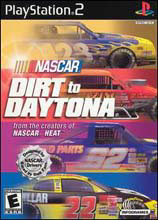
|||||||| |\ | /\ /\ /\ /\ /\ | |||||||| | \ ||__|\ | |__||__| | |||||||| | \ || | \ | | || \ | |||||||| | \|| |\/ \/ | || | | |\ /|\ /\ /|\ /|\ /\ | | | |_/ | | | | |/ \|/ | \ | | \/ |\ /\ \ / /|\ /\ |\ | /\ | ||--| | | | | | \ | |--| |/ | | | | \/ | \| | | By: Rasori For GameCube (Excuse the poor art skills, but all FAQs need one of these!) \\end Bad Artwork -------------------- While this game is little different from the PS2 version which currently is posted in the GCN section, I thought it deserved its own FAQ. I will include tips for tweaking your car for top performance early on, and for those of you who are a bit lazier, I will include the stats that I use on my cars (these stats, at least early on, will be only for cars with all of the performance upgrades, meaning the Cup series won't be up for a little while). \\end Introduction -------------------- Legal Yada-yada -------------------- You know the drill. This stuff in this here FAQ is copyright (c) me in July of 2004 (except for later updates, which are copyright (c) me, at that time). Nothing in this FAQ may be reproduced without my permission (meaning, no re-posting on other sites without asking, basically). I'll be a nice guy- you can print these out and photocopy 'em or scan 'em or whatever for personal uses (no, using it as toilet paper does NOT qualify as personal uses). Just don't outright copy it and repost it and then say you did it yourself. You can use this on other sites with my written (typed) permission, just contact me at [email protected]. This FAQ is currently on the following sites (yes, I will acknowledge you if you add it to yours (with my permission)): http://www.gamefaqs.com \\end Legal Yada-yada --------------------- Quick Overview of Legal Yada-yada --------------------- E-mail me at [email protected] if you want to use this on your site. \\end Quick Overview --------------------- Table of Contents --------------------- Note that the quick find feature will work here- whatever's in parenthesis (basically, these maccaroni thingies) next to the section you want is the search term. Do ctrl+F and type in the letters/numbers, and it'll zoom you to the top of the section. Yay for the find feature! Section Name QF # 0..... Introduction/Legal/TOC ..... CTIIF 1......... Update Information ........ UPINF 2............ Controls ............... CNTRL 3........... Game Overview ........... GMOVR 4.......... #1 Rule in D2D ........... NMBR1 5.......... Garage Overview .......... GRGOV a... Weight .................. GRGA b... Shocks .................. GRGB c... Springs ................. GRGC d..... Tires ................. GRGD e..... Camber ................ GRGE f..... Gears ................. GRGF g..... Misc. ................. GRGG 6.......... Tweakin' Tips ............ TWKTP 7......... Just a Side Note .......... JASNT 8-???...... In the Works ............. ????? Yay! That was fun, wasn't it? \\end TOC ----------------------- Section 1 : UPINF : Update Information ----------------------- July 5th, 2004: Started the FAQ after realizing there was only a PS2 FAQ at the time. Made it up to Section 7. Plan to get Gear Ratios for each track with all upgrades (up to the Craftsman Truck series, at least) within a couple of weeks. \\end Section 1: Update Information ----------------------- Section 2 : CNTRL : Controls ----------------------- Default Controls: Menu Controls: Control Stick or + Pad: Navigate through choices. A Button: Accept choice. B Button: Previous Screen. Game Controls: Control Stick or + Pad: Steering. R Button: Accelerate. L Button: Brake/Reverse. A Button: Upshift (manual only). B Button: Downshift (manual only). X Button: Toggle Race (leaderboard and laps) and car (damage and tire) information. Y Button: Toggle rear view mirror ON/OFF. Z Button: Switch Views. START: Pause. You can change the controls by going to the toolbox located in your garage (between races). \\end Section 2: Controls ----------------------- Section 3 : GMOVR : Game Overview ----------------------- NASCAR: Dirt to Daytona is a game that allows four different types of cars: the dirt track stock cars in the Weekly Racing Series, the asphalt track Modifieds of the Featherlite series, the Craftsman Truck series, and the Winston (what's now Nextel) Cup series. You can race a championship and just take the car (not the name, only the car) of your favorite driver, or a single race. There're also scenarios to race. But the thing that stands out is the Career mode. While much like the championship, Career mode starts you in the dirt and moves you up to the Cup, as your skills (and budget) improve. Each race gets you a certain amount of winnings, plus those from your secondary sponsors, and each season gets you payment from your primary sponsor and letters asking to have the hood of your car. D2D allows you to paint your cars in the Dirt and Featherlite series, to upgrade all of your cars, and to just live the life of a real, live, (imaginary) NASCAR racer! \\end Section 3: Game Overview ----------------------- Section 4 : NMBR1 : #1 Rule in D2D ----------------------- The number one rule in NASCAR: Dirt to Daytona: As much as you may hate it, PRACTICE IS YOUR FRIEND. Practice is where you find out if you've got no chance of winning, where you can learn the track (and this is important with EVERY SINGLE CHANGE YOU MAKE WITH YOU CAR), where you can tweak your car, and, if you so wish, where you can ram other people and pretend it's a demolition derby (works best in the Weekly Racing Series). By every single change you make with your car, I mean both the slightest tweaks and the biggest aero or shock upgrades, and everything in between (and yes, aero and shocks ARE important upgrades). \\end Section 4: #1 Rule in D2D ----------------------- Section 5 : GRGOV : Garage Overview ----------------------- QF Key: GRG + Section letter (Weight would be GRG+A) Section 5.a: Weight Section 5.b: Shocks Section 5.c: Springs Section 5.d: Tires Section 5.e: Camber Section 5.f: Gears Section 5.g: Misc. ------- 5.a : GRGA : Weight ------- Weight is one of the fine-tuning aspects in the garage; it makes a difference, but on short races or at slow speeds, it makes little difference. It's broken into three catergories: Front Weight, Left Weight, and Wedge. When adjusting front weight, keep this in mind: the more weight in the front, the more the front of the car will want to hit the outside wall. Add and subtract weight accordingly. As for left weight, the more weight on the left side, the more the car will pull to the left. And for wedge adjustments- adding wedge will tighten the car, meaning the nose will pull toward the wall. Subtracting does the opposite. ------- 5.b : GRGB : Shocks ------- Shocks are another slight tuner, though not as slight as Tires (and Tires have the same affect). Each tire gets a Bump and Rebound number. The higher the number, the stiffer the shocks. If your car pulls to the outside (tight), soften the right front shock. If it tries to swing (loose, the rear end pulls toward the wall), soften the right rear shock. Generally, ovals are a 1:3 ratio between bump and rebound. Road courses are more often 1:1. ------- 5.c : GRGC : Springs ------- Stiffening a spring loosens the corner you've stiffened. So if your car is tight, try each of the front corners- one at a time. Generally it will be the right front that is pulling, but it could be the left front- basically, experiment. Sometimes you'll WANT to loosen the rear springs. These have much the same affect as shocks. ------- 5.d : GRGD : Tires ------- Lowering tire pressure is the same affect as softening a spring, on a lesser scale. Lowering tire pressure gives you more grip, and slows you down a slight bit. If you're loose, however, lowering the tire that is loose will help to tighten it up a bit. If you run on tires for a while, you can find out how your car is handling. Run for about 10 laps, then come to the pits. At the bottom will be a tire display, displaying O (outside), I (inside), and M (middle) tire temperatures. If a tire's O temp is hotter than its I temp, the tire needs some more pressure. If the I temp is higher than the O temp, it's over inflated. If the outside is higher than both the M and I temps, you need to take off a little bit of positive camber. ------- 5.e : GRGE : Camber ------- Positive camber is when the top of the wheel is farther away from the chassis than the bottom, and negative is vice-versa. On ovals, the left side has positive camber and the right side has negative, thus increasing the surface area (and thus grip) of the tire pressing on the pavement in the turns. It is a good idea to keep the outside tires touching the pavement, meaning a negative camber on the outside (and on road courses, on both sides, to a degree). This is because of inertia- when a car starts a turn, all of the weight (that can) moves to the outside. Thus, leaving these tires on the ground gets much better grip. ------- 5.f : Forwarded : Gears ------- Gears are covered in-depth below. ------- 5.g : GRGG : Misc. ------- Sway bars: the thickness of these determines how stiff the chassis is. The stiffness affects how much a car slides in a corner. Brake Bias: the front brakes should have a slight bias (over 50%, around 55%) because they do most of the stopping. Too much in the front will stop the rear brakes from doing enough, but too much in the back can lock the wheels up. Spoiler Angle: Raising this creates downforce, tightening the rear. However, this will also slow down the care some, so you may need to change some gearing afterwards. Grille Tape: The higher the percentage, the faster your car goes- to an extent- because it's more aerodynamic. However, too much and your car will overheat, causing a blown engine. Be careful with this one. Wheel Lock: Important to edit on road courses and small tracks- the bigger the number, the farther your wheels can turn, allowing for much better handling. Trim: The shocks and springs on the right side of the car are generally stiffer, causing the car to try to pull slightly to the left. Using this, you can calibrate your controller to be slightly off center to the right, to counter the tendency. (I've never noticed the pull, so I've never used this- play around, maybe it'll work better). \\end Section 5: Garage Overview ----------------------- Section 6 : TWKTP : Tweakin' Tips ----------------------- Tweaking is the best way to get your car to Victory Lane. Of course, car upgrades are the EASIEST, but tweaking gives you that sense of self- accomplishment... and works best when you don't have the money for upgrades. The first rule of tweaking is to change one thing at a time. If you change a gear ratio, tire pressure, and the amount of grille tape on your car, you're not going to know what exactly helped (or hurt) you. So change one thing, and run a couple practice laps, then repeat. The second rule of tweaking is to write down all of the things you edited before you make a change, and write down your lap time and Avg. Speed, with it. This way, if you HAVE to tweak more than one thing at a time, it's reversible. Trust me, the real teams do it, you should to (of course, the real teams don't have a game to save their settings for each track, either, but ignore that comment). The most important tweakable aspects of your car are the gear ratios. You can modify these (and all other tweakable car parts) by exiting practice and going to the bottom bar, where it says garage (though it leads you to a laptop... oh well). The gear ratios can make your car accelerate faster or get a higher top speed, and in some cases, both. (GRGF) To put it simply, when you go to the Gears section of the laptop, you see some odd numbers, right? It's really pretty simple if you even kind of know what you're doing. The number you see is the number of times the engine has to rotate (not literally) in order to completely turn the rear axel once. Hence, it's (Gear Ratio Number):1. Now, if you want to accelerate faster in a certain gear, you go to that gear (and they're labeled, so it's not too hard) and adjust the number up. Yes, up- it takes more turning of the engine, but it is much easier on the engine, so it makes it go faster. In all gears except fourth and 'final', moving the number higher means a lower top speed for that gear, but you'll get out of it faster. Keep in mind, however, that your car accelerates much better in the lower gears, so it's often good to LOWER these numbers, increasing the time you spend in these gears. If you ever notice that the pack moves ahead of you before you get up to speed, but then you catch them afterwards, first and second gears should be inspected. Third gear does a whole lot of nothing, but it is a *little* better at accelerating than fourth gear, so don't eliminate it completely; just shorten it. Fourth gear, however, is what you'll spend the most time playing with. If you get to fourth gear and realize you aren't redlining your car (redlining means getting to the point where you WOULD shift up- the little light goes on when you're at the redline), you should try adjusting it upwards, especially if you aren't even close to redlining. Adjusting fourth gear to be shorter in this situation will allow you to speed up faster, thus allowing you to reach a higher speed (though this speed will be closer to the redline RPM-wise). Note, however, that if you adjust it to accelerate too much faster, you seriously risk blowing your engine, and that's not good. Generally, if you aren't on a superspeedway (superspeedways are different in that you barely slow down on the turns), you want to reach redline just before the turn, though if you reach it about three-quarters down the straight, that's fine too- you'll even get a little extra speed. Superspeedways are different in that you always want to be close to redlining, but not quite- drafting is important and makes a big difference on these tracks, and if you're redlining on the straights without drafting help, you'll probably blow your engine when drafting. Feel free to redline on the straights for qualifying, but bring the fourth gear ratio down some when you're in Happy Hour. Last but not least is the Final gear ratio. You'll notice it jumps in odd increments (amounts). This works the same as Fourth gear, and all I can tell you with this is to either not play with it, or adjust it one notch, then test, then another notch, then test, and so on and so forth. Playing with it without knowing what you're doing can have SERIOUS side affects. That's it for this update's Tweakin' Tips. See us next time for specifics on road courses! \\end Section 6: Tweakin' Tips ----------------------- Section 7 : JASNT : Just a Side Note ----------------------- Wouldn't it be nice if in every game, cheat codes were just what effect you wanted without the vowels? Like, to get ten million dollars, you write: "GTTNMLLNDLLRS" and you did? That's the way most of these Quick Find numbers work! \\end Section 6: Just a Side Note ----------------------- Sections 8-??? : ????? : In the Works ----------------------- \\end Sections 8-???: In the Works ----------------------- The End For Now ----------------------- \\end FAQ



