Ultamate Guide To Metroid Prime - Guide for Metroid Prime
- Cheats |
- Unlockables |
- Hints |
- Easter Eggs |
- Glitches |
- Guides
Scroll down to read our guide named "Ultamate Guide To Metroid Prime" for Metroid Prime on GameCube (GameCube), or click the above links for more cheats.
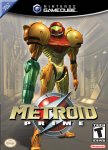
******************************************************************************
_________ _
,-´\_______ `-,-´/
_____ _____ __________ ___,´___;\ _____`;´ ,`. ______ ______ ________
`. `. ,´ .´ `. ____ || __ __ |\ __ `.´ \´ __ `. `. .´ `. _ `.
| . ` . | | |____`''´/ | | `'| | ) | | / \ | | | | | \ |
| |`. ,´| | | ____| | | |,-´¯| |,´ ,| | | | | | | | | | |
| | ` | | | | | | |`-. | |`. `| | | | | | | | | | |
| | | | | '----´| \ | |_,´ | |,´`. `.\ `--´ / | | | '-´ /
´----` ´----` ´---------' ´.--;´ _;---` ´-,---``------´ ´----` ´-------´
_}´ _,-´\____,\´ ,´
/_,-´-._________\-´
P R I M E
Title Art by:
Gamecube Guru
******************************************************************************
A FAQ/Walkthrough by Gamecube Guru
Version 1.4
E-mail: [email protected]
******************************************************************************
******************************************************************************
1. INTRODUCTION
******************************************************************************
Heyo, and welcome to my guide on Nintendo and Retro Studios latest
masterpiece, Metroid Prime, the latest chapter in the Metroid saga, returning
after an eight-year hiatus. In this installment, our heroine, Samus Aran
has recently defeated the Metroid menace on the planet Zebes, by destroying
the Mother Brain (as depicted in the original Metroid). Before the events of
Metroid II, however, Samus is further tailing the exploits of the Space
Pirates to the world of Tallon IV. This simple text file will be your guide
as you help Samus defeat them once again.
******************************************************************************
2. FAQ
******************************************************************************
Q: Just what is Metroid Prime?
A: The newest action first-person game from Nintendo by Retro Studios.
Q: Where does it take place in the Metroid timeline?
A: Metroid Prime occurs soon after the events of the original Metroid, and
before Metroid II.
Q: Why a first-person shooter? Where's my 2D Metroid?
A: Quit the bellyaching. In order for the series to move forward, the GCN
outing had to be 3D. Changing a game from 2D to 3D is a very tricky
process. Given the fact that a lot of the Metroid series invovled shooting,
much of the game takes place from inside her helmet, looking out her visor.
This allows for excellent precision during combat. The only time you'll be in
third-person is when Samus rolls up in her Morph Ball. After hours of playing,
I'm happy to say the transition is actually quite smooth and easy to pick up
on. And, if you're desparate for 2D Metroid, just get Metroid Fusion. It
also rocks.
Q: How do I save the game?
A: You need to find Save Stations scattered about Tallon, or return to your
Gunship.
Q: How do I do a Double Bomb Jump?
A: The gist of it is that you lay a Bomb, and right before that Bomb explodes,
set a second one, then set a third just before you reach the very top of the
jump. You should fall and land on the second Bomb, then ride up to the third.
An easier way, I feel, is to count out to four at a medium pace: "1, 2, 3, 4".
Lay Bombs on counts 1, 3, and 4. Just keep practicing and you should get it
down.
Q: Where is (insert random item)? Is it hidden well?
A: No. None of the major items are hidden all that well in this game. The
Missile Expansions, Energy Tanks, Power Bomb Expansions, and Beam Combos are
hidden pretty well, but you really shouldn't be asking me about any of the
other items. If you have no idea which item to find next, turn on the Hints.
Follow where the hint points you and you'll find the next item.
Q: What are the Artifacts for?
A: Read some Chozo Lores to find out what they are specifically, but if you
just want a simple answer, you need all twelve of them to get to the last
area of the game.
Q: How do I get the different endings?
A: It's not the time, as with every other game, but with percentage of items
collected. Scans in the Log Book don't count towards that percentage, so
you'll still get that good ending even if you missed a scan.
Q: What do I need to have for 100%?
A: You need to find:
The other four beams: Wave, Ice, Plasma, and Phazon
The other three suits: Varia, Gravity, and Phazon
The five Morph Ball upgrades: Morph Ball, Bombs, Spider Ball, Boost Ball,
and Power Bombs
The two additional visors: Thermal and X-Ray
The Charge Beam
The Grapple Beam
The Space Jump Boots
250 Missiles (The Missile Launcher and 49 Expansions)
14 Energy Tanks (They will complete the line across the bar)
8 Power Bombs (The original four and 4 Expansions)
4 Beam Combos (Super Missile, Wavebuster, Ice Spreader, Flamethrower)
Q: I'm close to 100%, so I counted up the items I have left to get, and if
every item counts as 1%, I'm short one item! Which one am I missing?
A: Although there are 100 items to pick up in this game, there's a weird
glitch involved in the way they're counted up. Somewhere in the game, there's
one item that doesn't count for any percent, so if you get to, say 92%,
count what you're missing, and only come up with seven things missing, then
you're fine, because the last item you get will count for two percent,
boosting you to the full 100% when you get them all. Weird glitch, but it
works out in the end...
******************************************************************************
3. BASICS
******************************************************************************
Most of this stuff is available from your manual, but we all know how much
some people hang onto those, much less read them, these days...
==============
3A. Controls =
==============
Control Stick: Move Samus around. Up moves her forward, Down backward. Left
and Right turn her in those directions.
A Button: Fires Samus' Beam Weapon. If you're in Morph Ball mode, this will
drop Bombs (once you get them). Once you earn the Charge Beam, hold down
the A Button to charge it up, then release.
B Button: Make Samus jump. If Samus has Space Jump, press again in mid-air
to double jump. If Samus is in Morph Ball mode, then this will activate
Boost Ball if she has it. Also, if locked-on to an enemy, pressing B will
cause Samus to make a quick dodge to the side.
X Button: Switches between Morph Ball mode and standard walking mode. Only
works after you get the Moprh Ball.
Y Button: Fires a Missile, once Samus finds them. There's a small amount of
downtime between firing Missiles. If in Morph Ball mode, this will cause
Samus to drop a Power Bomb (if she has them).
L Button: If an enemy is near Samus' crosshair, holding down L will lock onto
it. While locked-on, Left and Right on the Control Stick will allow her to
strafe around the enemy. If no enemy is targeted, then holding down L and
moving Left or Right will be a standard strafe. If Samus has the Scan Visor
up, holding down L will allow her to analyze scannable objects. If Samus
has the Grappling Beam, hold down L while pointed at an appropriate object
to fire it. Release to drop.
R Button: While holding this button, the Control Stick will have Samus look
around as opposed to move. If in Morph Ball mode, this will activate the
Spider Ball function, if Samus has it.
Z Button: Brings up the Map Screen.
START Button: Brings up the Pause Menus.
Control Pad: Allows Samus to switch visors. See the Visors section under
Items for more info.
C-Stick: Allows Samus to switch beam weapons. See the Weapons section for
more info.
====================
3B. Menus/Displays =
====================
Main Menu: Pressing START on the Title Screen will bring you to the Main Menu,
where you can select a game file to play, or Erase existing game files.
Also, you can select Metroid Fusion Connection Bonuses or the Image Gallery,
if you've unlocked it. Those are explained in the Extras section of the guide.
---
Main Visor Display: Across the top of Samus' display is her Energy Reserve
Meter. The long lower bar is the remaining energy in your active Energy Tank,
and any squares above that bar are how many reserve Energy Tanks you have.
The top left corner of the display is a mini-radar. Orange dots represent
enemies, and the cone at the top indicates Samus' forward field of vision.
The top right corner has a small, current section of the level map.
The left side of the display is the Threat Assessment. As you get near
dangerous areas (lava, acid, what have you), the meter will increase.
The right side of the display is the Missile Reserves. Your count of Missiles
will be tracked here.
The lower left corner of the display shows your visors. Use the Control Pad
to switch.
The lower right corner of the display shows your Beam Weapons. Use the
C-Stick to switch.
The very center has the Targeting Reticle, if you hold the R button. It's
pretty much where you shoot.
---
Pause Menu: There are three main screens on the Pause Menu.
Inventory: Use this to get a look at items and weapons you've collected.
Log Book: Analyzing certain stuff in the game will put entries in your Log
Book. Access the entries here. Further information on the entries in the Log
Book is available in its own section near the end of the guide.
Options: (These are also available when you start a new game.)
Visor: You can use this to change the visor opacity, helmet opacity, and the
HUD lag time.
Display: Change the brightness and dimensions of the game screen.
Sound: Adjust volume and switch between sound modes.
Controller: Switch look direction on the Y-axis, toggle the rumble feature, or
switch Beam and Visor controls.
=================
3C. Tips/Tricks =
=================
There are rooms in the game that can help you out. The biggest help is the
Save Station rooms. Enter one and you can save your progress and restore your
energy. There are also some places with Map Stations, where you can download
a map of your current area. There are a few stations that can refill your
Missiles, too. If you go to your Gunship, you'll save, restore energy, and
all ammo.
Whenever entering a new room, it's advisable to bring up your Scan Visor and
poke around the room. Sure, you may be chomping at the bit for action, but
you can miss very important stuff by not taking a breather and scanning
(don't worry about the excessive volume of stuff to scan at the beginning,
there's a lot less later on).
Combat can become hectic and complicated at first, but it's basically a
matter of remembering all your abilities. When fighting a bunch of small,
fast enemies (such as War Wasps), hold down the R button to try some
manual shots, but keep tapping the L button to lock onto the nearest one.
When facing a large or slow enemy, remember your strafing and dodging, because
many of the slowest ones can shoot fast and quite straight. You'll have to be
the quick, annoying one. Oh, and don't forget your Missiles.
******************************************************************************
4. THE WORLD OF SAMUS
******************************************************************************
Samus. Miss Aran if you're nasty. Born on an Earth colony called K-2L, she
lost her parents when the Space Pirates attacked. The Chozo found her, and
trained her in the art of the warrior, including the infusion of Chozo blood.
They gave her a Power Suit designed to act as a second skin. She uses the
suit in her profession as a bounty huntress. More often than not, her skills
are called on to help defend the galaxy.
=======================
4A. Weapons and Items =
=======================
Arm Cannon
Power Beam: Samus always has this weapon. It fires a straight shot of
energy. Not all that special, but it still kills the bad guys. One big
advantage this beam has over others is that it has the highest rate of fire.
The disadvantage would be the relative lack of stopping power.
Wave Beam: Found in Phendrana Drifts after getting the Space Jump Boots.
This beam fires three wavy electricity shots. It can momentarily stun some
enemies, and others can only be killed with the Wave Beam. There are also
purple doors that can only be opened with the Wave Beam. It has the second
lowest rate of fire of the four main beams. The charged Wave Beam can
momentarily immobilize bad guys.
Ice Beam: Found in Chozo Ruins after you get the Spider Ball. This beam can
freeze certain enemies, making them immobile before you destroy them. It
can also open white doors. The charged Ice Beam has a greater chance of
freezing enemies, and it will last for longer. If you freeze something,
firing a Missile will shatter them. The drawbacks to this beam are the
slowest rate of fire of the four, as well as the slowest travelling shot.
Plasma Beam: Found in Magmoor Caverns, in a room near the Geothermal Core.
You need the Grapple Beam to get it. Once you get this beam, you should use
it as your main beam. It's very powerful and very fast. It can also
melt ice and ignite things. Probably the only downside is that it doesn't
have a huge reach unless you charge it up. It has the second highest rate
of fire of the beams.
Phazon Beam: Earned from defeating the Omega Pirate. You can only use this
at the very end of the game. You'll find Phazon pools to stand in. Once on
the pool, just hold down the button to constantly fire in hyper mode.
---
Morph Ball
Morph Ball: Found in the Chozo Ruins after you lose it in the opening. Tap
X and you'll roll up in a ball and be able to fit in tight spaces.



