UltimaGamers Official Strategy Guide - Guide for Star Trek: The Next Generation
- Cheats |
- Unlockables |
- Hints |
- Easter Eggs |
- Glitches |
- Guides
Scroll down to read our guide named "UltimaGamers Official Strategy Guide" for Star Trek: The Next Generation on Game Boy (GB), or click the above links for more cheats.
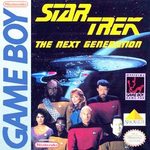
STAR TREK: THE NEXT GENERATION
FOR: GAME BOY/NINTENDO ENTERTAINMENT SYSTEM
ULTIMAGAMERS OFFICIAL GAME GUIDE
BY: MICHAEL RHODES
TABLE OF CONTENTS
VERSION
HISTORY
BASICS
Controls
Main Menu
Story
Characters
Other Characters
Enemies
Planets
WALKTHROUGH
Attacking Ships
Take Object To Another Planet
Transport Colonists
PASSWORDS
THANKS
COPYRIGHTS
VERSION
1.0-6/5/2008
Completed guide
HISTORY
Not much history to this game. A third Star Trek series was coming out and a
game along with it so three versions were released. A Pinball version, a Game
Boy/Nintendo Entertainment System version, and a Super Nintendo Entertainment
System version and this happens to be the second one.
BASICS
CONTROLS
D-Pad: move ship/change character selection
A: fire phasers/make character selection
B: fire proton
Start: observe radar/pause game
Select: Switch between character selection and controlling the ship.
MAIN MENU
Start
Begin a new game.
Password
Type in a password to continue where you left off or type in a cheat code.
STORY
You are the greatest squad in the galaxy. You must pilot and control the
Enterprise as you go across the galaxy patrolling and completing missions.
CHARACTERS
Lt Wolf
Shields
Click this to raise or lower the shields.
Weapons
Click this to turn on or off the phasers and protons.
Lt Cmdr Data
Course
Use this to choose a planet to go to. Simply scroll down to the planet and
press the right button on the D-Pad nine times and press A to get into full
hyperspeed.
Sensors
Click this to check the radar that will show the locations of you, planets, and
enemies.
Orbit
Click this then go through the middle of all of the squares that appear to get
into orbit of a planet. You must be close to the planet before clicking this or
it will not work!
Lt Cmdr La Forge
Power
Use this to repair the ship. Click the squares to change directions of the
path. Get one glowing dot into each of the three boxes at the end to repair the
ship.
Repair
Click this to see what parts of the ship are damaged.
Damage
This will show you a diagram of the ship and the damaged parts.
Chief OBrien
Beam Up
If it says anything other then nothing under target you can beam people or
objects up from a nearby planet.
NOTE: You can not beam people up or down while your shield is up.
Beam Down
Use this to beam people or objects down from your ship to a nearby planet.
Intruder
Use this to find an intruder and beam them off of the ship.
Cmdr Riker
Current Stardate
This is the date within the game.
Mission End Date
This is how long you have to complete the current mission.
TIP: Click on Cmdr Riker whenever you cannot remember the current mission and
he will repeat it to you.
OTHER CHARACTERS
Colonists
Simple people of different planets that need rescuing.
Civilian Vessel
A civilian ship that will sometimes come under attack.
ENEMIES
Klingon Vessels
Common enemy ships that will attack normally in pairs of two.
Talarian Vessels
Fast and powerful ships that are the rarest form of enemy. They are smart and
will normally appear in groups.
PLANETS
Earth
A watery and grassy planet. You should know it pretty well.
Vulcan
A red colored planet that contains natives of the same name.
Risa
A tropical planet that is often filled with tourists.
Altair VI
This planet is the center of the Altair system and is recovering from a long
past war.
Rigel III
The third planet in the Rigel system.
Krios
This is the homeworld of the evil Klingons.
Penthara
Not much is known of this planet.
Kataan
A planet that was supposed to have been destroyed in the fourteenth century by
a large supernova.
NOTE: Absolute Entertainment probably messed up because this planet should not
exist at this time.
Melona IV
Not much is known of this planet.
Amanugi
Not much is known of this planet.
Tarsus IV
A small federation colony.
Lysia
Home of the Lysian Alliance, once at war with the Satarrans.
Iconia
A planet that was once home to the ancient Iconian species which invented
stargates.
Crystalia
Not much is known of this planet.
Bajor
A Class M planet which has five moons and is home to the Bajorans.
Angosia
Homeworld of the Angosians.
WALKTHROUGH
ATTACKING VESSELS
When vessels attack somewhere you need to select Lt Cmdr Data then select the
planet under attack. Press right on the D-Pad nine times and press A to get to
the planet. Now select Lt Wolf and turn on the shields and weapons quickly.
Press up then select so you can move the ship slowly and keep checking the
radar by pressing Start to find the enemy then turn and hit them with all of
your weapons until they are down.
TIP: Make sure to repair your ship if the center button at the bottom blinks!
TAKE OBJECT TO ANOTHER PLANET
Select Lt Cmdr Data and then select the planet with the objects and press right
nine times then A to teleport there. Now press up twice and Select then use the
radar to find the planet. Head toward the planet and after it gets larger three
times quickly switch to Lt Cmdr Data and get into orbit of the planet by flying
through all of the rings. Switch to Chief OBrien and press to teleport up. Now
this screen looks like a grid. Move around and when the bar in the bottom left
gets fuller you are heading in the right direction. When the bar is full hold A
and put the square around the object on the screen until it disappears. Get all
of the objects and head to the planet that needs the objects then switch over
to Chief OBrien and click to beam down.
TRANSPORT COLONISTS
Select Lt Cmdr Data and then select the planet with the colonists and press
right nine times then A to teleport there. Now press up twice and Select then
use the radar to find the planet. Head toward the planet and after it gets
larger three times quickly switch to Lt Cmdr Data and get into orbit of the
planet by flying through all of the rings. Switch to Chief OBrien and press to
teleport up. Now this screen looks like a grid. Move around and when the bar in
the bottom left gets fuller you are heading in the right direction. When the
bar is full hold A and put the square around the colonist on the screen until
it disappears. Get all of the colonists to complete the mission.
PASSWORDS
Game Boy Passwords
Password Activates
LOCUTUS Captain
RO LAREN Commander
Q Ensign
BARCLAY Lieutenant
TOMALAK Lt. Commander
OVERRIDE Mission Select
NOTE: For both GB and NES once you type in the Mission Select password simply
press up when you are being told your mission to toggle across different
missions.
Nintendo Entertainment System Passwords
VASH Captain
SOONG Commander
LORE Ensign
SELA Lieutenant
SAREK Lt. Commander
OVERRIDE Mission Select
WHOOSH Sound Test
NOTE: Use the D-Pad and the A button on controller two for sound effects for
the sound test password.
THANKS
Absolute Entertainment
For making this game.
Christopher Long and Matt Flores
Thanks for your FAQS and Guides that helped me write mine.
GameFaqs.com
Their guides and Passwords helped in my guide.
Memory Alpha.com and Wikipedia.org
For their information on Star Trek planets.
COPYRIGHTS
All things contained in this game are copyrighted 1993.
Copyright 2008, UltimaGamers



