Walkthrough And Quick-Start Guide - Guide for Car Town
- Cheats |
- Unlockables |
- Hints |
- Easter Eggs |
- Glitches |
- Guides
Scroll down to read our guide named "Walkthrough And Quick-Start Guide" for Car Town on Facebook (FB), or click the above links for more cheats.
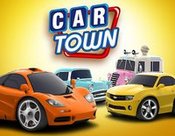
Car Town is a Facebook game developed by Cie Games. Start your own car repair shop and make it profitable by hiring friends to help maintain customerâs cars and make deliveries. Quick Start Guide Customize your garage, race against friends and enter a car show are just a few of the things you can do to get started playing Car Town by referring to this quick start guide. Select your Car To get started, you need to select a car to add to your collection. There are just a few cars available and they might not be your top choice, but it will help you do simple chores to earn some money. Donât worry too much about what you pick since you can eventually sell it at a later time. Pick your preferred color and youâre ready to go. At this point, you can either customize your car or do some deliveries. We recommend that you focus on getting some jobs done like delivering pizza to earn some money. Pimping your ride can be done at higher levels and when you have enough coins to spend. Offer Car Services Another way of adding cash to your vault is to offer car repair and maintenance services at your garage. You start off with one service bay which you can use to accept jobs from customers. There are two ways to do this. Youâll notice cars lining up outside of your garage. These are your potential customers waiting to be serviced. Sometimes youâll see a thought bubble on top of them indicating what job they need you to do. You can also hover your mouse over it. Donât let them wait too long because they will start honking their horns until you service them. Click on a car and a window will appear that will show the job specs such as the time it takes to fulfill the job, how many experience points and cash youâll gain and the cost to accept it. Clicking on start will move the car to an empty bay. If there are no cars available, you can click on an empty bay instead. This will open up a window for you to choose what job youâd like to start doing. Not all jobs are available for you to do. As you level up and gain experience, these jobs will be unlocked. We wouldnât want you to start doing a biofuel upgrade without the experience right? Choose from the list and take note the costs involved, the time it takes to finish the job and the coins plus experience points youâll gain. Obviously, without enough coins, you canât start a job if it needs some investment on your side, even if it has been unlocked. If you plan to be in the game for a long time, choose short jobs to quickly add coins and experience points. Customers waiting outside would generally ask for them. Remember to collect your fees after the job is finished. If youâre late, the customer will leave without paying you. Hire Employees As you expand your garage, add more service bays to cope with the demand for your services. But, you know you canât do it alone. Hire some employees to help you while you do other jobs. It also gives you a chance to free up some time and go on a road trip or enter a car show. Each level will open up a slot or two to hire friends. As you progress, you can add more to your workforce. Click on the Hire icon and choose who you want to hire. Theyâll now appear in your garage waiting to do a job. You can further customize your employees by clicking on their avatar. Choose what theyâll wear when they work for you. Itâs nice to see them wear a uniform to make it consistent or if there is no dress code at your garage, go wild by choosing different outfits. If a friend is playing Car Town, then you choose to leave their default wardrobe. Pimp your Ride This is the fun part about having your own car. Customize it until you get your dream car. Start by clicking one of your cars and choose âcustomizeâ. You can choose from different options. You can choose more colors, do your own graphics, pick the right style for your wheels and rims, change your window tint, car body and suspension and even the lights. You can also upgrade your carâs performance. From the engine to handling, the carâs weight and aerodynamics, upgrading it to its maximum level will be beneficial in car races. Youâll notice your carâs performance points increase as you add each upgrade. Challenge Friends to a Race You think youâre ready to compete and show off your carâs performance? Then challenge your neighbors to race against you. Click on one of your cars and choose the ârace a friendâ option. Choose a friend to compete with and prepare to race! Wait! Before you start racing, practice first, especially if this is your first time to do it. There are no limits to practicing so keep at it until youâre comfortable. The goal here is to get the highest score during the race. You have 4 chances to get a perfect score, which is dependent on the your carâs class and maximum performance points. It will test your reaction level when you click on the ready button once the light goes green and when you shift gears until the race is over. To win a race, it takes great precision and timing. Avoid clicking on the green button if the lights havenât turned green yet. Youâll be disqualified and wonât earn any points. Shift gears at the exact moment (that fine line between the black and green spot) by avoiding the meter reach the red zone. Reaching the red area will deduct points to your overall score. Your race stats will appear and your request will be sent to your friend. To know who wins the race, check your challenges icon and scroll through your list and check the results. If your friend hasnât accepted it yet (or may have declined to race), you can remind him by sending a message to his wall. Hereâs a tip: If you receive a challenge from your friends, check their carâs performance first then choose a car that has higher performance points. This will give you an edge to beating your opponent. Customize your Garage Head on to the shop by clicking on the âedit garageâ icon. Choose from different options to make your garage unique. Add new bays to service more customers, add functional items like vending machines or video game consoles to earn more coins, spruce it up with posters, flooring and add a new coat of paint on your walls. You can purchase high tech merchandise such as the captainâs table as well. Expand it as you progress, to have more space for more of these items. Enter a Car Show Show off your car and earn money while youâre at it. Enter the car show and ask your friends to help you vote for your car. It will cost you 100 coins to enter and if you get first place, you earn 2500 coins. Take note that you can only enter a show if you have available workers. Check back after 24 hours to see the results. You can also help other neighbors to win as well. Visit their garage and if you find a car with a star on top of it, click it and cast your vote. Salvage Other Cars There are times when vehicles are abandoned by their owners in your neighborhood. Youâll notice an exclamation point appear in the gameâs interface. Click on it and youâll find either a milk, taco or ice cream truck, which you can ask friends to salvage. The notification will be posted on your wall and a friend can opt to claim it. You can do the same by looking at your friendâs news feed. Salvage a couple of these vehicles and add it to your collection. It gives you an extra job option which you can choose to do to earn experience points and coins.



