Walkthrough - Guide for Harry Potter and the Sorcerer's Stone
- Cheats |
- Unlockables |
- Hints |
- Easter Eggs |
- Glitches |
- Guides
Scroll down to read our guide named "Walkthrough" for Harry Potter and the Sorcerer's Stone on Game Boy Advance (GBA), or click the above links for more cheats.
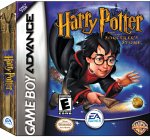
Harry Potter and The Sorcerer's Stone Game Boy Advance Walkthrough By Slick Racer Advance 1. Introduction 2. Walkthrough 3. Closing 1.Introduction Hello, I'm Slick Racer. This is my FAQ for Harry Potter and the Sorcerer's Stone for the Game Boy Advance. I shall be your boring and repetitive guide to the game. Just kidding. This game is good fun for HP fans, but a little challenging. Sadly, I have not been able to find this game on sale, so I am using an emulator. Using an emulator is slightly easier than playing it on a real GBA, since save states let you go back and undo mistakes. So, I have an edge over all of you who bought this game (Yes, all 3 of you =P). However, since this is the first guide for this game EVER, bear with me. I'll update often, and if the guide goes well I might expand to tables, charts, reference, FAQs and the like. So, off we go. 2. Walkthrough Part 1: Beginning the game. For those who can't recognize a walkthrough if it danced naked in front of him in a tea cozy. Let's turn on our handheld device, shall we? First, if this is your first time playing the game, you'll be asked to choose a language. I find the UK English option the best, as it sounds more like J.K. Rowling's books. Eh, your choice. If you make a mistake, or wish to change languages, you can access the language menu from the Options at any time. Here's a thought: Every bit of text in the game was translated into these 12 languages. If there were only, let's say, 4 languages...would the game be better? Perhaps. After the logos end, press start on the title screen. There are 3 items on the screen. New Game- Starts a brand new game. Continue- Allows you to continue a previous game. Options- Gives you several options to change. Okay, let's check out the options menu. Options ________ In the options menu, you'll see 4 options. Music- Toggle music on and off. SFX- Toggle sound effects on and off. Flying Controls- For this menu, you can choose what flying control setup you wish. Using beginner is a bit confusing, so I recommend Advanced for more responsive and realistic controls. Language Select- This is the same as the menu you saw on your first play. Reselect your language here. That's it for options. Select "New Game" from the main menu to begin. Part 2: The Story Would you care for a lemon drop? There was nothing about the starry sky that might to suggest that strange and mysterious things would soon be happening. As unsuspecting muggles slept, a huge motorbike with a giant astride it tumbled down from the darkness. The giant, named Hagrid, left a blanket-wrapped bundle on the doorstep of Number 4 Privet Drive. Nestled in the bundle was a baby...Harry Potter...The Boy Who Lived. For the next eleven years Harry lived with his dreadful stepparents, the Dursleys. Until... ...that fateful day when he received the letter inviting him to attend Hogwarts School of Witchcraft and Wizardry. Hagrid took Harry to Diagon Alley, to purchase a most unusual list of school supplies. Soon after, Harry caught the Hogwarts Express from Platform 9 and three-fourths and left the muggle world far behind. Harry sat beneath the Sorting Hat hoping that he would not be chosen for Slytherin House over Gryffindor. "Not Slytherin, eh?" said the hat in his ear. "You could be great, it's all here in your head, and Slytherin will help you on your way to greatness. No? Well, if you're sure, better be...GRYFFINDOR!" Part 3: The game begins Harry- Yer a Wizard. You begin the game in the grand entrance hall, speaking with Ron. It seems you have Defense against the Dark Arts on the third floor. Before you start, here are a few pieces of info you should know. Controls _________ Press the Control Pad in any direction (Including diagonally) to move in that direction. Press A to talk or check people or items. Press B to use the selected form of magic. Press L and R to scroll through all the magic you've learned so far. Press Start to view the Options Menu. Press Select to view the Status Menu. Status Menu ___________ The Status Menu is useful. No really, it is. Here's a brief rundown of all the pages in the menu. Map Page -------- The Map Page is the first page you see when you enter the Status Menu for the first time. Hogwarts has 9 floors (8 if you exclude the Dungeons, or 7 if you exclude the Dungeons and the Entrance). The icon of Harry's face is where you currently are. Whenever you enter the map page, the floor selected will always be your current floor. The flashing target icon is where you need to go next. The box under the map of the floor tells you what your current task is. To view maps of other floors, just press up or down. Inventory Page -------------- To switch pages, press L or R. Press R at the Map menu, or L at the Folio Magi Menu to reach the Inventory Page. The Inventory Page has all the items you currently have on the top half of the screen. Under those, you'll see a serving dish with 3 plates on it. As you collect the power pastries called Pumpkin Pasties, you'll fill up these plates. After collecting 3 Pasties, you'll get an energy bolt (explained later). This is similar to the heart system in Zelda games. Next to it is a green bottle. When I discover what it means and does, I'll report it. Folio Magi Page --------------- This menu has 16 slots for you to place the magic cards you find in Chocolate Frogs. These cards might serve a purpose later on. The Game Screen ________________ The main game screen has several things on it to help you refer to what you have at a glance. Energy Bolts: At the top of the screen are several energy bolts. As you take damage from hazards or enemies, you'll lose bolts. When all the bolts are gone, you'll pass out. You start with 5 Bolts, but can earn more by collecting Pasties. Magic Symbol: After earning a spell, you'll notice a small symbol across the screen from the Energy Bar. This is the current spell you have. Press B to use the spell. After earning a second spell, you can press L or R to scroll through the different spells. Part 4: Defense against the Dark Arts Quirrel's lessons turned out to be a bit of a joke. Okay, now that you've got a hang of the basics, let's begin your adventure. Entrance ________ Alumni: 2 Access: Floor 1 After speaking with Ron, walk around and speak with the two kids walking around. Then, pick up one of the scrolls lying in front of any of the hourglasses to learn about House Points. Then, check any of the hourglasses with A to check your House Point totals. You can earn Points for being completing challenges. You can lose points for using spells on people, being caught out of bed after midnight, or being caught in restricted areas. You'll notice there are several doors locked. The ones to the left and right, and the main door. Doors will always be locked when you don't need them, so collect EVERYTHING when you have the chance. Now, go up the stairs Ron just went up. It seems a gang of kids have stopped Ron in his tracks. Approach the group to discover the group is led by none other than Draco Malfoy, Slytherin at large. After coming up with a clever response to Malfoy's snide remark, the gang runs off. Ron exits through the door at the top of the stairs. Speak to Malfoy and his cronies Crabbe and Goyle if you wish, then exit through the door. Floor 1 _______ Alumni: 3 Access: Floor 2, Entrance Save Point On this large floor, you can save your game at the large open book floating near the entrance. Walk into the save point to learn how to save. Now, choose from any of the save slots to save in (Save in different slots each time so in case you miss something, you can go back). Select Delete to erase any files. You'll exit automatically after saving. Now, talk to all 3 students walking around the floor. You can check the Girl's Bathroom door (The one with the heart on it), and the board outside the Transfiguration classroom. Both are locked. Now, go up the set of stairs at the top of the area. Floor 2 _______ Alumni: 0 Access: Floor 3, Floor 1 Upon entering this deserted hallway, you'll spot Peeves, Hogwart's resident Poltergeist. He'll fly away, not attacking you, but not leaving you behind without an ear-splitting cackle. How nice. Now, you can explore the floor. The Library is closed, but you can read the sign and practice searching bookcases (Press Up near a case). On the other side is the Charms classroom, also locked, and a strange mirror. You should notice a small passage behind the mirror. You'll get to it later. For now, go up another staircase near the mirror. Floor 3 _______ Alumni: 2 Access: Floor 2 Staff: 2 Rooms: Trophy Room, DADA Classroom Save Point Ron will greet you upon entering the floor. He'll run off afterwards. You'll also see a save point. Speak to both pupils, then head toward the top-left of the floor. You'll notice a door that's open, and a sign. This is the Trophy Room. Get to know it well. Notice the mirror on the north wall? You'll use it soon. Check the room out, then return to the main floor. Now, head towards the bottom-left area straight south. Janitor Filch is there, sweeping the area right before the forbidden corridor. He'll send you off. No worries, he won't penalize you. Up near the NEXT stairwell is Percy the Prefect, Ron's big brother. He'll tell you to join Ron in the DADA class. Go ahead and run right. You'll see a small hall with a classroom like the others, complete with board. Enter it. DADA Classroom ______________ Alumni: 4 (Can only talk to 2) Access: Floor 3 Staff: 1 Speak to Malfoy and the girl standing next to him, then approach Professor Quirrel, the tall guy in the turban. He'll stutter his way into beginning the lesson. To learn the Flipendo spell, a knock back attack, you must repeat Quirrel's wand movements. This is the way you'll learn spells every time. Use the Control Pad to follow Quirrel's first three motions. This will get you Flipendo, but you can earn house points by attempting his next 5-movement chain, which has the first 3 and adds 2 more movements to the mix. If you mess up here, you can't return to earn the points. Fortunately, you can have up to 2 mistakes and still earn the points. After earning your second start, you can try one final long 7-movement chain for an additional 25 house points. After the challenge (You should have earned 50 points), Quirrel will walk to the other end of the room and open the door. This leads to a 7- star challenge inside a labyrinth. Speak to all 4 students again. NEVER use the Flipendo, or any other magic, on students or staff. You may lose points. Speak to Quirrel once more, then enter the door for your challenge. ***To Be Continued*** 3. Closing Well, that's a wrap. I'll be adding a version history next update. As well as more walkthrough. If you mail me questions, I'll put up an FAQ and Stupid Questions section =P Email me at [email protected] AIM is Darklinkx1 My GameFAQs board name is of course Slick Racer Advance. See ya later... I'll send you an owl.



