The Super Smash Bros. Melee Ultimate Debug Guide - Guide for Super Smash Bros. Melee
- Cheats |
- Unlockables |
- Hints |
- Easter Eggs |
- Glitches |
- Guides
Scroll down to read our guide named "The Super Smash Bros. Melee Ultimate Debug Guide" for Super Smash Bros. Melee on GameCube (GameCube), or click the above links for more cheats.
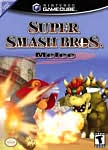
___ _ _ ___ ___ ___ ___ __ __ __ ___ _ _ ___ ___ __ ___ / __)( )( )( ,\( _)( ,) / __)( \/ ) ( ) / __)( )( ) ( ,)( ,) / \ / __) \__ \ )()( ) _/ ) _) ) \ \__ \ ) ( /__\ \__ \ )__( ) ,\ ) \( () )\__ \ _ (___/ \__/ (_) (___)(_)\_) (___/(_/\/\_)(_)(_)(___/(_)(_) (___/(_)\_)\__/ (___/(_) / |/ /___ / /___ ___ / /|_/ // _ \ / // _ \ / _ \ / / / // __// // __// __/ /_/ /_/ \___//_/ \___/ \___/ ______________________________________________ |*** ULTIMATE DEBUG GUIDE *** \ --- v3.2 --- \ |______________________________\______________\ See update at the bottom of this Guide... Table of Contents Versus mode 1 Character select . 1 Scale Select 2 Kind Select . 3 Color Select 4 Damage Set 5 Offense Ratio . 6 Defense Ratio . 7 CPU Type Set . 8 CPU Level Set 9 Team Select 10 Stage ... 11 Melee Kind . 12 -----------Exit ... 13 Rule 2 Time (min) .. 14 Time (sec) 15 Stock (cnt) 16 Damage Ratio ... 17 Vibration Select 18 Item Switch ... 19 Pokemon 20 Main Menu 3 DB Level ... 21 Publicity 22 Result Test . 23 Mode Team Test 24 Hanyu . 25 Otoguro .26 Taniguti 27 Nagasima 28 Kim .. 29 Sakoda .30 Sugano .31 Yoshiki 32 IK Debug Flag .... 33 Language 34 New Defcalc ... 35 How to Determine Your Version 4 Action Replay Codes .. 36 Super Smash Bros. Melee v1.0 ...36a Super Smash Bros. Melee v1.1 ...36b Super Smash Bros. Melee v1.2 ...36c Special Thanks . 5 ------------------------------------------------------------------------------------- 1 Versus Mode 1 Character select (debug) CAPTAIN Captain Falcon DONKEY D.K. FOX Fox GAMEWATCH Mr. Game & Watch KIRBY Kirby KOOPA Bowser LINK Link LUIGI Luigi MARIO Mario MARS Marth MEWTWO Mewtwo NESS Ness PEACH Peach PIKACHU Pikachu POPONANA Ice Climbers PURIN Jigglypuff SAMUS Samus YOSHI Yoshi ZE->SE Zelda SE->ZE Sheik FALCO Falco CLINK Young Link DRMARIO Dr. Mario EMBLEM Roy PICHU Pichu GANON Ganondorf MASTERH Master Hand BOY Male Wireframe GIRL Female Wireframe GKOOPS Giga Bowser CREZYH Crazy Hand D_SANDBAG Sandbag D_POPO Popo D_NONE No Character 2 Scale Select With Scale Select, you can majorily change the size of your character. If you set it as low as it can go, you will have a very hard time seeing your character. On the otherhand, if you set it to 5.0, you may not be able able to even see your character except when he/she attacks. There are AR code modifiers so you can go even bigger, but the only time you ever see you character is when he/ she attacks. So it isn't always the best to have it set too high or too low. 3 Kind Select With Kind Select, you can change the type that any given character is. These, are: GM_Human (human controlled),Gm_CPU (computer player), GM_Demo (human controlled computer) and GM_None (no player). Make sure that there are at least two characters that are not GM_None, otherwise the game will freeze. 4 Color Select 0 - Default colors 1 - Costume 2 2 - Costume 3 3 - Costume 4 4 - Costume 5 5 - Costume 6 6-9 Default colors, but life icons don't appear. There are also Sub-Colors that you can choose from, they are: 0 - Default 1 - White 2 - Dark 3 - Completely Black (like Shadow Link) 4 - Completely Grey All remaining numerals will freeze the game, which nobody really likes. 5 Damage Set Using Damage Set, you can alter how much damage a player starts with. Ranges from 0- 999. 6 Offense Ratio Alter the damage given ratio (0.10-3.00). 7 Defense Ratio Alter the character's defense (how fast or slow he/she will accumulate damage)(0.10- 3.00). 8 CPU Type Set In Super Smash Bros. Melee, there are various AI for characters. Many are used in different situations/modes like, event matches and training mode. Here is a list of available AI (artificial intelligence) and what they do: AIR CPU can't jump high. COOPERATE CPU follows and attacks you. DEFENSIVE CPU utilizes defensive moves. ESCAPE The CPU runs away from the player. EVZELDA I plan on testing this out soon. FREAK CPU stays, but attacks when you come close to them. ITEM CPU is normal, but attempts to grab any items that appear. JUMP CPU jumps. MANUAL Human controllable CPU. NANA I plan on testing this out soon. NOACT CPU does nothing. NORMAL Default CPU actions. ONLYITEM CPU only attacks while holding an item. SPLWLINK CPU Link uses Down + B attack (from an event match). SPLWSAMUS CPU Samus uses Down + B attack (from an event match). STAY CPU stands still. STRUGGLE I plan on testing this out soon. WALK CPU walks. 9 CPU Level Set Change the CPU level. This doesn't need explaining, since anybody who has played SSBM, knows what CPU levels are (1-9). 10 Team Select Choose what team each player plays on. Take note that blue-team makes you green-team and vice-versa. 11 Stage With the debug menu, you can choose from a seemingly endless amount of stages from everywhere in the game. Exempli gratia: Mario's target test stage. These can make very fun and entertaining muliplayer battles, like going to the Escape Brinstar, have all Bob-Ombs on, and see who can blow themselves up the highest. Another thing I found VERY entertaining, was going to Luigi's target test with tons of Bob-Ombs. Get as many on you as possible, then hit them, you'll take like 400%. But, the real fun starts when you reach 999%. Here is the long list of arenas: Dummy Freezes the game. Test No texture level, has a pub or coffee shop background Izumi Foutain of Dreams PStadium Pokemon Stadium Castle Princes Peach's Castle Kongo Kongo Jungle Zebes Planet Zebes Corneria Corneria Story Yoshi's Story Onett Onett MuteCity Mute City RCruise Rainbow Cruise Garden Kongo Jungle GreatBay Great Bay Shrine Hyrule Castle Kraid Brinstar Yoster Yoshi's Island Greens Green Greens Fourside Fourside INSHIE1 Mushroom Kingdom INSHIE2 Mushroom Kingdom 2 (Subcon) AKANEIA Fire Emblem level (removed)(Freezes) Venom Venom Pura PokeFloats BigBlue Big Blue IceMt Icicle Mountain IceTop Freezes Flatzone Flatzone Old PPP Old Kirby Level Old Yosh Old Yoshi Level Old Kong Old Kono Jungle Battle Battlefield Last Final Destination TMario Mario's target test TCaptain Captain Falcon's target test TCLink Young Link's target test TDonkey Donkey Kong's target test TDrMario Dr. Mario's target test TFalco Falco's target test TFox Fox's target test TIceClim Ice Climbers' target test TKirby Kirby's target test TKoopa Bowser's target test TLink Link's target test TLuigi Luigi's target test TMars Marth's target test TMewtwo Mewtwo's target test TNess Ness's target test TPeach Peach's target test TPichu Pichu's target test TPikachu Pikachu's target test TPurin Jigglypuff's target test TSamus Samus's target test TSeak Sheik's target test, beta TYoshi Yoshi's target test TZelda Zelda's target test TGameWat Mr. Game & Watch's target test TEmblem Roy's target test TGanon Ganondorf's target test 1-1Kinoko Mushroom Kingdom, freezes at the Yoshi battle (Adventure Mode) 1-2Castle Princess Peach's Castle (Adventure Mode) 2-1Kongo Kongo Jungle (Adventure Mode) 2-2Garden Jungle Japes (Adventure Mode) 3-1MEIKYU Underground Maze (Adventure Mode) 3-2Shrine Hyrule Temple Adventure Mode 4-1Zebes Planet Zebes (Adventure Mode) 4-2DASSYUT Brinstar Escape (Adventure Mode) 5-1Greens Green Greens with single Kirby (Adventure Mode) 5-2Greens Green Greens with team of Kirby's (Adventure Mode) 5-3Greens Green Greens with a giant Kirby (Adventure Mode) 6-1Corneri Corneria (Adventure Mode) 6-2Corneri Corneria with attack-happy ships (Adventure Mode) 7PStadium Pokemon Stadium (Adventure Mode) 8-1BBRoute Big Blue (Adventure Mode) 8-2Mutecit Mute City (Adventure Mode) 9-1Onett Onett (Adventure Mode) 10-1IceMt Icicle Mountain (Adventure Mode) 10-2 Freezes (Adventure Mode) 11-1Battle Battlefield (Adventure Mode) 11-2Battle Battlefield with alternate BG SFX (Adventure Mode) 12-1Last Final Destination (Adventure Mode) 12-2Last Final Destination (Adventure Mode) TUKISUSUE Race to the Finish FigureGet Snag the Trophies (freezes when trophy should fall) HomeRun Home Run Contest Heal All-Star Mode healing area 12 Melee Kind There are two types of Melee battles- Team and Battle Royal (Melee). 13 -----------Exit Starts the Melee with the specified settings (or just press start while on this menu). 2 Rule Change battle mode to: TIME MODE, STOCK MODE, COIN MODE, or ENDLESS MODE. Hopefully that is self-explanitory... 14 Time (min) Alter the amount of minutes to play (0-100). 15 Time (sec) Alter the amount of seconds to play (0-59). 16 Stock (Cnt) Change the amount of lives for every player (0-99). 17 Damage Ratio Change the damage ratio (the higher the ratio, the harder it is for you to be sent flying) (0.10-3.00). 18 Vibration Select Toggle vibration on/off for each controller. Preset setting is off. 19 Item Switch Here is a list of items and their translation, along with all the Pokemon. You can set the item switch to nothing, very low, low, medium, high and very high. When using button combos, it's best to set to very low, but not nothing, or no items will appear. CAPSULE Capsule BOX Crate TARU Barrel EGG Egg KUSUDAMA Party Ball TARUCAN Barrel Cannon BOMBHEI Bob-Omb DOSEI Mr. Saturn HEART Heart Container TOMATO Maxim Tomato STAR Starman BAT Homerun Bat SWORD Beam Sword PARASOL Parasol G SHELL Green Shell R SHELL Red Shell L GUN Ray Gun FREEZE Mr. Freeze FOODS Food MSBOMB Motion Sensor Bomb (Proximity Mine) FLIPPER Flipper S SCOPE Super Scope STAR ROD Star Rod LIPSTICK Lip's Stick HARISEN Fan F FLOWER Fire Flower KINOKO Super Mushroom DKINOKO Poison Mushroom HAMMER Hammer WSTAR Warp Star SC BALL Screw Attack Ball RABBITC Bunny Hood METALB Metal Box SPYCLOAK Cloaking Device M BALL Pokeball KURIBOH Goomba LEADEAD Redead OCTAROCK Octaroc OTOSEI Topi NOKONOKO Koopa Troopa PATAPATA Koopa Paratroopa LIKELIKE Like-Like MATO Target HEIOH Fly Guy WHITEBEA Polar Bear KLAP Red Klap Trap ZGSHELL Koopa Shell ZRSHELL Koopa Shell 20 Pokemon TOSAKINTO Goldeen CHICORITA Chicorita KABIGON Snorlax KAMEX Blastoise MATADOGAS Weezing LIZARDON Charizard FIRE Moltres THUNDER Zapdos FREEZER Articuno SONANS Wobbuffett HASSAM Scizor UNKNOWN Unown ENTEI Entei RAIKOU Raikou SUIKUN Suicune KIRIHANA Bellossom MARUMINE Electrode LUGIA Lugia HOLIOLI Ho-oh METAMON Ditto PIPPI Clefairy TOGEPY Togepi MEW Mew CEREBI Celebi HITODAMAN Staryu LUCKY Chansey PORYGON2 Porygon2 HINOARASHI Quilava MARIL Marill FUSHIGIBANA Venusaur 3 Main Menu 21 DB Level When DB Level is highlighed, there are many options to choose from, one of them, is special. Choose from: Master (default), No-Debug-Rom, Debug Develop, Debug Rom and Develop. If set it to Develop or Debug, there are special button combonations that perform different things during battle. With one of these button combonations, you can force Ditto to appear. Additionally, if you go to the title screen, you will see the date your version came out. Now, if you press X while at the title screen, you will access the Debug Sound Test (includes everything unlike the normal one, also includes music not even used in the game). Each combo does something different. Also, when dropping items, some can only appear in their own stage or the test stage. NOTE: Too many instances (objects and items) in the level will actually cause the game to lag. Up- Change camera view (close-up, normal and stationary, use C to rotate the camera, in addition you can hold left on the d-pad + the c-stick to zoom in and out and hold right on the d-pad + the c-stick to pan the camera.) Down Generates the selected item Right No function Left No function Pause Pauses the game/frame, you can press Z to advance frame by frame A + Up No function A + Down No function A + Right Majorily speeds everything up. Computer players are deadly when this occurs. A + Left No function A + Y Press left when holding these two buttons and your character shrinks B + Up No function B + Down Brings up some co-ordinates. Two of these are the character's defense and offense ratios. B + Left Shows the special bonuses you have won, but the names are a bit different B + Right No function X + Up Actually pauses the game, you can quit the match here X + Down- No screen icons. Press again, white screen, press again, black screen, press again, back to normal. X + Left Toggle SFX (sound effects) and BGM (background music) on and off X + Right Shows more co-ordinates of some sort Y + Up No function Y + Down Displays yet another set of coordinates Y+ Left Makes you large Y + Right Makes you regular size R + Up Shows the character's collision bubbles. Press again to overlay the collision bubbles on the character R + Down Has many effects on the stage when pressed several times. Eventually will return to normal with enough presses. One of these brings up a blue and a yellow box. These are the camera boundaries (blue) and death boundaries (yellow) R + Left Press lots of times to show white boxes. It will also display white pivot spheres on characters. These help to position some attacks. R + Right Turns character into yellow figure (Same as R + Up) NOTE: Sometimes the item rate must be more than nothing. L + Up Scroll through list of items to drop L + Down Scroll through list of items to drop L + Left Scroll through list of pokemon to come out of pokeball. L + Right Scroll through list of pokemon to come out of pokeball. Something that is very interesting, is that you can choose what Pokémon will appear. Hold "L" combined with up/down on the control pad until you find M Ball. With M Ball highlighted, you can use left/right on the control pad to choose your Pokémon. Tap down to make a Pokéball fall to the ground. When you hit down on the control pad, you selected Pokémon will pop out of the Pokéball. If you want to see Ditto (yes, he's actually in the game) choose M Ball (Pokeball) and choose Metamon (Ditto). 22 Publicity (main menu) Toggle the crowd SFX (sound effects) on and off. 23 Result Test (main menu) Use this to test out the result screen (that appears after every melee). 1P KIND -Alter 1P's character. 2P KIND -Alter 2P's character. 3P KIND -Alter 3P's character. 4P KIND -Alter 4P's character. ALL PLAYER -Switch what character everyone will be. 1P RANK -Determines 1P's rank (1st, 2nd etc.) 2P RANK -Determines 2P's rank (1st, 2nd etc.) 3P RANK -Determines 3P's rank (1st, 2nd etc.) 4P RANK -Determines 4P's rank (1st, 2nd etc.) 1P WIN -Change 1P's pose. 2P WIN -Change 2P's pose. 3P WIN -Change 3P's pose. 4P WIN -Change 4P's pose. ALL COLOR -Alter the colour of the characters. STEP ANIM -Turns animation on and off. 0=on, 1=off. Will freeze if off. PANEL HIDDEN -Will hide the panels (the stuff with the after-battle stats). 24 Mode Team Test (main menu) Lots of sub-menus used to test various things. Described below. 25 Hanyu SELECT CHAR Freezes the game. SELECT STAGE Freezes the game. 26 Otoguro SET GOLD COIN Choose how many coins you have in the lottery (POINTER: you can use L and R to scroll through numbers faster). FIGURE MAX You recieve every single trophy, then go to trophy gallery. SAMUS MASK GET Gives you the gift trophy 'Samus Unmasked'. MARIO YOSHI GET Gives you the gift trophy 'Mario and Yoshi" SET MELEE COUNT Change how much you've "played" VS Melee. SET HOMERUN RECORD Change the Homerun Contest record for each character. SET TARGET CLEAR Alter who has "cleared" Target test. SET BEAT TOTAL Haven't figured out any function yet, although I'm sure there is one... GO TO MEIKYU Takes you to the Underground Maze (from Adventure) as the Ice Climbers, it freezes when you fight a Link. GO TO KINOKO Takes you to the Mushroom Kingdom (from Adventure) as the Ice Climbers, it freezes when you fight the Yoshi's. MELEE START Starts a melee with the given settings (or just press start any time). 27 Taniguti MELEE START Starts a melee with the given settings (or just press start any time). REG NORMAL Goes to the Adeventure Mode character select. REG EASY Goes to the Classic Mode character select. REG ALLSTAR Goes to the All-Star mode character select. 28 Nagasima VISUAL SCENE START View all of the "cinematics" in the game. OPENING START View the intro movie. OMAKE 15 START View Special Movie. REGULAR ENDING TEST View the falling trophy and congratulations screen for the characters. REGULARENDING REAL View the falling trophy, credits, and congratulations screen for each character. 29 Kim RESULT TEST View the congratulations screens for each character. EASY END View the "Continue?" screen for each character. GOHOUBI ID Choose and view the various bonus messages. GOHUBI FIGURE Choose and view the trophy messages. INTRO EASY View the character vs. screens that are shown in classic mode. ALLSTAR ENEMY View pictures of the characters. Doesn't normally appear in the game. TEST MOVIE OPENING View the intro movie. KUMITE SUB No function that I am aware of. PROGRESSIVE TEST Switch to progressive scan mode (screen will go black if your TV is not progressive scan). APPROACH Displays the 'A new foe is approaching' screens. 30 Sakoda EVENT STAGE Takes you to the specified event number. FIXCAMERA Go to Fixed Camera Mode (why not something useful, like Camera Mode?). 31 Sugano MELEE START Starts a melee with the given settings (or just press start any time). STAFF ROLL START Starts the credits. 32 Yoshiki Beware! Some of the functions will entirly wipe out your memory card. INIT No apparent function. FORMAT Wipes out entire memory card. SAVE Save the game. LOAD No apparent function. DELETE Deletes SSBM game data. SNAPMOUNT0 This happens to be a function in the snapshot gallery. Also freezes the game. SNAPLOAD0 0 This happens to be a function in the snapshot gallery. Also freezes the game. SNAPDELETE0 0 This happens to be a function in the snapshot gallery. Also freezes the game. SNAPSWAP0 0 This happens to be a function in the snapshot gallery. Also freezes the game. 33 Ik Debug Flag IK DEBUG FLAG is used to alter settings when using six players in a match. There is an Action Replay code to make it so you can play six-player with the debug menu, it is: V 1.0: DC18-H909-BFGB3 5MBW-XH02-HEA88 DF6M-CM56-5DFEN XWKH-KP1E-PM9N9 KH2Z-FYVW-9GX62 V1.1: B0B7-DFPZ-JXU2C UJZC-P4T7-BE2C8 4CVZ-Z72C-Y9KPT HA0B-9T4K-B6T9X 4GMT-1UY3-K3ARA V0PP-FJT9-BGMJ1 NV6F-J84A-DGR1X K3NW-KV2B-A5T3G XRP0-73AB-GWHVP 8M2J-8JJE-NZ87Y U9KG-QUUF-TV6AJ TZDK-U92A-MHWC4 RHKY-YE87-UY9HZ RCM6-V8G2-Q7Y9Y 2PDE-VXZM-1AEM1 7TU7-U77F-26E52 FYVK-MTDA-D9WEF 80YF-0VW1-EKRRK X5FB-YJ0Q-2WW2B 8R8W-3BVX-B4ADK F60M-CN58-N1PQT CT9B-K3EX-JWV8Y V1.2: 3PDT-9QAN-WQD7B FGHB-VGKG-4UYHN M4EJ-D9FZ-N0QF2 CA7W-33QH-2YBTN 39ZG-R2N0-GVYKH TVRB-QAFG-CWAYJ R5GP-ZKPM-ET70Q DQYF-ZMBD-TEG68 RAU2-V3QR-Z6KRH W07K-3VC8-TG4BJ EQGT-8UBP-GJVU1 PCHW-7BZ5-W796P 4J70-ZWKW-8A3EC HYYW-U36B-12YE5 AN6F-FH6P-KYCF4 YM68-1NCZ-CU2UN 3J66-2JWB-7G8ZE 058T-3Q62-YJCZX 9XK9-ZFJN-85BHK RGM2-69TH-KJ80U Q6CZ-H78U-MR8J1 Q5FP-96GN-BHFT1 CGCU-PRR4-21P0U 63VU-8WB2-ZFUG9 EURR-UXUJ-1VKYA RJPX-EXCD-F7U7Y PAL: 0728-V3UE-GJR0X G5HV-WFZU-EEBCB 8QYZ-3JF5-N81JP 2NHJ-ZNME-A0HUA 41KJ-MAH8-JQBQ7 With this code, you can play a melee match with six fighters. (Still only 1-4 humans, but now you can play 4 humans and 2 computers all at once.) Note: this only works for matches started from the debug menu. With this code, player 5 gets the same settings as player 3, and player 6 gets the same settings as player 4 (but see below for how this can be changed). This includes everything like size, offense/defense ratio, damage, flags (if you use the stamina debug menu code), and, most importantly, cpu level. The only settings that are not copied are the "Char" setting and the "kind" setting. Player 5 gets its character from the "ALL_CHAR" setting under the char menu, and player 6 gets its character from the "Publicity" setting on the root of the debug menu. Both players 5 & 6 get their "kind" from the "ALL_KIND" entry on the kind select menu. The IK Debug Flag now controls which characters get copied where. It defaults to 1, and if you leave it at 1 this code works as above. When you change it to 0, though, things get different: When IK Debug flag is 1: (this is how it normally is) -Player 1 gets data from player 1 -Player 2 gets data from player 2 -Player 3 gets data from player 3 -Player 4 gets data from player 4 -Player 5 gets data from player 3, char from ALL_CHAR, kind from ALL_KIND -Player 6 gets data from player 4, char from Publicity, kind from ALL_KIND When IK Debug flag is 0: -Player 1 gets data from player 1 -Player 2 gets data from player 2 -Player 3 gets data from player 1, char from ALL_CHAR, kind from ALL_KIND -Player 4 gets data from player 2, char from Publicity, kind from ALL_KIND -Player 5 gets data from player 3 -Player 6 gets data from player 4 Basically it lets you set values for 5 and 6 directly, in case you want to do a match of 4 humans against 2 computers and you want to be able to make the computers really big or really strong or something. It's sort of confusing, but worth it for the added flexibility. 34 Language With language, you can change the in-game language, either English, or Japanese. GMLANGTYPEJP is Japanese, while GMLANGTYPEUS is English. Main Menu 35 New Defcalc (new defense calculation) To be determained. If anybody knows the function of New Defcalc, please e-Mail me at: cheater [email protected]. I am sorry for any inconvenience. 4 How to Determine Your Version If you have an Action Replay, Super Smash Bros. Melee already exists in your list of preset game codes... However, those SSBM codes will only work with SSBM version 1.0. So, how do you figure out what version you have, to decide which codes to use? Take your Melee disk, and turn it over to the shiny side. Hold it directly in the light, and search for tiny text on the dark ring. You'll have to experiment by holding your disk at different angles in the light, until the text is visible. Eventually, you should be able to find text that says "DOL-GALE-0-xx". The "xx" will actually be a number, which tells you which version you have. The -Det Erest messing around with textures - version numbers are below: 00: Version 1.0 01: Version 1.1 02: Version 1.2 36 Action Replay Codes Here are the codes to access the Debug Menu: v1.0: 77H8-Y4CD-H4VRY JR3K-U29H-U6BHT v1.1: 69KC-WJGT-V09F5 P5A0-GP46-M8EB7 v1.2: VBF7-P9Y6-2788D TDA5-YA0R-8947W PAL: 7X1H-THWE-401YB 47K3-GPZC-DBY82 36a Super Smash Bros. Melee v1.0 (M) MMGK-1CC5-TER04 7CDF-NREA-Q4278 Open all characters 0FA2-KD7C-4590B A4BP-APCY-5DFMK 36b Super Smash Bros. Melee v1.1 (m) 2PR9-AVZR-H3EJR AEEK-W403-F76DT Infinite Lottery Coins 14DP-BR6C-DRP4Y M468-7N77-VH11Y Everything Unlocked 608C-JJ3E-XV2UR U10F-85M2-7192D ACD1-RQ06-JU4Q9 All 292 Trophies CMTX-X5E6-11A2T QFV7-VBDE-VGMZ6 MEKT-YHX3-4F05V 7PY2-7QA5-RXBUM K6U2-APV4-3EAE1 GVCB-HCGD-7JRU0 36c Super Smash Bros. Melee v1.2 (m) VUH1-JVFJ-JTPNG KNF6-7J55-J9A51 Infinite Lottery Coins 4UCG-BDQZ-U0KMJ W8UZ-3KJF-MGB4H Everything Unlocked XA8J-TEXF-M8TQK MG18-AE7W-FA544 31NM-0BHZ-03G2J All 292 Trophies 0FEC-X8T6-U04HP V6XQ-RQ65-KA4F6 XH2V-AEBY-UEDHQ 7PY2-7QA5-RXBUM 214M-C2HD-A2Z4A GVCB-HCGD-7JRU0 5 Special Thanks, David D'Antona Ray Bellis Max Winkleman Lance Troiano [email protected] If you have any questions about this guide, feel free to e- mail me at [email protected] Thank You By, Cheater912 Email me and I'll give you the guide: [email protected]



