Training Mudkip - Guide for Pokemon Emerald
- Cheats |
- Unlockables |
- Hints |
- Easter Eggs |
- Glitches |
- Guides
Scroll down to read our guide named "Training Mudkip" for Pokemon Emerald on Game Boy Advance (GBA), or click the above links for more cheats.
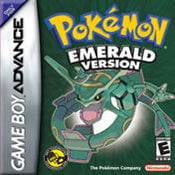
This FAQ is Copyright Professor Elm 2006. Part 1.1: Training Mudkip ---------------------- contents ---------------------- I am going to take you through the whole game as I go through it, pointing out the important and non important things of the game. I will be updating this FAQ frequently. ---------------------- The Beggining ---------------- When you turn on the game, there will be a menu in front of you. Select New Game. When you do this, a man named Professor Birch will fade in front of you. He will explain to you what the world of pokemon is and what a pokemon is. Then he will ask who you are. You will then pick gender. I suggest that you pick the same gender as you really are. You will then be ask for a name. You can choose a name given, or you can put in your own name. After this you will be in a truck. when the truck stops, get out where the arrow is. You will be in your new hometown of Littleroot. Your mother will then come out of the house in front of you. She will then take you inside. She will tell you to go upstairs into your room and set the clock on the wall. To do this, go up the stairs and on the wall where the clock is, press the A button. You may then set the clock to the time you want. After you do this, your Mom will come up the stairs and tell you to make sure everything on your desk. Go to the desk on the left and press the A button on the PC. It will have a menu that says ITEM STORAGE, MAILBOX, DECORATION, and TURN OFF. Choose ITEM STORAGE. There will be another menu. Choose WITHDRAW ITEM. Take the potion out of the PC. Then press the B button a couple of times. Then go down the stairs. You Mom will yell for you to go to the TV. She will say that you missed your Dad on the TV. She will then tell you to go next door and introduce yourself. When you go next door, a woman will ask you who you are, when you tell her, she says that their duaghter is upstairs. Then go up the stairs. Go to the pokeball in the middle of the room and press the A button. when you do this a girl will go up the stairs and walk up to you. She will ask you who you are. Then she will tell you her name.(it will be a boy if your chosen gender is girl)She will tell you about her. Then she will say that she has to help her Dad catch wild pokemon. After this, go down the stairs, out the door, and to the north. You will see a little girl. She will say that there is a man being chased by a wild pokemon. Your First Battle and Your Starter ----------------------------------- Now is when your game gets interesting!! You will see a man running around with a pokemon behind him. He will tell you to get a pokeball out of his bag which is on the ground beside you. Go to the bag and press the A button. There will be three pokemon. This faq is to help you beat the game with Mudkip. So, if you want to train Torchic ar Treeko, wait for my other two parts to be written. Anyway, after you choose mudkip, the first battle will start. You will be battling a Zigzagoon. In order to battle, you will have to first choose the attack option. Then choose an attack for mudkip to use. His attacks right now are tackle and growl. Choose tackle. After this your mudkip will attack the opponent taking away some HP, or Hit Points. This will keep going on back and forth untill the opponents pokemon or your pokemon faint. Win the battle. When you do, you will have to go back to Littleroot. When you get back to Littleroot, go into the big building under your house. When you get into the lab, birch will give you a pokedex, so you can record the pokemon youve seen or caught. After this May/Brandon will give you five pokeballs. These are for capturing wild pokemon. This is the beggining of your journey. Last updated: December 30, 2006



