Cheats and Hints - Guide for Driver
- Cheats |
- Unlockables |
- Hints |
- Easter Eggs |
- Glitches |
- Guides |
- Achievements
Scroll down to read our guide named "Cheats and Hints" for Driver on PC (PC), or click the above links for more cheats.
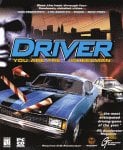
##############
Driver
##############
Version 1.0
Chapters:
1. Info of Me
2. Cheats
3. Hints
4. End Credits
1. Info of Me
Hi. My name is guy77 and I want to tell you about some funny stuff for the game
Driver.
2. Cheats
There is 1 cheat that I know to get everything. Nad that's beating the game by
cheat. Now this cheat isn't really beating the game, it's deleating stuff and
saving to affect the game. Now to do this, you need to first go to My computer, C
Drive, Program Files, GT Interactive, Driver, Data, and MLadder. Then deleat
everything above #president render 70, and start the game as normal (you can also
add all 17 cars by typing car select 1, car select 2, etc. at the top). When you
start the game, go to Undercover and click new game. The credits will role. Press
escape and go to cheats to have all the cheat codes! If it doesn't work and just
keeps rolling credits, exit out and reinstall the game. Then do the above stuff at
the MLadder file and it should work.
3. Hints
After you do the above, put on super fast cars, invincibility, and freight train.
Click Take a Ride and go to a city (San Fransisco is the best). When it says Choose
Your Car, go to the left 2 times and choose the red car (it's the fastest). Go
crazy fast and fool around. Keep changing the other cheat codes and find out all
the fun stuff you can do. By the way, at the cheat menu, click Open All Cities to
get Miami, San Fransisco, Los Angeles, and New York.
4. End Credits
copyright 2004 guy77 [email protected]
All Rights Reserved
Check out other Faqs by me, guy77, later on.



