FAQ And Walkthrough - Guide for Armored Core V
- Cheats |
- Unlockables |
- Hints |
- Easter Eggs |
- Glitches |
- Guides |
- Trophies
Scroll down to read our guide named "FAQ And Walkthrough" for Armored Core V on PlayStation 3 (PS3), or click the above links for more cheats.
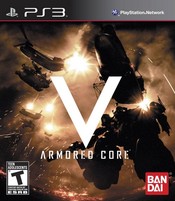
_____ ___
/ _ \_______ _____ ___________ ____ __| _/
/ /_\ \_ __ \/ \ / _ \_ __ \_/ __ \ / __ |
/ | \ | \/ Y Y ( <_> ) | \/\ ___// /_/ |
\____|__ /__| |__|_| /\____/|__| \___ >____ |
\/ \/ \/ \/
_________ ____ ____
\_ ___ \ ___________ ____ \ \ / /
/ \ \/ / _ \_ __ \_/ __ \ \ Y /
\ \___( <_> ) | \/\ ___/ \ /
\______ /\____/|__| \___ > \___/
\/ \/
________________ ________
\_ _____/ _ \ \_____ \
| __)/ /_\ \ / / \ \
| \/ | \/ \_/ \
\___ /\____|__ /\_____\ \_/
\/ \/ \__>
-----------------------------------------------------------------------------
-----------------------------------------------------------------------------
Game Name: Armored Core V Platforms: PS3 /Xbox 360
Developer: From Software Authored: FiGhTiNCoWboY
Publisher: Namco Bandai Guide Started: 03/30/12
Release: ??/??/12 Last Updated: 03/28/12
Emails: [email protected] Latest Version: 1.10
-----------------------------------------------------------------------------
-----------------------------------------------------------------------------
This document Copyright 2012 William Raymond Plew
-----------------------------------------------------------------------------
-----------------------------------------------------------------------------
This may not be reproduced under any circumstances except for personal,
private use. It may not be placed on any web site or otherwise distributed
publicly without advance written permission. Use of this guide on any other
web site or as a part of any public display is strictly prohibited, and a
violation of copyright.
~~~~~~~~~~~~~~~~~~~~~~~~~~~~~~~~~~Foreword~~~~~~~~~~~~~~~~~~~~~~~~~~~~~~~~~~~
The information listed in this FAQ is written to the best of my knowledge and
not guaranteed to be 100% accurate. There is very little information
available to the English community about certain mechanics within this game
compared to the Japanese community and I'm not the best translator. That
being said, the opinions and knowledge of some of the most prominent members
of the ACV community has been taken into account during the writing of this
FAQ to make it as accurate as possible.
Also, I know the Table of Contents skips 3, 4, and 7. Story Missions, Order
Missions, and Territory Customization were originally part of the layout but
were cut to be included in a later revision so that this FAQ could be
released prior to the beginning of the new season.
=============================================================================
: TABLE OF CONTENTS :
=============================================================================
~~~> Section <~~~~~~~~~~~~~~~~~~~~~~~~~~~~~~~~~~~~~~~~~~~~> Section Code <~~~
1] Introduction.......................................................[FC100]
1.1] Author Information . . . . . . . . . . . . . . . . . .[FC101]
1.2] Contact Information . . . . . . . . . . . . . . . . . .[FC102]
1.3] Donations . . . . . . . . . . . . . . . . . . . . . . .[FC103]
1.4] Version Info . . . . . . . . . . . . . . . . . . . . . .[FC104]
2] Basics.............................................................[FC200]
2.1] Overview . . . . . . . . . . . . . . . . . . . . . . .[FC201]
2.2] Controls . . . . . . . . . . . . . . . . . . . . . . . .[FC202]
2.3] World Menu . . . . . . . . . . . . . . . . . . . . . . .[FC203]
2.4] Team Menu . . . . . . . . . . . . . . . . . . . . . . .[FC204]
2.5] Workshop . . . . . . . . . . . . . . . . . . . . . . . [FC205]
5] Invasion/Stronghold................................................[FC500]
5.1] Invasion Overview . . . . . . . . . . . . . . . . . . . [FC501]
5.2] Stronghold Overview . . . . . . . . . . . . . . . . . . [FC502]
5.3] Blitz . . . . . . . . . . . . . . . . . . . . . . . . . [FC503]
5.4] Conquest Battle . . . . . . . . . . . . . . . . . . . . [FC504]
5.5] Obstructive Tactics . . . . . . . . . . . . . . . . . . [FC505]
5.6] Data Recovery . . . . . . . . . . . . . . . . . . . . . [FC506]
6] Conquest...........................................................[FC600]
6.1] Invasion Mission . . . . . . . . . . . . . . . . . . . [FC601]
6.2] Stronghold Mission . . . . . . . . . . . . . . . . . . [FC602]
8] Assembly...........................................................[FC800]
8.1] General . . . . . . . . . . . . . . . . . . . . . . . .[FC801]
8.13] General . . . . . . . . . . . . . . . . . . . . . . . .[FC813]
8.2] Arm Units . . . . . . . . . . . . . . . . . . . . . . .[FC802]
8.3] Shoulder Units . . . . . . .. . . . . . . . . . . . . [FC803]
8.4] Ultimate Weapons. . . . . . . . . . . . . . . . . . . .[FC804]
8.5] Heads . . . . . . . . . . . . . . . . . . . . . . . . .[FC805]
8.6] Cores . . . . . . . . . . . . . . . . . . . . . . . . [FC806]
8.7] Arms . . . . . . . . . . . . . . . . . . . . . . . . .[FC807]
8.8] Legs . . . . . . . . . . . . . . . . . . . . . . . . . [FC808]
8.9] FCS . . . . . . . . . . . . . . . . . . . . . . . . . .[FC809]
8.10] Generators . . . . . . . . . . . . . . . . . . . . . . [FC810]
8.11] Boosters . . . . . . . . . . . . . . . . . . . . . . . [FC811]
8.12] Recon Unit . . . . . . . . . . . . . . . . . . . . . . [FC812]
9] Tips & Tricks......................................................[FC900]
10] Credits & Thanks.................................................[FC1000]
_____________________________________
O==================|||-------------------------------|||====================O
Armored Core V ||| 1. Introduction ||| [FC100]
O==================|||-------------------------------|||====================O
¯¯¯¯¯¯¯¯¯¯¯¯¯¯¯¯¯¯¯¯¯¯¯¯¯¯¯¯¯¯¯¯¯¯¯¯¯
=-=-=-=-=-=-=-=-=-=-=-=-=-=-=-=-=-=-=-=-=-=-=-=-=-=-=-=-=-=-=-=-=-=-=-=-=-=-=
~-~ ~-~ 1.1] Author Information [FC101] ~-~ ~-~
=-=-=-=-=-=-=-=-=-=-=-=-=-=-=-=-=-=-=-=-=-=-=-=-=-=-=-=-=-=-=-=-=-=-=-=-=-=-=
My names Bill but online I'm generally known as FiGhTiNCoWBoY. I've
been a member of Xbox Live for about 7 years now and have been playing video
games for as long as I can remember. I had never played an Armored Core game
prior to Armored Core V; in fact the last mech game I'd played prior to this
was Mech Warrior 3 which I'm sure some of you remember from back in the day.
I had never written a FAQ before but I noticed there was a massive lack of
info available to the US & UK community in regards to this game. Seeing as
I came to absolutely love it I decided to write a FAQ and hopefully get some
information out there in regards to the games mechanics. Enjoy :)
=-=-=-=-=-=-=-=-=-=-=-=-=-=-=-=-=-=-=-=-=-=-=-=-=-=-=-=-=-=-=-=-=-=-=-=-=-=-=
~-~ ~-~ 1.2] Contact Information [FC102] ~-~ ~-~
=-=-=-=-=-=-=-=-=-=-=-=-=-=-=-=-=-=-=-=-=-=-=-=-=-=-=-=-=-=-=-=-=-=-=-=-=-=-=
I'm fairly active on GameFAQs, usually staring at the board for
whatever game I'm currently enjoying. Feel free to send me a PM or you can
also reach me via email at [email protected]
=-=-=-=-=-=-=-=-=-=-=-=-=-=-=-=-=-=-=-=-=-=-=-=-=-=-=-=-=-=-=-=-=-=-=-=-=-=-=
~-~ ~-~ 1.3] Donations [FC103] ~-~ ~-~
=-=-=-=-=-=-=-=-=-=-=-=-=-=-=-=-=-=-=-=-=-=-=-=-=-=-=-=-=-=-=-=-=-=-=-=-=-=-=
As said before, my main reason for writing this was the love of
Armored Core V. Every time I look at the board for this game there always
seems to be a new question up which is why I wanted to do this. That being
said, if you'd like to donate it's always appreciated. Feel free to send me
donations via Paypal through [email protected]
=-=-=-=-=-=-=-=-=-=-=-=-=-=-=-=-=-=-=-=-=-=-=-=-=-=-=-=-=-=-=-=-=-=-=-=-=-=-=
~-~ ~-~ 1.4] Version Info [FC104] ~-~ ~-~
=-=-=-=-=-=-=-=-=-=-=-=-=-=-=-=-=-=-=-=-=-=-=-=-=-=-=-=-=-=-=-=-=-=-=-=-=-=-=
Version 1.0: Introduction, Basics, Invasion/Stronghold, Conquest, and
Assembly sections complete. First round of Tips & Tricks complete.
Version 1.1: Some mechanics have been further clarified, specifically Top
Cruising Speed, Missile Guidance, Energy Amplifier, and a brief description
regarding the difference in Territory Rating and AP. In addition a number of
adjustments have been made.
_____________________________________
O==================|||-------------------------------|||====================O
Armored Core V ||| 2. Basics ||| [FC200]
O==================|||-------------------------------|||====================O
¯¯¯¯¯¯¯¯¯¯¯¯¯¯¯¯¯¯¯¯¯¯¯¯¯¯¯¯¯¯¯¯¯¯¯¯¯
=-=-=-=-=-=-=-=-=-=-=-=-=-=-=-=-=-=-=-=-=-=-=-=-=-=-=-=-=-=-=-=-=-=-=-=-=-=-=
~-~ ~-~ 2.1] Overview [FC201] ~-~ ~-~
=-=-=-=-=-=-=-=-=-=-=-=-=-=-=-=-=-=-=-=-=-=-=-=-=-=-=-=-=-=-=-=-=-=-=-=-=-=-=
Armored Core V is a 3D mech-based video game focusing mainly on
shooter style combat. It is the 14th installment and 5th main installment
of From Software's Armored Core series. Armored Core V is a return to the
more traditional style of gameplay found in the series' original games, and
is not a sequel to the series reboot of Armored Core 4 and Armored Core: For
Answer. One of the most prominent differences of Armored Core V is the
addition of the new territory system where you conquer territories across a
world map with a team of friends or hire-able mercenaries.
=-=-=-=-=-=-=-=-=-=-=-=-=-=-=-=-=-=-=-=-=-=-=-=-=-=-=-=-=-=-=-=-=-=-=-=-=-=-=
~-~ ~-~ 2.2] Controls [FC202] ~-~ ~-~
=-=-=-=-=-=-=-=-=-=-=-=-=-=-=-=-=-=-=-=-=-=-=-=-=-=-=-=-=-=-=-=-=-=-=-=-=-=-=
Below are the controls used while operating an AC. Controls specific to
Combat Mode or Scan Mode will be listed with CM or SM, respectively.
Pressing Start on non-combat screens will give you a list of button functions
for whatever you're doing at that moment.
MICROSOFT XBOX 360 CONTROLS
¯¯¯¯¯¯¯¯¯¯¯¯¯¯¯¯¯¯¯¯¯¯¯¯¯¯¯¯¯
_.-'`¯`-._ _,-'¯`'-._
,-' `-.,____________,.-' .-. `-.
/ .---. ___ ( Y ) \
/ ,' ,-. `. __ / X \ __ .-. `-` .-. \
/ | | | | (__) | / \ | (__) ( X ) ( B ) \
/ `. `-' ,' __ \___/ `-` ,-. `-` \
| `---` ,-` `-. .---. ( A ) |
| / -' `- \ ,' . `. `-` |
| | | |: : | |
! \ -. ,- / `. ' ,' |
| `-.__,-' `---` |
| ________________ |
| _,-'` ``-._ |
| ,-' `-. |
\ ,' `. /
`.__,-' `-.__,'
o------------+--------------------------------------------------------------o
|- LB button | = Toggle Boost On/Off.
|
|============+==============================================================|
|- LT button | = (CM) Uses weapon currently active in left arm.
| (SM) Spot: Marks a locked target.
|
|============+==============================================================|
|- L analog | = Use glide boost: This is used for extended fast movement.
| *Note* Booster must be ON to active glide boost.
| [push] |
|
|============+==============================================================|
|- R analog | = Switch between Combat and Scan Modes.
|
| [push] |
|
|============+==============================================================|
|- RB button | = Use Shoulder Unit.
|
|============+==============================================================|
|- RT button | = (CM) Uses weapon currently active in right arm.
| (SM) Scan: Analyze status of locked-on target.
| (SM) Use Workshop Site: Use a workshop site to resupply
| or repair (only applicable to Story Missions)
|
|============+==============================================================|
|- D-pad | = Right: Team Chat
| Down: Purge: Hold Down and press RT or LT to purge weapon
| Left: Buzzer
|
|============+==============================================================|
|- L analog | = Moves player forward/back and strafes left/right.
|
|============+==============================================================|
|- R analog | = Look Up/Down & Rotate Left/Right.
|
|============+==============================================================|
|- Start | = Pause the game. Will not work in Multiplayer.
|
|============+==============================================================|
|- Back | = Brings up menu with Subquests, Quit, Resume.
|
|============+==============================================================|
|- A button | = Jump/Boost Drive: Press to Jump
| Hold A to Boost Drive (Higher Jump)
| *Note* Pressing A will active Boosters similarly to pressing LB
|
|============+==============================================================|
|- X button | = Boost Charge: Performs a short boost in a designated
| direction.
| -Can also be used to charge into an enemy dealing KE damage.
|
|============+==============================================================|
|- Y button | = Bay Shift/Use Ultimate Weapon.
| - Holding down Y while pressing LT or RT will switch between
| arm unit and bay unit
| -When an Ultimate Weapon is installed hold Y to equip it.
|
|============+==============================================================|
|- B button | = Use Recon Unit. |
o------------'--------------------------------------------------------------o
SONY PLAYSTATION 3 CONTROLS
_,.--.,_ ¯¯¯¯¯¯¯¯¯¯¯¯¯¯¯¯¯¯¯¯¯¯¯¯¯¯¯¯¯_,.--.,_
| _____ | | _____ |
|-' `'.__________________________,'` `-|
,' __ `. ,' .,. `.
/ | | \ SONY / (/_\) \
! __ \/ __ | ! ,-. `-' ,-. |
| |__ > < __| !__SELECT START__| ([ ]) ( O ) !
! /\ ___`-. ,-'___ `-' ,-. `-' |
|\ |__| ,' `. \ / ,' `. ( X ) /|
| `. / \ | | / \ `-' ,' |
| `-.____,-. \ / |____| \ / ,-.____,-' |
| ,'\ `.___,' / \ `.___,' /`. |
| / `-.___,-' `-.___,-' \ |
\ / \ /
\ / \ /
`.__,-' `-.__,'
o------------+--------------------------------------------------------------o
|- LB button | = Toggle Boost On/Off.
|
|============+==============================================================|
|- LT button | = (CM) Uses weapon currently active in left arm.
| (SM) Spot: Marks a locked target.
|
|============+==============================================================|
|- L analog | = Use glide boost: This is used for extended fast movement.
| *Note* Booster must be ON to active glide boost.
| [push] |
|
|============+==============================================================|
|- R analog | = Switch between Combat and Scan Modes.
|
| [push] |
|
|============+==============================================================|
|- RB button | = Use Shoulder Unit.
|
|============+==============================================================|
|- RT button | = (CM) Uses weapon currently active in right arm.
| (SM) Scan: Analyze status of locked-on target.
| (SM) Use Workshop Site: Use a workshop site to resupply
| or repair (only applicable to Story Missions)
|
|============+==============================================================|
|- D-pad | = Right: Team Chat
| Down: Purge: Hold Down and press RT or LT to purge weapon
| Left: Buzzer
|
|============+==============================================================|
|- L analog | = Moves player forward/back and strafes left/right.
|
|============+==============================================================|
|- R analog | = Look Up/Down & Rotate Left/Right.
|
|============+==============================================================|
|- Start | = Pause the game. Will not work in Multiplayer.
|
|============+==============================================================|
|- Select | = Brings up menu with Subquests, Quit, Resume.
|
|============+==============================================================|
|- X button | = Jump/Boost Drive: Press to Jump
| Hold A to Boost Drive (Higher Jump)
| *Note* Pressing A will active Boosters similarly to pressing LB
|
|============+==============================================================|
|- [] button | = Boost Charge: Performs a short boost in a designated
| direction.
| -Can also be used to charge into an enemy dealing KE damage.
|
|============+==============================================================|
|- /\ button | = Bay Shift/Use Ultimate Weapon.
| - Holding down Y while pressing LT or RT will switch between
| arm unit and bay unit
| - When an Ultimate Weapon is installed hold Y to equip it.
|
|============+==============================================================|
|- O button | = Use Recon Unit. |
o------------'--------------------------------------------------------------o
=-=-=-=-=-=-=-=-=-=-=-=-=-=-=-=-=-=-=-=-=-=-=-=-=-=-=-=-=-=-=-=-=-=-=-=-=-=-=
~-~ ~-~ 2.3] World Menu [FC203] ~-~ ~-~
=-=-=-=-=-=-=-=-=-=-=-=-=-=-=-=-=-=-=-=-=-=-=-=-=-=-=-=-=-=-=-=-=-=-=-=-=-=-=
The World Map options are details below.
- Start Mission: Allows you to organize a sortie unit and select a
mission
* From here you can choose a Story Mission, Order Mission, or
Invasion/Stronghold Mission
- Rendezvous: Rendezvous with team members preparing for a sortie
* This option is used to meet up with friends in multiplayer while
they are waiting in a lobby.
- Mock Battle: Set the map and rules and perform combat training with
team members
* This also serves as a practice ground for the Invasion/Stronghold
gameplay types.
* Especially useful for testing out custom Territory Data.
- Team News: View team news that has been released
* This will bring up a small news feed detailing the most recent
occurrences with your team including: rank changes, member
changes, new titles, and territory changes along with a
timestamp.
- Mercenary Registration: Edit/register a profile and go on joint
missions with other teams
* This allows you to set up a mercenary profile which includes: a
comment to potential recruiters, a camera angle picture of your
AC, any received messages from previous recruiters, and the
Assembly/AC Data menus.
* Selecting Register will put you into a pool of available
mercenaries for hire with the settings you had specified on the
Mercenary page.
- Free Battle: Battle against other players
* Includes Ranked Match & Player Match.
* Both Ranked and Player Match have Duel (1v1 battle) and Battle
Royal (8 man FFA) styles of gameplay.
* Player matches also have a Team style of gameplay which is 5v5.
- Leaderboards: View Leaderboards
* From the Leaderboards list you can view the current standings for
various gameplay types. These include:
o 8 Core Territories: View the top 3 teams and your team.
o Mercenary Rankings: View the top 100 and your rank.
o Free battle Rankings: View the top 100 and your rank.
- Extra: View opening cinematics and credits
- Conquest: Battle another team over territory claims
* Includes Offense and Defense type Conquest Missions.
* Conquest missions require a specified amount of Team Points to
begin.
* More detailed information regarding Conquest is later in the FAQ
=-=-=-=-=-=-=-=-=-=-=-=-=-=-=-=-=-=-=-=-=-=-=-=-=-=-=-=-=-=-=-=-=-=-=-=-=-=-=
~-~ ~-~ 2.4] Team Menu [FC204] ~-~ ~-~
=-=-=-=-=-=-=-=-=-=-=-=-=-=-=-=-=-=-=-=-=-=-=-=-=-=-=-=-=-=-=-=-=-=-=-=-=-=-=
The Team Menu functions as an information headquarters for your team. The
three main vital of pieces of information under this menu include:
- Team Level
* Your team level increases as your successfully complete missions
* A team level of 50+ grants all team-based item unlocks
- Team Rating
* 3 Different Levels, represented by the yellow shields
* Your team rating directly impacts the potential Territory Rating
for areas you wish to invade.
* As you team rating increase, the Territory Rating you can target
through Conquest also increases as well.
o No Level: 0-999
o Level 1: 0-999 & 1,000-9,999
o Level 2: 0-99;, 1,000-9,999; 10,000-infinity
o Level 3: This is the Max Team Rating. At this point you can perform a
Conquest in any of the 3 territory categories listed above.
* Successfully completing conquest missions will go towards
increasing your team rating.
- Team Points
* Team points are earned as you successfully complete missions.
* They are necessary to go on Conquest Invasion missions.
* They can be farmed back up if lost from a failed Conquest.
The Team Menu also includes the following 8 submenus:
- Team Data: Edit team's overall settings and profile
* Here you can set your Team Emblem, Team Color, and change
other various bits of information about your team.
* Aside from general information, this submenu is also where you
can set the pay apportionment and enlistment method if you
are the team leader.
- Member List: View information on members of your team
* Here you can view the various members of your team and have
the option to send them parts or money.
* The Blacklist option allows you to forcibly boot a member of
the team with either a leader or majority vote.
* The team leader can pass leadership to a member here as well.
- Trading Room: Create a trading room for trading a variety of data
with team members
* The trading room can be used to send or swap data relevant to
the following four categories:
o AC Data
o Emblems
o Custom Territory Data
o Operation Files
* It should be noted that when sending something such as AC Data
you're not actually trading away your AC. This option
basically sends a blueprint of your AC to the recipient.
* The Trading Room will only function with another teammate in
the room with you; it has no use in offline single-player.
- Personal Data: Edit your personal data
* Three main items of relevance:
o Personal Emblem
o Pilot name
o Team ID: The number that your AC is associated with
* You can also modify a few other less critical pieces of
information here.
- Territory Customization: Customize territories you hold and deploy
defense systems
* This option is unlocked once you successfully complete a
Conquest mission and obtain territory.
* You can select a territory that you own and can modify the
defensive layout
* Completing successful Stronghold missions for your territory
will increase its rating, allowing you to install more
defenses.
* The AP of your territory is basically the durability it has at
any given time, when looking at your territories in the
Territory Customization screen you will see a yellow bar next
to each, this represents that territories current AP
- Operation Files: View and delete operation files, set and edit
comments, and perform other operations
* Operation files show you a vertical play-by-play of recently
completed missions from the perspective of the Briefing
screen
* Useful for analyzing the events of a recent match
* Relevant mission info pertaining to targets/ACs/objectives is
included in the battle log.
* Operation files are only generated for Invasion/Stronghold
styles of gameplay. This includes Conquest missions and Mock
Battles.
- Edit Chat Messages: Edit the messages to use for text chat
* Customize the chat messages for:
o Menu
o Combat
o Auto Chat
* I'd highly recommend doing this, it adds some personality to
the game and the default chat messages get rather dull
- Manage Enlistees: Screen prospective enlistees, transfer team
registration, or leave team.
=-=-=-=-=-=-=-=-=-=-=-=-=-=-=-=-=-=-=-=-=-=-=-=-=-=-=-=-=-=-=-=-=-=-=-=-=-=-=
~-~ ~-~ 2.5] Workshop [FC205] ~-~ ~-~
=-=-=-=-=-=-=-=-=-=-=-=-=-=-=-=-=-=-=-=-=-=-=-=-=-=-=-=-=-=-=-=-=-=-=-=-=-=-=
The Workshop is your central spot for anything that has to do with your AC.
It includes 7 submenus and the Settings menu.
- Assembly: Change weapons and AC configuration
* More detailed information regarding this system is later in
the FAQ
- Paint: Set AC coloring, emblems, etc.
* Here you can set a specific Emblem for an AC, customize you
paint with patterns and different coloring, and apply various
pre-set and created decals to your AC.
* Changing or swapping out an existing part will remove any
decals you had applied
- Name AC: Change AC name
- AC Data: Save, load, and edit AC data
**********************************IMPORTANT**********************************
Although the game frequently autosaves, changes made to an AC will not be
saved if you load up a different AC. It is HIGHLY suggested that after making
significant changes to an AC you go to this option and either overwrite the
existing save or create a new one so that you do not lose your AC
configuration.
*****************************************************************************
- Shop: Buy/sell parts and other items
* Buy Parts: Here you can buy brand new parts that are freshly
manufactured and still have that new part shine to them
o Most weapons purchased from here can have a performance
specialization and engraving added to them.
o Newly unlocked parts may be purchased here.
o Performance will be explained more in-depth in the
Assembly section of the FAQ.
* Buy New Parts: The most recent parts that have been listed for
sale by players
**********************************IMPORTANT**********************************
Although this submenu is titled New parts, actual new parts that you have
unlocked may not be listed here. It is important to note that the use of New
in this context is only referring to newly listed parts by other players and
not necessarily new parts that you have unlocked.
*****************************************************************************
* Popular Parts: A great place to pick up some pre-performance
specialized weaponry.
o If you're looking for a "cookie-cutter" type of weapon,
it's more than likely listed here with 10-15 versions of it
for sale at once.
* Buy Decal: Get all the crazy pieces your heart desires to make
that epic decal you've always wanted.
* Buy Workshop: Your workshop serves as the backdrop behind your AC
while you're in the Workshop and functions as a garage of sorts
as well.
o The quality of your workshop impacts the number of parts
that you can hold at once.
o Also includes various aesthetic upgrades for your Workshop.
o You won't need more than the basic workshop at the start of
the game
* Expand Workshop: Add 50 to your workshop capacity for 5 million
Au.
o 1 part = 1 capacity
o This increases the maximum number of parts that can be
owned
* Sell Parts: Sell off what you don't want for some easy cash or
just to clear up some capacity.
o You can't sell Junk parts
o You can't sell items currently equipped on your AC
As a special note for the shop, you can only own 1 of any specific part at a
time with the exception of offensive arm units. Even though you might only
own one UBT-25 Gale Booster, you can still use it on every AC you have.
- AC Test: Go on sorties on a variety of special maps where you can
test AC performance
* Includes 6 scenarios with different types of enemies to test
your AC against.
* Target 1: No enemies: This scenario is mainly useful for
testing movement control, booster capabilities, and mobility
* Target 2: F17 Flamingos and T-106E Slons: These are some of
the most basic enemies that you'll encounter throughout the
Story & Order missions. If you're dying here, it's DEFINITELY
time to go back into assembly and do the tutorial mission a
few more times.
* Target 3: AS-12 Aves, R2B Shchit, Sz12 Speer L: Still
considered basic enemies but more difficult than the previous
targets. These 3 enemy types will be encountered repeatedly
throughout the story and order missions.
o AS-12 Aves is a quick, flying AC that employs hit/run
tactics
o R2B Shchit is a slow moving AC with high resistances
o Sz12 Speer L is a long-ranged AC with a Sniper Cannon.
* Target 4: MoH P001: A medium weight bipedal AC with a focus on
mobility. Has a diverse load-out which includes TE, KE, & CE
weaponry.
* Target 5: MoH P002: A heavy tank AC with a focus on high AP.
It has a mix of KE and CE based weaponry and while slow can
be deadly.
* Target 6: MoH P003: A tetrapod AC with a focus on ranged
attacks. It has mostly CE and KE based weaponry with 1 TE
weapon as well.
~~~~~~~~~~~~~~~~~~~~~~~~~~~~~~~~~Words of Wisdom~~~~~~~~~~~~~~~~~~~~~~~~~~~~~
Targets 4/5/6 represent 3 common AC archetypes that you will encounter while
playing this game. If you can build an AC that can comfortably destroy these
3 enemies in a quick and efficient fashion, then your AC should be able to
handle just about anything this game can throw at you (aside from other
players as that's a whole different ballgame).
That being said, there's a reason for multiple AC slots. A long-ranged Sniper
AC may be effective against a slow moving Tank AC, but not very effective
against a high mobility AC that employs hit-and-run tactics.
Don't be discouraged to make multiple ACs. Having the right tool for the job
makes for efficient gameplay and makes you a more diverse player. No one
wants to a repair man that drives nails with a screwdriver and uses his
hammer for screws.
~~~~~~~~~~~~~~~~~~~~~~~~~~~~~~~~~~~~~~~~~~~~~~~~~~~~~~~~~~~~~~~~~~~~~~~~~~~~~
- Workshop Customization: Customize workshop site
* Allows you to toggle on/off the various aesthetic upgrades
you've purchased for your Workshop. A
* Allows you to select which Workshop you'd like to be "active"
from the ones you have purchased.
_____________________________________
O==================|||-------------------------------|||====================O
Armored Core V ||| 5. Invasion/Stronghold ||| [FC500]
O==================|||-------------------------------|||====================O
¯¯¯¯¯¯¯¯¯¯¯¯¯¯¯¯¯¯¯¯¯¯¯¯¯¯¯¯¯¯¯¯¯¯¯¯¯
=-=-=-=-=-=-=-=-=-=-=-=-=-=-=-=-=-=-=-=-=-=-=-=-=-=-=-=-=-=-=-=-=-=-=-=-=-=-=
~-~ ~-~ 5.1] Invasion Overview [FC501] ~-~ ~-~
=-=-=-=-=-=-=-=-=-=-=-=-=-=-=-=-=-=-=-=-=-=-=-=-=-=-=-=-=-=-=-=-=-=-=-=-=-=-=
Invasion missions involve 4 possible types of gameplay in which you invade
enemy territory to lower their territories AP.
- When the AP of a territory reaches zero, the opposing team will have 12
hours to defend their territory through a Conquest mission and restore
its AP or it will be defaulted to the AI at which point any team may
perform a Conquest mission and capture it.
- Going after a territory after it has been defaulted to the AI basically
results in a free territory as the AI does not have the same advanced
base defenses that a player would have set up.
- Aside from an "Emergency" occurring, you have 5 minutes to complete the
objectives.
- An "Emergency" occurs when a team is doing a Stronghold mission in the
same territory you are attacking.
* This will trigger turn the battle into a Conquest type of mission
in which you WILL lose a large chunk of team points if you're
defeated.
* Despite this, you will NOT gain the enemies territory if you win.
=-=-=-=-=-=-=-=-=-=-=-=-=-=-=-=-=-=-=-=-=-=-=-=-=-=-=-=-=-=-=-=-=-=-=-=-=-=-=
~-~ ~-~ 5.2] Stronghold Overview [FC502] ~-~ ~-~
=-=-=-=-=-=-=-=-=-=-=-=-=-=-=-=-=-=-=-=-=-=-=-=-=-=-=-=-=-=-=-=-=-=-=-=-=-=-=
Stronghold missions are similar to Invasion missions with the same 4 types of
gameplay. In a Stronghold mission however, you will be defending your
territory against other players in an attempt to raise your territories
rating/AP.
- Winning a Stronghold mission will increase the rating of your
territory and slightly raise the territories AP value.
- Losing a Stronghold mission will result in losing AP and territory
rating.
- Upon selecting Stronghold mission, you must wait for an opposing
team to attack your territory.
- The opposing team can achieve victory by either destroying all of
your team's ACs or by completing the objective, whichever occurs
first.
=-=-=-=-=-=-=-=-=-=-=-=-=-=-=-=-=-=-=-=-=-=-=-=-=-=-=-=-=-=-=-=-=-=-=-=-=-=-=
~-~ ~-~ 5.3] Blitz [FC503] ~-~ ~-~
=-=-=-=-=-=-=-=-=-=-=-=-=-=-=-=-=-=-=-=-=-=-=-=-=-=-=-=-=-=-=-=-=-=-=-=-=-=-=
Blitz missions involve destroying 5 large helicopters in the enemy territory
before the mission time expires.
- In addition to the helicopters, you will also have to contend with
any base defenses that the enemy team has set up.
- These are the best type of Invasion missions to use as practice for
a Conquest mission as all Conquest missions involve facing enemy
ACs and helicopters.
- While Blitz missions can be solo'd it is considered harder than the
other 3 gameplay types as you have to contend with the base
defenses and helicopters all within the allotted time period.
- As a general rule, 3 of the helicopters will be weak against CE
weaponry, 1 is weak against TE weaponry, and 1 is weak against KE
weaponry.
* One trick to handling all the helicopters solo is instead of
having to worry about having a KE weapon in your AC build,
you can use your Boost Charge attack to deal high KE damage.
=-=-=-=-=-=-=-=-=-=-=-=-=-=-=-=-=-=-=-=-=-=-=-=-=-=-=-=-=-=-=-=-=-=-=-=-=-=-=
~-~ ~-~ 5.4] Conquest Battle [FC504] ~-~ ~-~
=-=-=-=-=-=-=-=-=-=-=-=-=-=-=-=-=-=-=-=-=-=-=-=-=-=-=-=-=-=-=-=-=-=-=-=-=-=-=
Conquest Battle missions, not to be confused with Conquest mode, involve
destroying all the defenses or "interception facilities" that the enemy has
set up in their territory before the mission time expires.
- Conquest battles are slightly easier that the Blitz missions as you
don't need to concern yourself with killing the helicopters in time
as well.
- They can be solo'd although they are still difficult enough where
you may require teammates.
=-=-=-=-=-=-=-=-=-=-=-=-=-=-=-=-=-=-=-=-=-=-=-=-=-=-=-=-=-=-=-=-=-=-=-=-=-=-=
~-~ ~-~ 5.5] Obstructive Tactics [FC505] ~-~ ~-~
=-=-=-=-=-=-=-=-=-=-=-=-=-=-=-=-=-=-=-=-=-=-=-=-=-=-=-=-=-=-=-=-=-=-=-=-=-=-=
Obstructive Tactics are similar to the Conquest Battle except that instead of
having to destroy all the defenses, you only have to cause a specified amount
of damage.
- These can be performed fairly quickly and are the easiest Invasion
types to solo.
=-=-=-=-=-=-=-=-=-=-=-=-=-=-=-=-=-=-=-=-=-=-=-=-=-=-=-=-=-=-=-=-=-=-=-=-=-=-=
~-~ ~-~ 5.6] Data Recovery [FC506] ~-~ ~-~
=-=-=-=-=-=-=-=-=-=-=-=-=-=-=-=-=-=-=-=-=-=-=-=-=-=-=-=-=-=-=-=-=-=-=-=-=-=-=
Data Recovery involves standing next to designated data points though-out the
enemy territory and "stealing" important data.
- The data is downloaded automatically by standing in close proximity
to the information point.
- You download data significantly faster will multiple ACs gathered
around one point.
- As a general tip, due to there being multiple download points and
being on a time limit, moving in teams of 2 to hit the download
points is the most suggested strategy.
- It is HIGHLY suggested to not attempt to do Data Recovery solo.
Even if you can destroy the defenses in the territory solo, you
will still have to deal with hitting all of the data points within
the allotted time limit which can be extremely challenging even
with a fast AC.
_____________________________________
O==================|||-------------------------------|||====================O
Armored Core V ||| 6. Conquest ||| [FC600]
O==================|||-------------------------------|||====================O
¯¯¯¯¯¯¯¯¯¯¯¯¯¯¯¯¯¯¯¯¯¯¯¯¯¯¯¯¯¯¯¯¯¯¯¯¯
Conquest focuses on assaulting enemy controlled territory and defending your
team's territory from enemy attacks.
=-=-=-=-=-=-=-=-=-=-=-=-=-=-=-=-=-=-=-=-=-=-=-=-=-=-=-=-=-=-=-=-=-=-=-=-=-=-=
~-~ ~-~ 5.1] Invasion Mission [FC501] ~-~ ~-~
=-=-=-=-=-=-=-=-=-=-=-=-=-=-=-=-=-=-=-=-=-=-=-=-=-=-=-=-=-=-=-=-=-=-=-=-=-=-=
When selected a territory to begin an offensive type Conquest mission
(Invasion), there is a required amount of Team Points that must be forfeit as
a "cost" for performing the Conquest.
- Regardless of winning or losing, the stated Team Points that are
required to go on the Conquest will be forfeit as they are a "cost" for
performing the mission.
- Victory awards you with the territory you attacked.
- Failure results you in being down Team Points and having your pride
broken.
One of the more important and frustrating things to understand with Conquest
is that a mission will not occur unless there is a team defending the
territory you are attacking. Many people will sit at the Briefing screen and
assume their game is bugged and/or broken but I assure you this is not the
case.
- In addition, prior to joining a Conquest mission, if a member of your
team's name is highlighted in Blue or Yellow in the lobby this
indicates that they don't have an Open-NAT with their connection.
- It is the general consensus that attempting to perform a Conquest while
a member of your party does NOT have an Open-NAT connection will result
in an even lesser chance of being paired up with a team that is
defending.
=-=-=-=-=-=-=-=-=-=-=-=-=-=-=-=-=-=-=-=-=-=-=-=-=-=-=-=-=-=-=-=-=-=-=-=-=-=-=
~-~ ~-~ 5.2] Stronghold Mission [FC502] ~-~ ~-~
=-=-=-=-=-=-=-=-=-=-=-=-=-=-=-=-=-=-=-=-=-=-=-=-=-=-=-=-=-=-=-=-=-=-=-=-=-=-=
When selecting a territory you currently hold for a defensive type Conquest
mission (Strongold), there is no Team Point cost associated with going on the
mission.
- Successfully completing a Stronghold Conquest mission will restore AP
to the territory you were defending in addition to awarding you with
the offensive team's Team Points.
- If you lose a Stronghold Conquest mission, you will forfeit over your
territory and have your pride crushed.
- It is important to understand that the attacking team needs only to
destroy your teams ACs or complete the objective. If either occurs you
will lose.
_____________________________________
O==================|||-------------------------------|||====================O
Armored Core V ||| 8. Assembly ||| [FC800]
O==================|||-------------------------------|||====================O
¯¯¯¯¯¯¯¯¯¯¯¯¯¯¯¯¯¯¯¯¯¯¯¯¯¯¯¯¯¯¯¯¯¯¯¯¯
Before we get too deep into Assembly I'd like to thank GodlyPerfection for
the Armored Core V: AC Assembly Excel Spreadsheet he created for this game. A
direct link to the download is included below.
- This tool will help you to optimize your AC much easier than what's
available in game. If you're comfortable using Excel I'd HIGHLY
recommend using this spreadsheet.
http://www.mediafire.com/?xcszh1atuciq5
=-=-=-=-=-=-=-=-=-=-=-=-=-=-=-=-=-=-=-=-=-=-=-=-=-=-=-=-=-=-=-=-=-=-=-=-=-=-=
~-~ ~-~ 8.1] General [FC801] ~-~ ~-~
=-=-=-=-=-=-=-=-=-=-=-=-=-=-=-=-=-=-=-=-=-=-=-=-=-=-=-=-=-=-=-=-=-=-=-=-=-=-=
As there are a massive number of available parts in this game, I will not be
detailing the statistics for every single item. They're all there directly in
front of you on the screen and it would be silly to go through and write them
all over again.
I will however be explaining the less understood attributes within each item
that you should be aware of to successfully build your ACs.
For more detailed information regarding your weapons, make sure to press Y or
/\ to toggle the more advance info regarding them on the Assembly screen.
Back or Select may be pressed for a more in-depth description of each
attribute.
=-=-=-=-=-=-=-=-=-=-=-=-=-=-=-=-=-=-=-=-=-=-=-=-=-=-=-=-=-=-=-=-=-=-=-=-=-=-=
~-~ ~-~ 8.13] Performance Tendency [FC813] ~-~ ~-~
=-=-=-=-=-=-=-=-=-=-=-=-=-=-=-=-=-=-=-=-=-=-=-=-=-=-=-=-=-=-=-=-=-=-=-=-=-=-=
Whenever you purchase an Arm Unit from the shop, you have the ability to add
a performance tendency to it for Power, Speed, or Accuracy. This performance
can be either general or specialized as well.
It is important to understand that this is not simply a bonus to boosting all
other stats, but it will also take away from some as well. Adding a
performance tendency to Rapid Fire will reduce the Power of the weapon while
boosting Rapid Fire and the other attributes shown on the graph when you're
selecting a Performance.
Also not all weapons end up the same as others, even with the same
performance tendencies selected. As you purchase a weapon with a performance
tendency, it will have a rating of 7, 8, or 9.
- What I mean by this is that it will take 7, 8, or 9 missions to fully
level up that weapons performance.
- There is no direct number to show you this and the only way to tell is
checking the progress of the "Performance" bar after a mission to see
how much the weapon has increased compared to an identically purchased
one.
- Weapons that are rated as "9s" will take longer to level up but will
finish with the best possible results for the chosen performance
tendancy.
- Special thanks to TheExiledOne for this explanation, a link to his
video detailing this can be found here:
http://www.youtube.com/watch?v=DGANG8ZCLy0
- Non-combat weapons can NOT be purchased with a performance tendency
* This includes Jammers, Sentry Guns, and Target Guns
* Shoulder Weapons and Ultimate Weapons can NOT be purchased with a
performance tendency
- A more detailed guide to the performance mechanic for the weapons can
be found here:
http://www21.atwiki.jp/armoredcoreforever/pages/405.html
* The link is for a Japanese wiki page detailing it so you will
need to use Google Translate or some other software to be able to
get anything out of this site.
=-=-=-=-=-=-=-=-=-=-=-=-=-=-=-=-=-=-=-=-=-=-=-=-=-=-=-=-=-=-=-=-=-=-=-=-=-=-=
~-~ ~-~ 8.2] Arm Units [FC802] ~-~ ~-~
=-=-=-=-=-=-=-=-=-=-=-=-=-=-=-=-=-=-=-=-=-=-=-=-=-=-=-=-=-=-=-=-=-=-=-=-=-=-=
Arm Units are your weapons. These are our tools of destruction and must be
chosen wisely.
- As a note, it is important to understand that any weapon that requires
the ready-position when firing can NOT be added in as a Bay Unit.
- Also, any weapon that requires the ready-position must be purged BEFORE
you will be able to switch to a weapon in the Bay Unit.
* This applies to Tank Legs as well even though you don't go into a
ready-position.
- Impact Force: You never see it without toggling the display but oh how
important it is. This dictates the amount of "force" a particular
weapon with exert on a target which in turn reduces their mobility.
* As an example, an Oxeye HG25 Handgun with the proper performance
can achieve an Impact Force of 1,771. That's on-par and even
HIGHER than some of the Cannon weapons that require a ready-
position.
* If you ever feel like you're being "stun-locked" by a weapon,
this mechanic is what's causing it.
- Reload Time: This is your Rate of Fire, the lower this value, the
faster your weapon can fire.
* You never technically "reload" your weapons as you do in other
shooter games so this one confuses plenty of people.
- Muzzle Velocity: This dictates the speed of your ammunition as it's
fired. It's important to know that a high muzzle velocity will result
in more shots staying straight on their path to the target.
* Ever use a Howitzer or H.E.A.T. Howitzer and notice that
parabolic trajectory? That's due to Muzzle Velocity.
- Ammo Cost/EN Consump During Use: This is the cost that firing the
weapon will have on your energy total.
* As a general rule, most KE and CE weapons are rather low on this
with the exception of the Rail Cannon
* TE weapons have a much higher EN usage than KE/CE weapons
- Firing Accuracy: This also works along the lines of Muzzle Velocity but
slightly different. If you've every shot a gatling gun and noticed how
some bullets tend to fly to the left or the right of where you're
actually aiming, that's firing accuracy in effect.
- Sentry Guns are unique in that their attack values are independent of
parts that dictate values for the rest of your AC.
=-=-=-=-=-=-=-=-=-=-=-=-=-=-=-=-=-=-=-=-=-=-=-=-=-=-=-=-=-=-=-=-=-=-=-=-=-=-=
~-~ ~-~ 8.3] Shoulder Units [FC803] ~-~ ~-~
=-=-=-=-=-=-=-=-=-=-=-=-=-=-=-=-=-=-=-=-=-=-=-=-=-=-=-=-=-=-=-=-=-=-=-=-=-=-=
An important note with Shoulder Units is that the number of shoulder units
available on your Arms will have an impact on your shoulder unit's
effectiveness. Having 2 Shoulder Unit Storage slots will increase the number
of missiles you can fire at once compared to 1 shoulder unit and will also
increase the effectiveness of other shoulder units like CIWS/Auto-Attack Gun,
Subcomputer, etc.
- Top Cruising Speed: This is the same dynamic as Muzzle Velocity, but
for missiles instead. It dictates how quickly your missile will be able
to reach the target.
- Missile Guidance: Another value that you have to toggle your display to
view yet so incredible important. This dictates the maneuverability and
guidance that your missiles will possess when fired.
* It's important to note that Top Cruising Speed and Missile
Guidance have an inverse relationship when you consider the
dynamics of each.
* The faster you missile is going towards the target, the less
ability it will have to make multiple direction adjustments.
* Along the same lines, a slower missile won't hit the target as
fast but will have a much greater range of motion and
maneuverability, being able to mark sharper turns and stick
closer to the target as they Boost in various directions.
- Ammo Capacity: An important note with ammo and rockets is that you will
go through it MUCH faster than expected as in some cases you fire off
multiple rockets per volley.
* Take the UHR-65 Kolkata as an example. You have a capacity of 60
initially. With 1 shoulder unit, each use will fire 3 rockets.
With 2 shoulder units, each use will fire 6 rockets.
* It's very easy to hold down the rocket button for 3-4 seconds and
suddenly you're bone dry of shoulder ammo, don't let it happen to
you.
- Optical Chaff and Flash Rockets: The frequently overlooked masters of
the battlefield. Although Flash rockets are frequently considered a
cheap weapon, they are indisputably one of the most currently over-
powered weapons in the game.
* General rule of thumb is to use Flash Rockets in team scenarios
since your target won't be able to target you or the rest of your
team back.
* Use Chaff in 1v1/Recon play as it's much easier to prevent
yourself from being targeted that attempting to hit your target
in a 1v1 or exposing your position during Recon.
- CIWS: Another overlooked powerhouse that's frequently ignored. While
player rockets aren't commonly what are going to kill you, Vertical
Missile Turrets encountered in Invasion/Conquest will.
* A few hits from the missiles in Invasion/Conquest and you can be
stun-locked into oblivion by the Impact Force. CIWS will
ensure this never happens for you or your teammates.
- Auto-Attack Gun: Although not the most useful shoulder unit for PvP
combat, the auto-attack gun excels in Story Missions and Order Missions
for taking down those pesky weaker troops without you having to expend
ammo from the big guns.
* Another useful note is that Auto-Attack guns will fire at
approaching targets while you are in ready-position
- Reserve Magazine: The two reserve magazines available to you list the
additional ammo as 20 and 35, respectively. Note that this means 20%
more ammo and 35% more ammo.
* With 2 shoulder slots this comes out to 40%/70%.
- Subcomputer: Another overlooked powerhouse. The beauty in Subcomputers
is that it not only affects your lock-on ability but it also affects
your teammates as well.
* An AC running 2 shoulder slots with Subcomputers makes for a huge
asset to any team in the heat of battle.
* I personally find using these with Tank style AC works extremely
well when you're staying to close proximity to your team.
- Energy Amplifier: If you enjoy being a monster of TE weaponry, this is
the shoulder unit for you.
* It's important to note that the enhancements provided by the
Energy Amplifier will NOT show changes to TE weaponry on the
stats in the Assembly screen for those weapons.
=-=-=-=-=-=-=-=-=-=-=-=-=-=-=-=-=-=-=-=-=-=-=-=-=-=-=-=-=-=-=-=-=-=-=-=-=-=-=
~-~ ~-~ 8.4] Ultimate Weapons [FC804] ~-~ ~-~
=-=-=-=-=-=-=-=-=-=-=-=-=-=-=-=-=-=-=-=-=-=-=-=-=-=-=-=-=-=-=-=-=-=-=-=-=-=-=
One of the most important things to remember regarding Ultimate Weapons is
that when you use then, if you have ready-position type weapons on, they will
be PURGED. Going into battle with dual-autocannons and a Giga Missile sounds
"awesome" in theory until you activate that Giga Missile and then realize
you've just lost both your auto-cannons.
Along with that, you of course can't have any bay weapons equipped while
using a UW.
The Grind Blade will also purge whatever weapon you have on your Left Arm,
100% of the time.
Although they are the most powerful weapons in the game, UWs are extremely
situational and may result in you dying in an attempt to use them while
you're a sitting duck as they charge.
- To help reduce the chances of this happening it's important to look at
3 values that are not located on the stats for the UW.
* Thermal Resistance (Core): This dictates how much defense you
have against that heat generated from using an UW, the higher
this is, the less damage you'll inflict upon yourself while
charging a UW.
* Energy Conductivity (Core): This dictates the time it takes to
charge an UW. If you plan to fire off that Giga Missile or Cannon
twice when you pull it out, you want this value HIGH.
* Critical Power (Generator): This dictates the amount of energy
you can pump out when charging a UW. The higher this is, the
faster you can charge it.
- If you plan on using UWs, the Zeus CR210 Core under the C.E. Resistant
Type and the KV-3D2/Xinzang Generator under the Balanced Type are the
best Core and Generator in the game if you are focused on UW usage.
General Rules Concerning the 5 UWs:
1) Once you activate an UW, you can't use other weapons or scan mode while
it is activated, you CAN however still use recon units.
2) You still retain full movement once the UW has been activated, however
while charging both the Giga Cannon and Giga Missile to fire, you will
be unable to move. You can still move while charging the Grind Blade,
Legion Pulse, and Mass Blade.
a. If moving while the Giga cannon/Missile are activated, by holding
the trigger to begin firing you will stop movement and begin
charging to fire regardless of the type of movement.
3) You can only fire off the Legion Pulse once.
4) Giga Missile, Giga Cannon, and Mass Blade can be used twice.
5) Mass Blade can be used three times.
The multiple usages of ultimate weapons stated were tested with the ideal
generation/core mentioned above. It's doubtful that you'll get 3 uses out of
a Mass Blade in the middle of a combat situation but it IS possible.
=-=-=-=-=-=-=-=-=-=-=-=-=-=-=-=-=-=-=-=-=-=-=-=-=-=-=-=-=-=-=-=-=-=-=-=-=-=-=
~-~ ~-~ 8.5] Heads [FC805] ~-~ ~-~
=-=-=-=-=-=-=-=-=-=-=-=-=-=-=-=-=-=-=-=-=-=-=-=-=-=-=-=-=-=-=-=-=-=-=-=-=-=-=
Four important stats exist within Heads that you need to toggle to be aware
of.
- Stability Computation: This is considered movement stability. It will
affect the amount of recoil you experience from Impact force and will
also affect your booster speed to an extent
- Camera Performance: This augments the range that you can lock on to a
target along with the FCS. Similar to the Energy Amplifiers, you will
NOT see these performance upgrades when looking at your FCS stats if
you change to a different Head.
- Scanning Performance: This affects the analysis speed of Scan Mode.
While this may not seem very important, if you're trying to use Scan
Mode to find out what a target is weak against while your dashing
behind buildings in the middle of a firefight, you'll be sorry if your
scanning performance is trash.
- Anti-Jam Performance: Can't stress the important of this enough. This
is your resistance to jammer parts.
* It's important to note that while you may not encounter
traditional jammers all that often, this stat will also affect
your resistance against Flash Rockets. Once you get hit by a few
flash rockets you'll learn VERY quickly that they can be the end
of you in a firefight.
=-=-=-=-=-=-=-=-=-=-=-=-=-=-=-=-=-=-=-=-=-=-=-=-=-=-=-=-=-=-=-=-=-=-=-=-=-=-=
~-~ ~-~ 8.6] Cores [FC806] ~-~ ~-~
=-=-=-=-=-=-=-=-=-=-=-=-=-=-=-=-=-=-=-=-=-=-=-=-=-=-=-=-=-=-=-=-=-=-=-=-=-=-=
There's not many additional stats fore Cores to be all that worried about
but if you plan on using UWs make sure to take into account your Thermal
Resistance and Energy Conductivity.
Both these attributes are discussed in the UW section above, it should also
be known that Energy Conductivity has an effect on movement speed with
boosters as well.
=-=-=-=-=-=-=-=-=-=-=-=-=-=-=-=-=-=-=-=-=-=-=-=-=-=-=-=-=-=-=-=-=-=-=-=-=-=-=
~-~ ~-~ 8.7] Arms [FC807] ~-~ ~-~
=-=-=-=-=-=-=-=-=-=-=-=-=-=-=-=-=-=-=-=-=-=-=-=-=-=-=-=-=-=-=-=-=-=-=-=-=-=-=
Ever get tired of starting at the scrolling text at the bottom of the screen
in Assembly to find out how many Shoulder Units it has? Toggle your display
and be amazed at how quickly you can scroll through the arms and check.
The one other value of important to Arms is Firing Stability.
- Firing Stability has a direct effect on the accuracy of your shots. Similar
to the Firing Accuracy attribute under your weapon.
o Taking Firing Accuracy and Firing Stability into consideration is
extremely important when you want plan on using weapons that need
to be 100% accurate (i.e. sniper rifles/sniper cannons).
=-=-=-=-=-=-=-=-=-=-=-=-=-=-=-=-=-=-=-=-=-=-=-=-=-=-=-=-=-=-=-=-=-=-=-=-=-=-=
~-~ ~-~ 8.8] Legs [FC808] ~-~ ~-~
=-=-=-=-=-=-=-=-=-=-=-=-=-=-=-=-=-=-=-=-=-=-=-=-=-=-=-=-=-=-=-=-=-=-=-=-=-=-=
Toggling the display with legs gives you a plethora of new information.
- Attitude Control: Same dynamics as the stability computation from your
head part. Main difference is while the head part does the software
side of Stability, think of this state as the hardware side. A low
value here and the highest Stability Computation in the game won't do
much if you have some uncoordinated floppy legs.
- Turning Performance: Left Turn. Right Turn. This one's pretty self-
explanatory. If you want to be able to spin faster to keep up with a
moving target, keep it high.
- Jumping Performance: Very important to consider when building an AC for
mobility. You should also be aware that although Jumping Performance
stats are lower compared to a lot of stats, a change of approximately
~1000 will have a MASSIVE impact on the jumping ability of your AC.
* For example, a pair of light bi-pedal legs has a jumping
performance around ~3200. A pair of heavy bi-pedal legs has a
jumping performance around ~2300.
* 3 Boost Jumps using the light bi-pedal legs and you're completely
over the roof of the highest building in the AC Testing area.
* It takes 4 Boost Jumps using the Heavy Bi-Pedal legs to clear the
roof of the same building.
- Charge Attack Power: When you hold X or [] to perform a Boost Charge at
an opponent, this value represents the amount of KE damage you can
cause with your Boost Charge.
There are also a few unique attributes for each style of Legs. These will be
briefly explained below.
- Deflection Enhancement (Bipedal l=Legs): This value is only important
when using a ready-position type of weapon.
* With Bipedal leggings you may notice shield on the one leg, this
is deployed while using a ready-position weapon to provide you
with additional defense by deflecting enemy fire.
- Jump Enhancement (Reverse-Joint Legs): This is a % increase to your
Boost Jump ability. You will be able to jump much MUCH higher and stay
suspended in air for longer as well based off this stat.
* A high value here will give you the closest experience to a
"flying" AC that you can achieve, aside from Glide-Boosting which
will of course drain your energy rather quickly.
- Recoil Buffering (Tetrapod): This is basically a ultra-stability stat
for using ready-position weapons with these legs. With a high Recoil
Buffering value you can effectively fire off multiple sniper cannon
shots in succession with little-to-no deviation in your aim.
- Ascent Performance (Tank): This is basically Jumping Performance with
the exception that your Tank can't jump multiple times to scale a
building. This value dictates how high your big ol' tank will rise in
the air before falling like a rock.
- St Turning Rate (Tank): One of the greatest and often misunderstood
benefits of Tank leggings is that you have the FASTEST turn speed in
the game. The limitation to this is that you must be stationary.
* With a high St Turning Rate value, you can effectively spin in
circles firing your Auto-Cannons or whatever weapon you enjoy,
and manage to keep up with the Lightweight AC that's been
sprinting around you pelting you with annoying bullets.
=-=-=-=-=-=-=-=-=-=-=-=-=-=-=-=-=-=-=-=-=-=-=-=-=-=-=-=-=-=-=-=-=-=-=-=-=-=-=
~-~ ~-~ 8.9] FCS [FC809] ~-~ ~-~
=-=-=-=-=-=-=-=-=-=-=-=-=-=-=-=-=-=-=-=-=-=-=-=-=-=-=-=-=-=-=-=-=-=-=-=-=-=-=
First off I need to say that I am not 100% on the Lock Computation mechanics
within the FCS. The description says that a lower value equates out to a
shorter time for lock-on but switching to an FCS with a higher value shows
the stat in Blue (which generally means good).
Not sure if a lower or higher value is actually optimal here but during my
testing I did not notice a significant different in performance between the
FCS with the highest and lowest Lock Computation values which were 180 and
75.
That aside, 4 main pieces of hidden interest!
- Missile Locks: This value dictates the number of missiles that you can
simultaneous have in the air when using KE or CE Missiles
* If you are not using Homing Missiles (either KE or CE) This value
has no effect on your AC.
- Max Sub-Units: If you like having fun with Sentry Guns, make sure to
get this to at least 3 or 4. This impacts the amount of sentry guns you
can have active at once
- Max Jammers: Similar to Sentry Guns but with Jammers instead.
- Lock Jamming Resist: Another hidden gold mine. If you've ever
encountered a locking jammer you know how annoying it can be when you
can't manage to get a lock onto your target and end up aiming furiously
all over the screen, effectively spraying nothing.
* This prevents that from happening.
=-=-=-=-=-=-=-=-=-=-=-=-=-=-=-=-=-=-=-=-=-=-=-=-=-=-=-=-=-=-=-=-=-=-=-=-=-=-=
~-~ ~-~ 8.10] Generators [FC810] ~-~ ~-~
=-=-=-=-=-=-=-=-=-=-=-=-=-=-=-=-=-=-=-=-=-=-=-=-=-=-=-=-=-=-=-=-=-=-=-=-=-=-=
Energy Output and Capacity are self-explanatory so I won't touch on them.
- It's good to note that until you get more experience it's suggested to
stick with the Balance Generators.
* Even after having a few territories under your belt most veterans
agree that the Prochnyi is still one of the best generators
available.
* In short, don't think you HAVE to take one extreme or the other
with High-Capacity or High-Output. Each generator type has a
situation in which it's useful; pick one that fits the play-style
of your AC.
- Critical Power is only important when using UWs. An explanation is in
the UW section above.
- Power Jamming Resist: This is what I consider to be possibly the most
situational yet most important stat on any generator. If you plan on
doing Invasions or Conquest frequently, you can bet your AC that you'll
run into bases and there will be jammers waiting for you.
* A low value here will result in your falling out of the sky like
a plane out of fuel when you come into contact with a Power
Jammer.
* Just to further clarify, if you become the victim of a power
jammer, there's a 99.9% chance you're dead.
=-=-=-=-=-=-=-=-=-=-=-=-=-=-=-=-=-=-=-=-=-=-=-=-=-=-=-=-=-=-=-=-=-=-=-=-=-=-=
~-~ ~-~ 8.11] Boosters [FC811] ~-~ ~-~
=-=-=-=-=-=-=-=-=-=-=-=-=-=-=-=-=-=-=-=-=-=-=-=-=-=-=-=-=-=-=-=-=-=-=-=-=-=-=
There is a load of information available for boosters when toggling your
display. Two of these values have a direct impact on your mobility while
using boosters and should be taken into consideration.
- Time to Max Accel & Initial Ignition Eff: Both these values need to be
taken into consideration when building a high speed mobility AC.
* These values dictate your maneuverability while in boost states
and are what's going to allow you to swing between buildings and
around corners as quick as possible
=-=-=-=-=-=-=-=-=-=-=-=-=-=-=-=-=-=-=-=-=-=-=-=-=-=-=-=-=-=-=-=-=-=-=-=-=-=-=
~-~ ~-~ 8.12] Recon Units [FC812] ~-~ ~-~
=-=-=-=-=-=-=-=-=-=-=-=-=-=-=-=-=-=-=-=-=-=-=-=-=-=-=-=-=-=-=-=-=-=-=-=-=-=-=
There are three types of Recon Units to choose, each with a bit of a
specialized use.
As a general note, the operation time is on a scale of 60 operational time =
1 second. The 5 potential operation times for the various Recon Units break
down to:
- 1200 = 20 seconds
- 1500 = 25 seconds
- 1800 = 30 seconds
- 1 minute
- 9000 = 2.5 minutes
- Sticky Type: You launch it to a specified area and it stays there
* The main benefit of Sticky Types is that if you are sniping or
want to check what's in an area prior to advancing, you can
launch them as far as the eye can see and get the scan data you
need.
- Tracking Type: The Tracking type is launched above your head and
basically functions as personal radar.
* It has decent range and operational time and if useful if you are
moving frequently as you can maintain awareness of your
surroundings.
- Hover Type: The hover type is interesting in that it gives you a
smaller recon area compared to the other choices, but has a duration
time that more than doubles that of the other recon units.
* This type of recon is particularly useful for "Recon" based ACs
as you can speed around the enemy territory and throw up a number
of Hover Type's relatively fast.
_____________________________________
O==================|||-------------------------------|||====================O
Armored Core V ||| 9. Tips & Tricks ||| [FC900]
O==================|||-------------------------------|||====================O
¯¯¯¯¯¯¯¯¯¯¯¯¯¯¯¯¯¯¯¯¯¯¯¯¯¯¯¯¯¯¯¯¯¯¯¯¯
GodlyPerfection does a number of youtube videos detailing tips & tricks to
help get you better in general and more specifically in PvP combat. The
following is a link to a playlist of all Tips & Tricks videos he has made
thus far.
http://www.youtube.com/playlist?list=PL8195BB2205611812
_____________________________________
O==================|||-------------------------------|||====================O
Armored Core V ||| 10. Credits & Thanks ||| [FC1000]
O==================|||-------------------------------|||====================O
¯¯¯¯¯¯¯¯¯¯¯¯¯¯¯¯¯¯¯¯¯¯¯¯¯¯¯¯¯¯¯¯¯¯¯¯¯
~~FAQ Contributions~~
- The Armored Core wikia for the basic information incorporated into the
general overview. http://armoredcore.wikia.com/wiki/Armored_Core_5
- Johnathan Sawyer for the awesome ASCII controllers used in the Controls
section
- GodlyPerfection for the AC Assembly spreadsheet, Tips & Tricks videos,
and every other piece of information he's contributed towards this FAQ.
He has an active multi-platform community forum for ACV which can be
found here: http://forum.reachingperfection.com/Armored-Core-V-f3791263.html
- TheExiledOne for the explanation of the Performance system with the
weapons
~~Personal Thanks~~
- Bkstunt_31 for his awesome guides which I used as references for the
structure of this FAQ
- My girlfriend Amanda for putting up with the multiple sleepless nights
getting woken up by the "EMERGENCY" screen while I tested various
mechanics
_____________________________________________________________________________
Document (c) FiGhTiNCoWBoY, 2012
Armored Core V (c) 2012 For Software
E N D O F D O C U M E N T
0000000001000000000200000000030000000004000000000500000000060000000007000000000



