FAQ - Guide for Chu Chu Rocket!
- Cheats |
- Unlockables |
- Hints |
- Easter Eggs |
- Glitches |
- Guides
Scroll down to read our guide named "FAQ" for Chu Chu Rocket! on Game Boy Advance (GBA), or click the above links for more cheats.
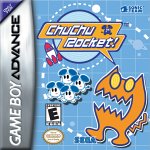
-=-=-=-=-=-=-=-=-=-=-=-=-=-=-=-=-=
This document is Copyright (c)2001 of Vivian Lam
***********************************************************************
-=-=-=-=-=-=-=-=-=-=-=-=-=-=-=-=-=-=-=-=-=-=-=-=-=-=-=-=-=-=-=-=-=-=-=-
____ __ ____ __
/ __/ / /_ ____ / __/ / /_ ____
/ /_ / / / / / / /_ / / / / /
/___/ /_/_/ /___/ /___/ /_/_/ /___/
______
/ / __ __
/ /-- / ____ ____ / /_ ____ / /_
/ / __/ / . // __// / / ._// __/
/_/____//___//___//_/\_\/___//__/
by Sega
(Sonic Team)
For Game Boy Advance
-=-=-=-=-=-=-=-=-=-=-=-=-=-=-=-=-=-=-=-=-=-=-=-=-=-=-=-=-=-=-=-=-=-=-
CHUCHU ROCKET FAQ
Written by Vivian Lam
Created 00/00/00
Last updated 00/00/00
Version 1.1
-=-=-=-=-=-=-=-=-=-=-=-=-=-=-=-=-=-=-=-=-=-=-=-=-=-=-=-=-=-=-=-=-=-=-
TABLE OF CONTENTS:
1. Update History
2. Copyright/Legal Stuff
3. Introduction to ChuChu Rocket
4. Controls
5. Help
6. Options
7. 1P Puzzle Mode
8. Stage Challenge
9. 4P Battle modes
10. Let's Create a Puzzle
11. Let's Create a Character
12. Tips and Tricks
13. Contact Info
14. About
15. Credit
16. Links
-=-=-=-=-=-=-=-=-=-=-=-=-=-=-=-=-=-=-=-=-=-=-=-=-=-=-=-=-=-=-=-=-=-=-
~1. UPDATE HISTORY~
*******************
Version 1.1
-Finished the 1P Puzzle section
Version 1.0
-None, as of yet. This is the very first version!
-=-=-=-=-=-=-=-=-=-=-=-=-=-=-=-=-=-=-=-=-=-=-=-=-=-=-=-=-=-=-=-=-=-=-
~2. COPYRIGHT/LEGAL STUFF~
**************************
You cannot sell, reproduce or copy any part or all of this FAQ without
my consent.
If you see this FAQ anywhere except for at Cheat Code Central and
GameFAQs, please notify me at this email:
[email protected]
Thankyou.
-=-=-=-=-=-=-=-=-=-=-=-=-=-=-=-=-=-=-=-=-=-=-=-=-=-=-=-=-=-=-=-=-=-=-
~3. INTRODUCTION~
*****************
ChuChu Rocket was originally a Dreamcast game, and has now been ported
to the Game Boy Advance with new puzzles and features. ChuChu Rocket was
available at both GBA launches.
If you've ever played the Dreamcast version, you'll know what ChuChu
Rocket is about. If you haven't, here's the basic outline.
The game takes place on a 2D checkerboard-like screen. The purpose of
the game is to get_all_of your mice (ChuChus) into the rocket(s). Sounds
simple, right? Stopping you from getting there, are pits, walls and the
big, slow, evil cats (KapuKapus). You must make sure that your ChuChus
do not run into a KapuKapu, or else it will get eaten :(. Also, you must
make sure the KapuKapus don't get into a rocket. Both ChuChus and
KapuKapus will run straight until they run into a wall. When they do,
they will turn right and keep going straight. ChuChus and KapuKapus will
both die if they fall into a pit.
So what do you do? All you do is lay down panels that have arrows on
them. When a ChuChu or a KapuKapu steps on this panel, it will turn in
the direction of the arrow. Direct you ChuChus into the rocket, and keep
the KapuKapus at bay.
I highly recommend you buy this game. With a total of 2625 puzzles and
more to do, you'll be spending a ton of time completing this game. Even
if you're not a huge puzzle fan, you could still enjoy the excitement
and action of the Stage Challenge mode and 4P Battle modes.
-=-=-=-=-=-=-=-=-=-=-=-=-=-=-=-=-=-=-=-=-=-=-=-=-=-=-=-=-=-=-=-=-=-=-
~4. CONTROLS~
*************
At the menu:
A - select the highlighted option
B - go back, cancel
+ - choose between selections (pretty obvious)
Start - same as A
Select - nothing
L and R - switch between the modes in Puzzle Mode and Stage Challenge
In a puzzle:
Start - pause game (and choose to resume game or quit)
Select - nothing
L - remove last panel placed down / stop action
R - start action / fast-forward action
-Rotate A/B control method
A - place down a panel / rotate panel
B - same as A
+ - move the cursor
-A and + control method
A - place down a panel (when a direction is also pushed)
B - nothing
+ - move the cursor / set which way you want the arrow to point
-Pro Control
A - place down an upward panel
B - place down a downward panel
L - place down a leftward panel
R - place down a rightward panel
The controls for the stage and character design will be explained in
their appropriate sections.
-=-=-=-=-=-=-=-=-=-=-=-=-=-=-=-=-=-=-=-=-=-=-=-=-=-=-=-=-=-=-=-=-=-=-
~5. Help~
*********
Just so you know, when you go to the Help section at the very beginning,
you'll only see a few topics. But as you explore the game and play more,
you'll see new topics being added to the help section.
-=-=-=-=-=-=-=-=-=-=-=-=-=-=-=-=-=-=-=-=-=-=-=-=-=-=-=-=-=-=-=-=-=-=-
~6. Options~
************
Just a short description of the Options menu. If you could help me with
it, I'll give you credit and a thanks.
_______________________________________________________________________
1. Set All Modes
Character - Change the KapuKapus and ChuChus to characters you created
in "Create a Character". Please see that section for more details.
BGM - no idea ...
SE Test - don't know either ...
_______________________________________________________________________
2. Set 4Player Battle / Team Battle
Play Time - how long you want each match to last
Match Point - how many matches the players need to win to win the game
Game Speed - how fast you want the action to go by (doesn't alter how
fast the clock goes)
% of ?mice - how many of those "?" ChuChus (event ChuChus) you want to
come out of the hatches
_______________________________________________________________________
3. Set Control Method
4P Battle / Team Battle / Stage Challenge - set the control method used
in these modes
Puzzle - set the control method used in 1P Puzzle mode
Please see the control section for more details.
_______________________________________________________________________
4. Record
Here, you can check ...
a) Number of Online Game wins for 4P or Team Battle (hook up your GBA
with others)
b) Number of puzzles solved
c) Total Time in Stage Challenge
d) Number of Stage Challenges completed
_______________________________________________________________________
5. Set Language
Choose between Japanese, English, Deutsch, Francais and Espanol.
Unfortunately, the last three aren't totally translated, only some parts
are.
-=-=-=-=-=-=-=-=-=-=-=-=-=-=-=-=-=-=-=-=-=-=-=-=-=-=-=-=-=-=-=-=-=-=-
~7. 1P Puzzle Mode~
*******************
In this mode, you will have time before the KapuKapus and ChuChus start
moving to place down the panels. Place the panels strategically and then
press R to start the action and make the KapuKapus and ChuChus move. If
all your ChuChus manage to get in the rocket(s) and no KapuKapus get in
the rocket(s), you win!
Control schemes are explained in the Controls section of this FAQ.
I had completed alot of this part of the FAQ until I found somebody had
already beat me to the punch. I suggest you read APellerano's Puzzle FAQ
to find out the answers to the puzzles, as I will try to send in some
answers to him. His Puzzle FAQ can be found here:
http://www.gamefaqs.com/portable/gbadvance/game/31211.html
These are the puzzle levels that players of the Dreamcast version built.
There's 2500 levels in total, divided into four numbers and twenty-five
letters.
FYI, there's 42 x 25 puzzles from the Japan server, 45 x 25 from the
Europe server and 13 x 25 from the US server.
-=-=-=-=-=-=-=-=-=-=-=-=-=-=-=-=-=-=-=-=-=-=-=-=-=-=-=-=-=-=-=-=-=-=-=-
~8. Stage Challenge~
***********************
In this mode, the action starts automatically, so you have to think and
move fast. You can only lay down three arrows at a time. When you lay
down the fourth one, the first one disappears.
This mode is divided into five different types of puzzles, with five
puzzles in each category. The twenty-fifth puzzle can only be played
when you finish all the puzzles here.
1. Get Mice !!
Like puzzle mode, you start out with a set number of ChuChus in specific
locations. You just need to direct the ChuChus to the rocket. Pretty
simple, huh?
2. Run Away !!
Slightly different from Get ChuChus, because there are a handful of
KapuKapus in the puzzle as well, which you need to avoid.
3. Lunch Time !!
This one's evil >:). You need to make the KapuKapus EAT all the ChuChus.
If you're ever feeling mad at the ChuChus for being stupid, this one's
for you ^_^
4. 100 Mice !!
Like in the Battle modes, KapuKapus and ChuChus come out of hatches. You
need to get at least 100 ChuChus in the rockets before the time runs
out.
5. Cat Soccer !!
You go one on one with a CPU opponent, and only KapuKapus come out of
the hatches. The purpose is to try to get KapuKapus into your opponent's
rockets, and keep them out of yours. You have twenty "lives" to begin
with, and each KapuKapu that enters your rocket takes off one. The first
person to zero loses.
I can't do much to help you here, so good luck.
-=-=-=-=-=-=-=-=-=-=-=-=-=-=-=-=-=-=-=-=-=-=-=-=-=-=-=-=-=-=-=-=-=-=-=-
~9. 4P Battle Modes~
********************
There are two types of battle modes, a normal 4P Battle or Team Battle.
The only difference is that in Team Battle, it's 2 against 2, but in 4P
Battle, everyone's on their own.
Unlike Puzzle Mode, you must lay down arrows during the action.
KapuKapus and ChuChus come out of hatches, and the goal is to try to get
more ChuChus in your rocket than your opponents. Each rocket is a
different colour.
Player 1 - Blue
Player 2 - Yellow
Player 3 - Red
Player 4 - Green
After a KapuKapu eats a certain number of ChuChus, it will become a
large KapuKapu. If a KapuKapu gets in a rocket, it will eat a good
number of ChuChus, and if it is a large KapuKapu, it will do even more
damage.
Before you play, you can change the settings, such as handicaps, CPU
opponent skills, playing field, and the control method.
Sometimes you'll see a red ChuChu with a question mark or a "50" on top
of its head. A "50" ChuChu is obviously worth fifty ChuChus. If the "?"
ChuChu gets in any rocket, a random event will occur. Here's a list of
random events:
Cat Mania - the hatches will only produce KapuKapus
Mouse Mania - the hatches will only produce a ton of ChuChus and some
"50" ones
Mouse Mania *Special* - the hatches will only produce some slow-moving
"50" ChuChus
Kitten Mania - the hatches will only produce tons of kittens which will
only kill one ChuChu if it enters a rocket
Stealing Mania - ChuChus will come out of the rockets and towards/into
opponent rockets, and then an "Everybody Switch" will happen
Slow Down - the speed of KapuKapus and ChuChus (not your pointer) will
decrease
Speed Up - the speed of KapuKapus and ChuChus will increase
Everybody Switch - the position of everyone's rockets will switch
Cat Attack - a KapuKapu will automatically attack everyone's rockets,
except for the rocket in which the "?" ChuChu entered
Night Time - you will only be able to see within a 2.5 square radius of
your rocket
Place Arrows Again - the movement will stop and you can place down
arrows during this period
Blindfold the Winner - the person in first place can't see the ChuChus
or KapuKapus
Mouse Monopoly - a bunch of ChuChus will "fly" into one the rocket in
which the "?" ChuChu entered
-=-=-=-=-=-=-=-=-=-=-=-=-=-=-=-=-=-=-=-=-=-=-=-=-=-=-=-=-=-=-=-=-=-=-=-
~10. Let's Create a Puzzle~
***************************
You have the option of creating a 4P Battle, Team Battle, Stage
Challenge or 1P Puzzle uhh, stage/puzzle. To play the Battle puzzle you
made, set options before the match, and there you can select the
Original puzzles. To play a Stage Challenge or 1P Puzzle you made, just
click L/R in their appropriate menus to find the Original menu.
When you get to the building screen, look at the toolbar on the left.
Use the select button to go through the options on the toolbar. At the
bottom of the screen, you'll see the controls for whatever option you've
selected. I'm not going to list them, because they are quite complex and
different for each type of puzzle. It shouldn't be hard to navigate
through this section by yourself.
_______________________________________________________________________
1. 4P Battle
a) File A - save current file
B - open saved file
L - open new file
R - delete current file
b) Play A - start the action
B - stop the action
R - fast-forward the action
c) Walls + - move "selector" from square to square
A - place wall on the top
B - place wall on the bottom
L - place wall on the left
R - place wall on the right
d) Rocket + - move "selector" from square to square
A - place down blue rocket
B - place down red rocket
L - place down yellow rocket
R - place down green rocket
e) Hatch + - move "selector" from square to square
A - place down hatch facing up
B - place down hatch facing down
L - place down hatch facing left
R - place down hatch facing right
f) Pits + - move "selector" from square to square
A - set a pit / remove pit
B - remove pit
_______________________________________________________________________
2. Team Battle
EXACTLY the same as 4P Battle except ...
d) Rocket A - place down red/blue rocket
B - place down yellow/green rocket
_______________________________________________________________________
3. Stage Challenge
For A, B, and C, please see 1P Puzzle Mode (below).
For D, please see 4P Battle (above).
For E, please see 4P Battle (above), with one exception ...
d) Rocket A - place down a blue rocket
B - place down a red rocket
_______________________________________________________________________
4. 1P Puzzle Mode
a) File + - choose between puzzles
A - save current puzzle
B - open saved puzzle
L - create new puzzle
R - delete saved puzzle
b) Play A - play the action
B - stop the action
R - fast-forward the action
c) Walls + - move the box cursor
A - place a wall on the top of the box
B - place a wall on the bottom of the box
L - place a wall on the left of the box
R - place a wall on the right of the box
d) Mice + - move the box cursor
A - place down a ChuChu facing up
B - place down a ChuChu facing down
L - place down a ChuChu facing left
R - place down a ChuChu facing right
e) Cat + - move the box cursor
A - place down a KapuKapu facing up
B - place down a KapuKapu facing down
L - place down a KapuKapu facing left
R - place down a KapuKapu facing right
f) Solution + - move the box cursor
A - place down an arrow facing up
B - place down an arrow facing down
L - place down an arrow facing left
R - place down an arrow facing right
g) Rockets + - move the box cursor
A - place down a rocket / delete a rocket
B - delete a rocket
h) Pits + - move the box cursor
A - place down a pit / delete a pit
B - delete a pit
-=-=-=-=-=-=-=-=-=-=-=-=-=-=-=-=-=-=-=-=-=-=-=-=-=-=-=-=-=-=-=-=-=-=-=-
~11. Let's Create a Character~
******************************
The purpose of this part is to create an animated character which you
can use in place of KapuKapus and ChuChus during the puzzles. There are
four "boxes" (frames) which allow you to animate the character.
If you look at the save files screen, you will notice that the slots are
divided into four groups, with two slots in each. These two slots are
for the ChuChu and KapuKapu (ChuChu is on top, KapuKapu is on the
bottom) character replacements. To use a character group, go to the
options menu, then select "Set all modes". Here, you can select the
character scheme. Normal is the KapuKapu and ChuChu one, and then the 1,
2, 3 and 4 are the grouped ones you made.
Now that you understand that, let's look at the controls and
explanations of making a character.
1. File (General File Options)
Controls + - nothing
A - saves currently opened file
B - opens a saved file
L - opens a new file
R - deletes currently opened file
2. Write (Drawing the Character)
Controls + - move pencil to different boxes
A - colour in the box
B - erase colour in the box
L - change box
R - change colour
3. Colour (Alter Colour)
Look at the panel on the right side
Controls + - switch between R, G or B and increase/decrease
A - increase selected colour
B - decrease selected colour
L - change box
R - change colour
4. Animation (Animates the Boxes)
This rapidly goes through the boxes, giving you an idea of what the
character will look like animated.
No Controls
5. Copy (Copy and Paste Boxes)
Controls + - nothing
A - paste copied box into current box
B - copy current box
L - change box
R - nothing
-=-=-=-=-=-=-=-=-=-=-=-=-=-=-=-=-=-=-=-=-=-=-=-=-=-=-=-=-=-=-=-=-=-=-=-
~12. Tips and Tricks~
*********************
Just some neat little stuff that you'll like to read. BTW, you may NOT
copy my findings in #2 and #3 w/o asking. Don't worry, I'll let you if
you ask, just ask nicely :)
_______________________________________________________________________
1. KapuKapus and Arrows
- In 4P/Team Battle and Stage Challenge, arrows will become smaller when
a KapuKapu steps on it. It will disappear if another KapuKapu steps on
it.
- In 1P Puzzle Mode, arrows will only become smaller or disappear if a
KapuKapu crashes_head_on.
- ChuChus and KapuKapus will still react to small arrows
_______________________________________________________________________
2. ChuChus vs. KapuKapus *Must Read*
***** ChuChu:KapuKapu Speed Ratio = 3:2 *****
This means that in the time a KapuKapu runs two squares (not including
the square it starts on), a ChuChu can run three squares. You can test
this out by creating and playing this puzzle in "Let's Create a Puzzle".
C=ChuChu
K=KapuKapu
R=rocket
_ _ _ _
|C|_|_|R|
|K|_|R|_|
One extra note: For some reason, if a KapuKapu and a ChuChu hits the
same rocket at the same time, the KapuKapu will just end up eating the
ChuChu ON the rocket. Now try this.
_ _ _ _ _ _
|C|_|_|R|_|K|
_______________________________________________________________________
3. Walls *MUST READ*
When a KapuKapu or ChuChu passes through the outside of the playing
area, this is called WARPING.
***** Warping counts as one extra tile *****
Don't believe me? Just create this puzzle in "Let's Create a Puzzle".
C=ChuChu
K=KapuKapu
R=rocket
|_|
|R|
|R|
|_|
|K|
|_|
|_|
|_|
|C|
At first, it seems that the ChuChu will make it to the rocket no
problem. But when you play it, the KapuKapu and ChuChu will reach the
rockets at the same time.
***** KapuKapus and ChuChus will pass through each other if they're
warping at the same time *****
Just try this.
|_|
|_|
|M|
|_|
|_|
|_|
|_|
|C|
| |
It's almost like they're stepping on that "warp tile" at the same time.
_______________________________________________________________________
4. Corners and Walls
If you place down an arrow into a corner or wall, it will make the
KapuKapus and ChuChus act like they crashed into the corner/wall in the
direction of the arrow. Just try a few of these puzzles in "Let's Create
a Puzzle"
C=ChuChu
< or > or v or ^ = direction the ChuChu is facing
U = up arrow
D = down arrow
L = left arrow
R = right arrow
| or _ = walls
_____
U U|
Got the idea now? Good.
-=-=-=-=-=-=-=-=-=-=-=-=-=-=-=-=-=-=-=-=-=-=-=-=-=-=-=-=-=-=-=-=-=-=-
~13. Contact Info~
******************
If you have any comments, questions, corrections or want to e-mail me
for whatsoever reason, please e-mail me at this address:
[email protected]
Please indicate somewhere in the topic title that your e-mail is about
this ChuChu Rocket FAQ.
Thanks.
-=-=-=-=-=-=-=-=-=-=-=-=-=-=-=-=-=-=-=-=-=-=-=-=-=-=-=-=-=-=-=-=-=-=-=-
~14. About~
***********
Perhaps the most useless part of this FAQ. Well, here's a bit about me
(even though you don't care) ....
I got my GBA shortly after the Japanese launch, along with F-ZERO:
Maximum Velocity. About a month later, I bought this game, and was
incredibly impressed with it. I don't like puzzlers much, but for some
reason, I fell in love with this game, causing me to somehow be more
interested in puzzle games. So that's why I wrote this FAQ. It's the
very first FAQ I've written, BTW, so positive feedback would be nice :)
More about me? Let's see, I'm a huge fan of Sega and Nintendo (which is
one of the reasons I bought this game), I'm Canadian, I like anime,
videogame music, sour candies, and oh yeah, I'm a girl.
-=-=-=-=-=-=-=-=-=-=-=-=-=-=-=-=-=-=-=-=-=-=-=-=-=-=-=-=-=-=-=-=-=-=-=-
~15. Credit~
************
Yay! All the credit goes to MEEE!!
Okay, if you help me with this FAQ, tell me neat stuff or point out a
major correction (not just a typo) in this FAQ, or do something I deem
worthy, and I'll place your name here (real or nick, you choose). If you
really want, I'll include your e-mail address, but by default, I won't.
-=-=-=-=-=-=-=-=-=-=-=-=-=-=-=-=-=-=-=-=-=-=-=-=-=-=-=-=-=-=-=-=-=-=-=-
~16. Links~
***********
Cheat Code Central
www.cheatcc.com
GameFAQs
www.gamefaqs.com
GameFAQs: Message Boards - ChuChu Rocket!
The GameFAQs message board for ChuChu Rocket on GBA.
http://cgi.gamefaqs.com/boards/gentopic.asp?board=31211
Nintendo GBA
The official GameBoy Advance site.
www.gameboyadvance.com
ChuChuRocket.com
The #1 site for ChuChu Rocket! Unfortunately, it's for the DC version.
www.chuchurocket.com
-=-=-=-=-=-=-=-=-=-=-=-=-=-=-=-=-=-=-=-=-=-=-=-=-=-=-=-=-=-=-=-=-=-=-=-
***********************************************************************
~end~



