FAQ (from The PS2 Version) - Guide for Fantavision
- Cheats |
- Unlockables |
- Hints |
- Easter Eggs |
- Glitches |
- Guides |
- Trophies
Scroll down to read our guide named "FAQ (from The PS2 Version)" for Fantavision on PlayStation 4 (PS4), or click the above links for more cheats.
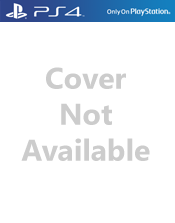
+----- Fantavision FAQ -----+ Courtesy of : Thefonz Version : 0.9 Email : [email protected] ICQ : 3472880 +----- Section Guide -----+ 0. Preliminary Copyright Stuff 1. Introduction to game 2. Menu Guide and explanation 3. Game Guide & Theory 4. Level Guide 5. End Credits & Etc. +----- Section Zero -----+ Preliminary Copyright Stuff: You've probably heard it all before but it bears repetition here: please don't plagarize my material unless you have express written consent of the NFL... um, I mean, me, and so on. +----- Section One -----+ Introduction to game: "FANTAVISION is an interactive action-puzzle game which allows you to display beautiful fireworks. This game was designed to be entertaining for anyone of any age. It will be wonderful to share the beauty and excitement of this world with family, friends and someone special. We hope you enjoy the fantastic world of FANTAVISION." So quoth the front of the case of Fantavision, by Sony Computer Entertainment. What's nice is that this lead-in isn't too far from the truth; those of you that were afraid that Fantavision really isn't a game don't have to worry. To be fully honest, I didn't think that Fantavision would be as purely difficult as it is, but if you have patience I think many of you will find that this game has something more to offer than "purdy graphics". +----- Section Two ------+ "We are hoping for joyful and peaceful days." Menu Guide: Here's a listing of all the menu options that you'll find: *Main Menu* -Game Start This begins the game at the first level with normal difficulty. -Extra Goes to the Extra Menu, which is only open after you beat the normal game. Make sure you save your game once this option is open! -Replay Allows you to replay any data you may have saved to review it as you wish. While in Replay Mode these are your controls (items seperated by slashes means that pressing the button cycles through those items): Start Button: Pause replay / option menu / unpause replay Select Button: Pause replay / Unpause Replay ·While in Replay mode you can use the following to change the Camera Angles or graphic effects, this can be done at any time, even while the Replay is paused. Camera Angle Changes: Circle Button: Camera Type 1 X Button: Camera Type 2 Square Button: Camera Type 3 Triangle Button: Camera Type 4 Left Direction: Camera Type 5 Right Direction: Camera Type 6 Up Direction: Camera Type 7 Down Direction: Camera Type 8 Pressing the button again while the camera is moving will cancel the Camera Angle Change. The 8 camera angles will move the view in a specified pattern which will all bring the view back to the normal view where it started from. While in motion, most of the background items will be uncolored, giving the focus to the fireworks themselves. Once back to normal, the background will regain color. Effects Toggling: L1 Button: No weather Toggling these will change the Snow weather effects that will be Weather Snow à 2 seen in the game. The multiplier Effects Snow à 3 shows the quantity of rain or Snow à 4 snow that will be displayed on the Rain Replay. Rain à 2 Rain à 3 Rain à 4 L2 Button: Map On / Chain On Toggling these will turn the map in Map Off / Chain Off the corner of the screen on or off, Displays Map Off / Chain On as well as the display that tallies Map On / Chain Off any Chain Combos that may occur. R1 Button: Normal No Screen Effect Overlap Flashes overlap the screen if they happen to be rather large. Screen Mood Background objects are rendered Effects with minimal lighting effects. Looks very nice with Stages 1 and 2. Soft (Distance) Items far from view are blurred. Soft (All) Entire view is blurred. Psychedelic 1 No backgrounds, colors streak from top left corner down. Psychedelic 2 No backgrounds, colors streak from center out. Psychedelic Mirror Same as Psychedelic 2 , but cut in half and mirrored. R2 Button: Auto Select On / Colorful Fire I honestly have no Auto Select Off / Normal Fire idea what the normal / AutoCam Auto Select On / Normal Fire colorful Fire toggling Auto Select Off / Colorful Fire does, but Auto Select keeps the camera in constant motion by automatically changing views. -Explain Gives vocal (and in Japanese) instructions on how to play the game. Since this is also the purpose of this FAQ, we won't need the details from these parts... ·Basic Rule Fundamentals on how to play ·Expansion Rule 1 Same Color Flash ·Expansion Rule 2 Chains ·Expansion Rule 3 Items and Starmine ·Exit Note: If you enter one of these modes and want out, press Start to exit instantly. -Option ·Sound : Stereo or Monoaural ·Volume BGM : Sets the balance of the Background music volume ·Volume SE : Sets the balance of the sound effects volume ·Vibration : Turns the Dual Shock Vibration on or off ·Flash SE Delay : Sets the amount of time between the flash of fireworks and when the flash is heard. Normally this is at 0.0, however, if you want to give the impression that you're viewing the fireworks from a distance, turn this up. Maximum value is 5.0. ·Exit Option -Memory Card Lets you load or save your data as you wish. If there is data previously, there will be a line stating the last time, precise to the second, when the Fantavision data was last updated. -Staff Views the Staff Credit roll, complete with "outtakes" of the FMV production. The pictures you see here are different when the Normal and Extra games are completed. Press Start to exit. -Exit Returns to the Title / Demo cycling that is displayed when Fantavision is first turned on. *Extra Menu* -Chain Attack (Level X) Places you in a single stage with the only intent of having you make the largest chain you can possibly establish. While in this mode, the score is not monitored and there will be no Starmine bonus levels, no matter how many Star items you may get while in Chain Attack mode. Pressing left or right on this menu option will change the stage you wish to Chain Attack. -Normal Game (Level X) Lets you play the Normal Game mode with all normal rules in effect. Pressing left or right here allows you to choose which stage you start on. -Extra Game Starts the game in Hard Mode, which functions the same as the Normal Game but with higher difficulty. Upon completion of this game, you can return here and play it again, which the same option as the Normal Game above, meaning you can choose which level to beign at. -Ranking Allows you to view the scoring tables. Pressing left and right scrolls through the various charts, press Circle Button to exit this. -Extra2 This mode will only open once Extra Game is completed. -Exit Returns to the Main Menu *Extra 2 Menu* -Thru Replay This is a replay mode that infinitely cycles through your Replay saves, in the numerical order that you saved them. -Random Replay This is the same as Thru Replay except it will replay various saves at random. Note that neither of these modes will use the two Replays that come with the game by default; therefore if you don't have any Replay data saved, these modes cannot be used. -Screen Saver Sets the screen black with random fireworks flashing in a never-ending cycle. Note that if you have the Flash SE Delay altered in the option menu, it will affect this Screen Saver. There are 8 "menus" which the Screen Saver uses, if I'm not mistaken these are different groupings of fireworks that the Screen Saver uses. L1 Button : Menu -1 R1 Button : Menu +1 R2 Button : Overlap Effect on / off Left / Right Direction: decrease / increase Cycle. This value determines the amount of time (I believe in .01 second increments) that elapses between each flash. The default value is 100, and can be set anywhere from 009-999. -Fireworks Sets the screen black, awaiting your input to flash fireworks at random. Each button has a specific type of firework assigned to it; the location and color of the firework is random with each button press. Press Start Button to exit this mode. Up Direction: Wide Left Direction: Bee Right Direction: Palm Down Direction: Small Wide Triangle Button: Splash Square Button: Willow Circle Button: Peony X Button: Daisy L1 Button: Peony + Daisy (Type 1) L2 Button: Peony + Daisy (Type 2) R1 Button: Peony + Daisy (Type 3) R2 Button: Peony + Daisy (Type 4) L3 Button: Toggles Normal / Overlap screen mode R3 Button: Toggles weather effects (Like L1 in Replay Mode) -Digital Control Allows you to change the control scheme rather significantly, though after playing the game so much, any other control scheme feels dramatically odd to me at least... especially Layout 2. Off : Default Setting Layout 1: Left Direction rotates Guideline Counterclockwise Right Direction rotates Guideline Clockwise Layout 2: X Button rotates Guideline Counterclockwise Circle Button rotates Guideline Clockwise Up Direction cacthes the shells Down Direction flashes captured shells -Exit Exits to the Extra Menu +----- Section Three -----+ "Things that I imagine will come in sight and it will make me imagine something else again." Game Guide: The object of Fantavision is to manage a fireworks show by utilizing all of the shells that are offered. This is done by grouping a miniumum of three similar colored shells in a row and detonating them (known as "Flashing") before the shells wither away. For every shell that flies by without being flashed, your energy meter depletes; if you let too many shells fly by witout being flahsed, the game is over. Main Controls: Left Analog Stick: Guideline direction X Button : Catch a shell Circle Button : Flash a group of shells / release incomplete group Triangle Button : Release all caught shells Square Button : Same as Triangle The basic play of the game goes as follows: You use the left analog to point to a shell, which you then Lock-On by pressing X. Once a shell is "caught" in this manner the game will default the Guideline in the direction of the closest shell of the same color; once this is done at least three times, you can press Circle to flash the shells. If you press Circle with less than three color shells caught, the Guideline will be released and the shells will no longer be caught, meaning you have to catch them again before they die out. In the upper left corner of the screen there will be a small display showing you what you've already captured. Also, when a shell that you've captured is about to die out, the circle will be flashing to indicate that you need to flash the shell soon! This will also help you see what you have set up. -Game Theory and General Notes The three basic colors are red, green, and blue, but these are not the only shells that you will find. There are shells which are colorless which are Wild shells; these can be used as any color as needed and allow you to string two or more different color groupings together in one flash; in fact this is the only way to perform this action, known as a Daisy Chain. In other words, if you already have three Red shells grouped and there are only three Blue shells floating in view, you still won't be able to catch those Blue shells, as the Guideline will still be searching for Red shells. But, if you were to get a Wild Shell after that group of red, then you could round up those Blue shells and flash them all for one big 2 Daisy 7 Chain. ^_^ Below I'll provide a more visual explanation of this. Also of note are the Item shells. These act as Wild Shells as far as grouping goes, meaning that they'll comply with what ever color you need them to be, but these Item Shells also serve other functions: Round Firework Item : Many circles in an octagonish pattern This creates a Wide Flash of the color that's grouped with Whatever shells you have, making it easier to sustain Chain Combos. Bonus Point Item: B When flashed, the Bonus Point item multiplies the bonus score you get upon completing a chain, and for each "B" you get in the chain, the mulitplier is increased by one. Energy Item: E When flahsed, this item gives a higher amount of energy back to your energy bar compared to playing the game as normal. Star Item: Star within a circle When flashed, this will light up a letter in the STARMINE word found above your Energy meter. When all eight letters are lit, a Starmine Shell will appear on the screen and must be flashed to enter the Star Mine bonus event. Note: There are two types of Star Items: those with circles around it can possibly be "reused" if flashed fast enough, giving you a chance to fill multiple letters in one chain. Star Items that are only the star itself will always only be usable once. Now that I have all the shells explained, allow me to set them to a key so that we can represent this visually: R : Red Shell G : Green Shell B : Blue Shell S : Starmine Shell W : Wild /Rainbow Shell M : Multi/Round Firework Shell E : Energy Item Shell s : Star Item Shell b : Bonus Point Item Shell f : Flash point []: Caught/ Captured Shells Fundamental Chains: [R][R][R]f - 3 Chain Red [G][G][G][G]f - 4 Chain Green [B][B][B][W]f - 4 Chain Blue Also remember that you need to have a W or similar item to Daisy Chain colors: [R][R][R] BBB = [RRR]f [BBB]f - Two 3 Chains [R][R][W][B][B][B] = [RRRBBB]f - One 2 Daisy 6 Chain [REWRBBWs] = [RRRRBBBB]f - One 2 Daisy 8 Chain If you have a group of item and Wild shells together, remember that you need to catch at least one normal colored shell in the group or else they will NOT flash! [EWMsb]f - No Flash [EWBsbR]f = [RRRRRR] - 6 Chain When a Multi Shell detonates, it will leave behind 6 of the same colored shells in a hexagonal formation, automatically caught. You must flash these shells before they die out, and by pressing Circle they will automatically be flashed before any shells that you have grouped yourself. This also correlates to the fact that if you flash a group of shells, any unflashed shells nearby of the same color will flash on their own, whether you want them to or not. If this occurs, those shells that are automatically flashed will be inclued with your current Chain Combo tally. More often than not this is to your benefit but there are those times... example: [GGG]f - W R R , 4 Chain G W R R For a Star Mine to activate you need to have at least two shells of some color be grouped with it; however keep in mind that the more you have chained to a Starmine, the longer the starmine will last, AND if you have a Starmine be part of a Daisy Chain, the Star Mine round will feature the colors that were in the Daisy Chain as well as giving you a mulitplier bonus for having more than one color! [BBS]f - Single color, blue, Starmine , approx. 30 seconds [BBSRRR]f - Two color, red and blue, Starmine, approx. 45 seconds [BBBBBBBS]f - Single color, blue, Starmine, approx 50 seconds In order to create long Chain Combos, try to keep your groupings as short as possible and wait to flash your shells until there is no activity in view. I believe it's approximately one second that is allowed between flashes in order for flashes in succession to be counted together as a Chain Combo. Overall, yes, they are a pain to maintain but it's the biggest challenge Fantavision offers as well as the fact that you reap the most benefits if you pull it off. Keep in mind that Fantavision politely reminds you that you're about to die if it suddenly starts raining. Yes, this even applies to the space and Moon levels, but don't ask me how. ^_^ One small and almost pointless little trick I've found is this: If you ever want a sneek peek at the shells you're about to encounter, sooner than the "Next" display will tell you, just pause the game while there's nothing in the "Next" area, this includes before the stage officially starts. Let it sit for a second and the next round of shells will pop up in the "Next" display. This isn't really a useful trick but it can be done if you want to... Finally, remember that Fantavision rewards you more for longer chains than more elaborate Daisy setups. You will get more points for a 2 Daisy 32 Chain than a 4 Daisy 16 Chain. *Examples in Practice* Below I'll give a few general setups as well as how I'd approach the situation: R s W If this were the first shells I got, I'd string 'em together. G b R Otherwise I'd make three seperate 3 chains of it in order to G B W hopefully start a larger Chain Combo going. Either way I'd do it so that the last shell would be colorless, so that if I needed to, I could group it with anything else that comes up. [RRWGGWBsb]f - 3 Daisy 9 Chain, BonusÃ2 [RRb]f [GGW]f [BsW]wait... - 6 Chain, BonusÃ2, waiting for more... B R S W Whenever a Starmine finally shows up, I always save up as R G b s much as I possibly can for it; sure it may kill a good Chain B G W W Combo you have going, but once the Starmine activates it's s B R G dead anyways, so there's no reason to not wait to make a Starmine flash as long as possible. [BBWSRRRWbGGGWBss]f - 4 Daisy 16 Chain Starmine - ColorÃ3, approx 65 sec. +----- Section Four -----+ "I want to enjoy every possible thing within today as my heart wishes, but I will leave some for tomorrow." Stages Introduction Stage 1: Night on South Island Stage 2: City Lights [Daughter Britteny Sparks calls Star Boy Heidon Stokes] Stage 3: Into the Space Stage 4: Shooting Stars [Star Boy gives Moon Girl Chelsea Phils a ring] Stage 5: Moon City Stage 6: Snow on the Moon [Moon Girl drops a line to Professor Eric Pickles] Stage 7: Unknown Space Stage 8: Beyond the Infinity [Professor calls Britteny to confirm and wrap-up a good show.] Truthfully there are not eight stages, but there's 4 "levels", and each two groupings runs through the "level" on a different angle with other small changes. One important part of the levels are where they are located in terms of gravity; on the City and Moon levels, the shells will blast from ground level and arc to the sky before slowly falling down, and as one would hope, the shells linger longer in the atmosphere of the Moon than the Earth. However, for the space levels this means that shells will come from all possible directions and stick around for however long they feel like, since they don't really have any laws of gravity to adhere to. As far as I've noticed, the only thing that's similar between each play is that the first three rounds of shells in Normal Mode are always the 3 Chain Red, 3 Chain Green, and 3 Chain Blue with Wild. If I'm not mistaken, from that point on in Normal Mode, everything is random in terms of what shells appear. It's always random in Extra and Chain Attack modes. +----- Section Five -----+ Etc. stuff and End Credits. Things I want in a sequel: I basically want Fantavision World Tour. Keep the 50's motif, keep the music, just keep all the levels on Earth and hovering over the most expansive cities on the Earth; going from NY to Chicago to LA to Tokyo and on from that would simply be nice. Branching camera routes depending upon your current score/progress in the game. In other words, I'd like more stuff like the rain when you're about to die but I'd like to have some stuff like that to reward good play as well. If we're going to see building and shorelines, let's see some people spectating the event! We don't have to hear them cheer/boo or anything, but it'd be nice to see a live city. More varied flash sound effects would go a long way... Also, here's a thought: what if you earned something like money for ... completing the game, getting a #1 Chain Attack rating, whatever, and you can use that to buy new types of Shells to add to the game, like Dragon Tail Peonys or whatever. Fantavision does have a wide scope of fireworks covered but there are many more types that would work well here. One other thing that'd be nice would be a way to more balance the game towards those that would prefer to gamble waiting on Multi Daisies than wanting to Chain Combo; something along the lines of having a bonus for flashing _just_ at the proper time or not getting as much points for flashing in time, just too soon or too late. After all, nobody likes fireworks if they explode TOO close to home... *Credits* SCEI for making a PS2 game I've played and enjoyed. JP Gift of Arlington Heights, IL, for having the game. www.jpgift.com CJayC for potentially posting this FAQ. Pnut for making the first Fantavision FAQ. #sakurataisen on Dalnet to remind me how much my PS2 "sucks". You for reading this FAQ.



