Instruction Manual - Guide for Azure Dreams
- Cheats |
- Unlockables |
- Hints |
- Easter Eggs |
- Glitches |
- Guides
Scroll down to read our guide named "Instruction Manual" for Azure Dreams on PlayStation (PSX), or click the above links for more cheats.
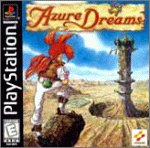
Azure Dreams
Instruction Manual
These instructions are preceeded by the usual warnings about epiliptic
seizures, projection televisions, handling Playstation discs, copyright,
and how to turn on the system.
[ CONTENTS ]
--------------------------------------------------
STORY FAMILIARS AND EGGS
GAME Eggs
GAME CONTROLS Spell Attribute
GAME START Monster Attributes
Starting a New Game Using Spells
Continuing a Game Magic Power
Saving a Game Fusing Familiars
MONSBAIYA Spell Variations
Map of Monsbaiya Storing Familiars and Eggs
Reading the screen ITEMS
Town of Monsbaiya MONSTERS
Spending Money CHARACTERS
MONSTER TOWER
Monster Tower Mysteries
Techniques
Screen Layout
Status Abnormalities
Traps
[ STORY ]
--------------------------------------------------
Monsbaiya, a remote frontier town, its streets powdered with the golden
sands of the desert. Close by, the massive Monster Tower rises high into
the air. As the name suggests, this ancient tower is the lair of
monsters - hordes of them! Although the journey is a gruelling one, this
does not deter treasure-hunters from coming to the town. They are driven
by a desire - a desire to obtain the treasures hidden away in the
Monsters Tower; but more than that, there is a desire to obtain the very
precious, rare eggs of the Monsters. For if you raise a Monster from an
egg it will become tame. That is why the eggs of a Monster fetch a very
high price. If it is a special Monster it can be sold for an
astronomical sum. This bustling town is the centre of the Monster Egg
Trade. Now, in this town there lived a boy whose father was able to
understand the Monsters and who had great skill in handling them but
while this boy was still young his father died under mysterious
circumstances. It was left to his mother to bring him and his younger
sister up. They didn't have much money so life was hard. The boy would
often think to himself: "If only I could get one of those eggs, I could
sell it for a lot of money!" The boy had his father's blood running
through his veins and eventually he began to feel it stirring. All he
could think of was going in search of the Monsters' eggs but there was
one problem. He was not allowed to go into the Tower until he turned 15
- the age of adulthood. Inside the Tower lies the Monsters' nest and in
this dark and dangerous tower it is impossible not to get lost. If
adults could not manage to reach the very centre of the Tower then it
would be far too difficult for children, and so it was decided to limit
access to adults above the age of 15 only. But the boy couldn't get the
idea out of his mind. He imagined going into the darkest reaches of the
Tower where the rarest monsters and eggs were to be found. And then, if
he could just get hold of one of those monsters or eggs....Now we come
to the present. It is the boy's 15th birthday - the day he becomes an
adult!
[ GAME ]
--------------------------------------------------
THE WORLD OF AZURE DREAMS
This is a world of people, monsters and magic. In this mysterious world
there is a desert town called "Monsbaiya" and close by is the forbidding
towering structure called "The Monster Tower". Azure Dreams is a
role-playing game that takes place within this setting.
The hero is a Monster Tamer. He has a hidden power that has still not
been revealed yet. He will enter the tower, which many adults dare not
enter. Using this power and aided by familiars he will fight with the
Monsters.
There are many events awaiting the player of this game. By daring to
enter the Monster Tower you will be able to obtain money or special
objects to be used later in the game; you will meet many different
characters and by talking to them you will be able to make choices which
will make it possible to save people in Monsbaiya, make friends with
girls, construct new buildings and make existing houses bigger. Nearly
all of these situations are free scenarios. So it is entirely up to you
what kind of story it turns into, and what kind of life the Hero (you)
has...or is it?
1. WHEN IN MONSBAIYA
Saving people in the town
Talking to friends
Selling Items
Buying things you want (interesting objects and items)
Rebuilding and extending houses
Constructing new buildings in the town
Leave town with Familiars and Items
DEPARTURE FROM MONSBAIYA
2. WHEN IN THE MONSTER TOWER
Combat
Obtaining Familiars or their Eggs
Obtaining Items
Picking up money
RETURN TO MONSBAIYA
[ GAME CONTROLS ]
--------------------------------------------------
>>MONSBAIYA
L1 Button.............. Change viewpoint (turn right).
R1 Button.............. Change viewpoint (turn left).
Directional Buttons.... For moving cursor, units, etc.
and selecting commands.
Triangle Button........ Jump, Sorts items in menu.
Circle Button.......... Plus Directional Buttons to Run,
Cancels commands: return to previous
menu.
Square Button.......... Opens Command Menu.
X Button............... Confirms selection.
>>MONSTER TOWER CONTROLS
L1 Button.............. Checking viewpoint (turn right).
R1 Button.............. Checking viewpoint (turn left).
Directional Buttons.... For moving cursor, units, etc.
and selecting commands.
Select Button.......... Displays map.
Triangle Button........ Set up camera and map options.
Circle Button.......... Cancel commands; return to
previous Menu.
X Button............... Set up Commands, Attacking, placing
hand held objects.
Square Button.......... Opens Command Menu.
(NOTE: To activate press and hold the first button listed, the
second
button will activate the move)
Circle + Triangle Button....... Skip your turn.
Triangle + Direction Button.... Alter the direction you are
facing.
Circle + X Button.............. You can grasp an object, which
is
one square away.
Circle + X Button.............. You can throw the object you are
holding.
Circle + Direction Button...... Run (if a monster is alongside,
you
cannot run).
Triangle + L1 Button........... Camera Zoom in-out.
Triangle + .................... Change camera angle.
Triangle + .................... Magnify map-Reduce map.
Triangle + .................... Change status-guage display.
>>FAMILIAR CONTROLS
L1 Button.............. Blue Collar selection.
R1 Button.............. Red Collar selection.
(NOTE: You can control the familiars by using the L2 Button (the
Selection Button) and selecting a command in the menu).
Selection + Direction Button... You can change the direction in
which
the familiar faces.
Selection + Circle Button...... Displays the Formation Screen.
Selection + X Button........... Displays the health status.
Selection + Square Button...... Returns the familiar to the bag.
Selection + Triangle Button.... Displays the Command Screen.
[ GAME START ]
--------------------------------------------------
Make sure there is enough free blocks on your Memory card before
commencing play. It is advised that you do not insert or remove
peripherals or Memory cards once the power is turned on. Begin by
inserting a memory card (sold separately) into the PlayStation Console.
Note that it is possible to play the game without a memory card, but you
cannot save your game. After the Konami logo, the language select screen
will appear, followed by the intro sequence.
>>STARTING A NEW GAME
When playing the game for the first time, select "New Game". After a
brief moment, the Name Entry screen will appear. Enter the name of your
player using the Directional Buttons to move the cursor and enter a
letter, character or a pre-set name, select using the X Button to
confirm. If you accidentally enter the wrong letter, select the
Backspace command to move the cursor to the letter in question and enter
the correct letter.
>>CONTINUING A GAME
When using a memory card, you can save your place in the game a maximum
of five times per memory card. When you wish to resume a game from saved
data, select "Continue" from the Start Screen. If saved data for the
game exists on the memory card; a screen will appear. Highlight the file
you wish to play and select it with the X Button.
Once the data has loaded, the state of the town and your possessions at
the time the game was saved will be restored. Play will resume from the
hero's home. If the file is marked "QUEST," then play can be resumed at
a place in the tower. However, after continuing the game once, the
"QUEST" mark will disappear, and only data for the state of the town and
your possessions will remain saved. If you attempt again to continue
using the same file, you will begin back at the hero's home, and money
or items gathered in the tower will be lost. Note that copying the file
will not duplicate the "QUEST" mark, so be especially careful when using
this data. (NOTE: If you reset your console without loading a "QUEST"
save, your data will not be lost and you will resume from your saved
position within the tower. You can copy your "QUEST" save between two
Memory Cards using the console's internal Memory Card manager.)
>>SAVING A GAME
[ In the town ] - Go and visit your mother Wreath, when you wish to save
the current state of the town and your possessions.
[ In the tower ] - each time you ride an elevator up to the next floor,
a message will appear. Only at these times can you save a game in the
tower. By answering yes to quit, data with a "QUEST" mark will be saved,
and the game will be discontinued. Follow the instructions on the screen
to save the data in the desired slot.
>>QUITTING A GAME
When stopping play, open the disc cover and remove the disc after it has
stopped spinning. then, switch off the power. Do not switch off the
power first, as the disc will not stop spinning, and you could damage
the disc when removing it.
[ MONSBAIYA ]
--------------------------------------------------
>>MAP OF MONSBAIYA
>From top of map and left to right;
Monster Tower (top of map)
Temple (under Tower)
Hero's home (first row of houses under temple, first house)
House of Nico (first row, second house)
Rival's House (first row, last house)
Hospital (second row of buildings to west, first building)
Monster Shop (second row to west, second building)
They will pay you for any eggs or familiars you have
found in the tower.
Blacksmith (second row to west, third building)
Buy and sell weapons here to help you in your
adventures.
Carpenter (second row, house on the east)
He will build you a structure to order.
Fortune House (third row, to west, first house)
Obtain hints and guidance on invading the tower.
General Store (third row, to west, second house)
Many unusual goods from the Western part of the land are
stocked in this store. Fur Coats are also here.
Restaurant (third row, to east, first house)
The only restaurant in town. Patty Pan is here.
Bar (third row, to east, second house)
Windmill and Windmill Shed (two stuctures at bottom of map)
>>READING THE SCREEN
[ Main Screen ] - All your possessions are displayed here, including
items, weapons, eggs, and familiars. You can use any of these
possessions.
[ Command Menu ] - Use an Item or Possession.
[ Shopping Window ] - Select an item you wish to buy by moving the
cursor to the item and pressing the X Button. Confirm your purchase with
the Triangle Button.
>>TOWN OF MONSBAIYA
[ Strategy 1 ] - Actions of the townsfolk will change according to the
tower invasions and events in the town. Try to help townspeople who are
in trouble. Between adventure in the tower, you can get to know the
girls in town.
When your actions create favourable impressions, good things will happen
to you....
[ Strategy 2 ] - You can exchange items, eggs, and familiars you find in
the Monster Tower for money. By saving the money from these exchanges
and the money you find in the tower, you can rebuild your home or put up
large buildings on vacant lots.
Within your newly built structures, you can play actual games like in a
casino or a recreation centre. And if you build a certain structure, you
may have an unexpected encounter....
>>SPENDING MONEY
As you will see, a player must never be without Money. Money is
extremely important. Some money you will find in the tower, but if you
sell some items you can accrue even more.
[ Obtaining Items ] - Look for items in the tower.
[ Selling Items ] - It is possible to sell eggs, weapons, medicinal
herbs, and other items obtained in the tower. You can always get a
resonable rate for your items. You can even sell familiars that you
don't use.
[ Using Items ] - Items and weapons can be purchased at the General
Store and at the Blacksmiths. The Carpenter will be happy to enlarge
your home or build you a new one. In addition to your own home, you can
also have new structures built for the townsfolk.
[ MONSTER TOWER]
--------------------------------------------------
>>MONSTER TOWER MYSTERIES
1. You will definitely lose your way. Magic spells are at work in the
Tower that cause the geographical features to change during your
adventure. Each floor is different on each visit. therefore, you never
know how any room will be connected to other rooms, and finding an item
is a matter of being in the right place at the right time.
2. You cannot go back. The elevators only go up and their positions
change each time you visit. If you go up, you can't come down. To return
to the town, you need a special item.
3. You always start on level 1. A great number of people don't make it
to the highest levels because all who enter are affected by a magic
spell at the entrance that lowers their strength, and you always begin
from level 1. If familiars attack you after entering the tower, you may
lose all your hard-earned items, so be on your toes. A familiar born in
your home will not be lost however, but will return to your home. For a
more detailed explanation of eggs and familiars refer to that section.
4. You can only carry up to 5 items. You can generally carry any items
and familiars that you find. The level of a familiar will never drop.
Therefore, if you play your cards right, the highest level won't just be
a dream. Sounds easy? Don't bet on it, because you are limited to a
maximum of five items in the tower. Including familiars and eggs. So
choose your items carefully. The two collars worn for carrying familiars
are not counted as an item.
5. The tower is the monsters' lair. No matter how many familiars you
find, if you can't attach them to your collar, you can't take them with
you. The red collar that was passed on to you from your father and a
blue collar that can be obtained in the Tower are essential to success.
You can use a single familiar by itself or you can fuse two on your
collar. Fusing familiars can be performed in the Tower. As with items, a
key to a good strategy is deciding which familiars to take and when to
use them. For a more detailed description of fusing, refer to the
'Fusing Familiars' section.
>>TECHNIQUES
1. The geographical formations in the tower change each time you enter,
as do the monsters and items that you encounter. Therefore, you do not
need to memorise the layout of the tower. Also, you can only go up in
the tower, not down, and the further you go up, the stronger the
monsters. So be sure you are ready.
2. You can cause more damage to an opponent by attacking from a high
place in the tower. Light monsters can sometimes be moved. It can be
rewarding to throw them into a pit. Also, items can be thrown shile
jumping. Adapt your strategies to the situation at hand. For a more
detailed description of the controls, refer to the 'Game Controls'
section.
3. Since you cannot come down in the tower after going up, you must
acquire either a Wind Crystal or the Fruit of an Oleom to return to the
town. Determine for yourself how the two differ. You will return to the
town, if a monster kills you but you will lose all your items except the
familiaars that you hatched yourself. If you have little confidence in
your abilites, we recommend that you do your best to bring an egg back
to your Monster Hut. The adventures into the tower will become easier as
you gain more familiars. For a more detailed description of the items,
refer to the'Items' section.
4. You can carry a total of five items and familiars at one time. Any
addidtional items you can sell or store in a safe in your home.
Additional familiars you can keep in your Monster Hut back at your
House. The key to the game is to determine which items to sell, which to
keep, and which to take with you into the tower. For a more detailed
description of the Monster Hut, refer to the 'Storing Familiars and
Eggs' section.
5. Action in the game operate in turns. For example, when fighting a
monster, the monster moves every time you move. Since each side
alternates in attacking, you can relax and take your time deciding the
best move. Moving one step, using an item, and the like take up one
turn. Changing directions, however, is not counted as a move. During
battles, always face your opponent.
6. It is possible to move in one of eight directions. You can also
attack diagonally. This knowledge is useful both when moving toward a
monster and when retreating. However, don't forget that the monsters can
move the same way.
>>SCREEN LAYOUT
When the status guage blocks your view, you can shrink the size of the
gauge, or hide the entire guage. For a more detailed description of the
controls, refer to the 'Game Controls' section.
[ Status Window ] - Pressing the Square Button will display the menu and
the player's status. Close the windows using the Circle Button.
[ Monster Status Window ] - Use the Directional Buttons to view the
status of your familiars.
(NOTE: Magic points are expended even from movement.)
[ Command Window ] - Move the cursor pressing up and down on the
Directional Buttons and select a command with the X Button.
[ Possessions ] - Items, eggs, and familiars in your possession can be
displayed and used. Highlight an item you wish to use using the
Directional Buttons and select it with the X Button. This will open a
menu from which you can select what action to take with the item.
Highlight the action you wish to take and select it with the X Button.
Press the Circle Button to cancel. You can also sort your items by
pressing the Triangle Button while the Item window is open.
[ Actions ] - Use............ Eat fruit, cast a spell, or use an item.
Have........... Hold an item in your hand.
Name........... Name an egg or familiar.
Collar......... Attach a familiar to or remove it from
your collar.
Return/Free.... Send a familiar home or turn loose a
familiar born in the Tower.
Give........... Give food to or use an item on a
familiar.
Equip/take off. Arm yourself with or remove a sword,
shield, etc.
Heat up........ Warm an egg.
Select......... Change to the Monster Select Screen.
Put in......... Put an item you're holding into the bag.
Pick up........ Pick an item off the ground and put it
into the bag.
[ Monster Selection ] - Take a familiar out of the bag of put one in the
bag.
[ Collar Select Menu ] - There are only two collars: a red collar and a
blue collar. The red collar has been passed down from your father, but
the blue collar is lying somewhere in the Tower. Select the red collar
with the R1 Button or the blue collar with the L1 button. After pressing
the L1 or R1 Button (Selection Button), you can select an item from the
menu. For a more detailed description of the Controls, refer to the
'Game Controls' section.
[ Formation ] - Changing formation. You can change the line up of your
familiars in the formation. Select one of the familiars with either the
L1 or R1 Button, change the order with the X Button, and exit the menu
with the Circle Button.
[ Effort ] - This changes the amount of effort the familiars exert. The
number of cards in the Effort window represents the amount of effort.
[ Fuse ] - Use this command to fuse two familiars together that are
attached to collars. You must have two collars and at least two
familiars.
[ Command ] - Sends a command to a familiar. The type of command depends
upon the familiar, but can include combined magic, direct magic, direct
attacks, special abilities, and the like. For a more detailed
description about magic refer to the 'Spell Variations' section.
[ Examining Objects ] - Look at an object at your feet or in your hands.
>>STATUS ABNORMALITIES
Poison Incur damage when moving Antidote herbs, cure
spell,
recover after several
turns.
Tied Up Cannot move Cure spell, recover
after several
turns.
Confusion Cannot move the way you want Stimulating herb, cure
spell,
recover after several
turns.
Sleep Cannot move Cure spell, recover
after several
turns.
Blind Cannot see anything Roeam herb, recover
after several
turns.
(NOTE: A familiar that loses consciousness during a battle cannot do
anything. The familiar will recover after returning to the ground.)
>>TRAPS
There are a variety of traps hidden throughout the tower. If you step on
a trap, you will incur damage or be put to sleep, so watch your step.
Monsters can get caught in traps too. By pushing them into a trap, you
can turn the battle to your advantage. If you have a Trap Loupe, you can
uncover all the traps on the current floor.
Bomb Trap...... Player receives damage.
Chaos Trap..... Player becomes confused.
Sleep Trap..... Player cannot move for several turns.
Reversal Trap.. Turn your surroundings upside down.
[ FAMILIARS AND EGGS ]
--------------------------------------------------
Unlike the monsters you meet in the tower, familiars that are raised
from the moment they are hatched become attached to their human masters.
These pet-like creatures can be very useful allies. when you enter the
tower, they may rescue you from various dangers.
>>EGGS
Eggs are lying in various places in the tower. The only way to identify
the contents of the eggs in the tower is by warming the eggs to hatch
the inhabitants or by using the appraisal item which is called the Truth
Glasses. You will automatically learn the contents of an egg when you
carry it back to town.
[ Warming ] - The basic method for treating eggs is to warm them which
hatches the familiars within. Eggs can be warmed in the tower or back in
the Monster Hut at your house. Note that warming an egg in the tower
will cost you one turn. For a more detailed description of the Monster
Hut refer to the 'Storing Familiars and Eggs' section.
[ Selling ] - You can exchange your eggs for money. The rarer the egg,
the higher the price it will fetch. But don't neglect your own
repartory.
[ Single-Use Familiars ] - In the tower, it is possible to use an egg
against a monster. To do this, hold the egg in your hand and throw it.
The familiar within will break out and issue a powerful magic spell.
However, this familiar cannot be used again. Note that if you haven't
appraised the egg's contents, you cannot know what type of monster will
issue forth.
(NOTE: if you miss an opponent when throwing an egg, the egg will have
no effect.)
>>SPELL ATTRIBUTES
The attributes of spells include fire, water, and wind. The magic spells
learned by monsters vary according to the type of monster. Combining
familiars will give rise to new spells, but you must experiment to learn
their effects. Attributes have the characteristics shown below. It might
be useful to memorise them.
Fire Spells.... Effective for attacking
Water Spells... Effective for defence
Wind Spells.... Effective for special situations
>>MONSTER ATTRIBUTES
All of the monsters also have one of the three attbibutes described for
spells. When the monster and the spell have the same attribute, both
increase a level. Further monsters of the same level have the
relationship shown below, according to their attributes. That is, each
attribute has a weaker attribute and a stronger attribute.
/|\ Fire \
/ \
/ \|/
Strong Strong
/|\ \
/ \|/
Water <--- Strong <--- Wind
>>USING SPELLS
when fighting in the tower, the spells of familiars are essential. There
are a variety of spells to choose from within the three types: fire,
water and wind spells. Be sure to verify what you have available when
fighting. In addition, there are two fighting methods: direct magic and
mixture magic. With direct magic, the familiar directly causes damage to
the opponent, while with mixture magic the player borrows the magic
strength of the familiar. Learn to use each according to the situation.
>>MAGIC POWER
Familiars expend magic power for each turn they have; the amount
expended depends on the type of familiar and the type of magic used. If
the familiar uses all of its magic power, it becomes inactive. Should
this happen, give your familiar the Fruit of a Pita.
>>FUSING FAMILIARS
While in the tower, it is possible to fuse two familiars together that
are attached to separate collars. By fusing familiars into one, the
resulting familiar will have two spell types and will inherit all the
special abilities of the combined familiars, creating a much stronger
familiar. The race, attribute and spells of a familiar after bing
combined can be determined according to the following laws.
1. When familiars having different attributes are fused; the familiar
will adopt the stronger of the two attributes. If their attributes are
the same, there will be no change. The resulting familiar will also
adopt the race of the highest level familiar.
(NOTE: There does exist an item that can prevent a familiar's race from
changing).
2. After fusing, the resulting familiar will retain the same spells
with the newly acquired spell atribute. In addition to the fire, water,
and wind attribute spells, there are two additional types of spells;
* Magic Standard, which retains the original attribute; and
* Magic Isotope, which changes the nature without changes in the
attribute.
Magic Standard type spells can increase in level, but Magic Isotope type
spells cannot.
(NOTE: The two types of apells are listed separately in the Status
Window).
3. Even familiars that do not possess spells or special abilites can
develop new strengths when combined, depending on the conditions.
Experiment for yourself!
>>SPELL VARIATIONS
[Basic Type]
Race - Griffin
Attribute - Fire
Spell - Rise
Attribute - Fire Spell
[Examples]
Race - Griffin
Attribute - Fire
Spell - Rise
Attribute - Fire Spell (Magic Standard)
Spell - DealHeal
Attribute - Fire Spell (Magic Isotope)
Race - Griffin
Attribute - Water
Spell - NeaRise
Attribute - Water Spell (Magic Isotope)
Spell - De Heal
Attribute - Water Spell (Magic Standard)
Race - Griffin
Attribute - Wind
Spell - NoaRise
Attribute - Wind Spell (Magic Isotope)
Spell - DeoHeal
Attribute - Wind Spell (Magic Isotope)
A key to good strategy is determining which combination works best and
in what situation.
>>STORING FAMILIARS AND EGGS
You can store eggs and familiars you obtain in the Monster Hut back at
your house. The Monster Hut is also used for warming the eggs when you
are in town. Places on which to put the eggs and familiars are marked by
a star. A star location used for hatching an egg is also used as a bed
by the hatched familiar. For a more detailed description of the familiar
beds, refer the 'Familiar Beds' section.
>>MONSTER HUT WINDOW
Display the Status and Option Windows for an egg or familiar on a star
mark by facing toward the egg or familiar using the Direction Buttons.
Make a selection from the Option Window using the X Button and cancel it
using the Circle Button. Options are different for eggs and familiars.
>>FAMILIAR BEDS
When you warm an egg on a star mark, the hatched familiar uses that
location as a bed. A star mark used as a bed cannot be used by other
eggs or familiars. Even if you place the familiar in your bag, the
familiar's bed is reserved by its Ghost-image. However, if you sell a
familiar to the Monster Shop, that familiar's bed will become available
for use by another egg or familiar.
[ ITEMS ]
--------------------------------------------------
>>MAGIC ATTACK BALLS (always face the target when using a Magic Ball)
Blaze - Contains a Sled spell.
Ice Rock - Contains a DeRock spell.
Blinder - Contains a LoBlind spell.
>>CURES
Medicinal Herb - Restores hit points.
Antidote Herb - Negates poison.
Anti-chaos Herb - Restores chaos.
Wake-up Herb - Wakes up a sleeping familiar.
(NOTE: Herbs are "used" on the player, "given" to a familiar,
or can be effectively thrown at a monster.)
Red Sand - Tempers the sword with which the player is
armed.
Blue Sand - Tempers the shield with which the player is
armed.
Hazak Seeds - Increases maximum attacking strength.
Shomuro Seeds - Increases maximum defending strength.
Mazarr Seeds - Raises the user's level.
Mahell Seeds - Increases the user's speed.
Light Seeds - Changes the attribute of a familiar to fire.
Sea Seeds - Changes the attribute of a familiar to water.
Wind Seeds - Changes the attribute of a familiar to wind.
>>FOOD (a magic item)
Pita Fruit - The staple of familiars.
>>INFORMATION
Star Glasses - Reveal a map of the current floor.
Truth Glasses - Allow you to appraise an item.
Trap Loupe - Reveals all traps on the floor.
Treasure Loupe - Reveals the positions of items.
>>RETURNING
Wind Crystal - Draws a magic square through which you can
escape
the tower and return to the ground.
>>WEAPONS AND SHIELDS
Gold Sword - A sword of high value, but with little power.
Steel Sword - Has great attacking power.
Wooden Wands - Slightly raises the power of Cooperating
Magic.
Money Wands - Slightly raises the power of Cooperating
Magic.
Opponents slain with this staff will sometimes
yield money.
Wooden Shield - Not very strong but better than nothing!
Mirror Shield - Sometimes reflects magic back to the caster.
Copper Shield - An ordinary shield with normal defending
power.
[ MONSTERS ]
--------------------------------------------------
>>PLUMPA - The weakest monster in the Tower.
Attribute...... Water
Spells......... None
>>GRIFFON - This monster has the upper body of a hawk and the lower body
of a lion.
Attribute...... Fire
Spells......... Rise
>>SOUVENIR - This monster snatches people's belonging. A thief monster!
Attribute...... Wind
Spells......... None
>>NYUEL - This monster likes people. It is used for pulling carts and
for monster races.
Attribute...... Water
Spells......... DeHeal
>>FLAME - A kind of fire spirit. Weak against water-type spells.
Attribute...... Fire
Spells......... Sled
>>VIPER - This monster is half human, half snake. Its favourtie food is
eggs.
Attribute...... Water
Spells......... None
>>GOLEM - A wizard made this demonic creature. Since ancient times it
has protected the Tower against invaders.
Attribute...... Wind
Spells......... None
>>DRAGON - This is the king of the monsters. It only eats metal.
Attribute...... Fire
Spells......... Breath
>>KILLER - From the warrior tribe, this monster has two axe-like lumps
for hands.
Attribute...... Fire
Spells......... None
>>BLUME - A kind of gigantic insectivorous plant. However, it lays eggs.
It manipulates other creatures to transport its pollen.
Attribute...... Water
Spells......... None
>>MONSTER SPELL LIST
RISE - Causes flames to shoot up from the ground. Attacks with
columns of fire.
SLED - Attacks with fire that runs over the earth's surface in a
thread-like shape.
DEHEAL - Creates soap bubbles that restore and heal.
DEROCK - Causes a small iceberg to appear as an obstacle.
LOBLIND - Creates pitch darkness, making it impossible to see.
[ CHARACTERS ]
--------------------------------------------------
>>THE PLAYER (HERO) - Male; 15 years old.
This energetic youth has the blood of the Monster Tamer in his veins.
Though his father is dead the boy wants to be an adventurer like him.
Now he is searching with all his might for Monster Eggs within the
Monster Tower. If he is successful, he believes his family will be able
to live a better life.
>>NICO SOUTHEY - Female; 15 years old.
A long-time friend and neighbour of the hero. Every morning Nico comes
to the hero's home to wake him (?).
>>SELFI RODE - Female; 16 years old.
The younger sister of Ghosh Rode. She wants to be a sorceress.
>>FUR GOTS - Female; 15 years old.
The main attraction at the General Store! Fur is moved to Monsbaiya from
the Western part of the land via this store.
>>PATTY PAN - Female; 14 years old.
Daughter of the restaurant owner. She waits tables at the restaurant.
>>VIVIAN MERCA - Female; 18 years old.
>>MIA MYRIA - Female; 13 years old.
>>CHERRL CHILD - Female; 16 years old.
>>KEWNE - Male; age unknown
This demon waits for the player at the entrance of the tower. Being the
only monster that talks, he will become the player's good friend. But
where did he come from? In combining with another, this demon will not
change in shape or colour.
>>WREATH - Female; 33 years old.
Teh hero's mother. After her husband Guy passed away, Wreath
single-handedly raised the hero and Weedy.
>>GUY - Male; 27 years old.
The hero's father. A renowned monster hunter. Guy hasn't been heard of
since he entered the Monster Tower seven years ago.
>>WEEDY - Female; 7 years old.
Weedy, the hero's sister, was still unborn when her father disappeared.
>>GHOSH RODE - Male; 16 years old.
Son of the Rode family, the wealthiest family in town. For some reason,
Ghosh is always picking a fight with the hero. Ghosh aspires to be a
skilled swordsman and frequently ventures into the Tower.
<



