Making Your Name in Color - Guide for Call of Duty: United Offensive
- Cheats |
- Unlockables |
- Hints |
- Easter Eggs |
- Glitches |
- Guides |
- Achievements
Scroll down to read our guide named "Making Your Name in Color" for Call of Duty: United Offensive on PC (PC), or click the above links for more cheats.
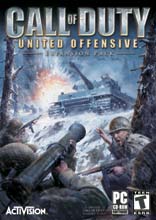
CALL OF DUTY: Multiplayer
PC
Written by: GAM3FR3AK
A Written By Me Production
MISSION: CHANGING THE COLOR OF YOUR NAME IN THE COD SERIES.
Location: AT you computer sitting by yourself with no one to talk to
becasue your such a geek.
TIME: 0600
WARNING: Go to the bathroom before this because it will you hesitate and you might
break your computer.
OK FINE HERES THE WALKTHROUGH OR HINT.
WELCOME AND INJOY
PLEASE TURN OFF ALL CELL PHONES
IF YOU HAVE TO LIGHT ONE PLEASE GO OUTSIDE
In any of the COD games you are able to change
the color of your name. There are two different things you can have your name do.
One thing is have it in color on the tab screen and when you type it will be grey
or blue depending on what side your on. The other way is you can make your name
look messed up on the tab screen but when you type your name shows up like you
wanted it and the colors that you chose appear.
First Choice
1. Go on the main menu screen and go to muliplayer options.
2. Go down to player name and erase what you already have.
3. My name for example will be TheKiller
4. I want "THE" in red and I want "Killer" in blue.
To get colors you choose the numbers on the top keyboard with the signes. Each
numbers represent a certain color like red is 1 and blue is 4.
5. Hold down shift-while holding down shift press the 6 button on top of keyboard
with this ^ sign.
6. Let go of shift and press 1 for red. Don't worry if the writing does not show up
just pretend its all there or you might mess up.
7. Type in The and letter it will show up in red.
8. Then hold shift again and press ^ or 6, let go of shift and press 4 to be in
blue.
9. Type Killer and your name in COD will be RED and BLUE on the TAB screen.
NOTE: You can use colors when you chat during game play or you can also put in
colors when you are making a bind.
The next one is making your name to glow when you type.
1. Go to main menu screen and go under mulitplayer option.
2. I will be using TheKiller name once again for an example and I will have "The"
be in red and "Killer" in blue.
3.Hold down shift and press ^ twice or press 6 twice like so ^^ 66.
4. After that you choose any color you want i will use red and thats the number 1.
5. Let go of shift and press 1 twice so it tunrs red and there will be a number 1
after ^
6.Type in The for the beginning of the name.
7. Hold shift and press ^ or 6 twice and let go of shift and type in 4 twice for
the color blue.
8. Type "killer" and your name on the chat screen when you play will glow in those
colors.
Note that this option will take up more room so you would have to pick a name with
less letters in it.
THANK YOU AND I HOPE YOU INJOYED THE SHOW
Special thanks to: Activision for making COD such a great game.
Remember: Keep on gaming and you'll break your fingers....BUT WHO CARES!!!!



