Myst Guide - Guide for Myst
- Cheats |
- Unlockables |
- Hints |
- Easter Eggs |
- Glitches |
- Guides
Scroll down to read our guide named "Myst Guide" for Myst on PlayStation (PSX), or click the above links for more cheats.
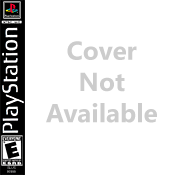
Myst Guide How do I operate the holographic projection device? One thing a lot of people miss is the location of the controls. They are to the left of the staircase as you're facing out, on the wall. Look at the note with the instructions. The green thing in the corner is a control button. Press it and you'll see two numbers with arrows on them. Setting these numbers will control what the device will project. Just press the button on the control panel first, and if necessary, press the button below the projector itself. Any of the three numbers on the instruction sheet will work, but there is another option. The note told you to enter the number of marker switches into the device. If you don't know what a marker switch is, then look at the projection of one that you can get from the device. The number is 8. Enter a leading 0 -- as in "08" to view a message. How does the tower rotation device in the library work? If you press the dot towards the right of the picture, a beam will sweep out over the picture of the island. It would be nice if there were something for the beam to lock on to. Have you seen anything that might help mark important locations? Flip all marker switches on the island to the on position. By default, all of them are turned off. Now, when you rotate the beam so that it hits one of four targets, it will turn red to tell you've rotated the tower to the proper location. All you need to do now is find the tower. Its accessible from the library. Look at the two paintings next to the bookcase. Click on the one that shows the bookcase. When you do, the bookcase will slide down, and you can reach an elevator to the tower. If you've selected the proper target, you should be able to do two things from the tower: view the target and get an access code (look for the key icon to tell you where the codes are stored). These codes will help you get to the various ages of Myst -- see the section of the file called "Finding the Books" for more help. What should I make of the note from Atrus? Read it. The room mentioned in the note is the holographic projector room. If you need any help with the projector, see a previous question in this section. The proper number of marker switches is "08". How do I use the red and blue books in the library? If you put the pages of the corresponding colours in the books, you'll learn that you need to get more pages. Each of these pages will come from other areas of the game -- in specific, you should get one of each colour per age that you visit. Eventually, the people in the books will tell you their stories and give you some more useful information. What general information should I know about the devices? Before you read the hints below, make sure that you've found the access keys in the library. Questions above tell you how to get them. Whatever you do, don't try guessing, because you're not going to succeed. Try to match the keys to the devices you see. Process of elimination will let you rule out a lot of the access codes and devices -- obviously, a two digit number is not going to work on a device with space for three digits. Also, look in the library for a few hints on how to use some of the devices. Channelwood How do I open the safe in the cabin? If you have the access code, there's really not much to this puzzle. Just use the buttons under each number to enter the code, and then pull the lever down. If you really must know, the code is 724. What do I do next? Did you see what's inside the safe? There are matches. Perhaps you can find something that needs to be lit. Take one and look around. Theres a furnace on the other side of the room. Look in the lower left corner of the furnace for the pilot light. Just click the match on it, and a fire will start. Dont forget to light the match by striking it against the box in the safe! So what do I do with the working furnace? First, read the previous question if the furnace isn't on. The painting to the left of the furnace might suggest what the furnace is supposed to control. It controls the tree just outside that cabin. It might help to know that the tree is really an elevator. And the more power you give the elevator, the higher it goes. Turning the dial either clockwise or counter clockwise changes the output of the furnace. Depending on where you put your cursor, you can turn the dial either way. Dont forget about gravity. If you turn the elevator off, it will fall. As a bit of a timesaving hint, you first want to go *down* in the elevator. You can go up also, but it's easier to do so from the basement. So you'll need to power the elevator until it's fairly high up. A good way to do this is to turn the dial up as far as it will go. Once the elevator has reached the top, the indicator on the furnace will start shaking back and forth a bit, and you'll hear a crashing sound. Then turn the dial all the way off. The elevator will start to fall, so go outside and hop in the car once it's come down to your level. It will eventually take you down to the basement. How do I get out of the basement? There's a dial to the left of the elevator. It works the same way as the one in the furnace room did. Turn the dial up, and hop in the car. You can either go back to ground level or ride the tree all the way to the top. Is there any way down from the top of the tree? Look at the button next to the elevator door as you're facing out. If you press and hold this, the car will slowly descend. Keep it pressed until you've reached ground level. Where exactly is the book to Channelwood? It's in the "basement" that you can reach through the elevator. Mechanical age How do I reach the clock tower? Do you see any access key that looks appropriate for a clock? Theres one that's a time of day. Its 2:40, to be exact. You need to set the time on the clock to 2:40.You can set the time with the controls near the edge of the water. Turning the right dial sets the hour hand, and the left dial, the minutes. Once you've set the clock to the proper time, press the red button to get across to the water. What do I do with the gears inside the tower? You need to pull the levers to change the three counters. If you pull the left lever, the bottom two counters will increment by one each (and they wrap around from 3 to 1). The right lever bumps up the top two counters. And the centre lever resets everything -- use it when the other two levers have stopped working. If you think about it long enough, you may realize that the information I've given you here is not enough to enter the access code of "2, 2, and 1."There's something else you can do with the levers. If you hold a lever (keep the mouse button down to do so), only the middle number will change. Try pulling the left lever once and pull the right lever twice. But don't let go of the lever the second time you pull it -- keep it held until all three counters have been set properly. Where is the linking book to this age? It's in the giant gear next to the dock. Once you've entered the two access codes as mentioned in the previous hints, the gear will open, and you can reach the book. Selenitic age How do I get into the spaceship? The spaceship requires electric power to open. Theres a power plant that you need to turn on first. And set it to the proper voltage. Thats 59 volts. If you go down to the power plant, you'll notice that each of the buttons will add a different voltage to the total. See the next hint to figure out what those voltages are. First column (reading down): 10, 7, 8, 16, 5.Second column (again, reading down): 1, 2, 22, 19, 9.Try clicking the switches for 2, 16, 19, and 22 volts. (Fourth down on the first column and the middle three on the second.) The power at the power station has cut off! You've probably blown a circuit breaker. There are two along the edge of the island, on towers that support the power cables. Flip the switch of the breaker that's set to "off" and try again at the power station. What should I do in the spaceship? Have you been reading the books in the library? The one for this age has a picture of a keyboard that's remarkably similar to the one in the spaceship. Start by playing each of the notes in the order given to you in the book. Then look at the five sliders on the other side of the ship. You need to copy these notes in order (first note on the left, etc.) Position these sliders so they play the tones that correspond to what you found in the book, and pull the lever on the controls. A linking book should appear in the window above the controls. I'm too tone deaf to solve the puzzle in the spaceship! Something that helped me get through this puzzle was realizing that the bottom position on each slider corresponded to the lowest note on the keyboard. Each step up on the sliders is equivalent to one key to the right on the keyboard, up to the top, which is the right-most note. If you move the sliders very slowly (hold your mouse button down and drag them), you should be able to tell when you've gone up one key. Just count the position of each note on the keyboard, and you should be able copy the notes onto the sliders. Where is the book to the Selenitic Age? You'll find it in the spaceship. Once you've followed the instructions for what to do in there, the book should appear on the monitor above the control panel. Stoneship Age What do these access keys mean? Have you read the book on the age in the library? Then you probably know that the constellations play a bit role in this age. Go to the planetarium-type room next to the library and sit in the viewing chair. Stars are best seen at night. So turn off the lights in the room and take a look at the sky. Specifically, look at the sky on the dates and times given in the codes. I don't think you have to be exact to the nearest minute, but you certainly should try to view the sky to a time as close as possible. Once you've entered the dates, press the flashing button, and the sky as it was then will appear on your monitor. What good does that information do for me? If you've entered the proper dates, you should see skies that look remarkably similar to what's in the book in the library. Notice that there are also pictures underneath each of the corresponding constellations in the book. And those symbols can be found elsewhere on the island. Try the columns outside the library. When you turn a symbol on, it will appear green any time the cursor is over it; otherwise, it will turn red. The three symbols you need are the maple leaf, the snake, and the bug. The ship in the well should rise now that you've entered the proper symbols. Where is the linking book to the Stoneship Age? If you've done what's described in the previous questions, the ship on the dock should now be out of the water. Climb on board, and you'll find the book inside a room on the ship.



