Sid Meier's Sim Golf True FAQ - Guide for Sid Meier's SimGolf
- Cheats |
- Unlockables |
- Hints |
- Easter Eggs |
- Glitches |
- Guides |
- Achievements
Scroll down to read our guide named "Sid Meier's Sim Golf True FAQ" for Sid Meier's SimGolf on PC (PC), or click the above links for more cheats.
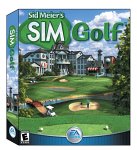
12345678901234567890123456789012345678901234567890123456789012345678901234567890 -------------------------------------------------------------------------------- Sid Meier's Sim Golf True FAQ v0.2 Feb 3/02 -------------------------------------------------------------------------------- Copyright 2001 Bennett Campbell [email protected] This FAQ covers the Demo version of Sid Meier's Sim Golf. I haven't had a chance to really explore the full version of the game yet, so this FAQ is sadly incomplete. I will welcome any comments or additions, but please keep in mind that I won't add anything about the full game until I get the chance to do such an update to the FAQ myself. This FAQ is still very useful for those who want to download the demo before buying the game. Thank you to everyone who has emailed me or communicated suggestions and thanks via message boards. Writing a free FAQ is a 'labor of love', and most of those who do it are not compensated in any other way. Again, thanks for the support! The following sites are allowed to carry this FAQ: neoseeker.com Gamefaqs.com Cheatcodes.com Cheatplanet.com Cheatcc.com DLH.net If you find this FAQ anywhere else, please bring it to my attention. If you visit these sites, let them know where you heard about them. The 'FAQ community' only functions when we all work together. 2/3/02 UPDATE: last version: 0.1, Dec 31, 01. Minor update, no new info. Table of Contents 1. Introduction --1A.What is a 'True FAQ'? --1B.What is Sid Meier's Sim Golf? --1C.Where can I get SMSG? --1D.When will SMSG be released? --1E.What does the demo let me do? 2. Getting Started -- The Course --2A.How should I build my first hole? --2B.How do I build great holes? --2C.How should I use hazards? --2D.What is a 'dogleg'? --2E.What are the paths good for? --2F.My golfers are complaining about being tired, thirsty, and dandelions. --2G.How can I add or remove hills? --2H.How do I save my course so I can add to it later? 3. Your Player --3A.How do I play on my course? --3B.How should I assign the points? --3C.How do I earn more points? --3D.Are there any cheats for the tournaments? 4. Your Golfers --4A.What is the point of choosing who plays? --4B.What do the stories do? --4C.What do silver members do? --4D.One of my golfers is stuck! --4E.Why do my golfers keep quitting? 5. Contact Info -------------------------------------------------------------------------------- 1. Introduction -------------------------------------------------------------------------------- 1A.What is a 'True FAQ'? --A True FAQ is exactly what it says it is: a list of Frequently Asked Questions. A True FAQ stays away from being a walkthrough or a data list,and instead offers answers to the questions asked most often about the game itself. 1B.What is Sid Meier's Sim Golf? --SMSG is a golf simulation in which you design and build a golf course from the ground up. It plays very similar to Sim City or Rollercoaster Tycoon in that you have a specific budget with which you design your course toward certain goals, and your course design brings in money for you to use in futher development. It's a joint project by Sid Meier, creator of games like Pirates! and Civilization, and the Maxis game company, developers of the 'Sim-' series of games (Sim City, The Sims, etc). SMSG is published by Firaxis, Sid Meier's gaming company. 1C.Where can I get SMSG? --Currently, only a demo is available. You can download the demo at www.simgolf.ea.com, and it is also available with The Sims 'Hot Date' addon. You can also find information and a theme pack download at www.firaxis.com. 1D.Whem will SMSG be released? --SMSG is scheduled to be released late January, 2002. Until then, only the demo is available. Because of this, this FAQ will cover the demo only, and may not apply to the full version. 1E.What does the demo let me do? --The SMSG demo lets you build a course on one of the four different types of land, the Parklands. You can build three holes, which is the minimum number required for tournaments, and you can hire employees and build structures, but you cannot hire experienced employees or build advanced structures. All terrain and building features for the Parklands are available, and demo is quite playable by itself. -------------------------------------------------------------------------------- 2. Getting Started - The Course -------------------------------------------------------------------------------- 2A.How should I build my first hole? --When you begin, you only have your clubhouse and a sum of money. The first thing to do is pause the game; no sense in letting time tick away while you design your first hole. The second thing to do is scan the area around your clubhouse quickly to get an idea of where you can place your hole and in what direction. Keep these tips in mind when building your first hole: o Place the tee near the clubhouse o Make the hole short o Use existing terrain instead of adding hazards Place the tee near the clubhouse so your players don't have to walk very far. This lets them play quicker, which means you get money quicker. Make the hole short for the same reason; this is just to get you started so you can generate some money while you design holes #2 and #3. Don't spend lots of time adding rough, sand traps, rocks, or the like, just use whatever trees or other terrain are around. You will probably demolish this hole and rebuild it later on anyway. Once you have built your first hole, press 'h' to open it, and unpause. you will see golfers immediately walk to the tee and start playing. Now start on the rest of the course, and when you're done with holes #2 and #3, you can come back and remodel #1 if you like. 2B.How do I build great holes? --You may notice that some of your holes are named 'top 100' or better. This comes about from good hole planning and design. If you click on the green of any hole, you will see some statistics; namely, Fun, Accuracy, and Length. Each one will be rated, telling you what your golfers think, on average, wether they love it or hate it. Keeping track of these scores and how they change is key to having a great hole; the better the scores, the better your hole is. Having good holes not only gets you awards, but golfers also pay higher greens fees. Fun roughly corresponds to a golfers' Imagination, and imaginative holes gain higher Fun scores. To increase the imagination of the hole, give your golfers different choices for each shot. Don't make the hole so strict that it can only be completed one way. For example, if you have two sections of farway, setting them up so that a golfer has the choice of hopping from one to the other or taking a risk and fading the shot onto the second section increases the imagination of the hole. One other aspect that will affect Fun is how varied your holes are. If they areall the same, your golfers will not have much fun, so try to make each hole a little different. Accuracy is roughly how difficult specific sections of the hole are. If the goler must put the ball onto a narrow strip of fairway, no matter what, that is an accurate shot. You need to balance the number of accurage areas on a hole, because the more accurate a hole is, the greater chance a golfer can miss and land in a hazard. This will disappoint the golfer and your ratings will lower. However, giving the player huge wide open areas to land the ball requires little accuracy, which is no fun either! Length is pretty obvious. Don't make the hole too long or too short, and keep your golfers happy. A 700-yard hole may challenge the pros, but it's tedious to the average golfer on your course. And, anyone might be able to complete a 150-yard hole in 3 shots, but there's no challenge there. Vary the length of each hole, but don't go to extremes. 2C.How should I use hazards? --To begin with, before using hazards try to use the existing terrain on the course. There's no point in planting a row of pine trees if there's already some nearby, and if you can place a green next to a rocky shore, that will be more challenging than any sand trap. When placing hazards, look a the routing line that appears before you open the hole. You can also view this line by going into the Course Information, but you can't see it directly on the coruse from there. Place hazards near where golfers are likely to hit, and in places the ball will likely roll when they make a mistake. Placing a sand trap on the far edge of the green is a classic design element, for example, because the ball is likely to roll off the green if hit too hard. Well-placed hazards can increase both the Fun and Accuracy score of a hole. 2D.What is a 'dogleg'? --A dogleg hole is one that forces the player to abruptly change direction either right or left after hitting off the tee. For example, a hole that has a large amount of trees between the tee and the green would require the player to shoot around the trees. If the fairway curved around the right side of the trees, the hole would a dogleg left, and if it curved around the left side of the trees, it would a dogleg right. Almost any hazard can be used to create a dogleg, but trees and water are the most common. Doglegs are classic hole designs, and if built right, can be greta for Fun and Accuracy, since a good player may be able to take a chance and fade the shot around the obstacle. 2E.What are the paths good for? --Paths help your players walk faster. Players who walk faster finish holes faster, pay you faster, and let other golfer play faster so you get more money. You should at least provide paths between holes, if not along each hole itself, especially when players will walk through rough, tress, or water. You can also get players to play faster by hiring a Ranger or installing a Cart Garage. 2F.My golfers are complaining about being tired, thirsty, and dandelions. --For tired players, provide benches to sit on. I like to put a bench next to every tee, since they're cheap. Also, placing tees near the green for the previous hole, and adding paths, will reduce the amount your golfers walk. Thirsty players need a Soda Vendor. You can hire one by clicking on the 'people' icon and then 'staff'. Click the green thumbs-up button and hire a Soda Vendor. In the Demo, it's best to put the Soda Vendor at the end of hole #2 or the tee for hole #3. For dandelions and wilting flowers, hire a Groundskeeper. In the demo, you should have one Groundskeeper for each hole, situated right around the main fairway. 2G.How can I add or remove hills? --By going to the facilities menu and clicking on the 'raise/lower' button, you can raise or lower a vertex, square, or area. Sloping the course is an advanced method of course design that can really pay off. For example, adding a downhill slope toward water makes a shot there trickier, which can make the hole more Fun and Accurate. However, adding too many tough slopes can discourage your golfers, so it's best to try it out a little at a time. 2H.How do I save my course so I can add to it later? --In the demo, once you leave the course design, you can't come back to it. When you save the course, it saves it for a championship. Once you leave, you then only play that course Championship Mode, and while you can edit the course there, you can't save it again. -------------------------------------------------------------------------------- 3. Your Player -------------------------------------------------------------------------------- 3A.How do I play on my course? --To play your course, click on the 'people' icon, then the golf club icon (It will either be called 'Gary Golf', or the name you assigned if you have done so). You may have three choices depending on where you are in the game. Practice Round is always open, and it's just a relaxing (hopefully) round on your course. Challenge Round is a one-on-one challenge with another pro. There is a certain amount of money riding on each hole and on the overall game in this mode. Tournament hosts a full tournament at your course, with big prizes for first, second, and third place. Challenge and Tournament will only be available after you have built three holes and are invited. 3B.How should I assign the points? --The first time you play, you're given 10 points to distribute among the various skills. If you've achieved any of your accomplishments, you'll also get an additional 3 points for each one up until this point. The best way to divide these points is mainly among the accuracy skills, with accurate irons and accurate putter being the most important. You might also want to add a bit to Luck. Leave the fade shots and backspin shot blank, and run a practice round first. Use the fade shots and backspin shots as often as possible, as this will give you free point increases, after which you can improve these skills. 3C.How do I earn more points? --There are two ways to earn points. The first is by playing. When you make a particularly good shot, you may get a bonus to the appropriate skill. For example, hitting a backspin shot right next to the pin could improve 'High Backspin' or 'Luck'. Also, if you hit a particularly bad shot, you might lose points; this is why it's important to add points to the accuracy skills. The second way to gain points in by completing your professional accomplishments. You can view these through the information menu. The little note at the bottom right of the screen tells you which accomplishments you have yet to achieve. Work on those, and each one will give you three more points to add to your skills. 3D.Are there any cheats for the tournaments? --Why yes, since you ask. There is a way to almost gaurantee a win, but it's pretty mean and you'll have to live with yourself. When you're playing in a tournament, simply left click to choose the bulldozer and change whatever area your opponents' balls are on to rough, then change it back when they're done. Also, if you land in the rough, change it to fairway before you hit, then change it back to rough and get your money back. Your opponents will only be able to hit very short shots, and you're almost guaranteed to win. This is pretty cheap, though, and I hope they take it out of the final version. There is also a way to trick the computer, but it doesn't always work. It's possible to design 'shortcuts' into the shole that the computer won't often use. The best way to do this is to look at the course routing or use the 'shot evluator' and add small sections of fairway which you can use but the comouter isn't likely to. This is tricky though, because your golfer will still need to be good and the computer may use them as well. -------------------------------------------------------------------------------- 4.Your Golfers -------------------------------------------------------------------------------- 4A.What is the point of choosing who plays? --By clicking on your clubhouse you can select who will be the next two players on your course. There are two reasons to do this. The first is to micromanage your course for maximum profits. Because your holes may be better for certain types of players, you can choose to only have those play whowill 'like' your holes. For example, if your holes require a great deal of accuracy, you can choose only players who are accurate. This generally takes too much time for the benefit involved, but it can be useful if you like to micromanage. The second is to force specific stories. Certain storied require certain matchups of golfers, and by choose those whomatch to create a story, you can 'force' that story toappearlong before it would at random. 4B.What do the stories do? --By successfully completing stories between two golfers on your course, you increase the chance they will become members or silver members. This increases revenue for you. 4C.What do silver members do? --Silver members pay higher greens fees and are more likely to get other golfers to become members. They may also request a 'home' built on your course, which gives you extra money. 4D.One of my golfers is stuck! --This is a bug. If you golfer isn't going anywhere or doing anying and holding up the course, the only thing you can really do is eject them to get other players moving along. 4E.Why do my golfers keep quitting? --Your course is probably too hard. Pay attention to what the disgruntled golfers are saying. If lots of players are complaining about, say,water hazards, try moving holes away from the water or changing the slope of the course. Sometimes a player will just have a bad round, even if you have a great course, so one or two players quitting shouldn't bother you. -------------------------------------------------------------------------------- 5. Contact Info -------------------------------------------------------------------------------- I can be reached at [email protected]. Please contact me if you find any errors or have any additions or comments. In the future I am planning on adding info about the various facilities and a guide to creating your own stories. The following sites are allowed to carry this FAQ: neoseeker.com Gamefaqs.com Cheatcodes.com Cheatplanet.com Cheatcc.com DLH.net If you are reading this FAQ from anywhere else, please contact me. Thank you for reading! Copyright 2001 Bennett Campbell



