Strategy Guide - Guide for Sin And Punishment: Successor to the Earth
- Cheats |
- Unlockables |
- Hints |
- Easter Eggs |
- Glitches |
- Guides
Scroll down to read our guide named "Strategy Guide" for Sin And Punishment: Successor to the Earth on Nintendo64 (N64), or click the above links for more cheats.
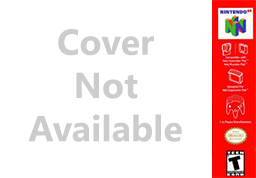
Tsumi to Batsu: Chikyu no Keishousha or.. Sin & Punishment: Successor to the Earth FAQ ver 0.03 (its getting better..) Last updated Nov 26th FAQ (c)2000 Steve/Elbarto [email protected] www.elbarto.org.uk ******************************************************************** 0.03 updated bits Yay, I beat the 1-2 boss. Found a really easy way to beat it too. Feel stupid for being stuck for so long on it :( Fixed Special Attack error. You CAN use it in lock on mode Added bonuses section Started stage walkthrough Added info on 2 player mode ******************************************************************** NOTES I'm still learning Japanese (self-taught), so not all of the text is translated exactly. If anyone want to contribute, please feel free. Unfortunately this arrives the same week as Final Fantasy 9, so my free time is torn between them... The latest version of this file can be found first at my site listed above, and later at GameFAQs. You can download some cool PC wallpaper featuring the box art or the kanji text from ign64 at the moment. This game operates an autosave feature. If you select Save & Exit when you die, your score and levels opened will be saved. DON'T use the Save Data option in the main menu unless you want to lose all your progress. Ah, the joys of import gaming, and not translating things right first time :) ******************************************************************** CONTROLS In the Menu Screens, A or Z accepts and B cancels During the game, you can choose to hold the pad two ways. Right Position assumes you hold the pad in the regular fashion. Left Position assumes you hold the pad so your right thumb moves the Analog stick. See pages 16-17 of the manual for a clearer (?) idea. Right Position Analog Stick Aim the cursor Z Trigger Shot/Sword (depending on situation) R Trigger Jump (Tap twice to double jump) C Left/Right Move character Left/Right (Tap twice to roll) Start Button Pause A Toggle between Manual and "Lock On" aiming Left Position Analog Stick Aim the cursor Z Trigger Shot/Sword (depending on situation) L Trigger Jump (Tap twice to double jump) D-Pad Left/Right Move character Left/Right (Tap twice to roll) Start Button Pause A Toggle between Manual and "Lock On" aiming Thankfully you can just hold down Z to fire. This makes moving your character around a lot easier. Shame I didn't figure it out right away. D'oh! To use the "Lock On" technique, press A to make the cursor change colour to purple. If you move the aim cursor over an enemy, it will stay locked on until you move the Analog stick again. Press A again to return to manual aim mode. To use the "Special Attack" or "Counter Attack" technique, you must have an enemy missile is fire at you, wait until it almost hits you, then aim the Analog stick and press Z. You should use your sword to send it back into the screen! If you do this when Locked onto something, you'll send it straight at the lock on target :) There are 2 other controller configurations you can choose from. See the menu option later in the FAQ for a more detailed list. ******************************************************************** 2 PLAYER MODE Well, Treasure have included a 2 player mode, but it isn't what I was personally expecting. Rather than having a split screen mode, or taking turns playing, both players control the same character. Controller One takes control of Saki's movement, and Controller Two is responsible for the aiming and shooting. Bizarrely, Controller One can still aim and shoot, which can lead to some interesting verbal exchanges between you and your mates... Still, if you can learn to just use one part of the pad each, it can make some parts of the game easier, especially bosses. ******************************************************************** MAIN MENU Game Start/Continue Game Level (EASY/Normal) Training Sound (STEREO/Monaural) Ranking Key Config Scene Select Save Data (CLEARS Save data) Model ==================================================================== GAME START/CONTINUE If you chose the second option after you died, when you choose "Game Start" again, you'll have 2 options. Game Start (New Game) Continue Underneath will be your game stats including time elapsed and score. Any extra credits you earned will have been saved. ==================================================================== TRAINING MODE Don't overlook the training mode. It really helps you get to grips with the controls. Each technique is explained, then you get to try it out against some enemies/obstacles/both. Shoot the purple enemies, don't shoot the cacti, and avoid running head-first into the walls because you forgot how to jump. The apples that appear can also be shot for bonus points. The specific sections are: Basic aiming & shooting Basic movement Rolling movement Jumping Double Jumping Sword use Boss fight against the talking black ball After completing all the sections, you'll recieve stats about how well you did. ==================================================================== RANKING SCREEN See who has the highest score so far, and who has completed the game in the quickest time. Use the Analog stick or D-pad to move between screens. The diagram below explains what they are. Note that they will scroll infinitely. Score (Normal) - Clear Time (Normal) - Hit Number (Normal) ¦ ¦ ¦ Score (Easy) - Clear Time (Easy) - Hit Number (Easy) You start on the Score (Easy) screen. ==================================================================== SCENE SELECT After you complete levels in the game, you can retry to try and beat that elusive high score (or just practice). If you complete a level, you'll be back to the Scene select, you won't continue through the game. The two selections above Stage 0-0 are Tutorial Demo and Prologue Demo. You can see the tutorial demo if you sit back at the intro screen and wait for a while, and the Prologue Demo is the intro. ==================================================================== KEY CONFIG MENU There are three different configurations to choose from. The number is in the top center of the screen. Move the Analog stick to the sides of the screen to switch between them Type 1 - See controls section above Type 2 - Analog Stick Aim the cursor Z Trigger Shot/Sword (depending on situation) L or R Trigger Toggle between Manual and "Lock On" aiming D-Pad Left/Right Move character Left/Right (Tap twice to roll) D-Pad Up Jump (Tap twice to double jump) C Left/Right Move character Left/Right (Tap twice to roll) C Up Jump (Tap twice to double jump) Type 3 - Analog Stick Aim the cursor Z Trigger Move character Left (Tap twice to roll) R Trigger Move character Right (Tap twice to roll) C Left/Down Toggle between Manual and "Lock On" aiming A Jump (Tap twice to double jump) B Shot/Sword (depending on situation) At the bottom, the options are (Left to right) Shoujyun(?) Mode (NORMAL/Reverse) Shoujyun(?) Line (OFF/on) The mode refers to the Analog stick movement. In Normal Mode, UP is UP, DOWN is DOWN. In Reverse Mode, UP on the stick lowers the aim cursor, and DOWN raises it. Experiment to find your preferred mode. If you turn the Line option ON, the cursor will have "crosshair" lines by it to help your aiming. ==================================================================== SAVE DATA MENU This option would appear to clear your save data. Don't select this unless you want your high scores and cleared levels to go! The options are Yes/No ******************************************************************** PAUSE MENU OPTIONS Game o tsuzukeru (Return to game. Same as pressing START again) Shoujyun Control Normal/Reverse (same as in key config menu) Game o owaru (End game. Given Yes/No options) ******************************************************************** ITEM BONUSES For pictures of these items, see p30 of the Manual LIFE BONUS (Green Heart) - must be collected Adds 30 to your health bar on Easy, adds 20 on normal. TIME BONUS (Purple Circle) - must be collected Adds 30 seconds to your timer POINT BONUS (Yellow Diamond) - must be collected Adds to your score (cumulative?) TARGET BONUS (Orange Circle) - must be shot Adds 50,000 to your score ******************************************************************** STAGE BONUSES & STRATEGIES Basic Strategies Shoot everything :) Don't hit the scenery (walls etc..) You earn an extra credit for every 100 enemies shot down. Use the sword when you can, as it seems to be more powerful than the standard shots. If a part of the screen lights up "Danger" (with the skull icon), get away before it explodes. Stage 0-0 Near the start of the stage are "rings" of smaller bugs. Destroy each ring for a Point Bonus Destroy the larger groups of bugs for a "Commander Bonus" of Time+99 Destroy the giant flying snakes for a Time Bonus (1 per snake) Stage 0-0 Boss "Centipede Seeker" (94 Life) You shouldn't have ANY problems with this boss. Use the moths that it spits out to raise your hit number, and avoid any mini centipedes that come to the front of the screen. Stage 1-1 Boss "Near Zero" (380 Life) Destroy the missile pods on the wings for bonuses (varies) Destroy the blue sections on the top for Point bonuses Stage 1-2 The lift platforms can be destroyed for Point Bonuses. When you're told "Skip the small fry", don't. Shooting them will provide Life Bonuses, or Point Bonuses if you have maximum life. Stage 1-2 Boss #1 "Ruffians Commander?"/"Radan" (3000 Life) Firstly, take out the woman. Then turn your attention to Radan. This took a while to figure out, but you can defeat it pretty easily by locking on to its head, then getting in close and whacking it with your sword. After falling off the building a couple of times, it'll be defeated. If you're determined to do it the hard way, you could just lock on and shoot it off the side, but I've never beaten it this way. When it starts to charge up, check the colour of the energy to see what attack it will use. If its Red, it'll fire two small shots that you can jump over. If its White, it'll fire a large energy beam that you have to double jump over. Stage 1-2 Boss #2 "Armed Volunteers Captain"/"Kachua" (10 Life) You can't actually hurt Kachua while she's surrounded by objects. Just concentrate on shooting anything that moves, and watch out for the falling pillar. After a while she'll get hacked off, and start teleporting towards you. Just wait for her to get close and use your sword. It only takes one hit! Stage 1-3 Boss #1 "Kachua" (170 Life) Stage 1-3 Boss #2 "Hiding Kachua" (120 Life) Stage 1-3 Boss #3 "Kachua" (60 Life) ******************************************************************** CREDITS & THANKS FAQ written by Steve/Elbarto. Please don't copy this without asking first, and also giving proper credit. Alterations to this FAQ aren't permitted unless by me. Thanks to Treasure/Nintendo for releasing another quality shooter, and for including English voice overs. Thanks to Raven Games (as usual) for supplying me with the game mega quickly. ******************************************************************** Next update tomorrow! Steve



