Strategy Guide - Guide for Tenchu Shinobi Gaisen
- Cheats |
- Unlockables |
- Hints |
- Easter Eggs |
- Glitches |
- Guides
Scroll down to read our guide named "Strategy Guide" for Tenchu Shinobi Gaisen on PlayStation (PSX), or click the above links for more cheats.
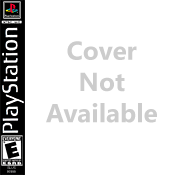
Tenchu Shinobi Gaisen Version 1.0 1:introduction 2:translation 3:explanation of translation 4:secrets 1:Hi. This is version 1 of my Tenchu Shinobi Gaisen faq. I will let anyone use this faq only if they give me full credit . If anyone wants to contact me, e-mail me at [email protected] If i am missing something in this faq, or if something in the faq is wrong, or if you find out something that i dont have in this faq, please e- mail and i will put it in the faq and give you full credit for whatever it is. Now on to the faq: 2: translation faq: TITLE SCREEN There are 4 choices on the title screen. Here they are from top to bottom: Start Game Training mode Special Modes Options _____________________________________________________________________ Options Menu There are 2 columns of options in the options menu. here they are in the correct order: 1:High scores 6:controller config 2:difficulty:ez,normal,hard 7:vibration:on,off 3:sound:stereo,mono 8:mem card:load game,save game 4:music/sound volume 9:auto save:on,off 5:music/sound test 10:language:japanese,english _____________________________________________________________________ Special modes There are 4 options on the special modes screen. here they are in the correct order:to choose any of these options, press circle. 1:time Attack mode 2:level editor 3:modify created level 4:exit to title screen _____________________________________________________________________ Time Attack menu This is pretty self explanatory. all you have to do is press the circle button to pick whichever level you want to play and thats it. and if you want to go back a screen, press the X button. Please note that different time attack levels have different requirements in order to beat them. _____________________________________________________________________ Level Editor {1st screen} there are 6 choices on this screen. press the X button to go back, press the circle button to select something, and press the start to go to the next second screen 1:Name level 2:Input your name 3:Type in password 4:Select level background 5:Select the goal of level 6:enable stealth mode {i explain all of these options in detail in the explanation section} _____________________________________________________________________ Level Editor {2nd screen} there are 6 options on this screen. You must press the select button to access this menu. if you dont press select, you will not see this menu 1:go back to the previous screen 2:place down structures in level 3:place down enemies in level 4:run test mode 5:save level 6:save level and quit {i explain all of these options in detail in the explanatory section} ____________________________________________________________________ 3:Explanation faq: ook. This is the part where i explain the things that are hard to understand. if you are wondering why i didnt translate the main game option or the training mode option, it is because i felt that it was a waste of time because all you have to do is go to the options menu and go to the very last option in the lower right hand corner and when you select the 2nd option, the story mode and training is all translated to english. there are more languages but they are in the secrets part. as far as the options screen goes, everything is pretty self explanatory but if you are still having problems with that, just e- mail me at [email protected] and i will answer you.oh and if i were you, i would always have auto save set to on. Time attack mode: when you first boot up your game, there are only about 6 or 7 stages to choose from in time attack mode. but everytime you complete a level in story mode, that level becomes selectable in time attack mode. the rest is pretty self explanatory. Level editor {1st option}: ok. here we go. the first option is simply there so you can give your level a name. they included the alpahabet in 4 different languages so you shouldnt have a problem the second option is there so you can put in your name. so when everyone sees that level, they will know that you created it. the 3rd option is there so you can put in a password. this is a nifty little feature they included. it is mainly there so that nobody can go behind your back and go to the level you worked so hard to create and screw it up. the only way they can mess with your level is if they know your password. but they dont need a password to play the level though. so i advise that you write down your password after putting it in and dont tell anyone what it is. the 4th option is where you select what the level background will be. when you first boot up your, there will be 0 levels to choose from. which means that in order to start making levels, you have to beat the story mode. everytime you complete a level in story mode, you can use that background in the level editor. so i advise that you at least beat the game before you start making levels the 5th option is kinda hard to explain but i will try the best i can. ok, there are 5 options to choose from. each one changes the goal of your level. here they are in the correct order: 1:locate master 2:find and kill the boss of level 3:find and kill all enemies 4:excort princess kiku to her father 5:locate flower to save princess so in other words, if you select option, you goal will be to simply find your master, if you select the 2nd one, your goal will be to find and kill the boss, if you select the 3rd one, the goal will be to locat and kill all the enemies in the level. if you select the 4th option, your goal will be to excort princess kiku to her father{you must also make sure she stays alive because gaurds will try to kill her}. and finally, if you choose the 5th option, the goal will be to find the flower to save rincess kiku. the 6th option is simply a level modifer. this option is used if you want to make a stealth mission where if you are spotted even once, the game is over. the default position is off but if you move it to the right, the option will be on. Level editor {2nd screen} ok. this is where you actually make the level.here is the explanation in the correct order:{keep in mind that you must press select to access this menu} 1st option:this is used to go back to the subscreen.the one where you named the level and did other stuff} 2nd option:when you select this option, you will see structures at the bottom of the screen such as trees and lamps and stairs and other stuff. use the L2 and R2 buttons to scroll them. you can also scroll past the edge of the screen. to put down a structure, simply choose the place where you want to place it and press the circle button. if you wanna remove a object you already put down, simply put the square over that object and press the X button. 3rd option: this option can be a little tricky but here goes. when you select this option, you should see some enemies at the bottom of the screen, if you dont see them, then select the option one more time and you should see them. the first character should be rikamaru. you can place him anywhere you want him to be. the enemies vary depending on what background you are using and which goal you are using. but you can place dwn enemies the same way you put down the structures. after you are done putting down your enemies on your level, press select to access the menu and select the third option again. this time you shouldnt see any thing at the bottom of the screen. now this is where you can choose your enemies walking pattern. select a enemie by pressing L2 or R2 and press the circle button to start. if you are doing it right, you should see a arrow on their head. now you can simply move the arrow in any direction. keep in mind that where ever you move the arrow, thats where that enemie will walk. if you want to delete a arrow, press the x button. and if you want your enemie to stop and pause in one spot for a little while, press the circle button. you should see a number one on the head of the enemy. that represents one second. keep pressing the circle button to go up in the seconds. you can make a enemie stand in one spot for up to 9 seconds. and than they will start to walk again. if you want your enemy to just stand in one spot for the whole level, then disregard the above directions after you have chosen where you want your enemy to stand. SPECIAL NOTE: if you wanna use the goal where you must guide princess kiku to her father. then you must use the above directions and you should see princess kiku. you absolutely MUST manually make a path from princess kiku to her father. if you make the level so that she just stands in one spot, then the level will never end because she would never make it to her father. so you must construct a path for her so she can get to her father. 4th option: this is just a test mode. when you select this option,you can test the level you are currently making 5th option:pick this to save the current level {circle to confirm and x to go back. 6th option:pick this to save level and exit level editor. 7th option: just pick this to cancel the current window. Special Note: if you ever want to acces modify your created level in the future, you must go to the option that i stated earlier that is called modify created level. when you go there, just simply choose the level you want to modify and you will be asked to enter the password that you put in when you first made the level. if you successfully put in the password, you will be able to modify your level. ANOTHER SPECIAL NOTE: if you are wondering how to play your created level, just go to time attack mode and scroll all the way to the bottom of the screen and you should see your level. _____________________________________________________________________- Secrets 2030 ad: to access this level, simply beat the game with rikimaru and you should see this level under time attack. you will also be able to select this level under the level editor. this level is set in the future. spanish and french dialogue: after beating the game, go to the options menu and when go to the option that i labeled language. you should see 2 more lanuguages which are french and spanish Carry up to 30 items: at the item select screen, hold triangle and press L1,R1,Up,Right, Down Left increase item stock by one: Hold triangle L1, R1, up, down, right, left this is the end of my faq. more updates will come in the future. if you have any questions or comments concerning this faq, feel free to e-mail me at [email protected]



