Nexus 4MB DC Compatible Memory Card Guide - Guide for System Info
- Cheats |
- Unlockables |
- Hints |
- Easter Eggs |
- Glitches |
- Guides
Scroll down to read our guide named "Nexus 4MB DC Compatible Memory Card Guide" for System Info on Dreamcast (DC), or click the above links for more cheats.
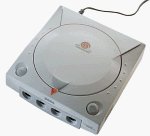
@
; OOOOO ##;; @
OO@OOO##OOOOO@OOOO;;O;;;
O@@@@@OOOOO@@OOOO ;; O@OOOO O
@ @@@@@OOOOOOOOOOOOO@@OOO ## O@@OOOO;;#;O
OOOOOOOOOOOOOOOOOO@@@@@OO OO@@@@@@@@#
@;;;;;OOO;OO@OOOOOO@@@ OO@ ###
O ;O@O@@OO;O@@OOO ;;O# O@@@
O;;O@@OO; ....,,,. ,,;,,,.,; @@@@@
;;@@@O;O ,;;;;,,,,;;;;;,,,,. @@@@O
O;OO@@OO; ,;;;;;;;;;;;;;;;,,,. @@@@@
OOOOOO@OO;; ,;;;;;;;;;;;;;;;;,,. @@@@@
OOOOO@@@@OO ;;;;,, ,,;;;; ,;;,,, ###@@
@@@O@@@@@@O ;;;;;, ,;;;,, ,;;,,. #@@@@
@@OO@@@@@@O ;;;;;; .;;;;; ,.;;,, @@#@O
#@@;@@@@@@@@@ ,;;;;;, ,;;;;;; ;;;;; OO@@O
O@@@@@@@# ;;;;;;; ,;;;;;, ,;;;;; ;O@O;
;O@@@@@@@ ;;;;;;;, ;;;;;; ,;;;; @O@O;
@OOOO@@@@@ ,;;;;;,, ,;;;;,; ;;;;, O@O@@OO;
@@OO@@@@@@@@@;;;;;,, ,;;;;,, ,;;;,.OO;;;OO@@@@@@@@O;
@OOOO@@@@@@@#;;;,,. ;;;;;, ;;;;.#OOO@@@@@@@@@@@@OO
@O;;;OOOOO;,,,,. ,;;;;,. ,;;;,#;;OOO@@@@@@@@O@OO
OOO;;;;;;.. ,,,,,,, ;;;;,.;;;O;OOOOOOOOOOO
*~*~*~*~*~*~*~*~*~*~*~*~*~*~*~*~*~*~*~*~*~*~*~*~*~*~*~*~*~*~*~*~*~
Nexus 4MB DC Compatible Memory Card Guide
Platform: Dreamcast
Version: Final
Brett "Nemesis" Franklin
E-Mail: [email protected]
My website: http://faqdomain.cjb.net
PROPERTIES:
Created: Wednesday, July 19th 2000 06:28 PM
Last Updated: Wednesday, July 19th 2000 07:41 PM
Size: 17KB
*~*~*~*~*~*~*~*~*~*~*~*~*~*~*~*~*~*~*~*~*~*~*~*~*~*~*~*~*~*~*~*~*~
+=--=+=--=+=--=+=--=+=--=+=--=+=--=+
T A B L E O F C O N T E N T S
+=--=+=--=+=--=+=--=+=--=+=--=+=--=+
1. INTRODUCTION
2. LEGAL STUFF
3. UPDATES/REVISION HISTORY
4. FAQ (Frequently Asked Questions)
5. How to use the Nexus 4MB
Getting Started
Storing Saves to your Hard Drive
Downloading Saves to your Computer
Sending Saves to others
6. Trouble-shooting
7. Credits
8. Contact Info
1. INTRODUCTION
This Guide is for all of you out there who own a Nexus 4MB Card for your
Dreamcast, for those of you who are stuck with a problem, those of you
who want to know MORE about the Nexus 4MB Card, and those of you who just
want to know how to use the damn thing.
2. Legal Stuff
***ATTENION WEBMASTERS***
I HAVE CHANGED MY MIND ABOUT PEOPLE USING MY FAQS ON THEIR SITES. FROM
NOW ON, I WILL ALLOW ANYONE WHO WOULD LIKE TO USE MY FAQS ON THEIR SITES
TO USE THEM, JUST AS LONG AS YOU E-MAIL ME AND ASK ME. ALSO, YOUR SITE
MUST BE LEGIT; A REAL WEBSITE. I UNDERSTAND WHAT IT'S LIKE TO HAVE
PEOPLE REGECT REQUESTS TO USE YOUR FAQS ON THEIR WEBSITES, SO THAT IS
WHY I HAVE CHANGED MY MIND. BUT I WILL ONLY ALLOW YOU TO USE MY FAQS
JUST AS LONG AS YOU A)E-MAIL ME AND ASK ME, AND B)GIVE ME FULL CREDIT
FOR ANY FAQS THAT YOU ARE USING ON YOUR WEBSITE.
HOWEVER, IF YOU DO PUT THIS OR ANY OF MY FAQS ON YOUR SITE WITHOUT MY
PERMISSION, LEGAL ACTION WILL BE TAKEN IMMEDIATLY. I'D LIKE TO THANK YOU
FOR READING THIS, AND I WOULD LIKE TO SAY THAT IF YOU WANT TO PUT THIS
OR ANY OF MY FAQS ON YOUR SITE, THE ANSWER IS STATED CLEARLY ABOVE.
SORRY IF I'M BEING RUDE, BUT I'M SICK OF PEOPLE JUST TAKING MY FAQS
WITHOUT MY CONSENT. THANK YOU.
This FAQ can only appear on the following sites:
-GameFAQS
-Cheat Code Central
-GameSages
-Vgstrategies.com
If anyone finds it on any other site, please inform me ASAP.
E-Mail Address: [email protected]
Copyright:
© Copyright 1999-2000 Brett "Nemesis" Franklin. It may not be stolen,
altered, or used for any type of profit. It may be reproduced electronically,
and printed for PRIVATE, PERSONAL use. It may not be placed on a CD, printed
in a magazine or any type of publication. If you would like to contribute to
this FAQ (you will be credited,) please e-mail me, as well as any questions,
comments, or corrections, to the address above.
3. UPDATES/REVISION HISTORY
-----------------------------------------------------------------------------
Version 1.0 (07/19/00)
-----------------------------------------------------------------------------
Final, complete version.
4. FAQ (Frequently Asked Questions)
1) Q: What is the Nexus 4MB Card?
A: The Nexus 4MB Card is a "revolutionary memory card that has a built-in
connection port allowing direct connection to the PC. Upload and download
saves between Nexus Memory Card and PC. Hundreds and thousands of
game saves can easily be stored on the PC. E-mail the saves of the
latest game conquered to anyone on the internet. Everyone can have your
saves and you can have everyone else's saves!"
-From the package
2) Q: Where can I get the Nexus 4MB Card?
A: At any of your local Videogame retailers, or online at:
http://www.hkems.com
3) Q: So it's basically like a Dex-Drive for my Dreamcast?
A: In many ways, yes.
4) Q: What do I need to start storing and e-mailing my saves?
A: Here's what you need: Your Dreamcast, your computer, your Nexus 4MB card,
the link cable (it comes with it), a power outlet
so you can power-up your Dreamcast, the Nexus
program, and a DC controller (with the Nexus 4MB
card plugged into it).
5) Q: Do I need my DC hooked up to my TV? Or do I just need the DC plugged in?
A: No, you do not need your DC hooked up to a TV. All you need is it plugged
in.
6) Q: What if I have a Japanese or Asian DC, can I still use the Nexus 4MB
card?
A: Yes, simply because the Nexus 4MB card is universal, and the only thing
that seperates the territories is the type of program you use for it.
7) Q: What program is reccommended for the US?
A: I use the DC LINKER V.2.02b, which can be found here:
http://www.hkems.com/dolo.htm
8) Q: What sites accept DC saves for the Nexus 4MB Card?
A: There are many on the net, but you have to search for them.
GameFAQs.com is one of them.
9) Q: What do those little lights on the Memory Card mean?
A: Those lights represent which bank of memory you are on. There are 4
different banks:
- Red Light
- Green Light
- Red and Green Light
- No lights
Just press the button on the left side of the Nexus 4MB card to switch
banks.
10) Q: How much more memory can the Nexus 4MB Card hold than the Normal Sega
VMU?
A: It can hold 4 times as much memory, WITHOUT compression (i.e., it won't
corrupt like other "large memory cards")
5. How to use the Nexus 4MB Card
-----------------------------------------------------------------------------
Getting Started
-----------------------------------------------------------------------------
What you will need:
====================
Your Dreamcast near your computer
A Nexus 4MB Memory Card
The link cable that comes with it (it plugs into your serial port)
Your computer
A DC controller
The Nexus program (I use DC LINKER V.2.02b)
Now how to get started:
========================
1) First off, make sure your computer is off. Now plug your DC into a
power outlet (oh, and make sure you format the Nexus 4MB Card first).
2) Now plug the link cable into the Nexus 4MB Card.
3) Plug the other end of the link cable into your serial port of your
computer (make sure the computer is OFF).
4) Now plug your Nexus 4MB Memory Card into the first VMU Slot of your DC
controller, and make sure the DC Controller is plugged into the DC.
5) Turn on the DC power switch.
6) Turn your computer on, and let it boot up.
7) Once your computer is done booting up, log onto the internet, and go to
"http://www.hkems.com", click on the "Downloads" link, then Download
one of the programs for your Nexus 4MB Card (I use DC LINKER V.2.02b).
8) When it is done downloading, un-zip it, then open up the program called
"Wcpy1". This will bring you to a new program that should say "EMS
DC LINKER V.2.02b for Nexus 4M", and a dragon logo below it. To the
right should have two boxes: Slot 1 and Slot 2. Select a Slot.
9) Now hit the "Refresh" Button that is on the program, and the Program will
read the Nexus 4MB Card for any save info. If you have anything saved on
it, those save logos will show up.
10) From here you can now do several things when you right-click on the save
logos, like:
- Store your Saves to the Hard Drive
- Import DCI Files
- Load DCM Files
- Delete your save
-----------------------------------------------------------------------------
Storing Saves to your Hard Drive
-----------------------------------------------------------------------------
How to store saves to your Hard Drive:
=======================================
1) Find the save logo you wish to store to your hard drive.
2) Right click on the logo.
3) Now select "Save as .DCM file"
4) Browse your Hard Drive, and find the file folder you wish to save it in.
5) Now save it as a .DCM file. For example:
I have a Marvel vs. Capcom 2 save. I would save it as "mvsc2.DCM".
6) Now wait for the program to finish saving the save info to your selected
area on your Hard Drive.
-----------------------------------------------------------------------------
Downloading Saves to your Computer
-----------------------------------------------------------------------------
How to Download Saves to your Computer:
========================================
1) Find the save you wish to download.
2) Make sure it is a .DCM or a .DCI file extension.
3) Click on it to start the download.
4) When it asks you what you would like to do with the file, select "Save this
file to a disk".
5) Browse your Hard Drive, and find the file folder you wish to save it in.
6) Wait for the program to finish downloading to your Hard Drive.
7) When it is finished, you will now have that save on your Hard Drive.
How to retrieve your save:
===========================
1) First, open your program for the Nexus 4MB Card
2) Now right click on the "Slot 1" area to the right.
3) Select "Import DCI File".
4) Browse your Hard Drive, and find the save you just downloaded, then double
click on it.
5) The program will now take the save you downloaded, and place it onto your
Nexus 4MB card, in which then you can use on your DC whenever you like.
-----------------------------------------------------------------------------
Sending Saves to others
-----------------------------------------------------------------------------
How to send a save(s) to others via e-mail:
============================================
1) Open up your Nexus program
2) Now store the save(s) you wish to send via e-mail to your Hard Drive as
described above.
3) When this is done, enter your e-mail account.
4) Select "Attach File" from your e-mail account.
5) Browse your Hard Drive and locate the save you wish to send, the one(s)
that you just saved.
6) When this is done, just attach all of the saves that you wish to send,
then send them to someone!
6. Trouble-Shooting
-----------------------------------------------------------------------------
1Q: I keep on getting this error message: "Link Error!"
-----------------------------------------------------------------------------
1A: Probably because you did not plug in the link cable properly, you did
not plug the DC in, you did not hook up your Nexus to the serial port
of your computer properly, or you just plain didn't plug your DC
controller into your DC.
-----------------------------------------------------------------------------
2Q: I keep on getting this error message: "Connection Failed!"
-----------------------------------------------------------------------------
2A: Once again, Probably because you did not plug in the link cable properly,
you did not plug the DC in, you did not hook up your Nexus to the serial
port of your computer properly, or you just plain didn't plug your DC
controller into your DC...or, you interrupted the Connection Process
when the Nexus 4MB program was reading your Nexus 4MB Card. You either:
A) Removed the Nexus 4MB Card from the DC Controller while it was reading
it, or...
B) Removed the DC controller from the DC while the Nexus 4MB was being
read, or...
C) You removed the Link Cable from the serial port of your computer during
the reading-process.
7. Credits
Jeff "CJayC" Veasey- For creating the best web site on the planet, and for
accepting all of my FAQs
Me- For making this FAQ! :p
EMS- For creating this awesome memory card
8. CONTACT INFO
My website: http://www.geocities.com/i_am_nemesis_99
E-Mail Address: [email protected]
E-MAIL RULES:
---------------
Types I WILL accept:
- Small questions that are NOT answered in the FAQ
- Comments
- Any types of contributions that can be HELPFUL to others
- Corrections for this FAQ
- Any mail asking if you can use this FAQ on your website. Read the
Legal Stuff section for all the details.
Types I will NOT accept:
- Hate mail
- Small contributions that will NOT help anyone
- Chain letters
- Any mail that is in ALL CAPS
- Any mail that demands an answer
- Mail asking me to send you this FAQ
- Unconstructive critism
- Any questions that are already answered in this FAQ
This document intellectual and legal property of...
Brett
"_____ __ _____ "
___ | / /___________ __________________(_)_______
__ |/ /_ _ \_ __ `__ \ _ \_ ___/_ /__ ___/
_ /| / / __/ / / / / / __/(__ )_ / _(__ )
/_/ |_/ \___//_/ /_/ /_/\___//____/ /_/ /____/
Franklin
One final word:
"Don't Do Drugs!"
~End of Document~



